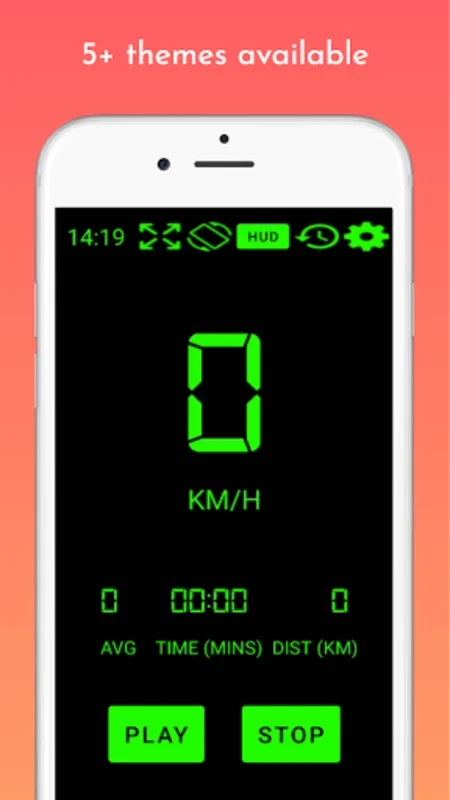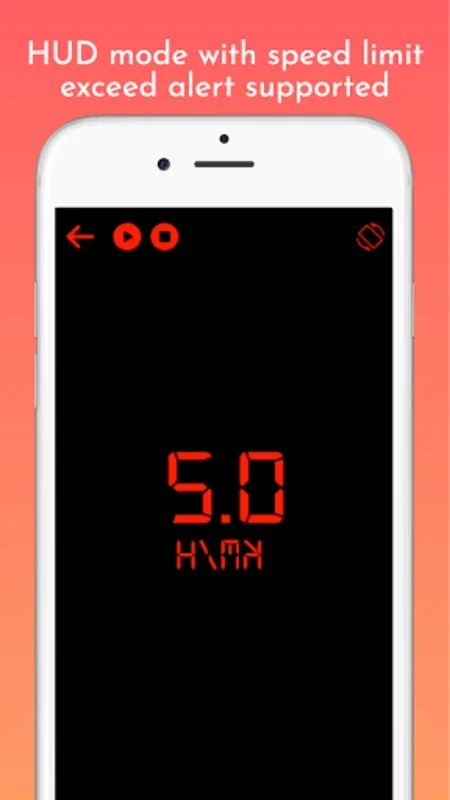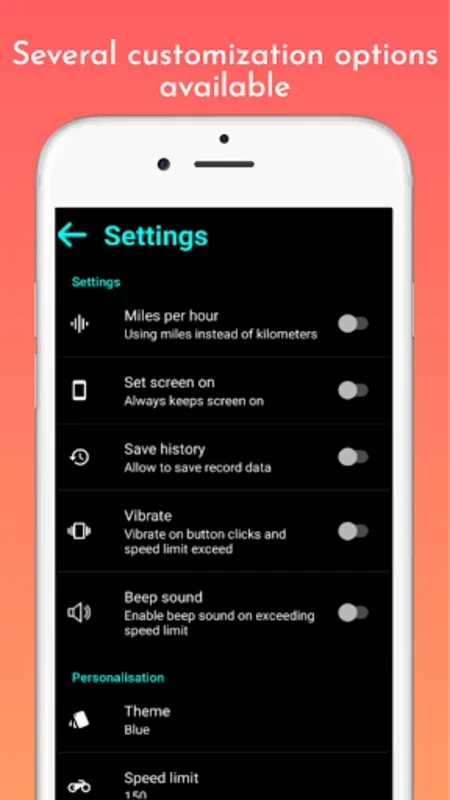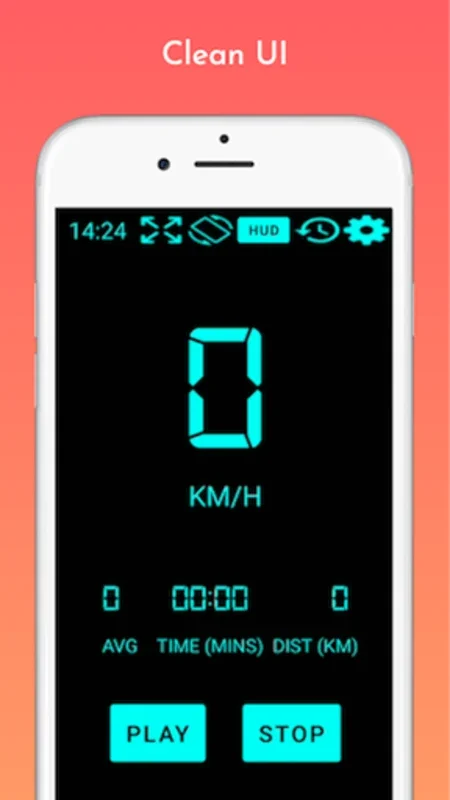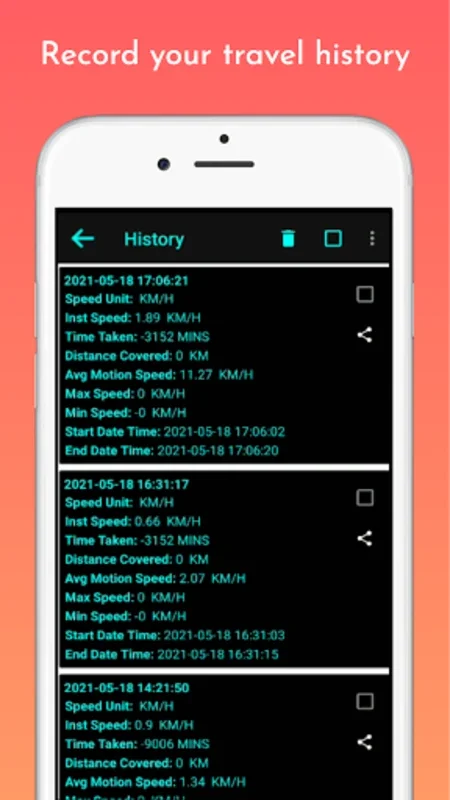Speedometer App Introduction
Introduction
The Speedometer application for Android is a remarkable tool that offers a plethora of features for users interested in tracking their speed and distance. It is not just a simple app but a multi - faceted utility that can be used in various scenarios such as driving, biking, jogging, or running. It utilizes either the GPS or the telecom network to accurately record the instantaneous speed and the distance covered.
Features of the Speedometer App
Basic Information Display
One of the primary functions of the Speedometer app is to display crucial travel information. It shows the travel speed, the distance that has been covered, and the time taken for the journey. This information is presented in a clear and easy - to - read format, allowing users to quickly glance at the data while on the move.
Recording Technical Details
The app also has the ability to record key technical information. This includes the instantaneous speed, which gives the user an idea of their speed at any given moment. It also records the average motion speed, which is useful for analyzing the overall performance during a trip. Additionally, it keeps track of the minimum and maximum speed, the distance covered during the journey, and the start and end time of the journey. This detailed record - keeping is invaluable for those who want to analyze their travel patterns over time.
Design and User Experience
The design of the Speedometer app is sleek, clean, and minimalist. This design philosophy helps in keeping the user focused on the numbers that matter. By reducing distractions from other functionalities, users can easily concentrate on the speed and distance data. The interface is intuitive and user - friendly, making it accessible even for those who are not tech - savvy.
Speed Limit and Alerts
Another useful feature is the ability to set a speed limit. If the user's speed exceeds this limit, the numbers on the screen will turn red. There is also an option to allow the device to vibrate or make a beep sound when the speed limit is exceeded. This serves as a safety feature, especially for drivers who need to be aware of their speed limits.
Unit Systems
The app offers the option to use either the imperial or metric systems. Users can choose between mi/h or km/h depending on their preference or the requirements of their location. This flexibility makes the app suitable for a global user base.
HUD Mode
The Speedometer app also has a Heads - Up Display (HUD) mode. This mode is particularly useful for drivers as it projects the speed and other relevant information onto the windshield, allowing them to keep their eyes on the road while still being able to monitor their speed.
Screen Orientation and Display Modes
Users can set the appropriate screen orientation, whether it is landscape or portrait, based on their use. There is also a full - screen mode available, which provides a clutter - free display. This is especially beneficial when the user wants to focus solely on the speedometer data without any distractions from other elements on the screen.
Themes
The app offers a wide range of themes that users can set according to their mood. Whether it is a bright and colorful theme for a cheerful day or a more subdued and professional - looking theme for a serious trip, there are options to suit every taste.
Screen On Mode
The screen on mode ensures a continuous lit display. This is great for an uninterrupted experience, especially during long trips or activities where the user needs to constantly monitor their speed and distance.
Use - Cases of the Speedometer App
For Drivers
Drivers can use the Speedometer app to monitor their speed while driving. They can set the speed limit and receive alerts if they exceed it, which can help them avoid speeding tickets. The HUD mode is also very useful for them as it allows them to keep their eyes on the road while still being able to see their speed.
For Bikers
Bikers can use the app to track their speed and distance during rides. They can analyze their average speed over different routes and improve their performance over time. The ability to record the minimum and maximum speed can also help them understand their riding capabilities better.
For Joggers and Runners
Joggers and runners can use the Speedometer app to measure their running or jogging speed. They can also keep track of the distance covered and the time taken for their workouts. This data can be used to set goals and improve their fitness levels.
Comparison with Other Similar Apps
There are other speedometer apps available in the market, but the Speedometer app stands out in several ways. Some apps may offer only basic speed tracking, while this app provides a comprehensive set of features. For example, the detailed technical information recording and the wide range of display options such as different themes and screen orientations are not commonly found in all speedometer apps. Also, the option to use either imperial or metric systems and the HUD mode are features that give this app an edge over its competitors.
Conclusion
In conclusion, the Speedometer app for Android is a feature - rich application that has a wide range of uses. Whether you are a driver, biker, jogger, or runner, this app can be a valuable addition to your mobile device. With its various features such as accurate speed and distance tracking, customizable display options, and useful alerts, it offers a great user experience. It is an app that is designed to meet the needs of different types of users who are interested in monitoring their speed and distance while on the move.