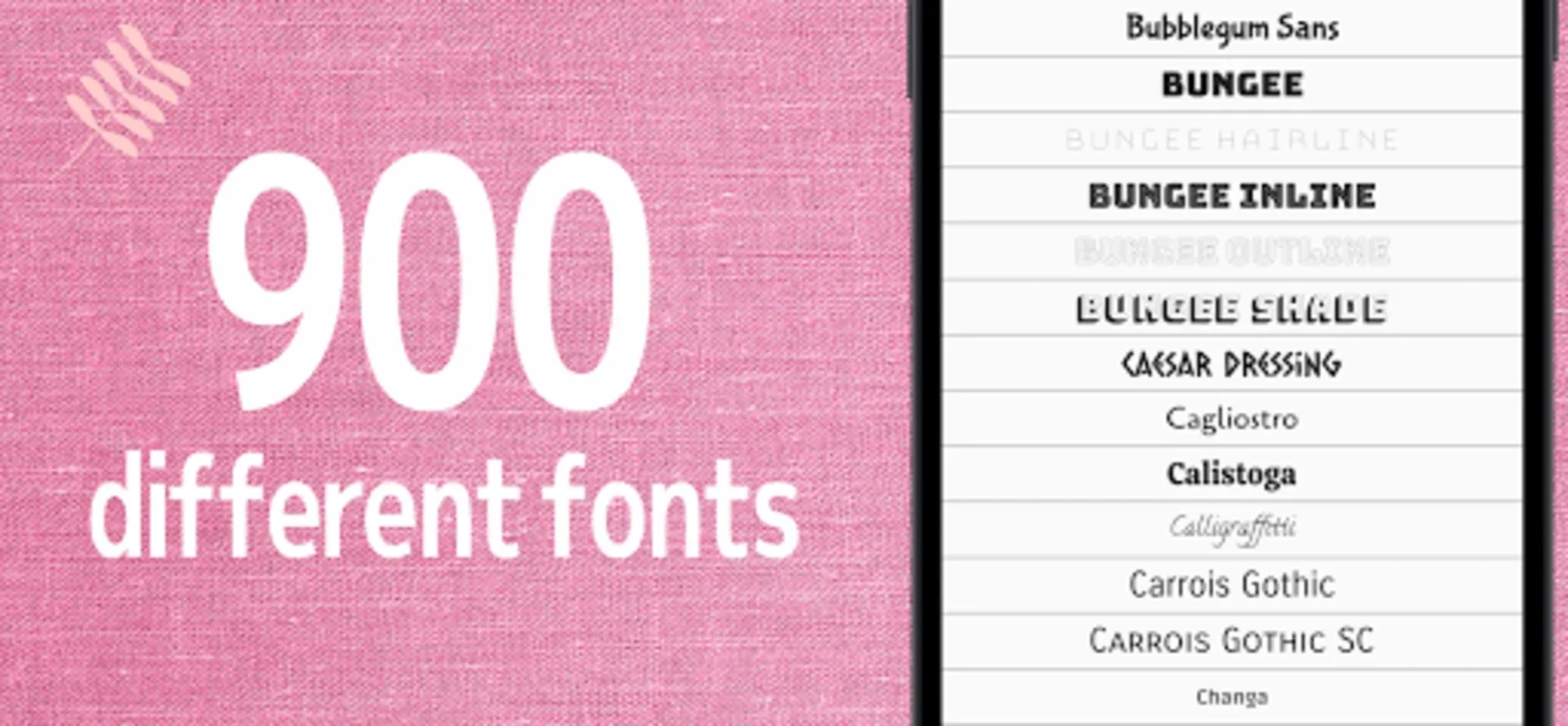Add text on photo App Introduction
Introduction
The Add Text on Photo application is a truly versatile and powerful tool designed to enhance your digital content. It serves as a one-stop solution for adding personalized text to images, making it ideal for creating engaging social media posts, thumbnails, and other graphics with a professional touch.
Font Library
You are provided with an extensive library of over 900 unique fonts. This offers an unparalleled opportunity to find the perfect typography for any project. Users can customize their text with options such as vertical writing, double-outlined text, and a variety of gradient effects to give your visuals an edge. Further customization is possible with text shadowing, transparency settings, and adjustable letter and line spacing.
Design Process Streamlining
The application streamlines your design process with alignment guides, image search, and a simplistic pop-up menu that simplifies navigation. Support for importing and adding custom font files gives you even more creative freedom. Image editing functions like cropping, adjusting brightness, contrast, and saturation enable you to refine your graphics with precision.
Drawing and Rotation Tools
With a suite of tools for drawing and rotation, shape creation, and comprehensive image filters, your ability to embellish your visuals is truly limitless. A convenient copy function, along with undo and redo capabilities, ensures that you can tweak your designs without fear of losing your work.
Project Collaboration and Sharing
Project collaboration and sharing have never been easier, thanks to the integrated project sharing feature. You can easily share your designs with others and collaborate in real-time.
Saving and History
Whether you're looking to captivate your Instagram followers or create stand-out content for YouTube, this tool empowers you to save your finished products in popular image formats, including PNG, JPG, and GIF. With automatic project history saving, your progression is preserved, allowing you to revisit and revise your work anytime.
Conclusion
Elevate your visual content with the Add Text on Photo application. Download the app now and step into a world of creative possibilities.