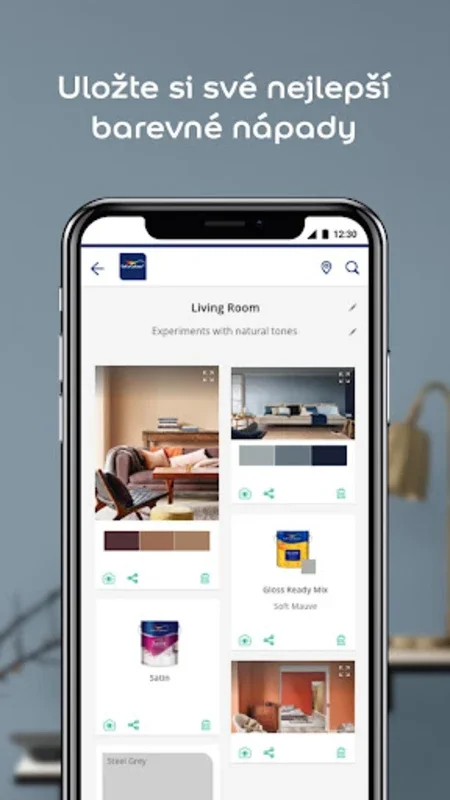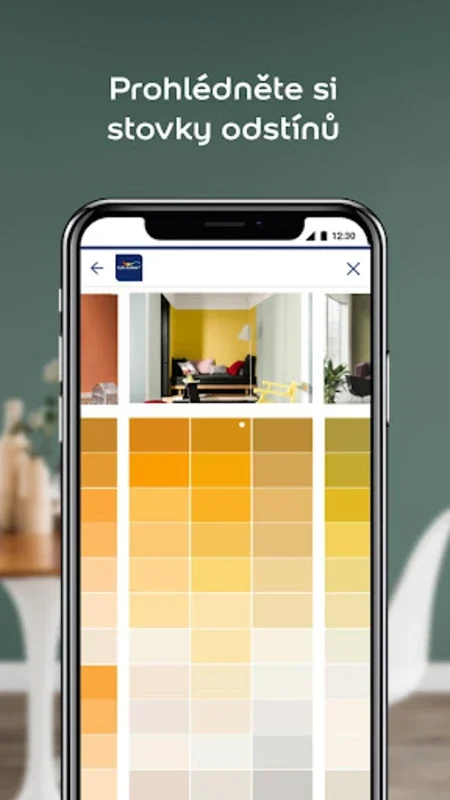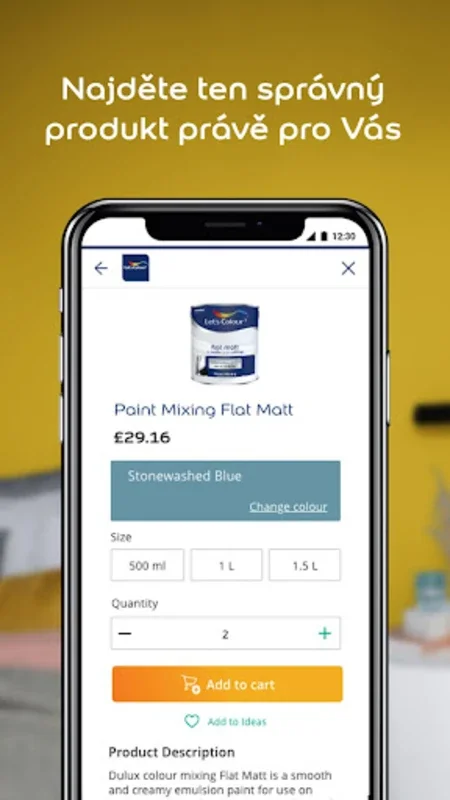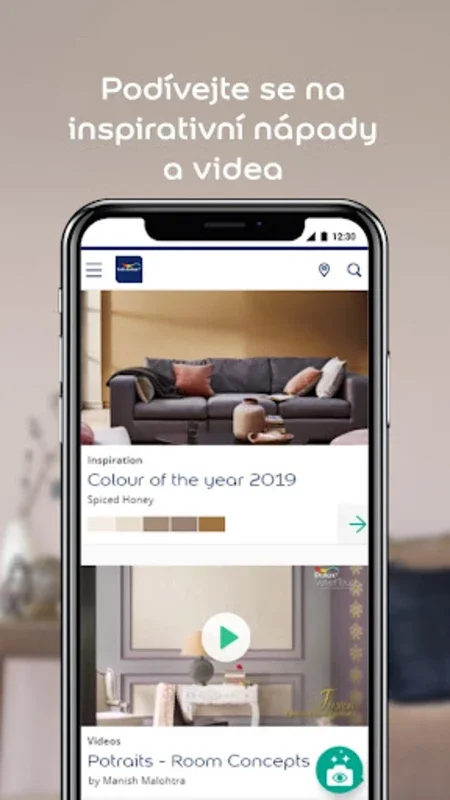Visualizer App Introduction
Introduction
The Visualizer app is a revolutionary tool that allows you to reimagine your living space with ease. It is designed to help you discover and apply fresh paint colors to your walls, providing a virtual transformation of your room in real time.
Key Features
- Extensive Paint Selection: Explore an extensive selection of paint products and hues, enabling you to make informed decisions about your home design.
- Virtual Reality Preview: Harness the power of Virtual Reality to provide live previews of how different shades will look on your walls. See the colors come to life before you make a final choice.
- Motion Sensor Compatibility: Equipped with compatibility for devices that have built-in motion sensors, allowing for an augmented reality experience. You can see color changes instantly through your camera mode.
- Photo Visualizer: Even if your device lacks motion sensors, the Photo Visualizer feature allows you to apply new colors to a static image of your room. Get a clear picture of potential outcomes without the need for motion sensors.
- Collaborative Platform: Not only a personal tool, but also a collaborative platform. You can adjust color designs with input from friends and family, making the decorating process interactive and social.
How It Works
Using the Visualizer app is simple and intuitive. Just launch the app and start exploring the various paint colors and options. You can use the virtual reality preview to see how the colors will look on your walls in real time, or use the photo visualizer to apply colors to a static image of your room.
Benefits
- Save Time and Money: By allowing you to visualize the colors before applying them, the Visualizer app helps you save time and money on unnecessary paint purchases.
- Inspire Creativity: The extensive selection of paint products and hues inspires creativity and helps you discover new color combinations for your home.
- Make Informed Decisions: With the live previews and access to a wide range of paint options, you can make informed decisions about your home design.
- Enhance the Decorating Process: The collaborative platform makes the decorating process more interactive and social, allowing you to get feedback from others and make adjustments as needed.
Conclusion
Whether you're undertaking a full-scale home renovation or simply refreshing a single room, the Visualizer app empowers you to plan, visualize, and execute your interior design projects with confidence and ease. Download the app today and start reimagining your living space with Visualizer.