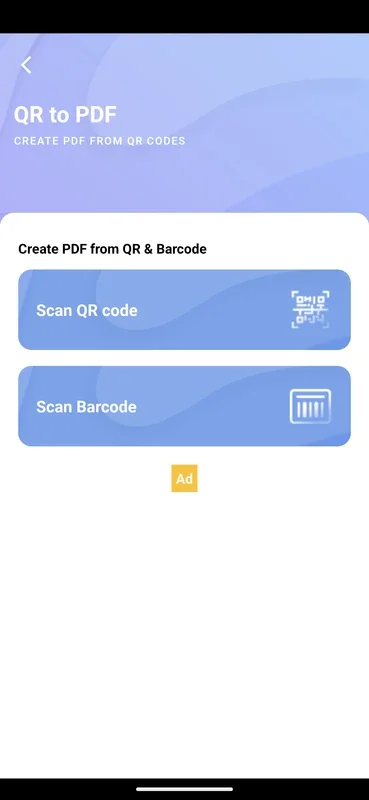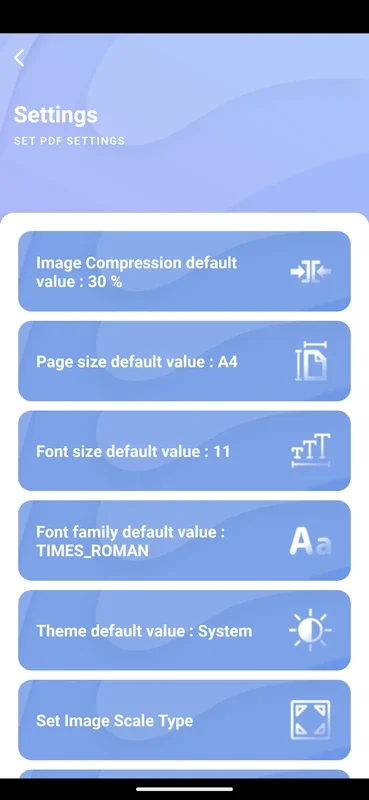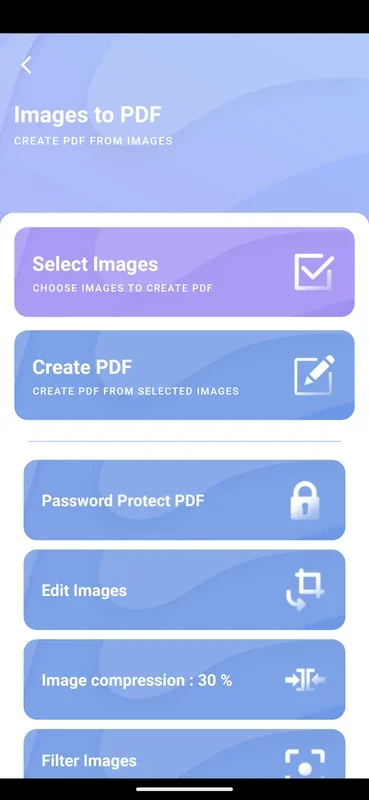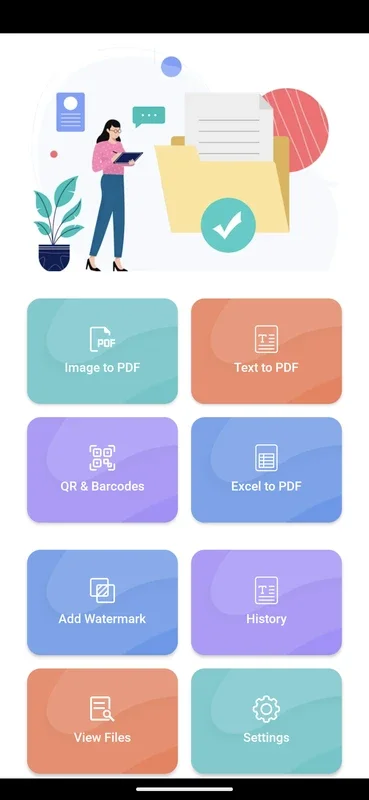PDF Converter App Introduction
PDF Converter is a powerful and user-friendly application designed specifically for the Android platform. This software offers a seamless and efficient way to convert various file formats into PDF documents, making it an essential tool for users who frequently work with digital documents.
How to Use PDF Converter
To use PDF Converter, simply open the app and select the file you wish to convert. The app supports a wide range of file formats, including but not limited to Word documents, Excel spreadsheets, and image files. Once you've selected the file, the conversion process begins automatically, and the resulting PDF document is saved in a designated folder on your device.
Who is Suitable for Using PDF Converter
This software is ideal for students, professionals, and anyone who needs to convert files to PDF on a regular basis. Whether you're creating reports, sharing documents with colleagues, or preparing materials for a presentation, PDF Converter can simplify the process and ensure that your documents are in a format that is widely accepted and easily shared.
The Key Features of PDF Converter
- Simple and Intuitive Interface: The app features a clean and easy-to-use interface that makes it accessible to users of all skill levels.
- Fast Conversion Speeds: PDF Converter is designed to convert files quickly, saving you time and increasing your productivity.
- High-Quality Output: The resulting PDF documents are of high quality, ensuring that your content looks professional and is easy to read.
- Customizable Settings: Users can adjust various settings, such as page size, orientation, and resolution, to meet their specific needs.
Comparison with Other PDF Conversion Tools
When compared to other PDF conversion tools on the market, PDF Converter stands out for its simplicity, speed, and quality. While some competitors may offer more advanced features, PDF Converter focuses on providing a straightforward and efficient solution for users who need to convert files to PDF quickly and easily.
In conclusion, PDF Converter for Android is a reliable and efficient tool that can greatly simplify the process of converting files to PDF. Whether you're a student, a professional, or just someone who needs to convert files on the go, this app is definitely worth considering.