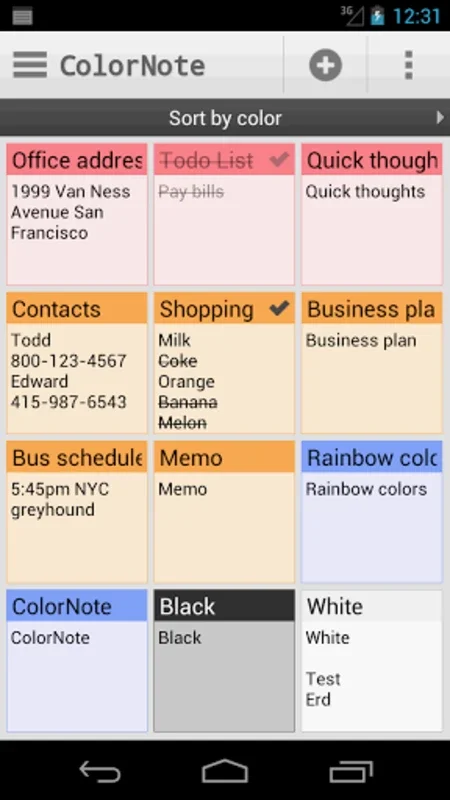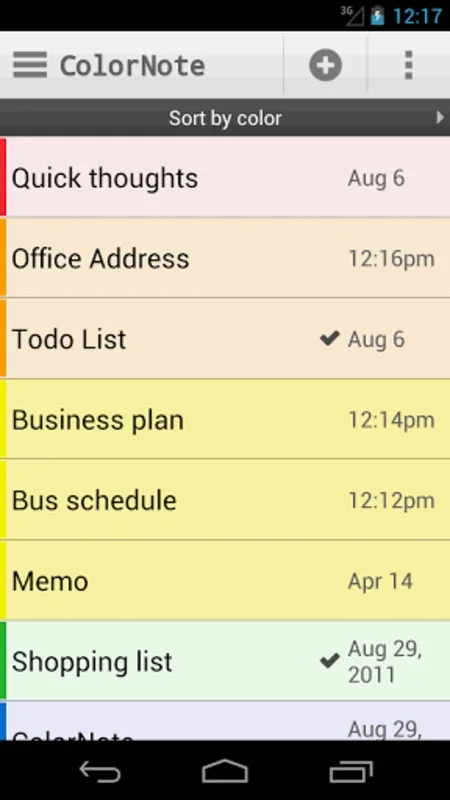ColorNote Notepad App Introduction
ColorNote Notepad is a lightweight yet powerful note-taking application available for Android devices. It stands out from the crowd not just for its simplicity and ease of use, but also for its surprisingly comprehensive feature set, all packed into an app that takes up less than 1 MB of space. This review will delve into its functionality, usability, and overall value proposition, comparing it to other popular note-taking apps.
Key Features and Functionality
ColorNote's core strength lies in its intuitive design and straightforward approach to note-taking. The app allows users to create notes quickly and easily, with a focus on visual organization and accessibility. Let's explore some of its key features:
-
Color-Coded Notes: One of ColorNote's most distinctive features is its ability to assign different colors to individual notes. This simple yet effective visual cue allows users to categorize and prioritize notes at a glance, making it easier to manage a large number of notes. This is a significant advantage over apps that rely solely on text-based organization.
-
Password Protection: Privacy is paramount, and ColorNote understands this. Users can password-protect sensitive notes, ensuring that personal information remains confidential. This feature is crucial for those who use their note-taking app for storing passwords, financial information, or other private data. The implementation of this feature is straightforward and user-friendly.
-
Cross-Device Synchronization: ColorNote allows for seamless synchronization of notes across multiple devices. This is particularly useful for users who switch between their smartphone and tablet throughout the day. The synchronization process is generally smooth and reliable, ensuring that notes are consistently accessible across all linked devices. This feature enhances productivity and eliminates the frustration of managing notes on separate platforms.
-
Widgets and Notifications: The app includes a convenient widget that provides quick access to notes and allows for easy note creation. Furthermore, users can set custom audio and visual alerts for specific notes, ensuring that important reminders are not missed. This feature is particularly helpful for managing tasks, appointments, and deadlines.
-
Simple and Clean Interface: ColorNote's interface is remarkably clean and uncluttered. The app avoids unnecessary complexity, focusing on providing a streamlined and intuitive user experience. This simplicity is a significant advantage, making it accessible to users of all technical skill levels. The minimalist design contributes to a more efficient and enjoyable note-taking experience.
Comparison with Other Note-Taking Apps
ColorNote occupies a unique niche in the crowded note-taking app market. While apps like Google Keep and Evernote offer more advanced features such as collaboration and extensive organizational tools, ColorNote excels in its simplicity and ease of use. It's a perfect choice for users who prioritize a clean interface and straightforward functionality without sacrificing essential features.
Compared to Google Keep, ColorNote offers a more visually appealing and intuitive color-coding system. While Google Keep allows for color-coding, ColorNote's implementation is more visually distinct and easier to manage. Evernote, on the other hand, is a much more comprehensive note-taking platform, offering features like web clipping, note linking, and advanced search capabilities. However, this added complexity comes at the cost of a more cluttered and less intuitive interface.
ColorNote's lightweight nature is also a significant advantage over many competing apps. Its small size ensures that it doesn't consume excessive storage space or battery power, making it an ideal choice for users with limited device resources. This is a crucial factor for users with older devices or those who prefer a minimalist approach to app usage.
Strengths and Weaknesses
Strengths:
- Simplicity and Ease of Use: ColorNote's intuitive interface makes it incredibly easy to learn and use.
- Lightweight and Efficient: The app's small size minimizes resource consumption.
- Effective Color-Coding: The color-coding system enhances organization and visual appeal.
- Password Protection: Ensures the privacy of sensitive notes.
- Cross-Device Synchronization: Allows for seamless access across multiple devices.
Weaknesses:
- Limited Advanced Features: Compared to more comprehensive apps, ColorNote lacks features like collaboration and advanced search.
- Basic Organization Tools: The organizational tools are less sophisticated than those found in other apps.
Conclusion
ColorNote Notepad is an excellent choice for users who prioritize simplicity, ease of use, and a visually appealing interface. While it may not offer the advanced features of more comprehensive note-taking apps, its lightweight nature, intuitive design, and essential features make it a highly effective tool for everyday note-taking. Its focus on core functionality and user-friendliness makes it stand out in a market saturated with complex and resource-intensive applications. If you're looking for a simple, efficient, and visually pleasing way to manage your notes, ColorNote Notepad is definitely worth considering. It's a perfect blend of simplicity and functionality, making it an ideal choice for users of all skill levels.