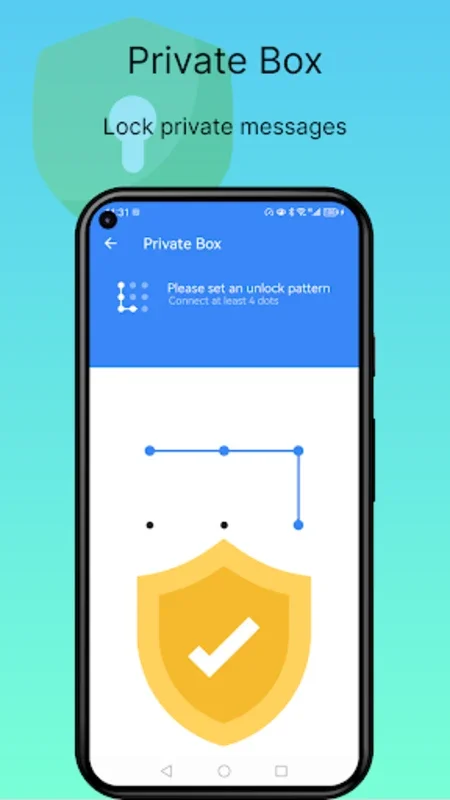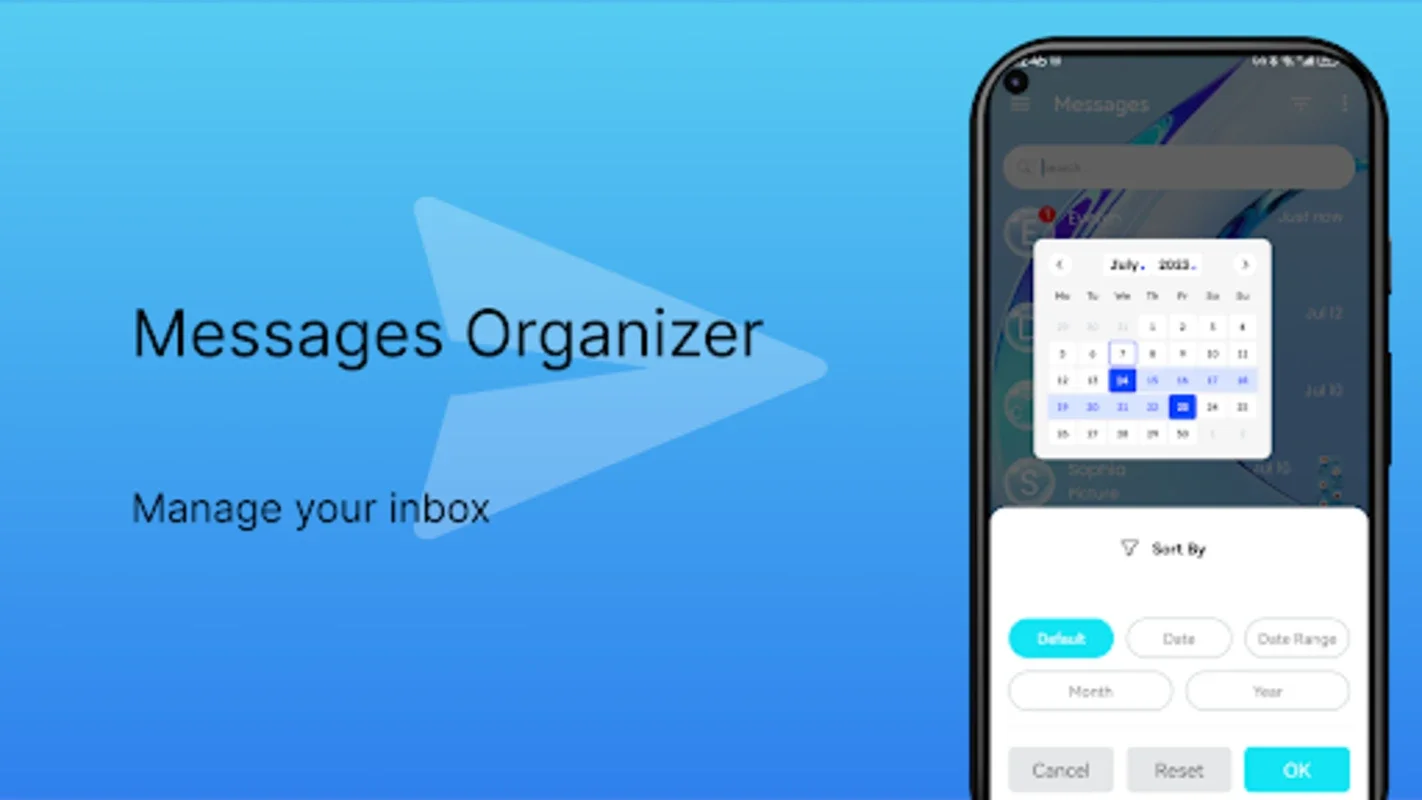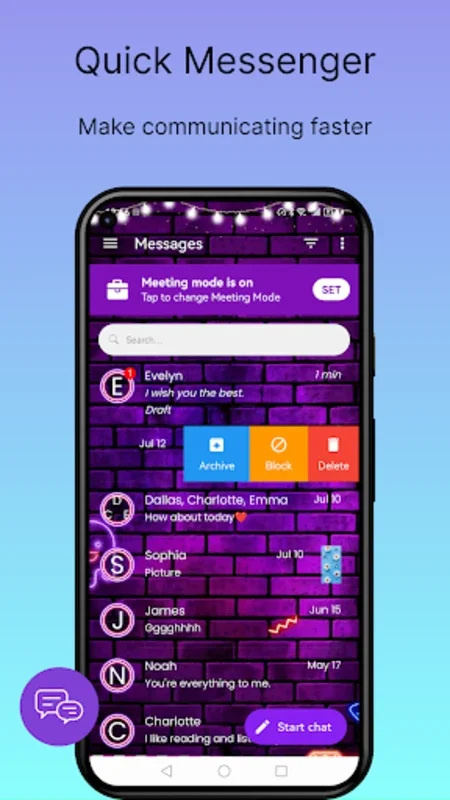Color SMS App Introduction
Introduction
Color SMS is a remarkable messaging application that has been designed to transform the way we communicate via SMS and MMS. It combines the best of traditional texting with modern, interactive features, making it a must - have for anyone who values a great messaging experience.
Customization at Its Finest
One of the standout features of Color SMS is its extensive customization options. Users can personalize their messaging interface in numerous ways. For instance, the personalizable themes and wallpapers allow for a high degree of self - expression. With a wide selection of eye - catching themes, users can adjust the text size, font, bubble styles, and wallpapers to create a chat environment that is truly unique to them. This not only makes the messaging experience more enjoyable but also allows users to showcase their individual style.
Scheduled Messaging for Convenience
The scheduled messaging feature is a game - changer. In our busy lives, it's easy to forget important dates or events. With Color SMS, users can schedule messages to be sent at a later time. This ensures that no special occasion goes unnoticed. Whether it's a birthday, anniversary, or just a friendly reminder, this feature provides a level of convenience that is truly invaluable.
Privacy and Security
Color SMS takes privacy seriously. The private box, protected by either pattern gestures or PIN passwords, offers a secure space for sensitive conversations. This means that users can have peace of mind knowing that their private messages are safe from prying eyes. Additionally, the app requires minimal permissions, which further assures users that their data remains confidential. In a world where privacy is of utmost importance, Color SMS stands out as a reliable option.
Managing Availability with Busy Mode
The busy mode, or Do Not Disturb function, is another great feature. It allows users to manage their availability effectively. Users can set automated replies based on specific contacts or keywords. This is especially useful during work hours or while on vacation. For example, if a user is in a meeting, they can set an automated reply for work - related contacts, letting them know that they will respond later. This helps to maintain a professional image and also ensures that the user is not constantly interrupted.
Keeping the Inbox Clean
The messages blocker is a useful tool for keeping the inbox clutter - free. Unwanted or spam messages can be a nuisance, but with Color SMS, users can customize a blacklist to block such messages. This gives users more control over their messaging experience and ensures that their inbox remains organized and focused on important messages.
Dual SIM Support for Added Convenience
For those with dual SIM devices (Android 5.1 and above), Color SMS offers full support for both SMS and MMS. It also provides detailed status reports for sent messages. This is a great feature for users who need to manage two phone numbers on one device, as it simplifies the messaging process and provides useful information about message delivery.
Quick and Efficient Communication
The quick reply feature allows users to customize preset message templates. This enables faster responses, making communication more efficient. In a fast - paced world, being able to respond quickly can be crucial, whether it's for business or personal conversations.
Dark Mode for Comfort and Battery Savings
The dark mode is not only aesthetically pleasing but also practical. It can reduce eye strain, especially when using the app in low - light conditions. Additionally, it can help conserve battery life, which is a great advantage for mobile users. Whether it's switched on manually or automatically, the dark mode is a welcome addition to the app's features.
Expressive Messaging with GIFs and Emojis
Color SMS allows users to express themselves more vividly with a variety of animated GIFs, stickers, and emojis. These elements add fun and personality to conversations, making them more engaging and enjoyable. Whether it's a happy face, a funny GIF, or a cute sticker, users have a wide range of options to convey their emotions.
Personalized Notifications
The custom ringtones feature enables users to personalize text message notifications. They can choose from the free music library or set a favorite song as their notification sound. This adds a personal touch to the messaging experience and makes it easier to distinguish between different types of messages.
Conclusion
Color SMS is a comprehensive messaging application that offers a wide range of features. From customization and privacy to convenience and expressiveness, it has something for everyone. It is an ideal replacement for the default messaging app, providing a more colorful and efficient messaging experience. With its focus on user - centric features and security, Color SMS is set to become a popular choice among messaging app users.