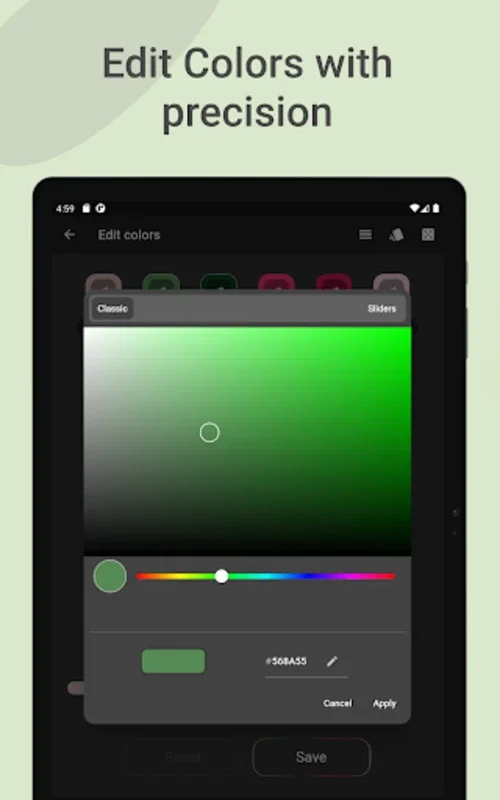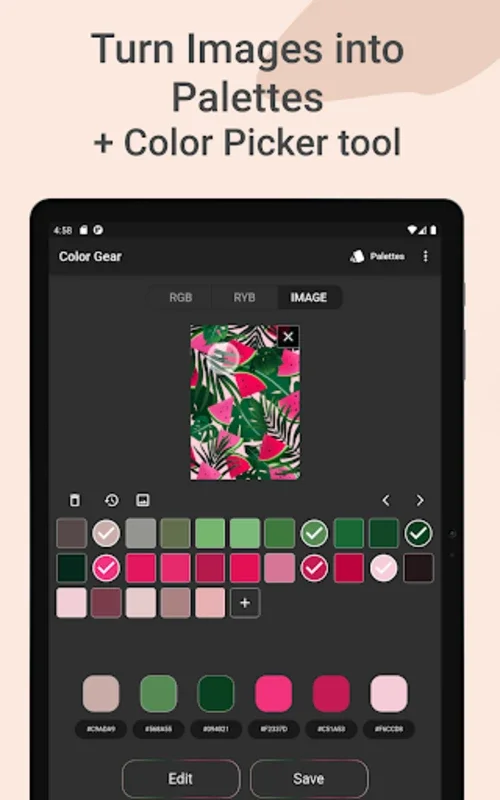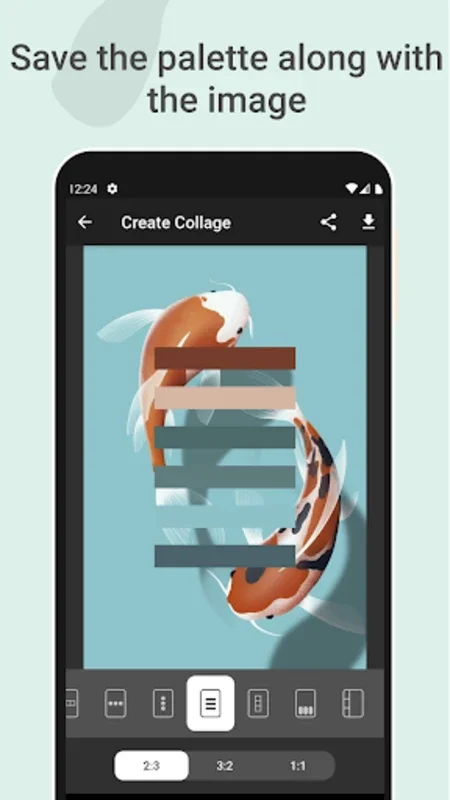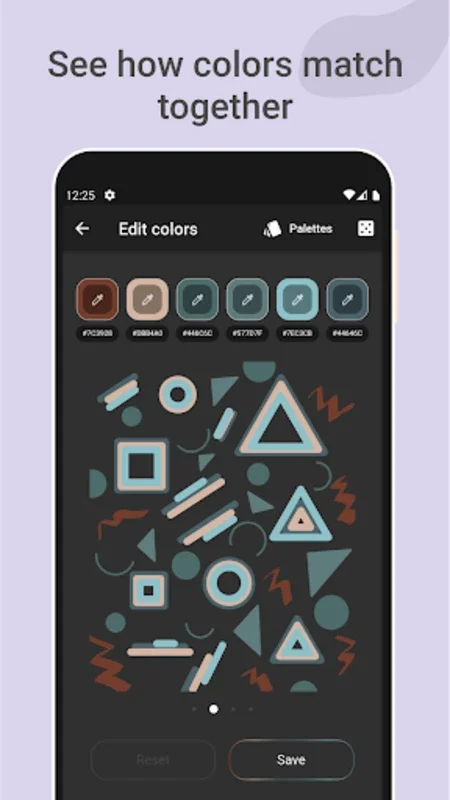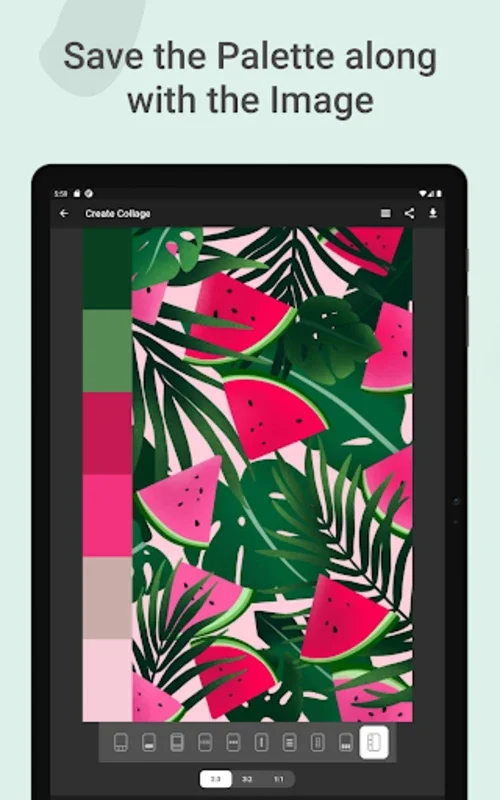Color Gear: color wheel App Introduction
Color Gear: color wheel is a revolutionary application that has transformed the way artists, designers, and hobbyists approach color palette creation. This comprehensive tool is not just another addition to the market; it's a game-changer that combines innovation with practicality.
How to Use Color Gear: color wheel
The software boasts an intuitive interface that makes it easy for users to navigate. To start creating a color palette, users can simply input specific color codes, whether in HEX or RGB format. The application then generates a variety of compatible color harmonies, providing users with a plethora of options to choose from.
One of the standout features of Color Gear: color wheel is its ability to convert images from the user's photo gallery into custom palettes. The sophisticated algorithms within the software automatically extract the palette, but users also have the option to manually select colors using the Color Picker tool. This level of customization allows users to truly make the software their own.
Who is Suitable for Using Color Gear: color wheel
This software is ideal for a wide range of users. Artists can use it to create unique color palettes for their paintings and illustrations. Designers can rely on it to develop visually appealing designs for websites, logos, and other graphic projects. Hobbyists can also enjoy the creative freedom that Color Gear: color wheel offers, allowing them to explore and experiment with colors in a fun and engaging way.
The Key Features of Color Gear: color wheel
- Intuitive Interface: The user-friendly interface ensures that even beginners can easily get started with creating color palettes.
- Image Conversion: The ability to convert images into custom palettes opens up a world of possibilities for users.
- Color Editing: Users can precisely edit color values, adjusting hue, saturation, and lightness to achieve the desired results.
- Versatile Color Formats: The software supports an array of color formats, including RGB, HEX, LAB, HSV, HSL, and CMYK, making it suitable for various projects.
- Offline Functionality: Color Gear: color wheel functions offline, ensuring that users can create color palettes even without an internet connection.
Managing Your Creations with Color Gear: color wheel
Managing your creations is a breeze with Color Gear: color wheel. With simple gestures, users can save, share, or edit their custom palettes. This makes it easy to keep track of your work and share it with others.
In conclusion, Color Gear: color wheel is a powerful tool that empowers users to explore and refine their color work with confidence and creativity. Whether you're a professional artist or a casual hobbyist, this software is a must-have for anyone looking to take their color palette creation to the next level.
Color Harmony Schemes in Color Gear: color wheel
Color Gear: color wheel offers over ten color harmony schemes, providing users with a diverse range of options to choose from. These schemes are based on color theory principles and are designed to help users create visually appealing and harmonious color combinations.
The Importance of Color in Design and Art
Color plays a crucial role in design and art. It has the ability to evoke emotions, set the mood, and communicate a message. With Color Gear: color wheel, users have the tools to master the art of color and create impactful designs and artworks.
Comparing Color Gear: color wheel to Other Color Palette Tools
When comparing Color Gear: color wheel to other color palette tools on the market, it stands out for its comprehensive features and user-friendly interface. While other tools may offer similar functionality, Color Gear: color wheel takes it a step further by providing a seamless and intuitive experience for users.
For example, some competing tools may have a more limited range of color formats or may not offer the same level of customization when it comes to image conversion. Color Gear: color wheel, on the other hand, offers a wide range of color formats and a highly customizable image conversion feature, giving users more control over their color palette creation process.
Overall, Color Gear: color wheel is a superior choice for anyone looking for a powerful and easy-to-use color palette creation tool.