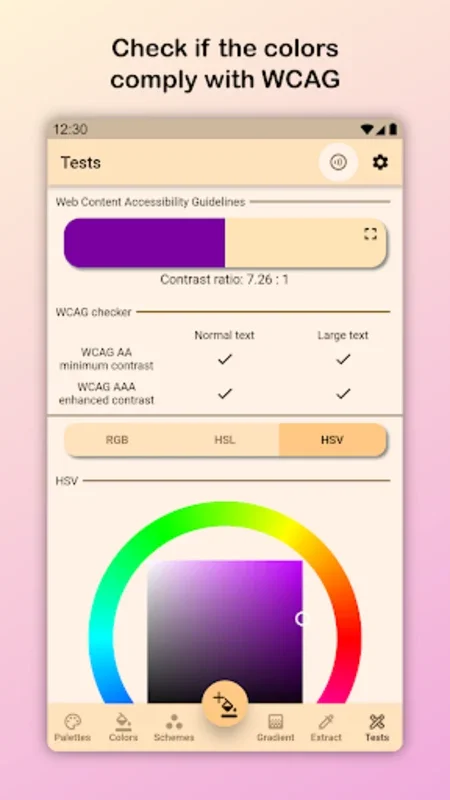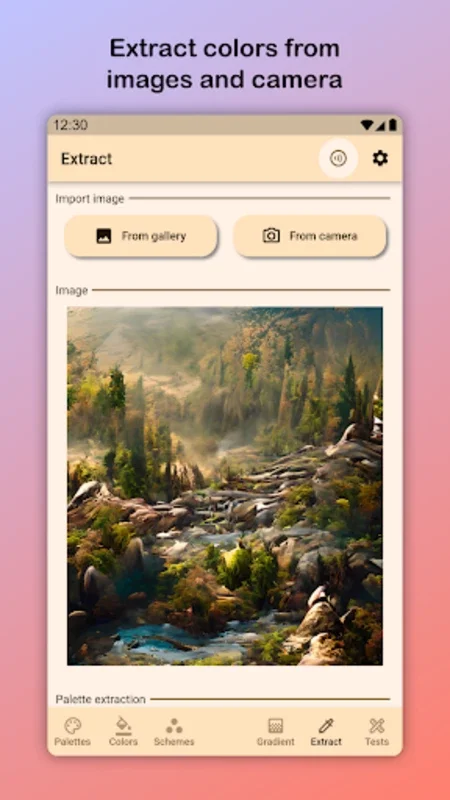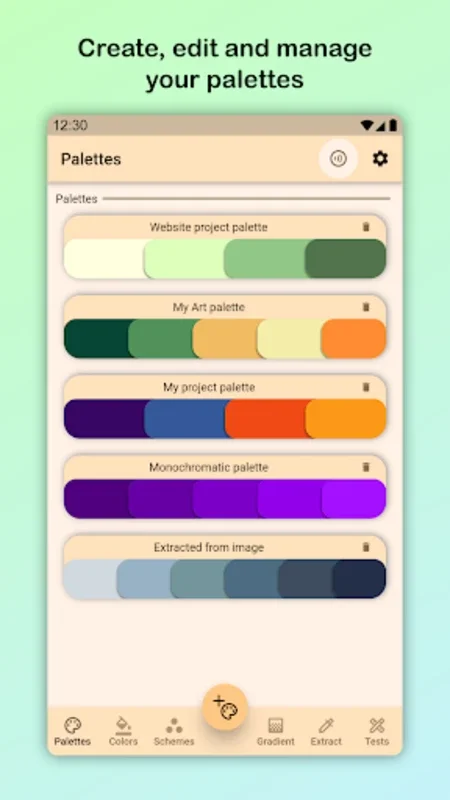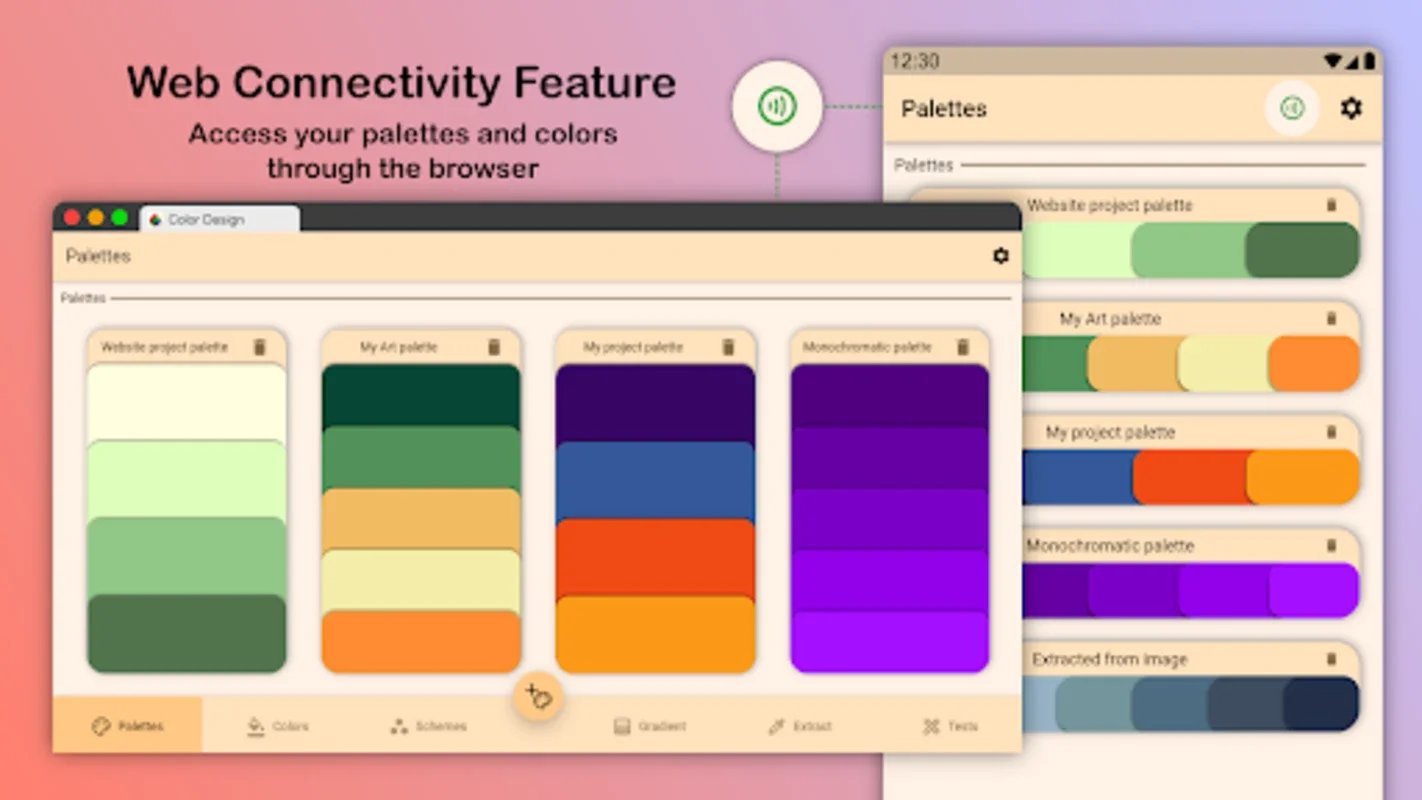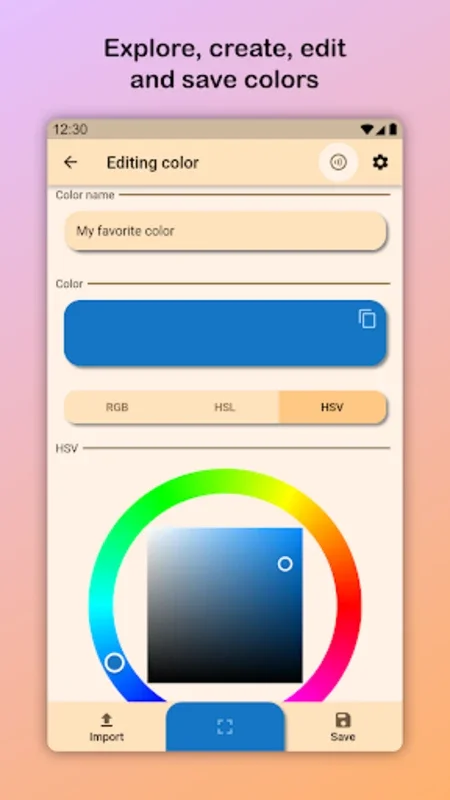Color Design App Introduction
Introduction
Color Design is a powerful tool that enables you to create, generate, and manage color palettes seamlessly. Whether you're a professional designer, developer, or artist, this app provides the essential tools to craft the perfect color combinations for any project.
Color Generation and Management
With Color Design, you have the ability to generate palettes from various color schemes or extract colors directly from images or your camera. This feature allows you to easily identify the ideal colors for your specific needs. The integrated chromatic wheel simplifies the color creation and editing process, making it accessible and intuitive for users of all skill levels.
Comprehensive Palette and Color Management
Explore, create, and save a wide range of colors with Color Design. The app features a material design color catalog, providing a vast selection of colors to choose from. Additionally, the ability to test gradients and interpolated colors ensures versatility in your design choices. You can effortlessly copy colors to your clipboard with a simple tap and visualize color schemes on the color wheel. The application also supports a variety of color export formats, including RGB, ARGB, Hex, and more, allowing you to work seamlessly across different platforms and requirements.
Web Connectivity and Device Integration
The app's web connectivity feature enhances your workflow by enabling you to access and share your palettes and colors across different devices. By connecting devices within the same local network, you can easily integrate your color work into desktop projects or other devices, increasing productivity and accessibility. Even without an internet connection, Color Design continues to function effectively, providing a reliable tool for your color management needs.
Versatility and Applications
Color Design is a versatile solution for professionals involved in design, art, UI/UX, and more. Its extensive features make it an ideal choice for those seeking to refine their designs with the perfect color schemes. Whether you're working on a website, mobile application, or print project, Color Design has you covered.
Conclusion
Color Design is a must-have tool for anyone looking to enhance their creative process with the power of color. With its intuitive interface, comprehensive features, and cross-platform support, it empowers you to create stunning color palettes with ease. Download Color Design for Android today and start exploring the world of color design.