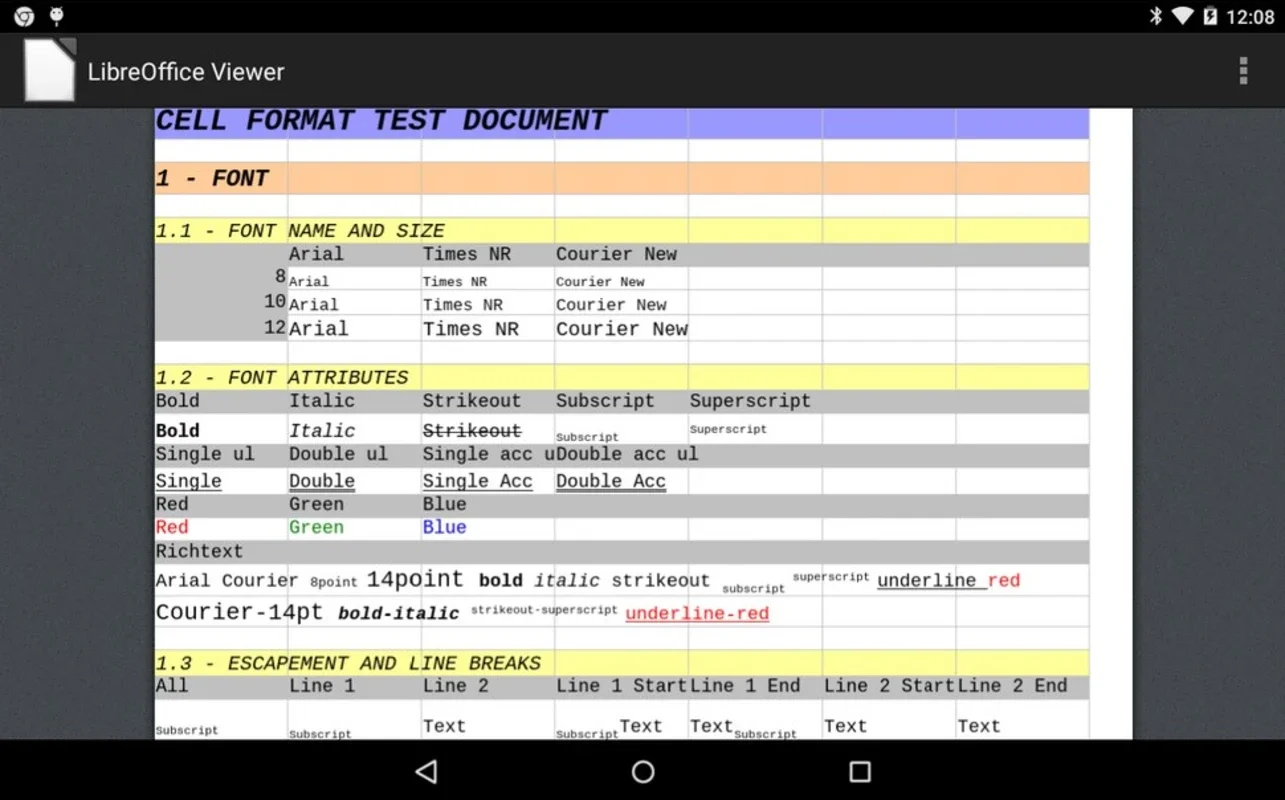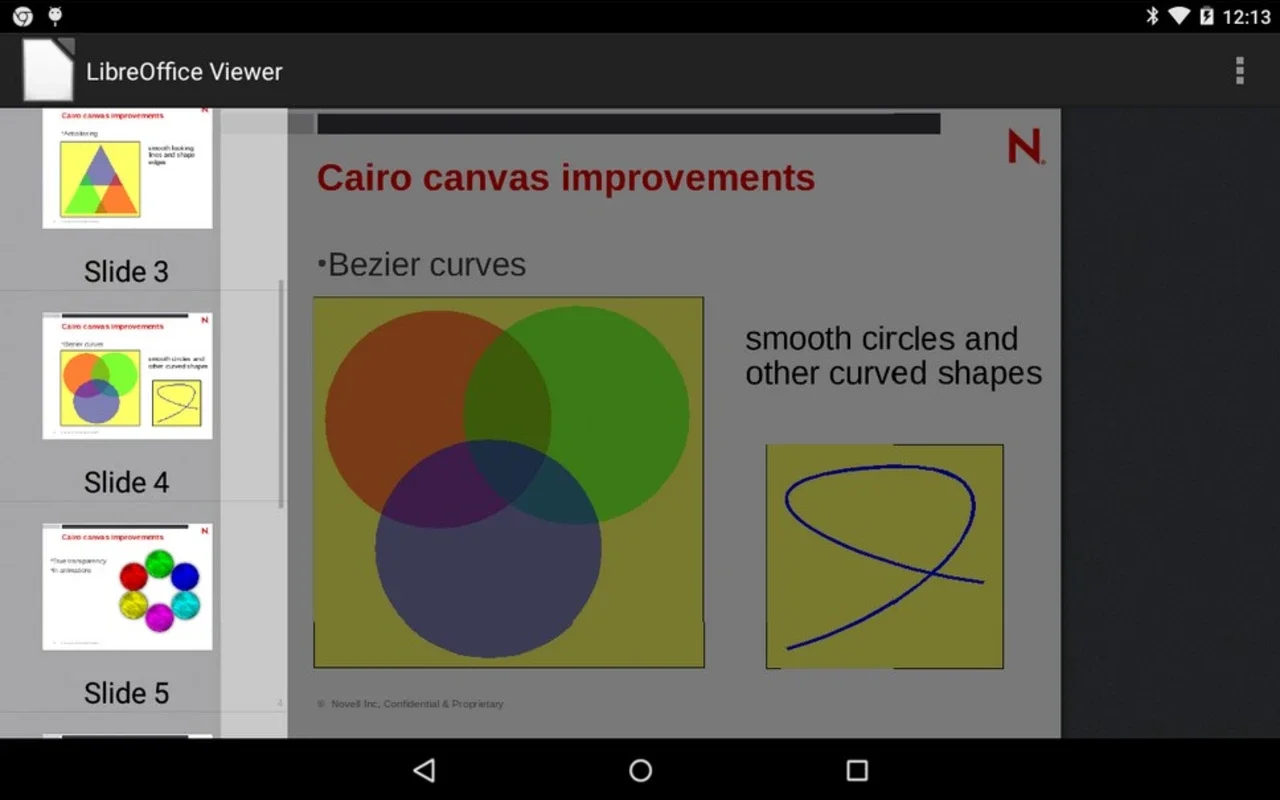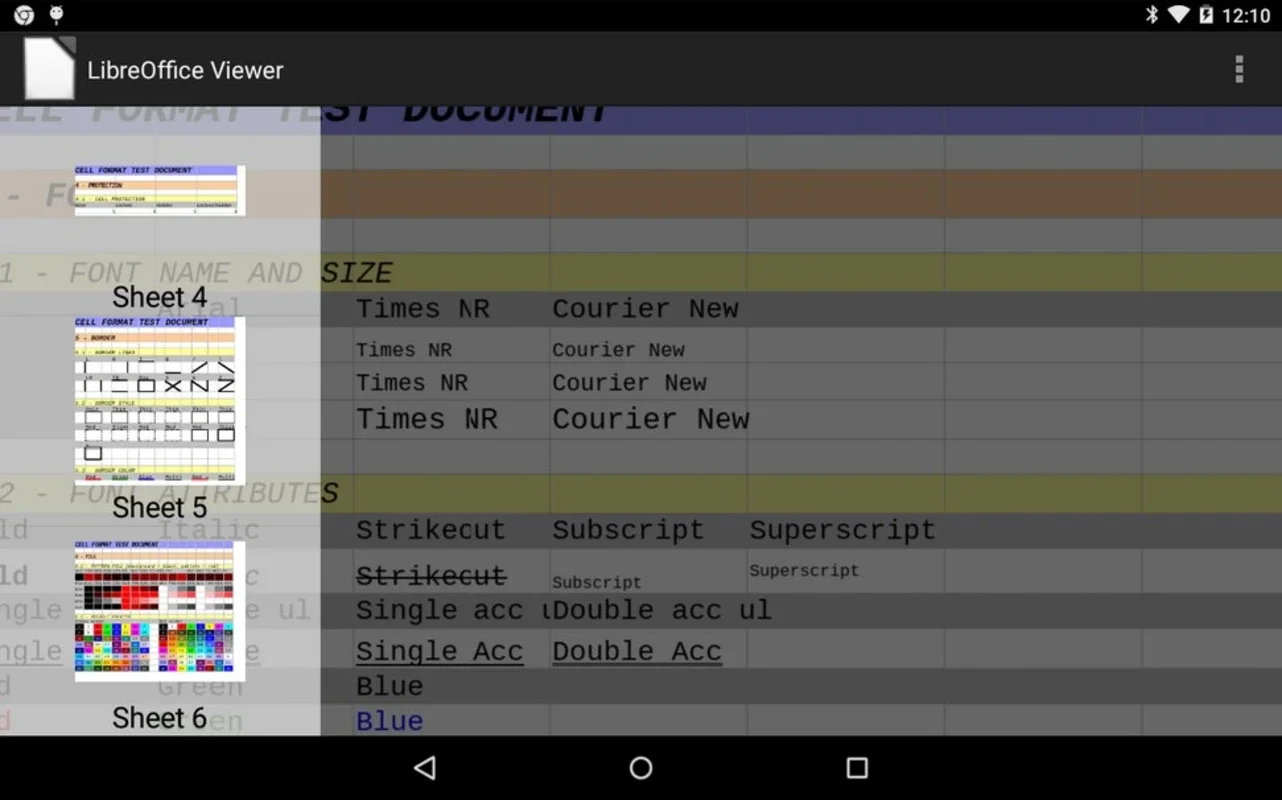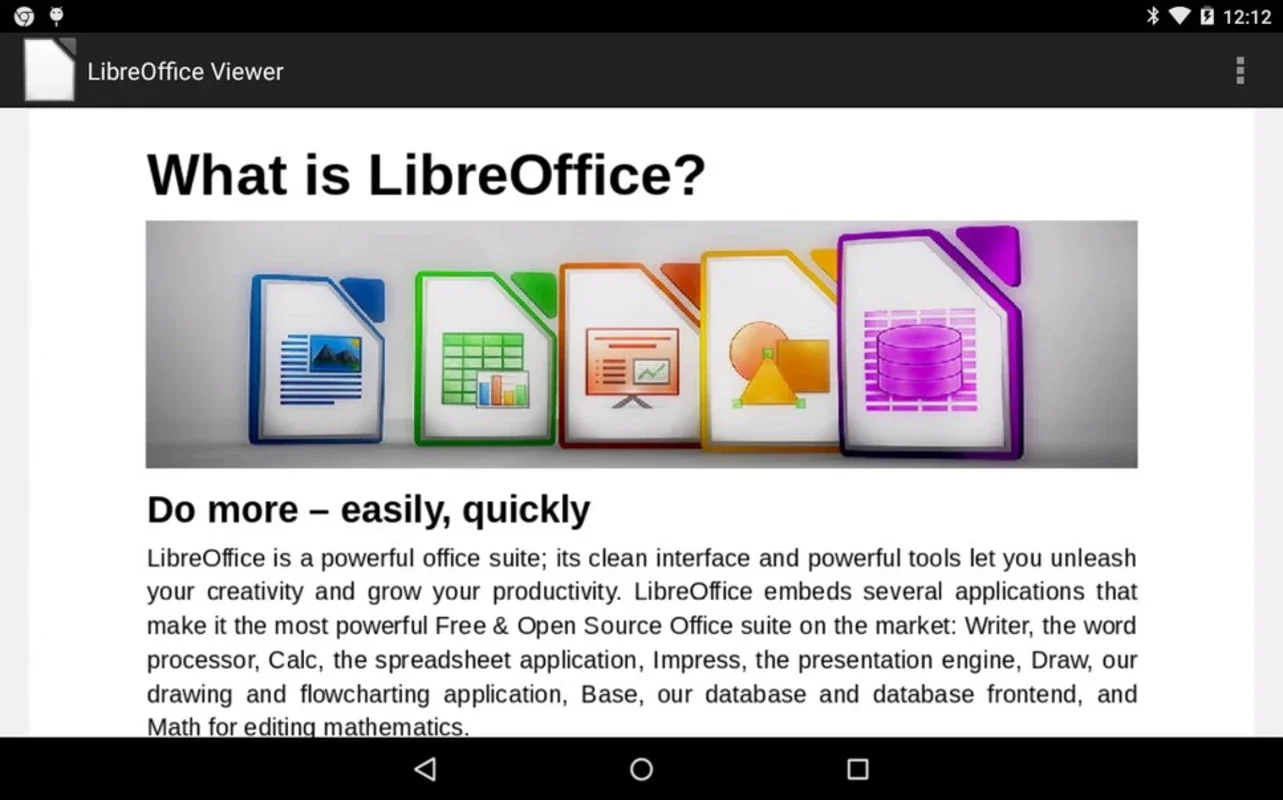Collabora Office App Introduction
Collabora Office, formerly known as LibreOffice Viewer, is a powerful and versatile office suite designed for Android devices. It allows users to seamlessly open and interact with a wide range of document formats, making it an indispensable tool for anyone who works with office files on the go. This in-depth review will explore its capabilities, strengths, and areas for potential improvement, comparing it to other popular office apps available on the Android platform.
Key Features and Functionality
Collabora Office shines in its broad compatibility with various file formats. Unlike some office apps that limit support to specific formats, Collabora Office boasts impressive versatility, supporting both OpenDocument Format (ODF) and Microsoft Office formats. This means you can effortlessly open documents created in LibreOffice, OpenOffice, and Microsoft Office suites, including:
- .odt, .odp, .ods: OpenDocument Text, Presentation, and Spreadsheet formats.
- .ots, .ott, .otp: OpenDocument Template formats for text, spreadsheets, and presentations.
- .docx, .pptx, .xlsx: Microsoft Word, PowerPoint, and Excel formats.
- .dotx, .xltx, .ppsx: Microsoft Word, Excel, and PowerPoint template formats.
- .doc, .ppt, .xls: Older Microsoft Office formats.
- .dot, .xlt, .pps: Older Microsoft Office template formats.
This extensive format support eliminates the frustration of encountering incompatible files. You can access and work with your documents regardless of their origin, ensuring a smooth workflow.
While Collabora Office excels in opening documents, its editing capabilities are more limited compared to full-fledged office suites. While you can view and make basic edits, advanced features like complex formatting options or extensive collaboration tools might be absent. This is a trade-off for its lightweight nature and focus on compatibility.
Comparison with Other Android Office Apps
Let's compare Collabora Office to some prominent competitors in the Android office app market:
1. Google Docs: Google Docs offers robust online collaboration features and extensive editing capabilities. However, it relies heavily on an internet connection and might not be ideal for offline work. Collabora Office, while less feature-rich in editing, provides the advantage of offline access to documents.
2. Microsoft Office Mobile: Microsoft's mobile suite provides a familiar interface for users accustomed to the desktop version. It offers a wider range of editing features than Collabora Office, but often requires a Microsoft 365 subscription for full functionality. Collabora Office presents a free and open-source alternative, albeit with fewer editing tools.
3. WPS Office: WPS Office is a comprehensive suite offering a variety of features, including PDF editing and cloud storage integration. While it provides a more feature-rich experience than Collabora Office, it might be more resource-intensive and potentially include more ads or in-app purchases.
Collabora Office occupies a unique niche by prioritizing compatibility and offline access. It's a valuable tool for users who need a reliable way to open and view various document formats without the need for an internet connection or a subscription.
User Interface and Experience
Collabora Office boasts a clean and intuitive user interface. Navigating the app is straightforward, even for users unfamiliar with LibreOffice. The app's simplicity makes it easy to locate and open documents, regardless of their format. While the editing features might be less extensive than other office suites, the core functionality is presented in a clear and accessible manner.
Strengths and Weaknesses
Strengths:
- Extensive file format support: Handles a wide range of ODF and Microsoft Office formats.
- Offline access: Works without an internet connection.
- Free and open-source: No subscription fees or hidden costs.
- Lightweight and efficient: Doesn't consume excessive system resources.
- Simple and intuitive interface: Easy to navigate and use.
Weaknesses:
- Limited editing features: Lacks the advanced editing options found in other office suites.
- No collaboration features: Doesn't support real-time collaboration.
- Potential for occasional bugs: Being under active development, minor bugs might occasionally appear.
Conclusion
Collabora Office is a valuable addition to any Android user's toolkit, especially those who frequently handle various office document formats. Its strength lies in its broad compatibility and offline capabilities. While it might not replace a full-fledged office suite for intensive editing tasks, it serves as an excellent document viewer and a handy tool for quick edits and on-the-go access to your files. Its free and open-source nature further enhances its appeal, making it a compelling alternative to subscription-based office apps. As the app continues to evolve, further improvements in editing features and functionalities are anticipated, solidifying its position as a reliable and versatile office solution for Android users.
Remember to always obtain software from trusted sources to ensure security and avoid malicious applications.