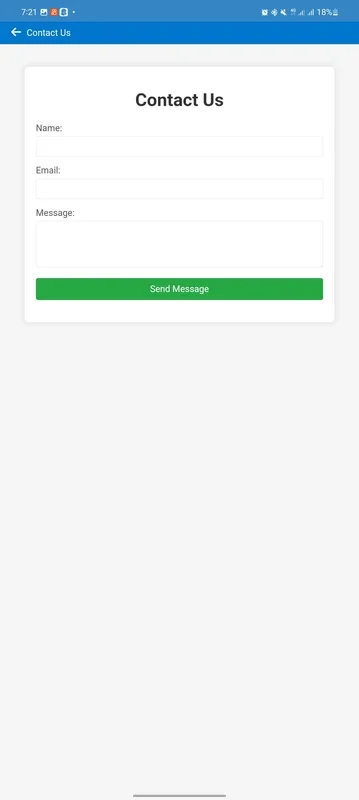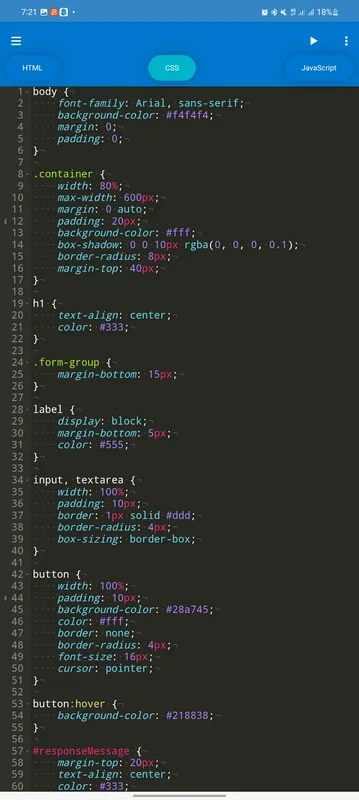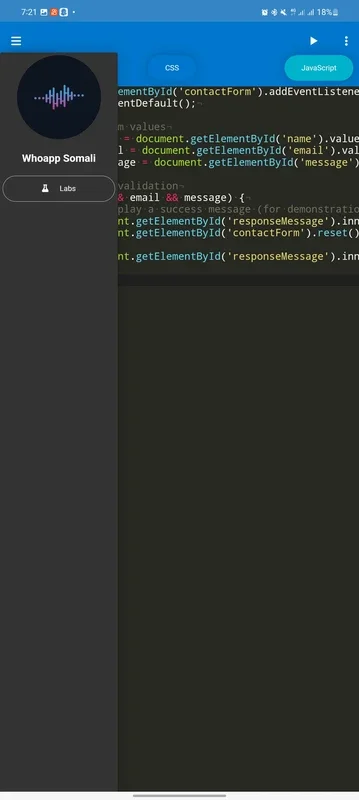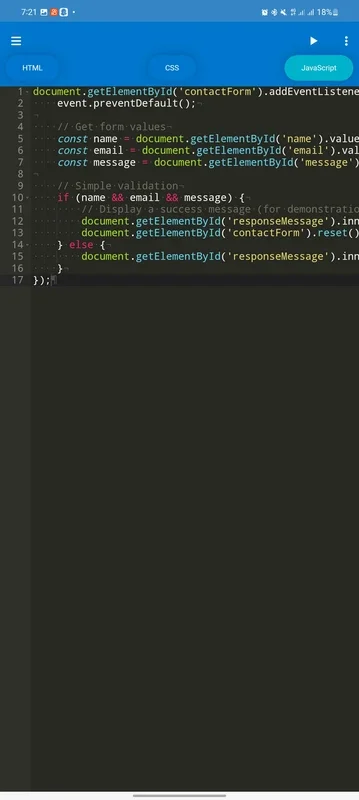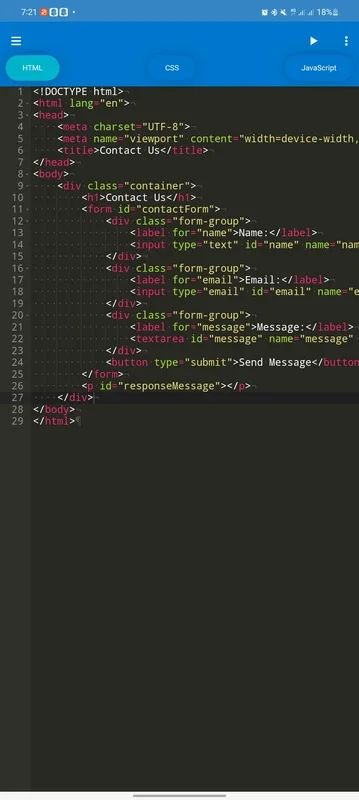Code Snap App Introduction
Code Snap is a powerful and intuitive code editor designed specifically for Android users. In this comprehensive article, we will explore the various features and benefits of Code Snap, as well as how it can enhance your coding experience on the go.
Introduction
Code Snap is not just another code editor; it is a game-changer for developers who prefer to code on their Android devices. With its user-friendly interface and extensive functionality, Code Snap makes coding on the go a breeze.
Key Features
- Support for Multiple Languages: Code Snap supports HTML, CSS, and JavaScript, allowing you to work on a wide range of web development projects.
- Intuitive Interface: The editor's interface is designed to be easy to navigate, making it accessible for both beginners and experienced developers.
- Code Completion and Suggestions: Code Snap provides intelligent code completion and suggestions, helping you write code more efficiently.
- Real-time Syntax Checking: The editor checks your code for syntax errors in real-time, saving you time and reducing the likelihood of errors.
- Themes and Customization: You can customize the look and feel of the editor with a variety of themes to suit your preferences.
How to Use Code Snap
- Installing the App: To get started with Code Snap, simply visit the Google Play Store and download the app.
- Creating a New Project: Once you've installed the app, you can create a new project by selecting the appropriate language and project type.
- Writing Code: The editor provides a comfortable writing environment with syntax highlighting and auto-indentation.
- Saving and Sharing Your Work: You can easily save your code and share it with others via email or other sharing options.
Who is Code Snap Suitable For?
Code Snap is ideal for a wide range of users, including:
- Web developers who need to work on projects while on the go.
- Beginners who are learning to code and want a convenient tool to practice.
- Professionals who want a lightweight and portable code editor for quick edits and updates.
Comparison with Other Code Editors
When comparing Code Snap to other code editors available for Android, several factors set it apart. For example, compared to some competitors, Code Snap offers a more intuitive interface and better code completion features. Additionally, its real-time syntax checking is a significant advantage that helps developers catch errors early in the coding process.
Conclusion
In conclusion, Code Snap is a must-have tool for any Android user who is passionate about coding. Its powerful features, user-friendly interface, and portability make it the perfect companion for developers on the go. Whether you're a beginner or an experienced developer, Code Snap has something to offer. So, why wait? Download Code Snap from the Google Play Store and start coding today!