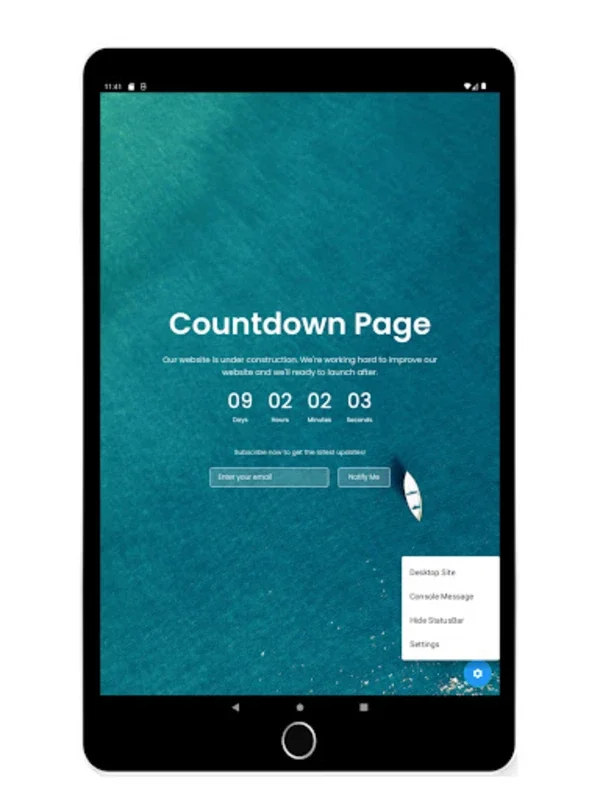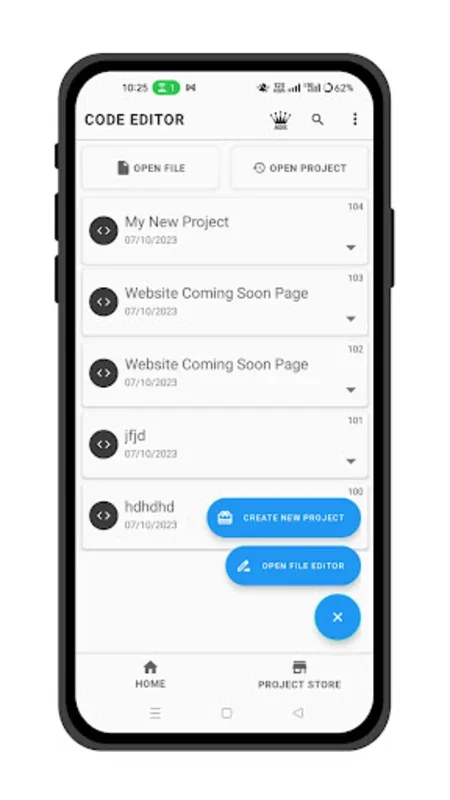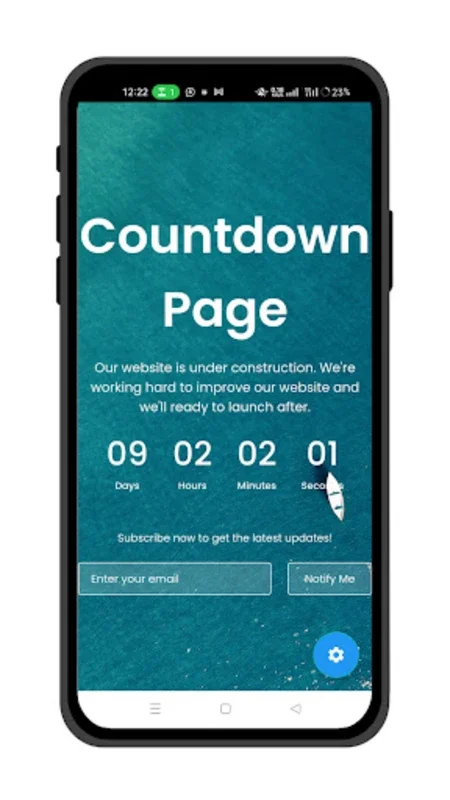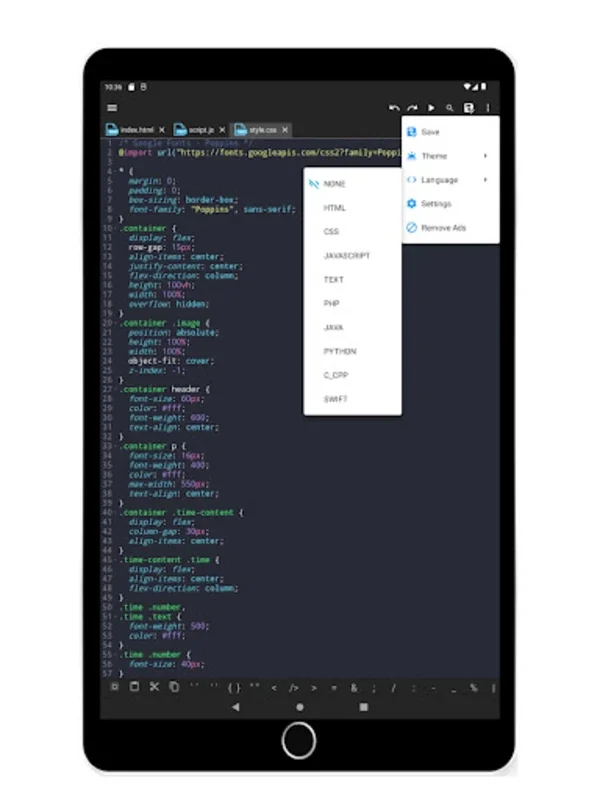Code Editor - HTML CSS JS App Introduction
Introduction
The Code Editor - HTML CSS JS is a highly versatile mobile application designed specifically to streamline the process of creating, editing, and executing coding projects. Whether you are a web developer, blogger, or app creator, this app serves as an accessible workspace for programming in multiple languages including HTML, CSS, Java, JavaScript, C++, C, and PHP.
User-Friendly Features
One of the key features of this app is its dual view functionality, which allows users to analyze website projects in both mobile and desktop modes. This ensures that the output appears exactly as it would on traditional PC software, providing a seamless development experience.
The real-time output function coupled with resource files is another standout feature. It not only presents the results of the code but also pinpoints logs and errors with precise line numbers and locations. This makes it incredibly easy for developers to identify and rectify errors, thereby enhancing coding efficiency.
Personalization and Performance
Users have the option to choose from five different themes, ranging from light to dark, to suit their visual preferences. The software has also undergone recent performance enhancements, resulting in a swift and responsive editing environment. The intuitive interface minimizes the learning curve for new users, making it accessible to everyone.
Project Management
The app supports the opening of multiple project files simultaneously, allowing for smooth transitions between different segments of a project. This feature is particularly useful for developers working on large-scale projects.
An autocomplete function is integrated into the system to expedite the typing process. However, users have the option to disable this feature if they prefer to type manually.
Importing Projects
The software provides the flexibility to import existing projects from the file manager, making the transition to mobile development a seamless experience. This allows developers to continue working on their projects even when they are on the go.
For On-the-Go Coding
Ideal for those without access to a PC, the Code Editor - HTML CSS JS enables users to delve into programming languages directly from their mobile devices. It encapsulates all the essential functions required for effective coding and project execution on the move.
Support and Assistance
In case of any issues or challenges while using the app, users can contact the support team for assistance. The team is dedicated to providing timely and effective support to ensure a smooth development experience.
In conclusion, the Code Editor - HTML CSS JS is a powerful mobile application that offers a comprehensive set of features for web developers and other coding enthusiasts. With its user-friendly interface, real-time output, and project management capabilities, it is an essential tool for anyone looking to develop web applications on the go.