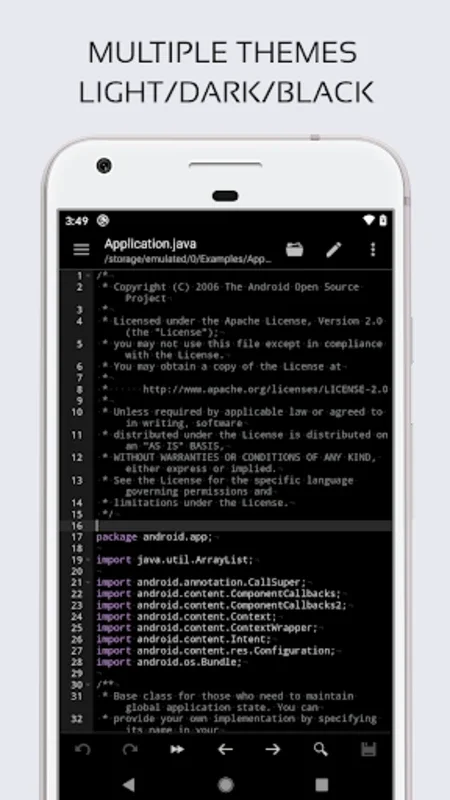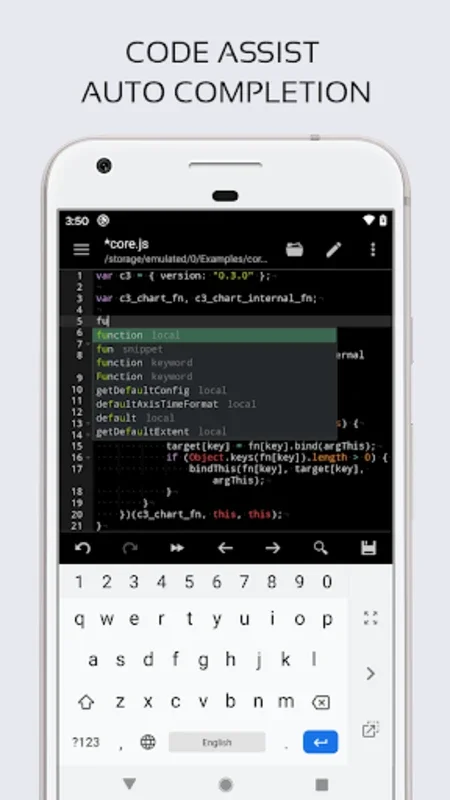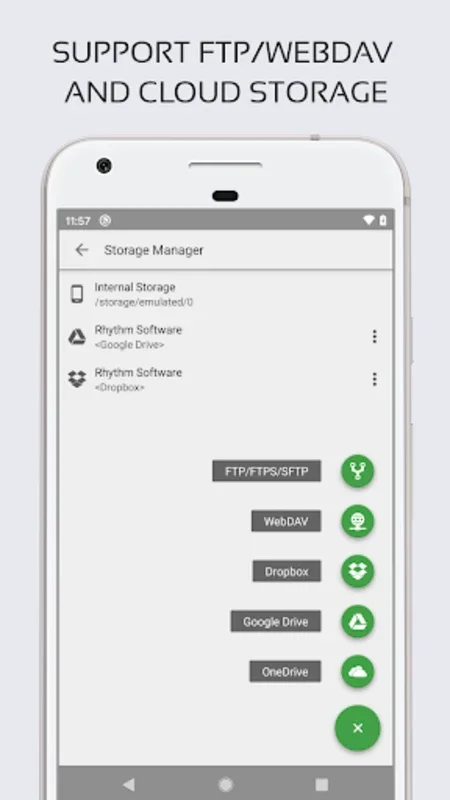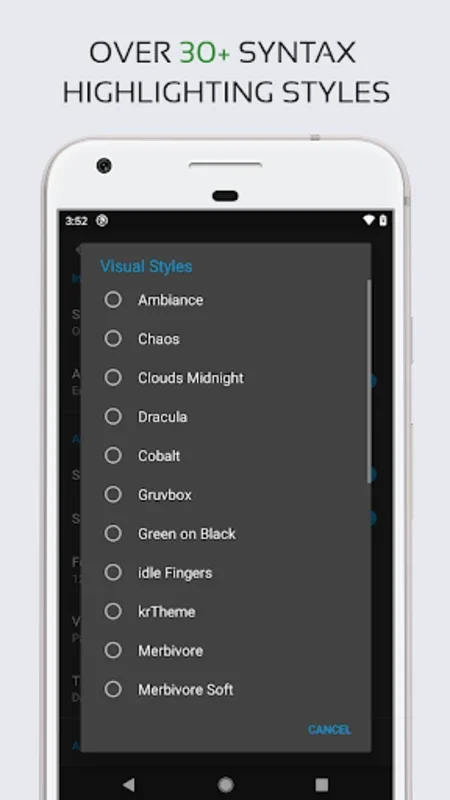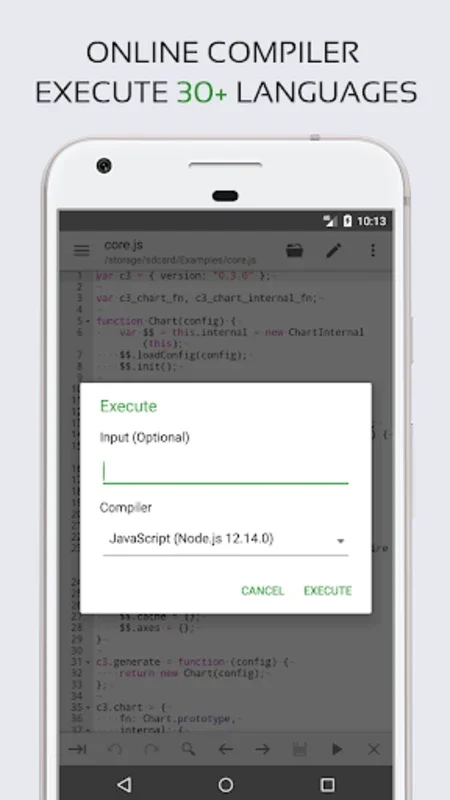Code Editor App Introduction
Introduction
Code Editor is an advanced text editing tool specifically designed for programmers and developers working on Android devices. It simplifies and streamlines the coding process, providing a wide range of essential coding functionalities.
Syntax Highlighting
One of the standout features of Code Editor is its extensive syntax highlighting support. It offers syntax highlighting for over 110 programming languages, including popular ones like C++, Java, JavaScript, HTML, Markdown, PHP, Perl, Python, and Lua. This ensures that your code is not only readable but also easy to work with. Additionally, for those working with less common languages, it features an online compiler capable of compiling and running over 30 different languages, ranging from Python to Ruby.
Advanced Code Assistance
In addition to basic editing features, Code Editor offers advanced code assistance. This includes code folding and auto-completion, which significantly accelerates the workflow. You can effortlessly switch between multiple tabs, keep track of changes with unlimited undo/redo options, and conduct search and replace operations with the versatility of regular expressions. For precision, you can toggle line number visibility, match parentheses highlighting, automatic indentation, and display invisible characters.
Web Development Support
For web development, Code Editor offers HTML and markdown file previews, Emmet support, and a built-in JavaScript console for on-the-fly code evaluation. This makes it an ideal tool for web developers who need to work on their projects on the go.
File Management
File management in Code Editor is robust. It integrates with major cloud services, FTP protocols, and even direct repository access for platforms like GitHub and GitLab. This allows you to easily manage your files and collaborate with other developers.
Physical Keyboard Support and Customization
Code Editor offers extensive physical keyboard support, making it easy to type and edit code on your Android device. It also allows customization through three themes and over 30 syntax highlighting themes, so you can customize the look and feel of the editor to suit your visual preferences.
Feedback and Support
If you encounter any issues or have suggestions for improvements, Code Editor welcomes your feedback. The platform also provides dedicated contact information within the app for such communications. This ensures that you can get the help you need to make the most of the tool.
Conclusion
Overall, Code Editor stands as a comprehensive solution for mobile code editing. It significantly aids programmers in their on-the-go development tasks and provides a powerful set of tools for coding on Android devices. Whether you are a professional developer or a beginner, Code Editor is a must-have tool for your mobile development workflow.