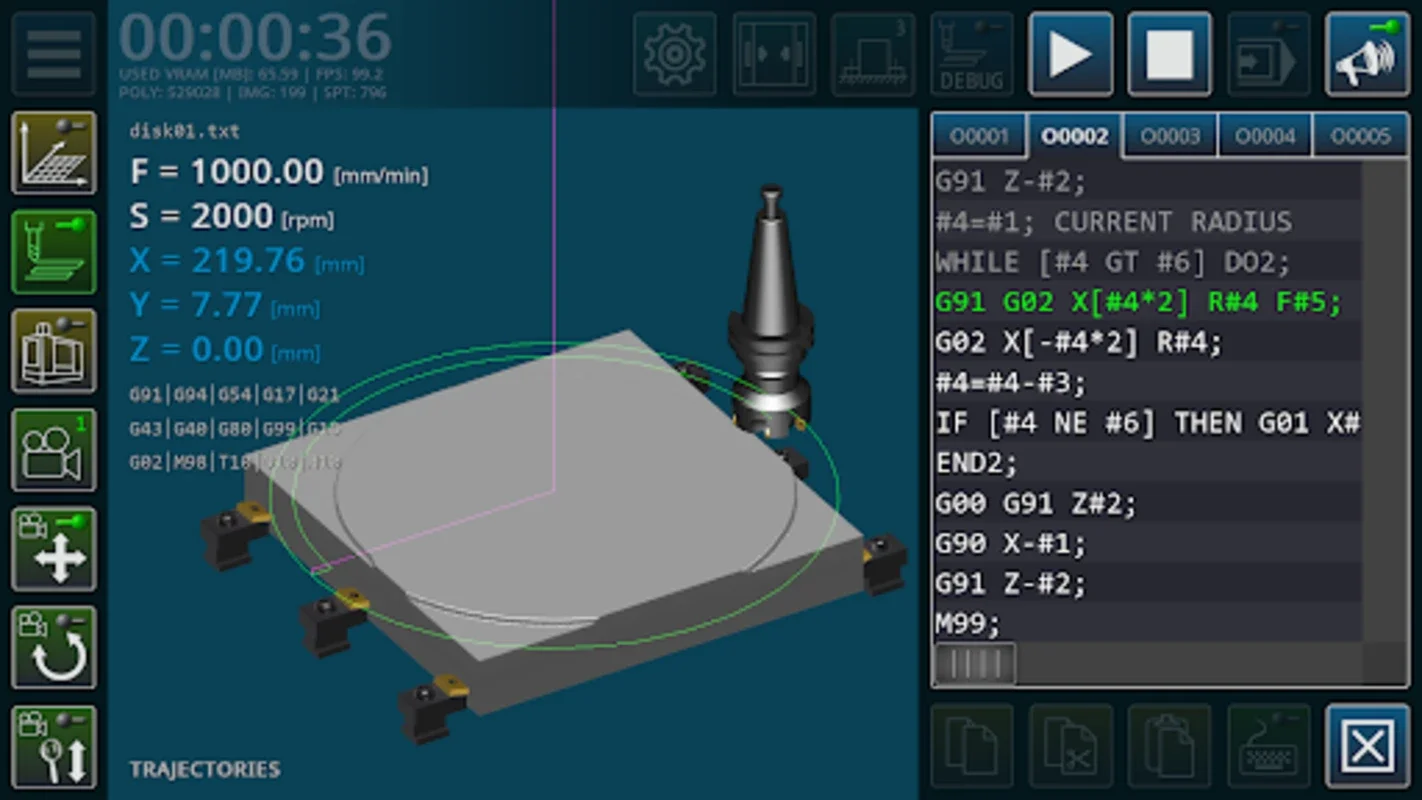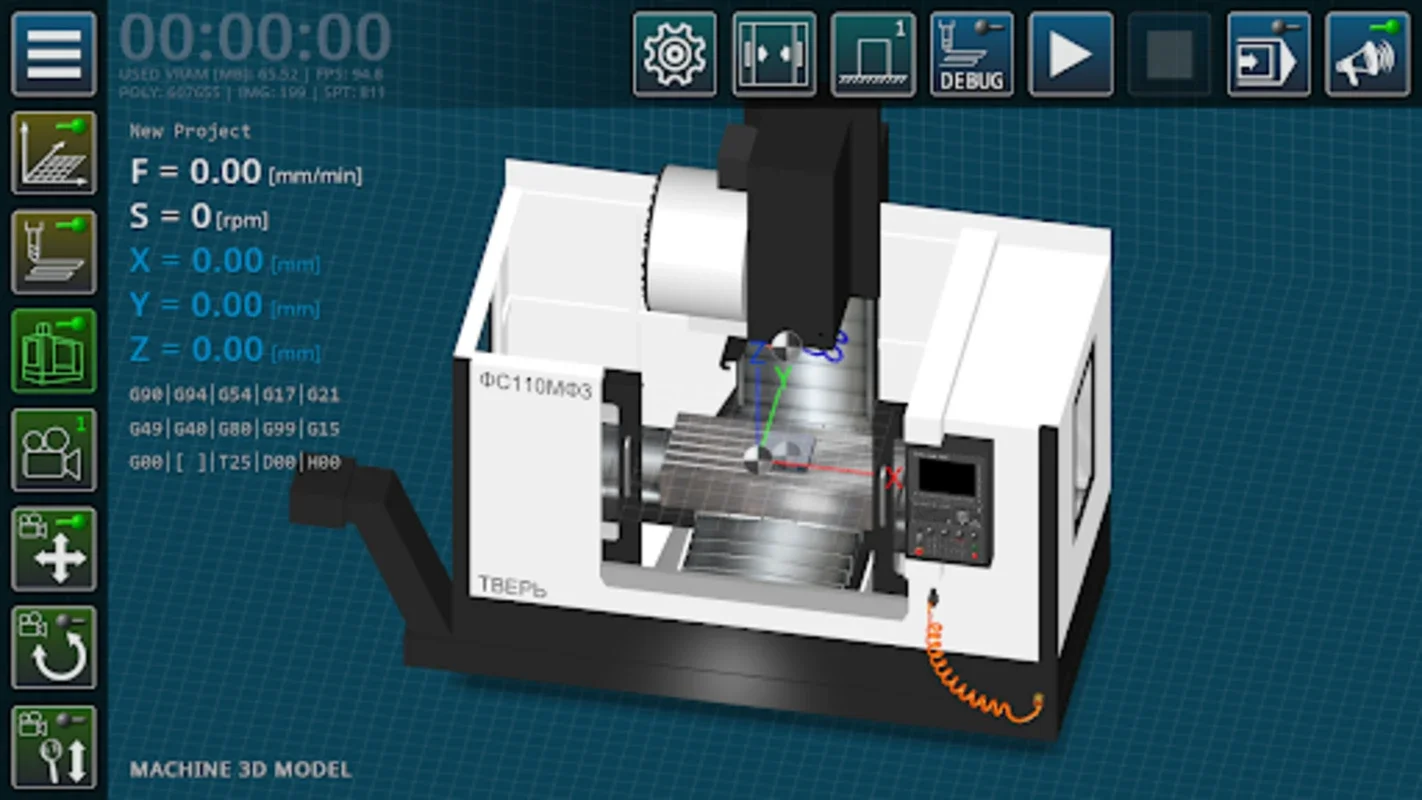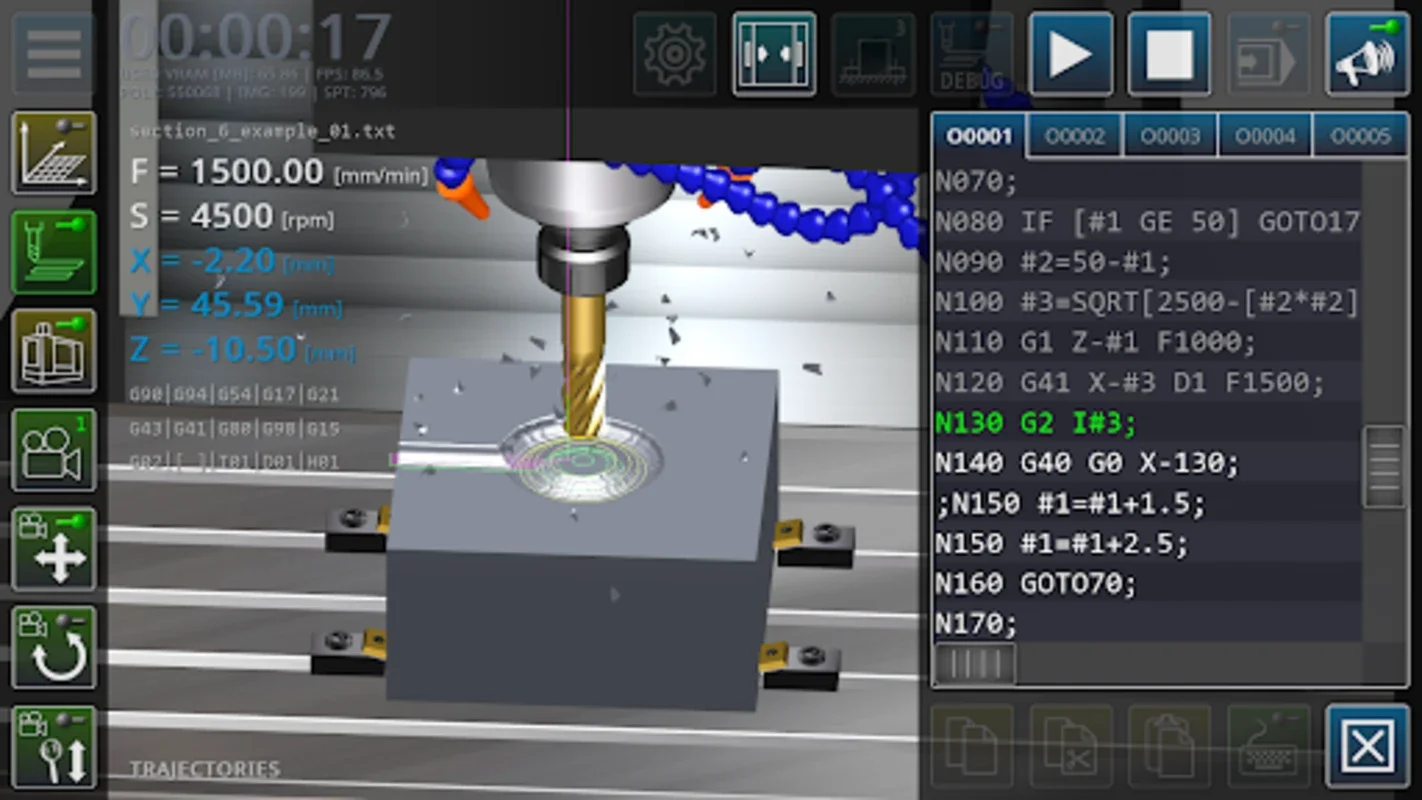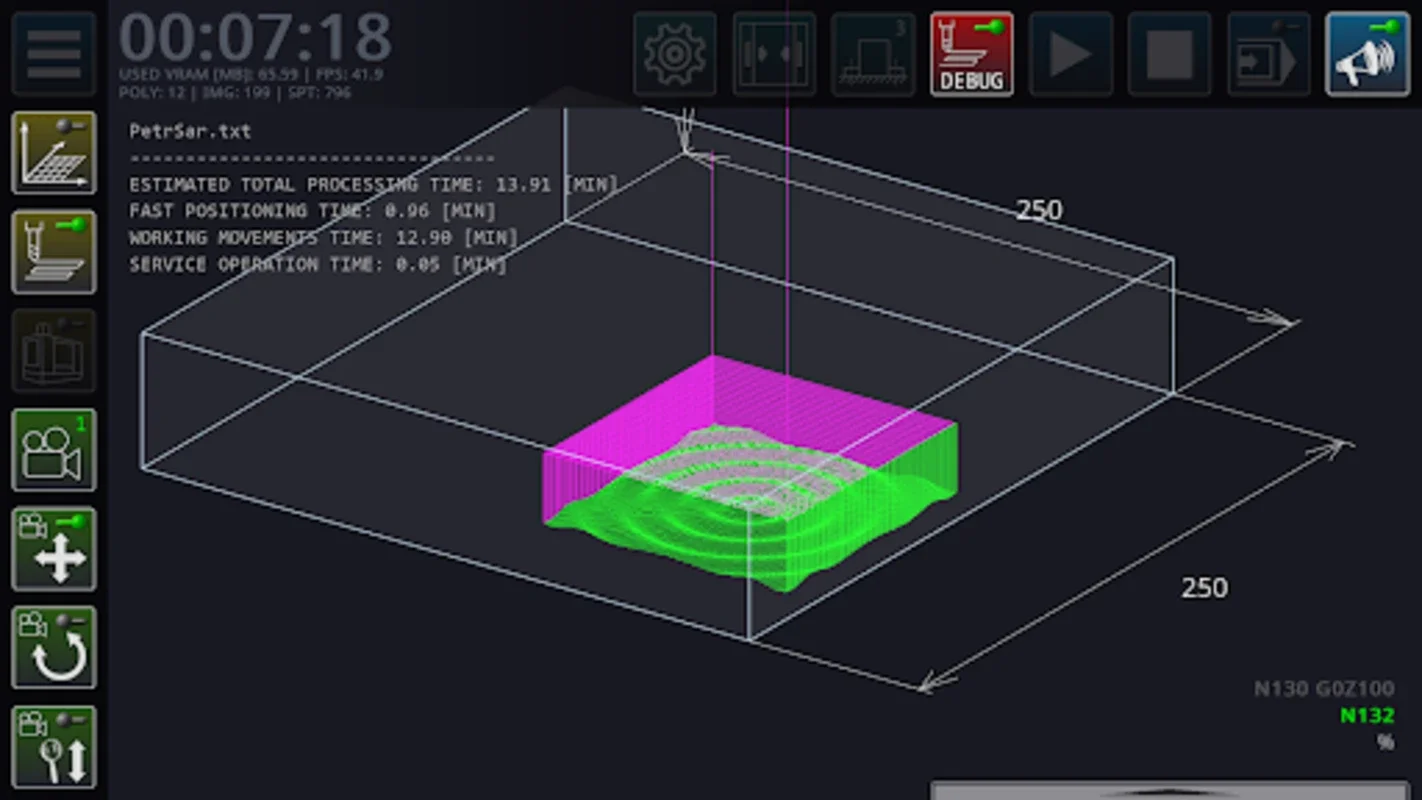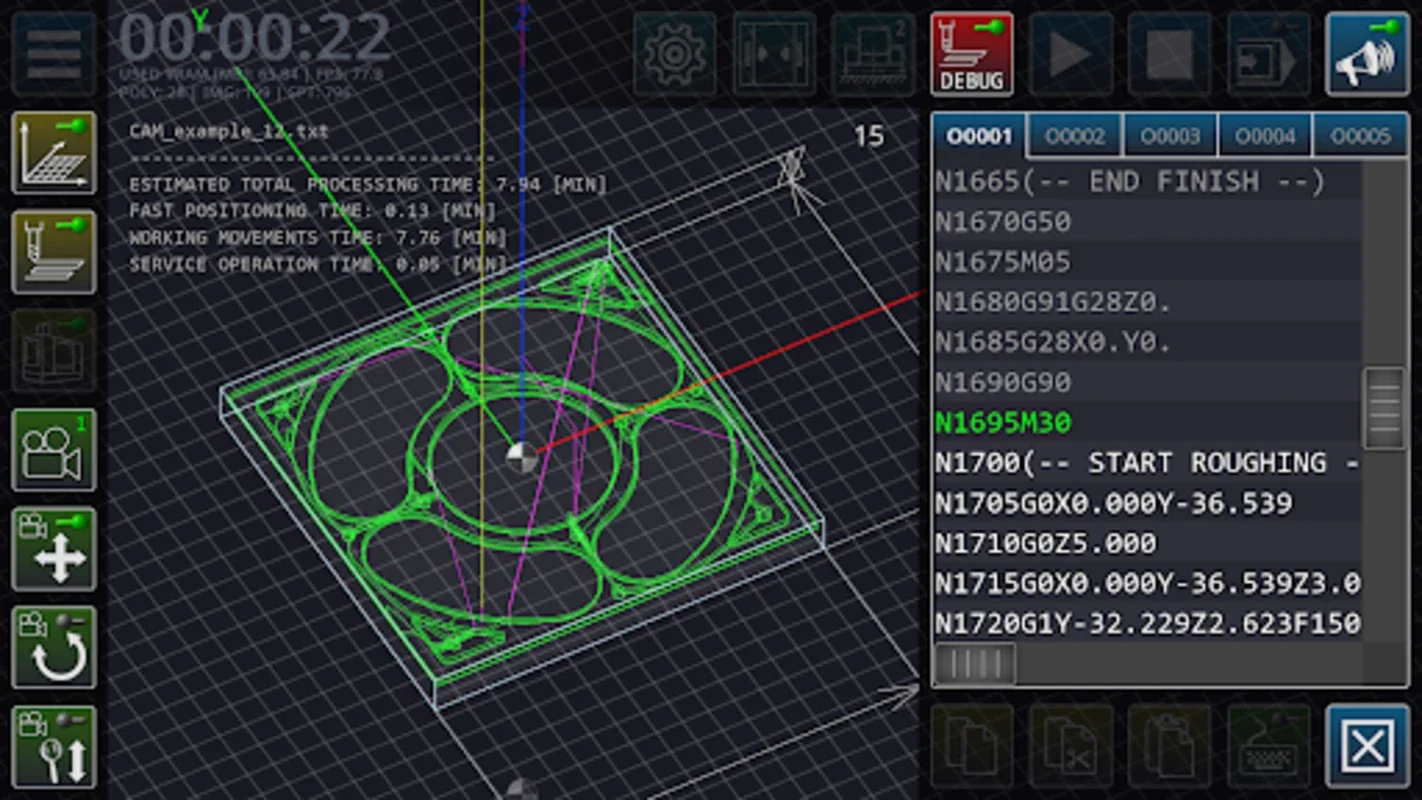CNC Milling Simulator App Introduction
Introduction to CNC Milling Simulator
The CNC Milling Simulator is an innovative software that has emerged as a significant asset in the field of mechanical engineering education. It is designed to provide a virtual platform for individuals who are interested in understanding the intricacies of milling parts programming. This simulator is not just a tool but a comprehensive learning environment that bridges the gap between theoretical knowledge and practical application in the domain of CNC milling.
Understanding G - code through the Simulator
One of the primary functions of the CNC Milling Simulator is to simplify the understanding of standard (ISO) G - code. G - code is the language that controls automated milling operations, and it can be quite complex for beginners. The simulator offers an intuitive interface for code syntactic analysis. This means that users can closely examine the G - code, break it down into its components, and understand how each part contributes to the overall milling process. By doing so, users can gain a deep understanding of the language that drives modern manufacturing processes.
Features that Enhance the Learning Experience
The simulator is equipped with a plethora of features that make it an excellent educational tool. Firstly, the ability to edit control program codes on - the - fly is a great advantage. This allows users to make immediate changes to the code and see the results in real - time. File management is also made easy, enabling users to organize and access their work efficiently. Another important feature is the ability to specify the geometric parameters of the cutting tool. This mimics real - life scenarios and helps users understand how different tool geometries affect the milling process.
The simulator offers two execution modes: continuous and step - by - step. The continuous mode gives users an overall view of the milling process, while the step - by - step mode allows for a more detailed analysis. This flexibility in execution modes caters to different learning paces and preferences. The three - dimensional visualization is perhaps one of the most striking features. It provides a clear view of the cutting tool's path within the machine's working space. Although it is a simplified visualization of the machined surface and processes, it is still highly effective in conveying the concepts.
The Value of 3D Visualization
The 3D visualization in the CNC Milling Simulator is not just a visual aid but a powerful educational tool. It allows users to see the movement of the cutting tool in a three - dimensional space, which is crucial for understanding the milling process. This visualization helps users to develop a spatial understanding of how the tool interacts with the workpiece. It also enables them to anticipate potential problems or inefficiencies in the milling process. For example, they can identify if the tool is likely to collide with the workpiece or if there are areas where the milling is not optimal.
Additional Benefits and Limitations
In addition to the core features, the CNC Milling Simulator comes with a quick reference guide to G - code. This is extremely helpful for users who are new to G - code and need a quick refresher or lookup. However, like any software, it has its limitations. The machine tooling model is simplified, and the fidelity in cutting surface modeling is lower. Despite these limitations, the simulator remains a valuable starting point for aspiring mechanical engineers. It provides a hands - on learning experience without the need for a physical workshop, allowing users to experiment and learn at their own pace.
Conclusion
The CNC Milling Simulator is a remarkable software that has the potential to transform the way mechanical engineering students and enthusiasts learn about CNC milling. It offers a comprehensive set of features, from G - code analysis to 3D visualization, that make it an effective educational tool. While it has some limitations, its benefits far outweigh them. By using this simulator, individuals can gain a solid understanding of CNC milling and be better prepared for real - world manufacturing applications.