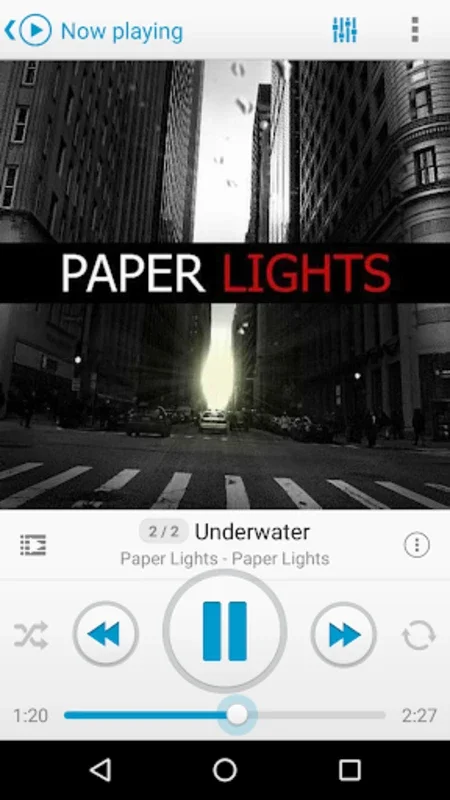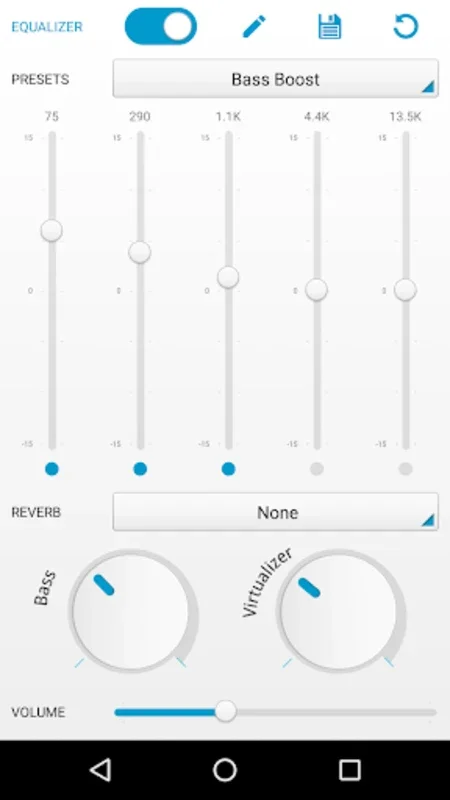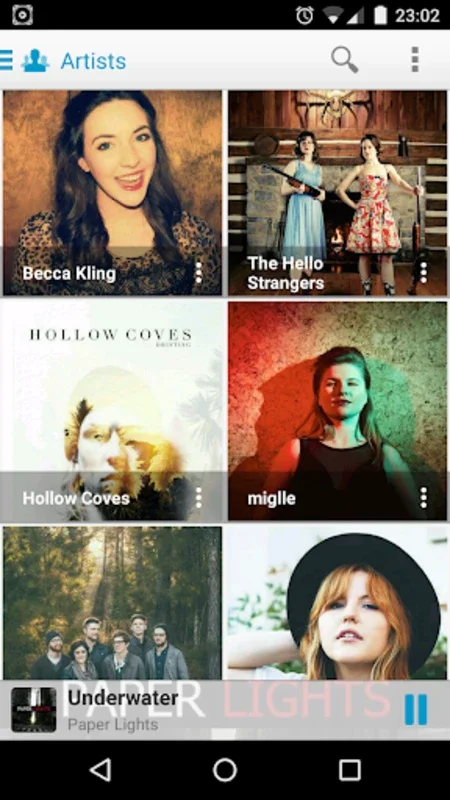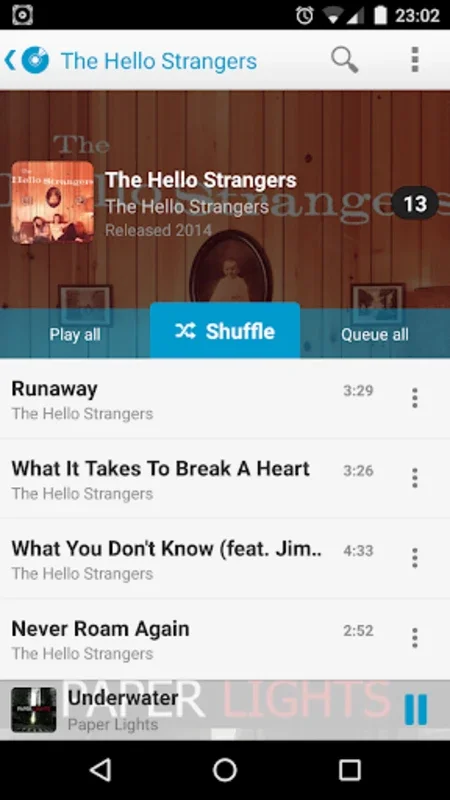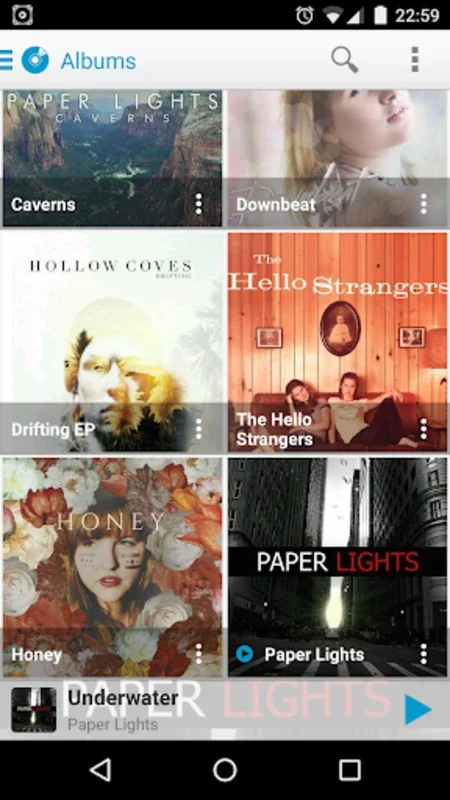Cloudy App Introduction
Cloudy is not just an ordinary skin; it's a game-changer for your media playback on Android devices. In this comprehensive article, we'll explore the various aspects of Cloudy and how it can transform your media experience with PlayerPro.
What is Cloudy?
Cloudy is a specially designed skin that is compatible with PlayerPro V3. It brings a fresh and modern look to your music and video playback interface. The skin is tailored for Android 4.x devices, ensuring a seamless integration and optimal performance.
How to Install Cloudy
Installing Cloudy is a straightforward process. You need to have PlayerPro or its Trial version installed on your Android device. Once you have that, simply navigate to the Settings menu within PlayerPro, access 'Look and feel', and select Cloudy from the 'Select skin' options. It's that easy!
The Seamless Integration
One of the standout features of Cloudy is its seamless integration within the PlayerPro settings. Unlike some other skins that might clutter your app list, Cloudy is neatly integrated and doesn't show up as a separate app. This ensures a clean and uncluttered user experience.
Enhancing Your Media Playback
With Cloudy, you can expect a more immersive and enjoyable media playback experience. The fresh interface not only looks great but also enhances the usability of the PlayerPro app. It makes navigating through your music and videos a breeze.
Conclusion
In conclusion, Cloudy is a must-have for anyone looking to enhance their media experience on Android. Its sleek design, easy installation, and seamless integration make it a top choice for PlayerPro users. Don't miss out on the opportunity to elevate your media playback with Cloudy.