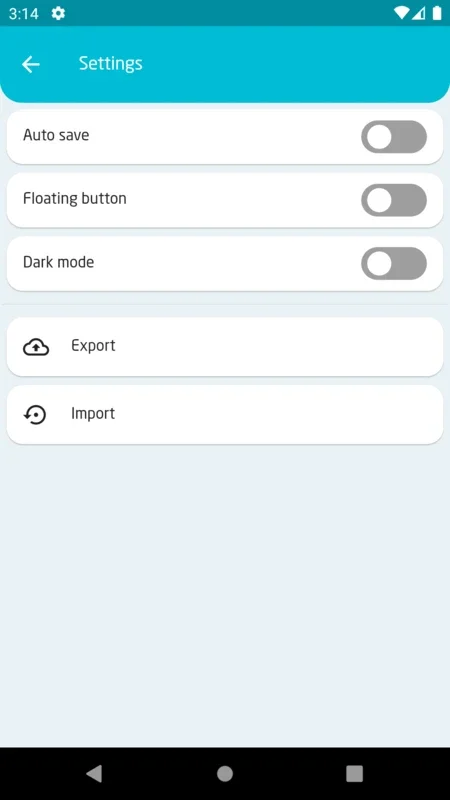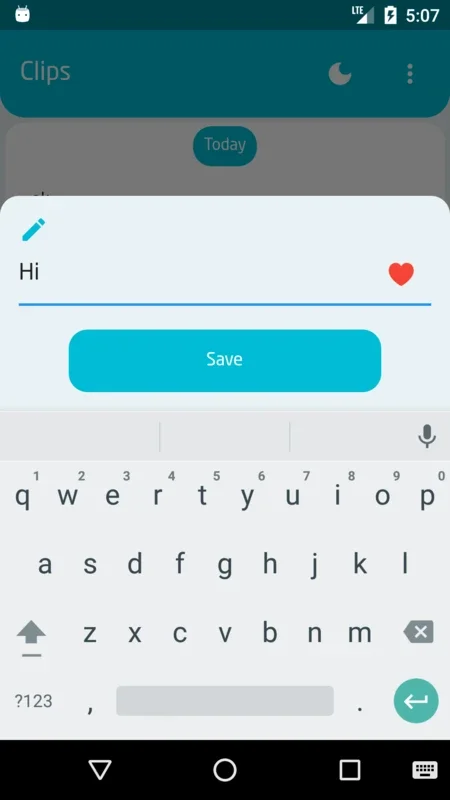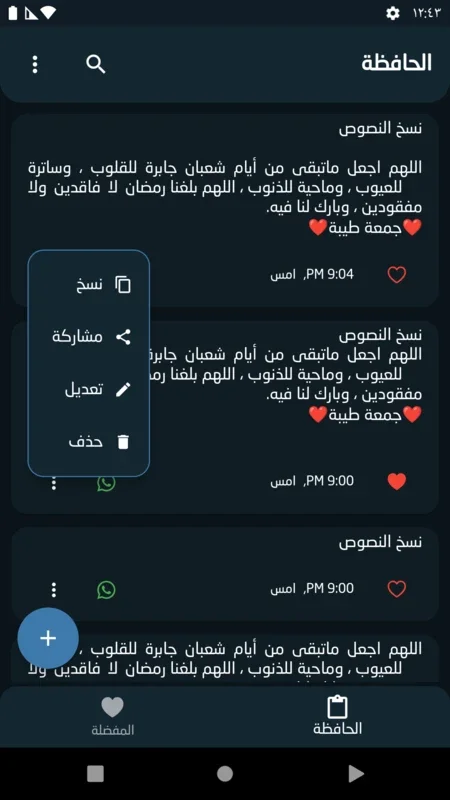Clipboard 10+ App Introduction
Clipboard 10+ is a powerful clipboard management tool designed specifically for Android devices. In this comprehensive article, we will explore the various features and benefits of this app.
Introduction to Clipboard 10+
Clipboard 10+ offers a seamless clipboard experience for Android users. It allows you to easily copy and paste text, images, and other content with just a few taps. The app is developed by AlbukheitySoft, a renowned developer in the Android app space.
Key Features of Clipboard 10+
- Enhanced Copy and Paste Functionality: Clipboard 10+ makes copying and pasting text and other content a breeze. It supports multiple clipboard entries, allowing you to access and reuse previously copied items with ease.
- Image and File Support: Not just limited to text, this app also enables you to copy and paste images and files, expanding the possibilities of your clipboard usage.
- Search and Filter Options: Easily find the content you need with the built-in search and filter features. Quickly locate specific clipboard entries based on keywords or other criteria.
- Cloud Sync: Keep your clipboard data synchronized across multiple devices with the cloud sync functionality. This ensures that you have access to your important clipboard entries wherever you go.
- User-Friendly Interface: The app features an intuitive and user-friendly interface that makes it easy for both novice and advanced users to navigate and utilize its features.
Who is This App Suitable For?
Clipboard 10+ is ideal for a wide range of users. Whether you're a student, professional, or someone who frequently works with text and content on their Android device, this app can significantly enhance your productivity.
How to Use Clipboard 10+
Using Clipboard 10+ is straightforward. Simply install the app from the Google Play Store or the official website. Once installed, the app will start monitoring your clipboard activities. You can then access the clipboard history, search for specific entries, and perform copy and paste operations with ease.
In conclusion, Clipboard 10+ is a must-have app for Android users looking to take their clipboard management to the next level. With its powerful features, user-friendly interface, and seamless integration with the Android ecosystem, it offers a superior clipboard experience. Try it out today and see the difference it can make in your daily productivity.