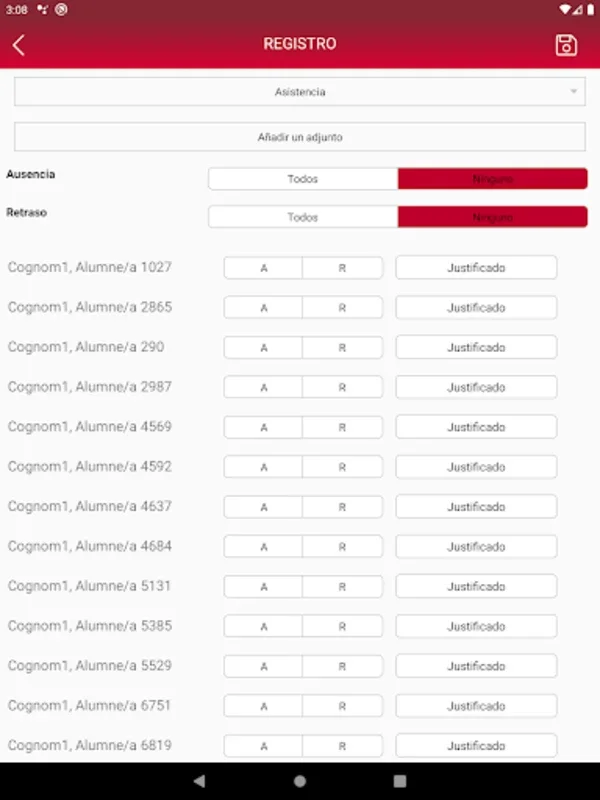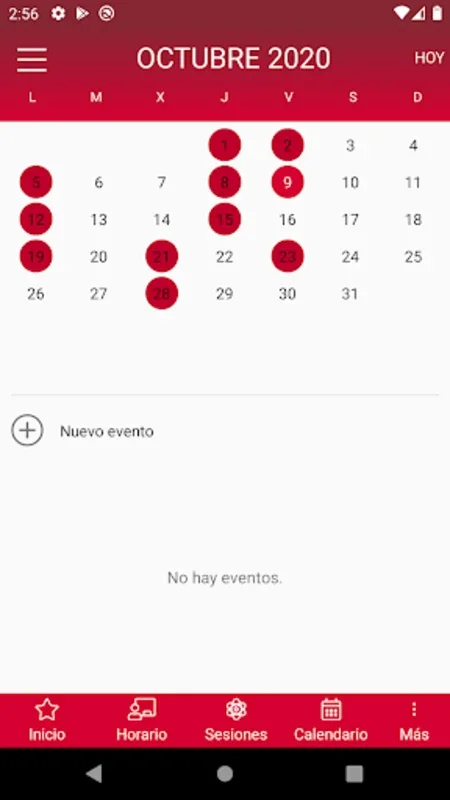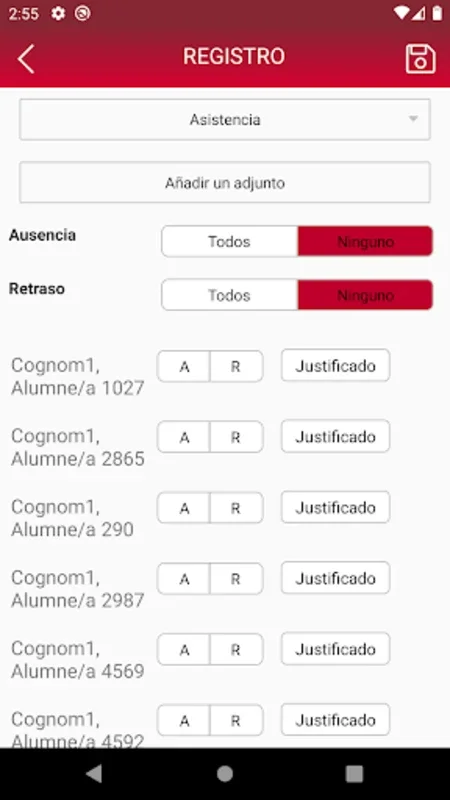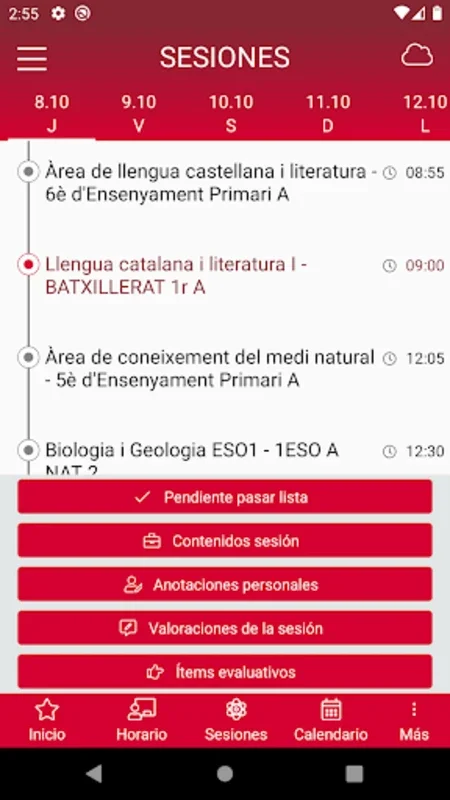ClickEdu App Introduction
Introduction
ClickEdu is an advanced academic management platform designed to meet the diverse needs of modern education. It offers a wide range of functionalities and is now available on both Android and iOS devices, providing a native user experience.
Features for Students and Families
- Educational Organization and Communication: The intuitive interface allows students and families to easily manage class schedules, calendar events, and stay updated on school activities.
- Access to News and Updates: Users can access news updates, photo albums, personalized recommendations, and sorted bulletins by subject area.
- Tracking Daily Aspects: It helps in tracking attendance, dining, homework, and behavior, as well as providing views of grades and profiles.
- Easy Profile Switching: Parents managing multiple student profiles can switch between them effortlessly.
- Internal Messaging: The internal messaging system facilitates easy communication with school personnel.
Benefits for Teachers and Administrative Staff
- Online and Offline Flexibility: Teachers and administrative staff can use the app both online and offline, making their work more convenient.
- Task Management: They can record homework and behavior notes, view subject programming, and handle evaluative remarks easily.
- Administrative Task Streamlining: The platform simplifies daily administrative tasks such as monitoring absences and delays, and provides access to student records and file folders.
Key Features
- Multi-User and Multi-Center Support: It can handle multiple users and centers efficiently.
- Synchronization with Native Calendar Systems: Seamless synchronization ensures that users' calendars are always up to date.
- Direct Web Access: Users can access the web version directly without the need to re-login.
- Customization Options: Display the school logo on the entry screen to enhance the user experience.
Getting Started
Users need to enter their educational institution's specific URL within the platform. In case of any issues with forgotten URLs, usernames, or passwords, support is available via the help link or by contacting the school directly.
In conclusion, ClickEdu is a central resource for comprehensive management in the educational landscape, offering tools that promote efficiency, engagement, and connectivity in academic settings.