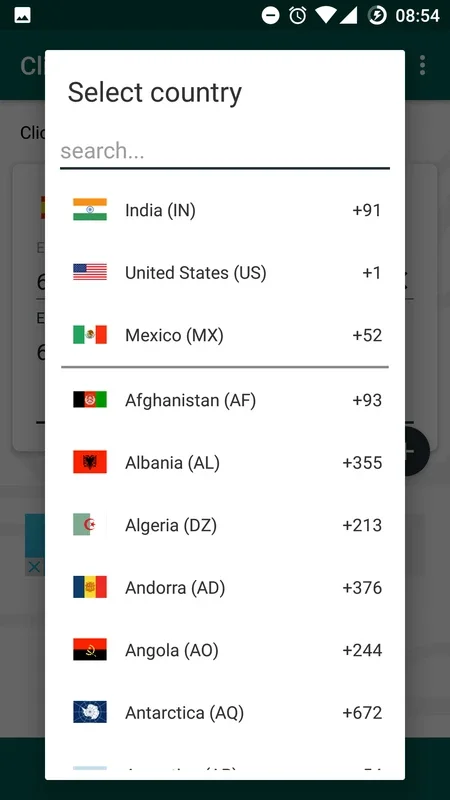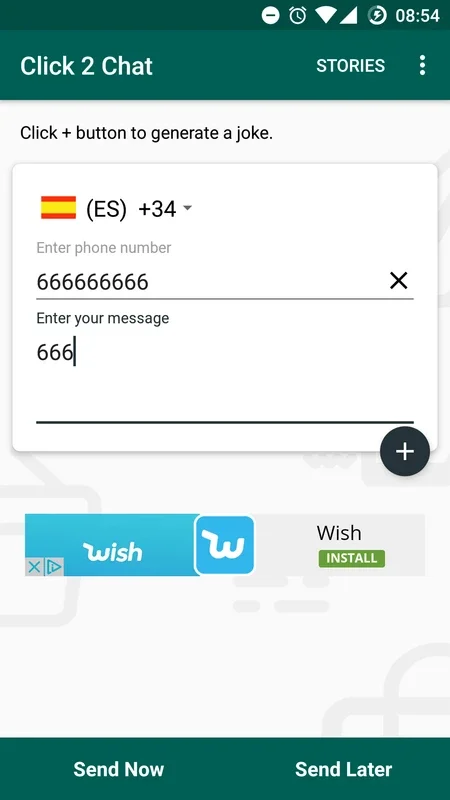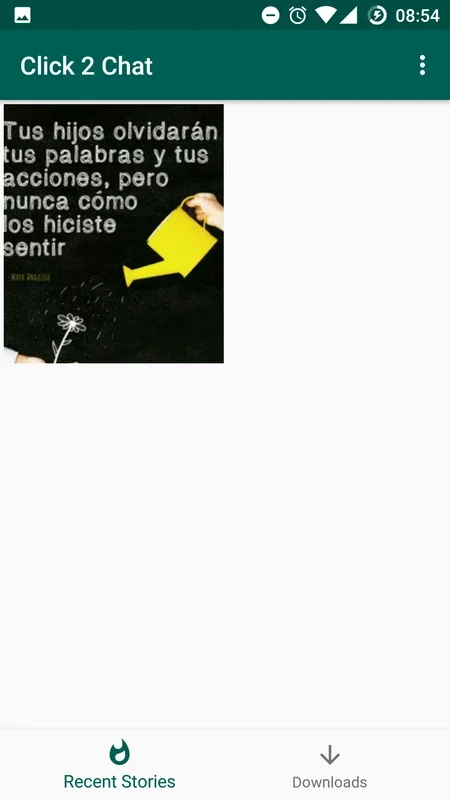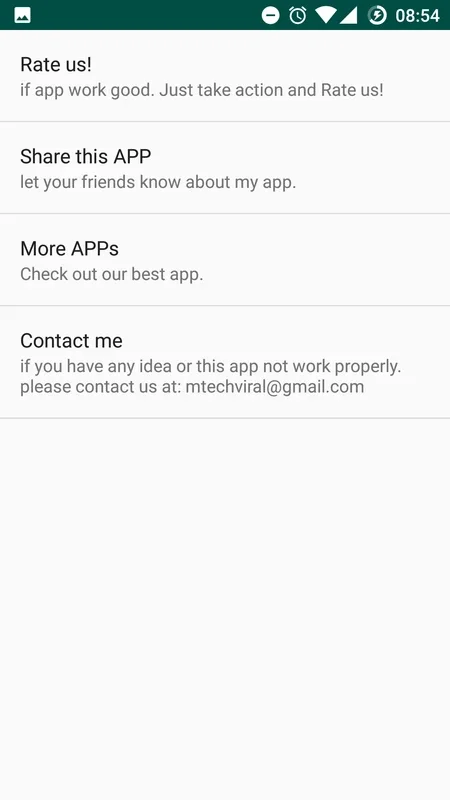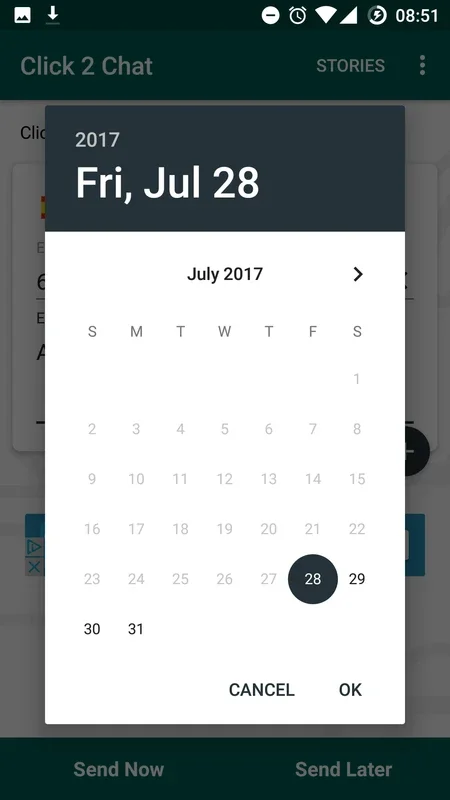Click 2 Chat App Introduction
Click 2 Chat is not just another messaging app; it's a game-changer for Android users who want to break free from the limitations of WhatsApp's contact-based messaging system. This app offers a unique and convenient solution that allows users to connect with anyone, regardless of whether they are in their address book.
How Click 2 Chat Works
The process of using Click 2 Chat is straightforward. Users simply need to enter the phone number of the person they wish to message. Once the number is entered, they can type out their message and with a quick tap on the 'Send Now' button, WhatsApp is opened and the message is automatically copied into an open chat box for that number. This seamless integration with WhatsApp makes the messaging process effortless.
Another great feature of Click 2 Chat is the ability to schedule messages to be sent at a later date or time. By tapping 'Send Later', users can select the specific date and time they want the text to be sent. However, it's important to note that Click 2 Chat will send a reminder notification at the specified time, and the user is still responsible for hitting the 'Send' button.
Saving WhatsApp 'Stories'
In addition to its messaging capabilities, Click 2 Chat also allows users to save WhatsApp 'stories' onto their phone's local memory. This feature gives users the ability to share or review the stories at their convenience, adding an extra layer of functionality to the app.
Overall, Click 2 Chat is a must-have app for Android users who want more flexibility and convenience when it comes to messaging on WhatsApp. Its user-friendly interface and powerful features make it a standout choice in the world of mobile messaging apps.