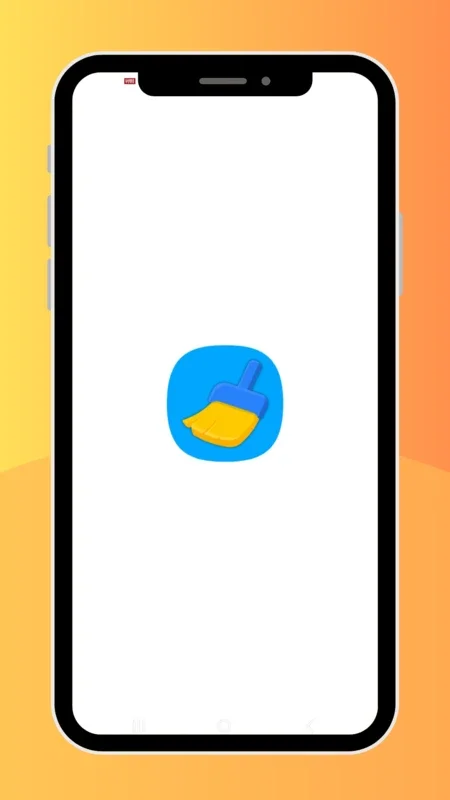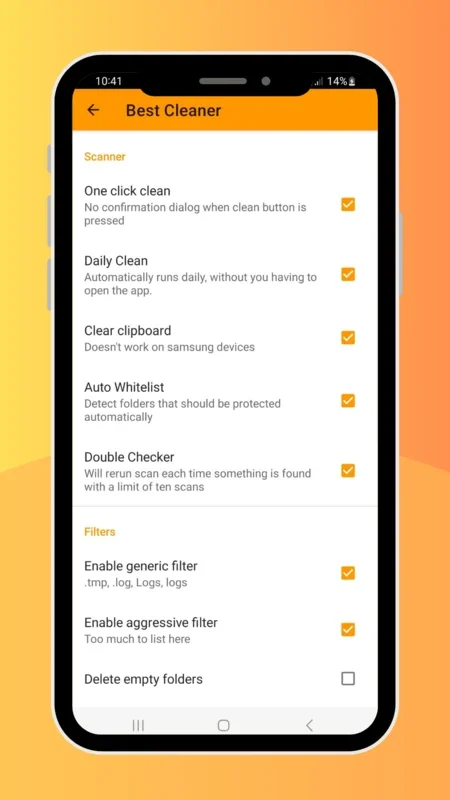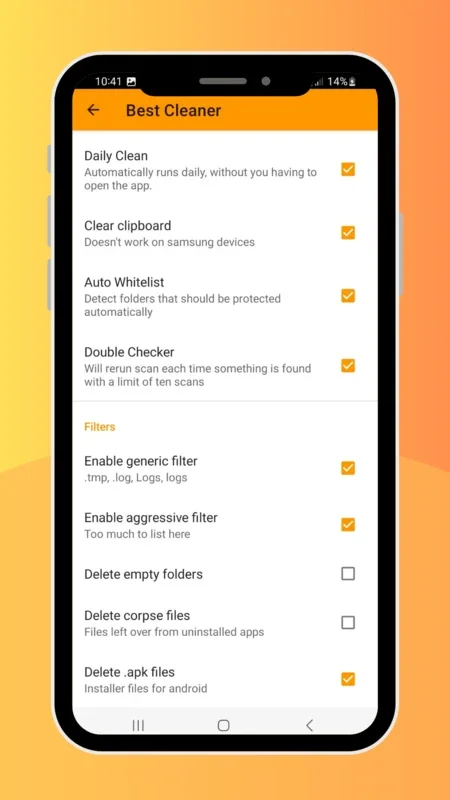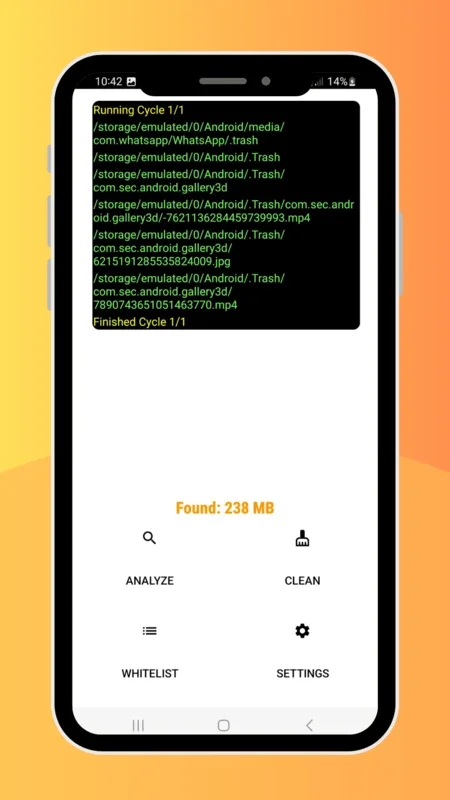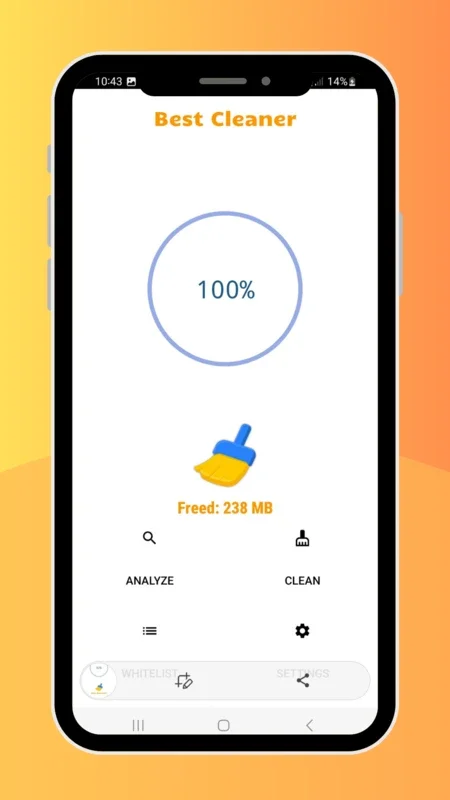Clean App Introduction
Introduction
In the world of Android devices, the need for a reliable cleaner is ever-present. With so many apps claiming to do the job but failing miserably, Clean stands out as a beacon of hope. It is not like those other apps that are either shady or ineffective. Clean is here to truly clean your Android device.
What Does Clean Do?
Clean has a specific set of functions that are designed to optimize your Android device. It focuses on removing files that are safe to delete. This includes empty folders, logs, and temporary files. By getting rid of these, it not only frees up a significant amount of space on your device but also enhances your privacy. For example, the removal of.log files is crucial as these files record your activities on the device.
Another important aspect of Clean is its daily clean feature. This ensures that your device is regularly optimized without you having to constantly remember to do it. The clipboard clearing feature is also very useful. It helps in preventing any sensitive information that you may have copied from being left exposed. The easy whitelists allow you to protect certain files or folders from being deleted accidentally.
When it comes to caches, Clean is very efficient. It clears advertisement folders which can often take up a lot of space and slow down your device. In the future, there are some exciting major features planned. One of them is the ability to clean the SD card. This will be a great addition for those who use SD cards in their Android devices. The idea of having shortcuts for quick access to cleaning functions and community - made filters also shows the potential of Clean to be a more user - centric and customizable cleaner.
Why Choose Clean Over Other Cleaners?
There are many reasons why Clean is a better choice compared to other cleaners in the market. Firstly, it is 100% free. There are no hidden charges or in - app purchases required. This is a huge advantage as many other cleaners claim to be free but then ask for payment for advanced features. Clean, on the other hand, provides all its features for free.
Secondly, it actually does what it claims to do. As mentioned earlier, there are a lot of cleaners out there that do not perform any real cleaning. They may show some fancy numbers or progress bars but in reality, they do not free up any space or improve the performance of the device. Clean, however, is different. It deletes everything that it says it will, which gives the user confidence in the app.
The Importance of a Good Android Cleaner
An Android device can accumulate a lot of junk files over time. These files can slow down the device, take up valuable storage space, and even pose a risk to privacy. A good cleaner like Clean is essential to keep the device running smoothly. It helps in maintaining the performance of the device, ensuring that apps run faster and that there are no lags or freezes.
In addition, with the increasing amount of data that we store on our devices, privacy has become a major concern. By cleaning up files like logs, Clean helps in protecting the user's privacy. It ensures that personal information is not left exposed on the device.
Conclusion
Clean is an excellent Android cleaner that offers a lot of value to the user. It is free, effective, and has some great features. Whether you are tired of the other cleaners that don't work or are just looking for a reliable way to keep your Android device clean, Clean is the app for you. It is constantly evolving with new features on the horizon, making it a great choice for long - term use.