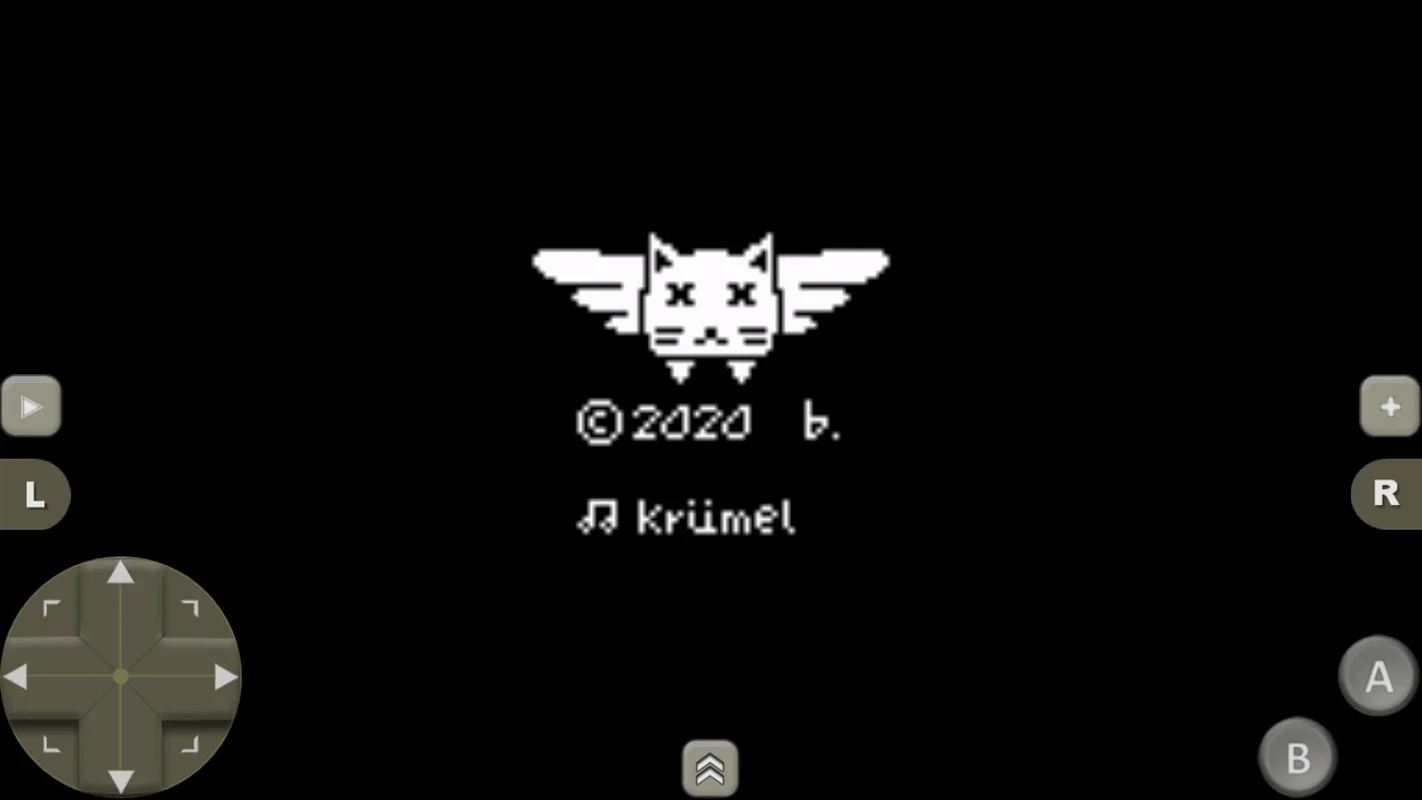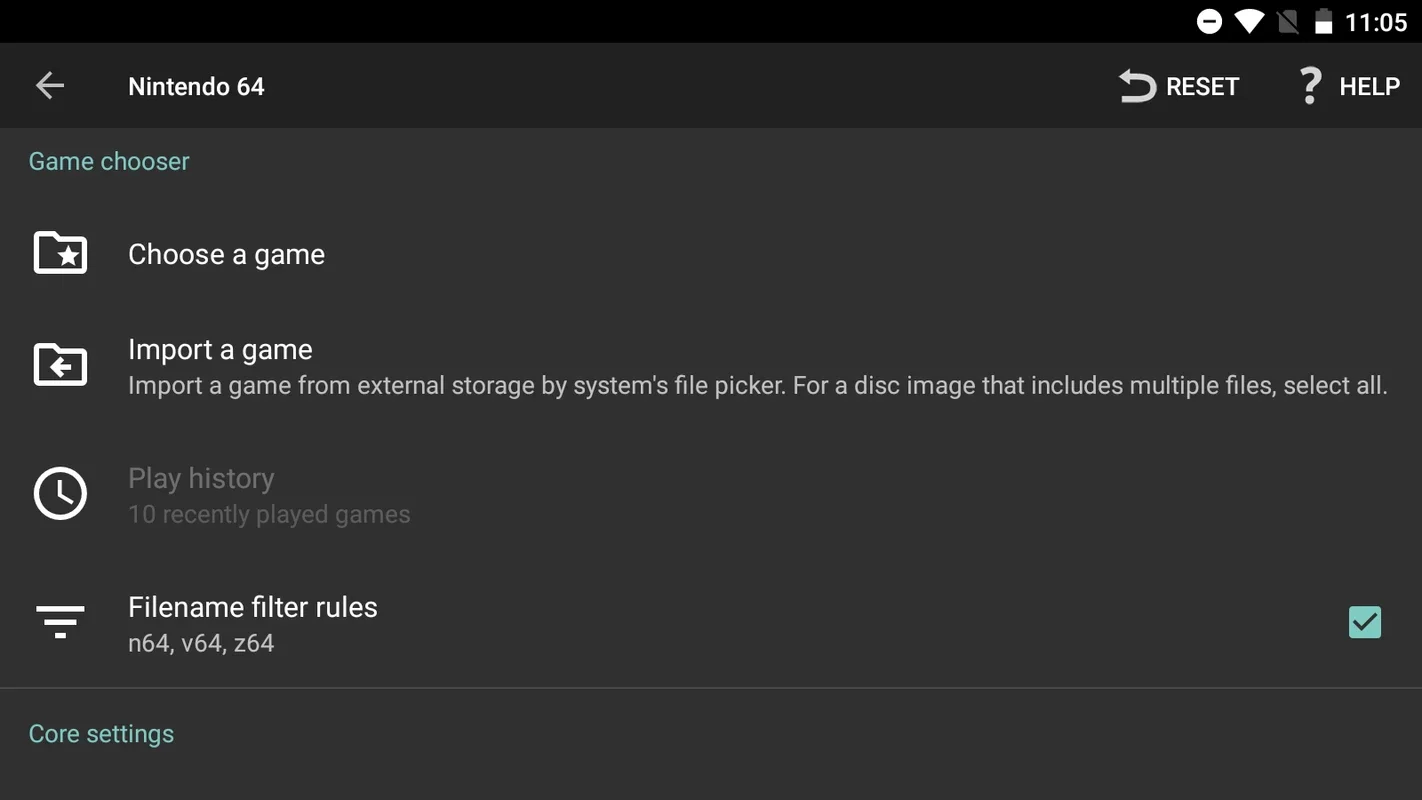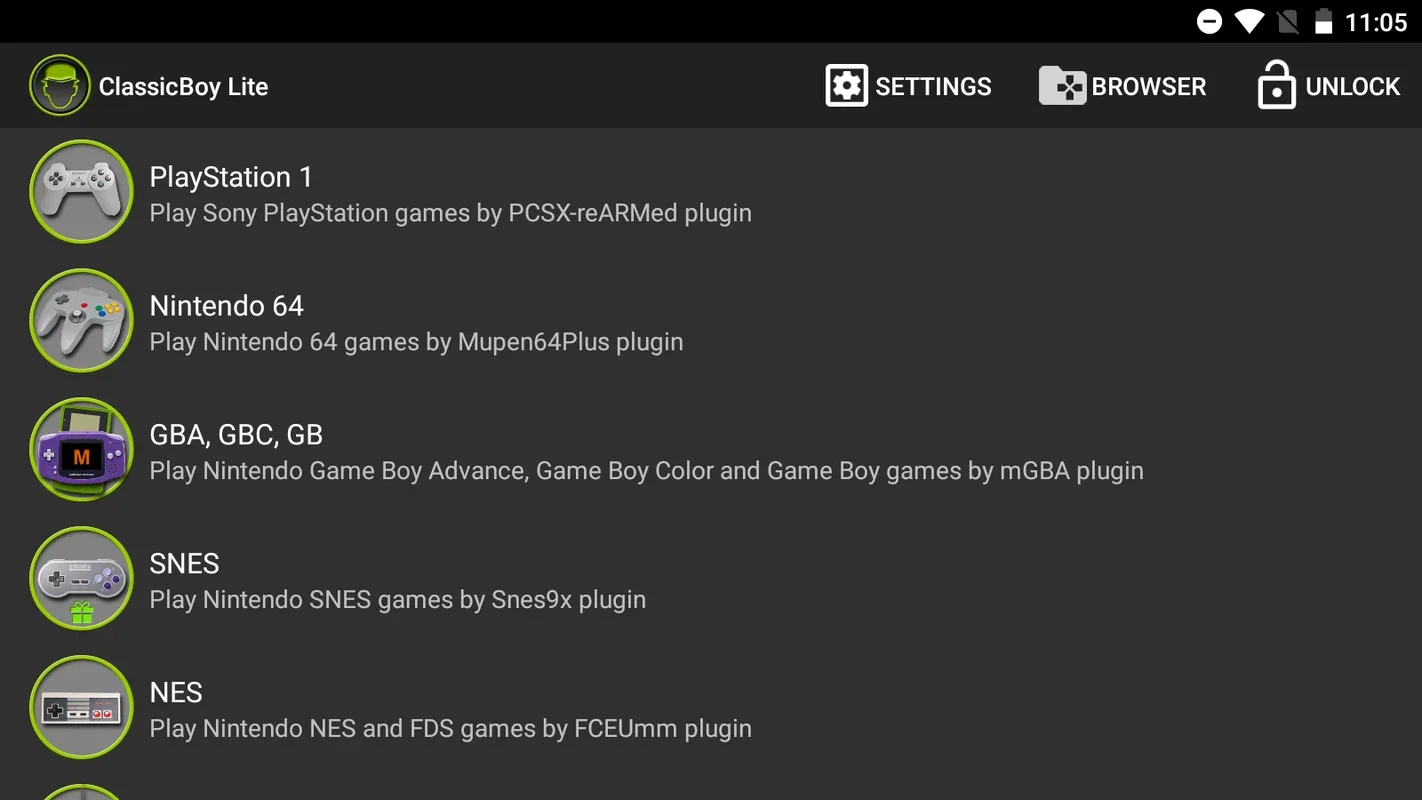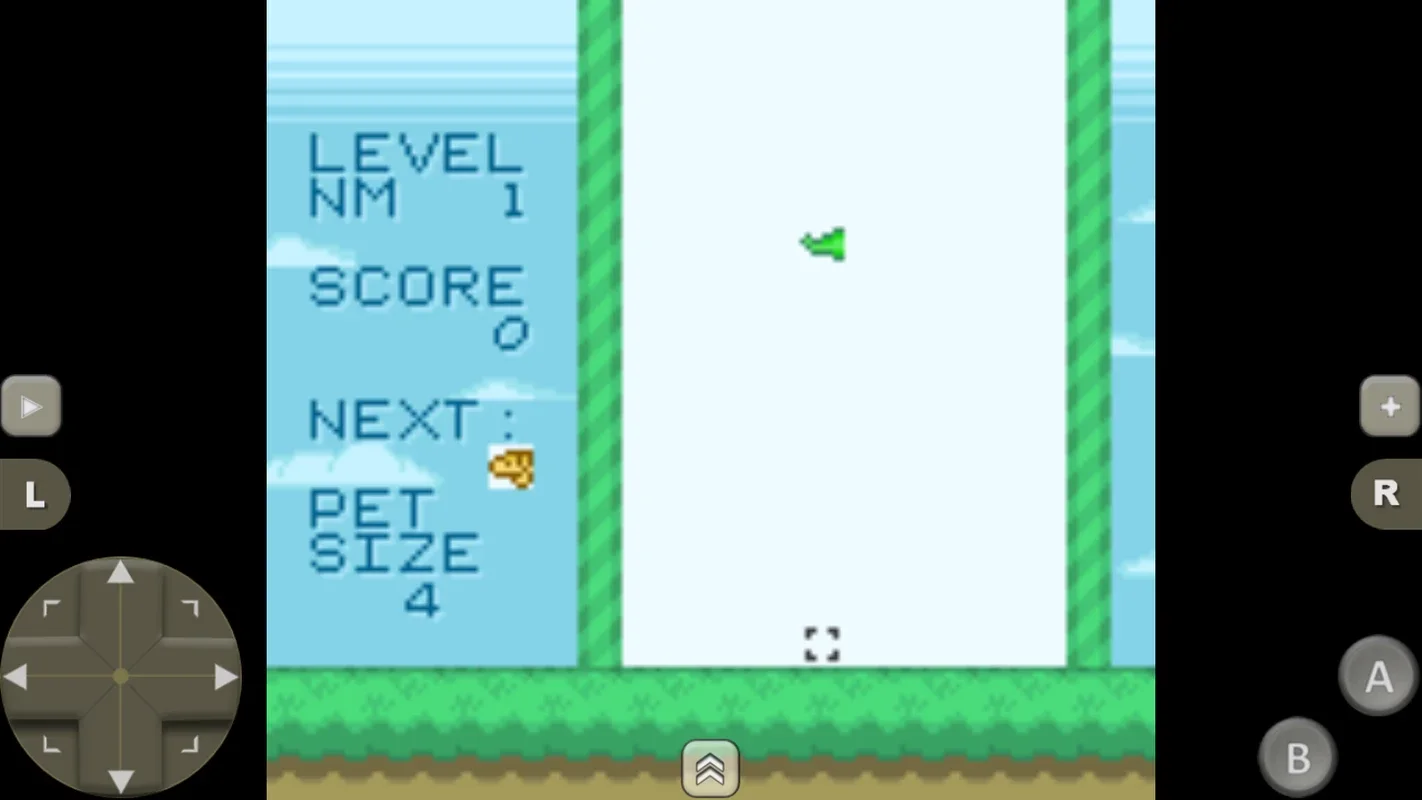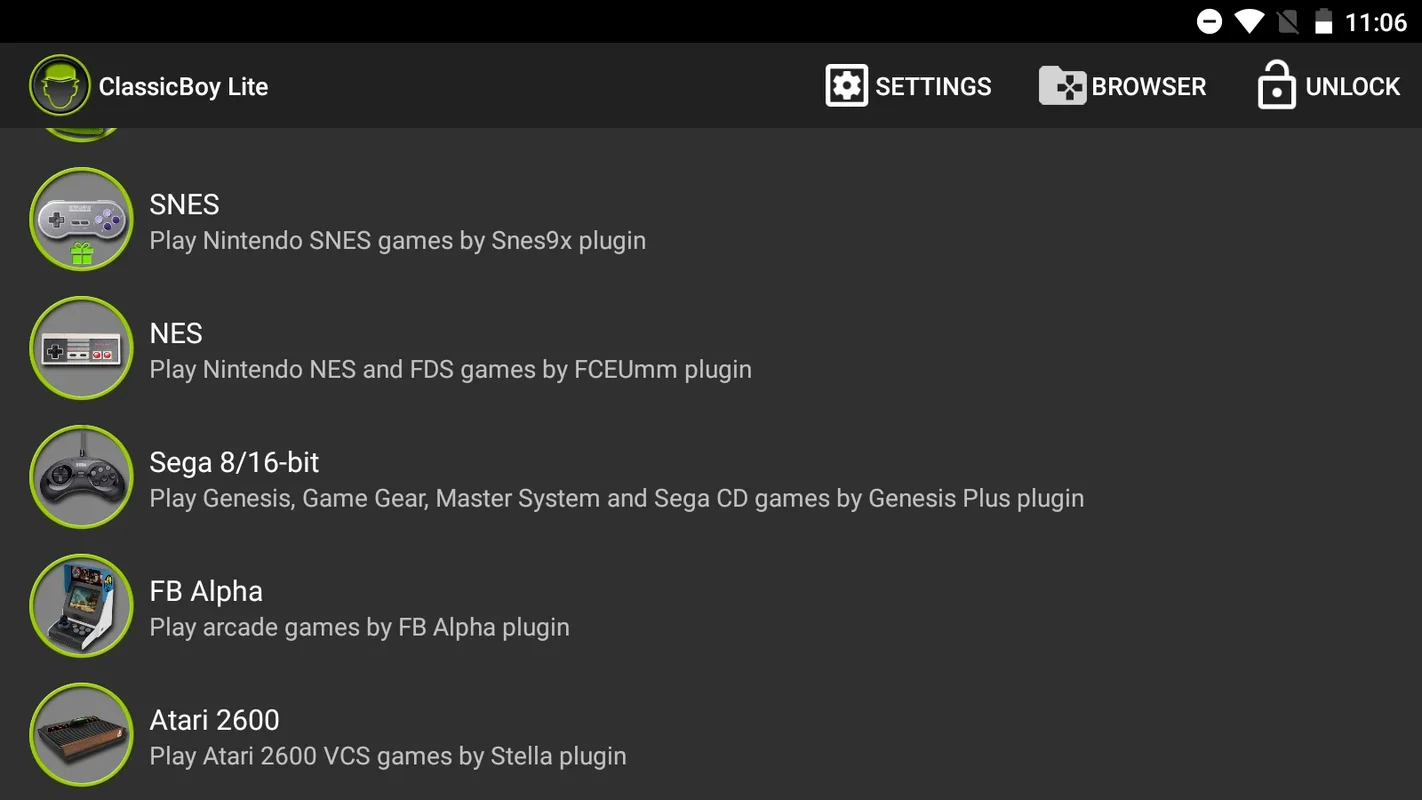ClassicBoy Lite App Introduction
Introduction
ClassicBoy Lite is an Android emulator that has been making waves in the world of mobile gaming. It offers a unique experience for gamers who want to relive the glory days of classic consoles on their Android devices. This emulator stands out for its ability to emulate a wide range of consoles, which is a significant advantage over some of its competitors.
Console Emulation Capabilities
ClassicBoy Lite can emulate consoles such as Playstation, Nintendo 64, Gameboy Color, Gameboy Advance, Gameboy Classic, NES, Sega Megadrive (Genesis), and SNK NeoGeo. This diverse range of emulation capabilities means that users can access a vast library of games from different eras and platforms all in one app. For example, those who grew up playing Nintendo 64 games like Super Mario 64 can now enjoy the same experience on their Android phones or tablets. Similarly, fans of the Gameboy series can play their favorite handheld games on a larger screen with enhanced controls.
Customization and Controller Support
One of the great features of ClassicBoy Lite is its customization options. The settings allow users to customize the control schematic for each console. This means that players can adjust the controls to their liking, making the gaming experience more comfortable and intuitive. Additionally, the emulator supports connecting Playstation 3 or Xbox 360 controllers to your Android device via Bluetooth. This is a huge plus for those who prefer using physical controllers for a more authentic gaming experience. Once connected, players can use these controllers to play any of the games for any of the emulated consoles.
The PRO Version Advantage
The PRO version of ClassicBoy Lite, which can be purchased from within the app itself, offers an additional benefit. It allows users to save the game at any time. This is a crucial feature for gamers who may not be able to complete a game in one sitting. For instance, if you are in the middle of an intense level in a Playstation game and need to take a break, the ability to save your progress ensures that you can pick up right where you left off later.
Comparison with Other Emulators
When compared to other emulators in the market, ClassicBoy Lite has its own set of strengths. While RetroArch is also a well - known emulator that offers similar console emulation capabilities, ClassicBoy Lite focuses more on providing a user - friendly interface and seamless integration with Android devices. Some emulators may have a more limited range of consoles they can emulate, but ClassicBoy Lite's wide selection gives it an edge. For example, there are emulators that only focus on a single console like the Gameboy, but ClassicBoy Lite can handle multiple consoles simultaneously.
The Future of ClassicBoy Lite
As the mobile gaming industry continues to grow, ClassicBoy Lite has the potential to further expand its features and improve its performance. With advancements in Android technology, the emulator could potentially support even more consoles in the future. It could also enhance its graphics and sound quality to provide an even more immersive gaming experience. Additionally, the developers could work on optimizing the emulator for different Android devices to ensure smooth gameplay across all models.
Conclusion
ClassicBoy Lite is a powerful Android emulator that offers a great deal to gamers. Its ability to emulate multiple consoles, along with its customization options and controller support, make it a top choice for those looking to play classic games on their Android devices. Whether you are a fan of retro console games or just looking for a new gaming experience on your mobile device, ClassicBoy Lite is definitely worth considering.