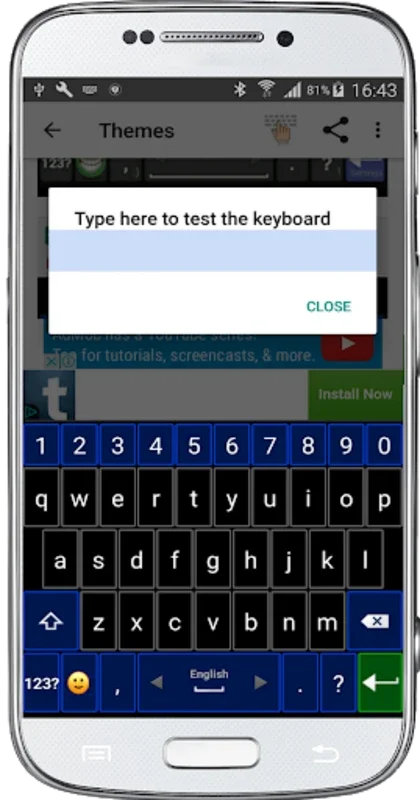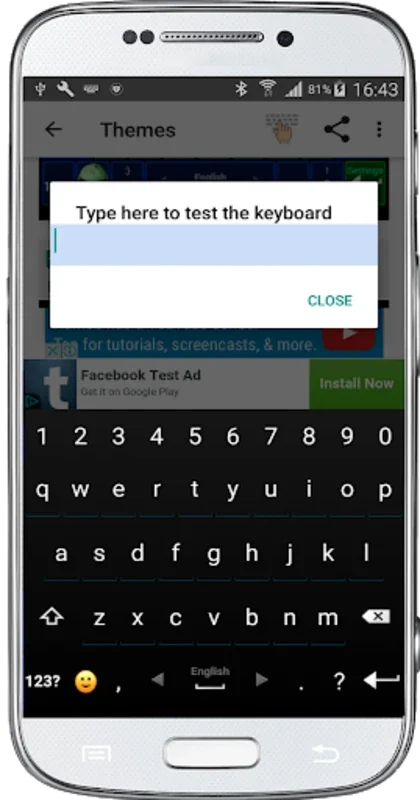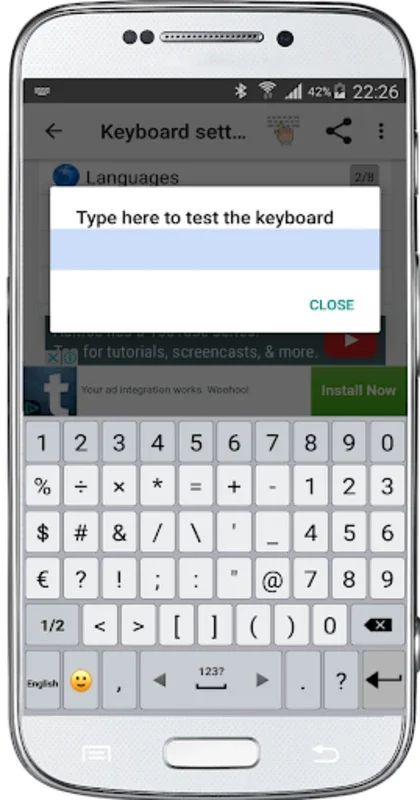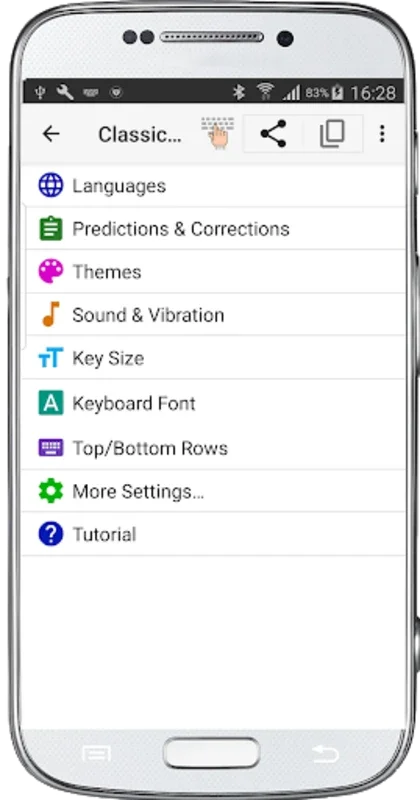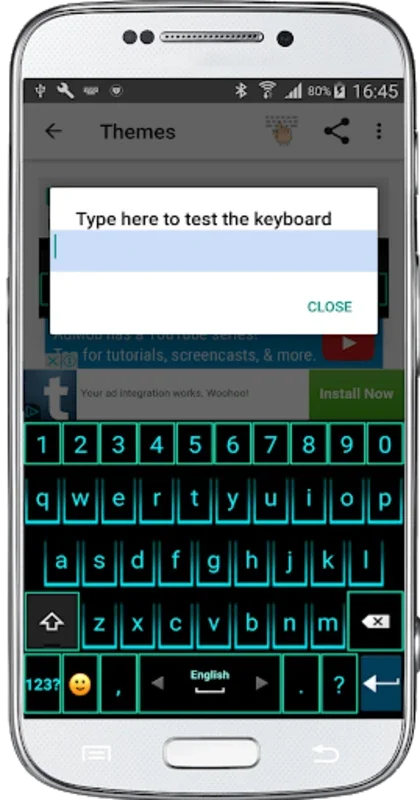Classic Big Keyboard App Introduction
Classic Big Keyboard isn't just another keyboard app; it's a personalized typing experience designed to elevate your mobile interactions. This comprehensive keyboard offers a wide array of customization options, intuitive features, and a focus on user comfort, making it a valuable addition to any Android device. Forget the limitations of standard keyboards – Classic Big Keyboard empowers you to type faster, more efficiently, and with greater enjoyment.
Customization for Comfort and Efficiency
The core strength of Classic Big Keyboard lies in its extensive customization capabilities. Unlike many other keyboards that offer limited personalization, this app allows you to tailor virtually every aspect of your typing experience. Adjust key sizes to perfectly fit your fingers and typing style. Experiment with different font styles to enhance readability and reduce eye strain. Fine-tune the auditory and haptic feedback to create a typing experience that feels both satisfying and responsive. The level of control offered is truly remarkable.
Key Features:
- Adjustable Key Sizes: Customize key size to fit your preferences and finger size for optimal comfort and accuracy.
- Font Style Customization: Choose from a variety of fonts to improve readability and personalize the keyboard's appearance.
- Customizable Sounds and Vibration: Adjust typing sounds and vibration intensity to match your personal preferences and enhance tactile feedback.
- Dictionary, Prediction, and Auto-Correction: Enhance typing speed and accuracy with customizable dictionaries, predictive text, and auto-correction features.
- Custom Shortcuts: Create shortcuts for frequently used phrases and words to streamline your workflow.
- Theme Selection: Choose from a variety of themes to personalize the keyboard's aesthetic and match your style.
- Customizable Top and Bottom Rows: Rearrange the top and bottom rows to optimize key placement for your typing habits.
- Swipe Typing: Glide your fingers across the keys for quick and efficient text input.
- Voice Typing: Convert your speech to text for hands-free typing.
- Custom Gestures: Utilize custom gestures, such as swiping up on the spacebar, to access additional features and utilities.
- Emoji Integration: Access a wide range of emojis to add personality and expression to your messages.
- Language Switching: Easily switch between multiple languages with a simple swipe.
- Hidden Symbols: Access hidden symbols with a long press on keys (enable in settings).
- Quick Access to Settings: Access keyboard settings quickly by long-pressing the enter key.
A Comparison to Other Popular Keyboards
Classic Big Keyboard stands out from competitors like Gboard and SwiftKey by offering a more comprehensive and customizable typing experience. While Gboard and SwiftKey excel in features like Google Search integration and smart suggestions, Classic Big Keyboard prioritizes user control and personalization. It's not about adding unnecessary features; it's about providing the tools to create the perfect typing experience for each individual user. This focus on customization makes it a superior choice for users who value control and personalization above all else.
For example, while Gboard offers a wide range of emojis and GIFs, Classic Big Keyboard provides a more streamlined emoji selection integrated directly into the keyboard, enhancing the typing flow. Similarly, while SwiftKey's predictive text is highly accurate, Classic Big Keyboard allows for more granular control over the dictionary and auto-correction features, catering to individual preferences and typing styles.
Beyond the Basics: A Deep Dive into Functionality
Classic Big Keyboard's functionality extends beyond simple typing. The app is designed to seamlessly integrate into your daily workflow, making it an indispensable tool for communication and productivity. The intuitive design ensures that even users unfamiliar with advanced keyboard features can quickly master the app and enjoy its benefits.
The gesture controls, in particular, are a standout feature. The ability to quickly access additional utilities and settings with simple swipes significantly enhances efficiency. This level of customization and intuitive design sets Classic Big Keyboard apart from its competitors, making it a truly unique and valuable addition to the Android ecosystem.
The Future of Mobile Typing
Classic Big Keyboard represents a significant step forward in mobile typing technology. Its focus on personalization, intuitive design, and advanced features makes it a powerful tool for anyone who spends significant time typing on their Android device. The app's commitment to user experience ensures that it will continue to evolve and improve, meeting the ever-changing needs of mobile users. As mobile technology continues to advance, Classic Big Keyboard is poised to remain at the forefront of innovation, providing users with the most advanced and personalized typing experience available.
Conclusion: Your Typing, Your Way
Classic Big Keyboard is more than just an app; it's a statement. It's a statement about the importance of personalization, the power of customization, and the pursuit of a seamless and enjoyable typing experience. If you're looking for a keyboard that adapts to you, rather than the other way around, then Classic Big Keyboard is the perfect choice. Experience the difference today and rediscover the joy of mobile typing.