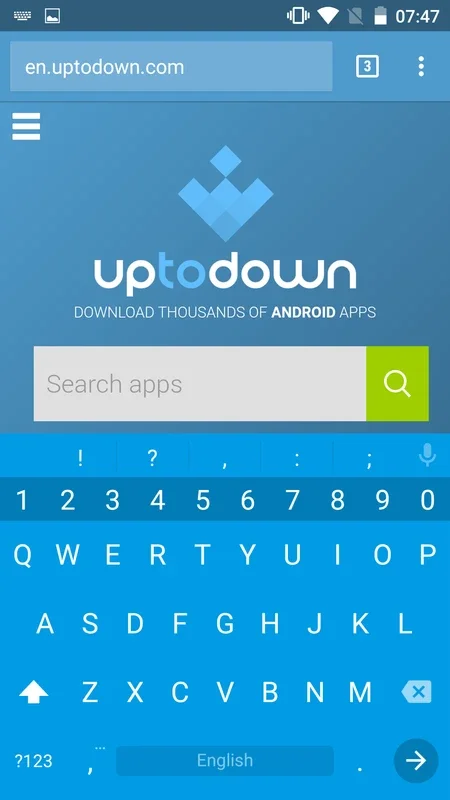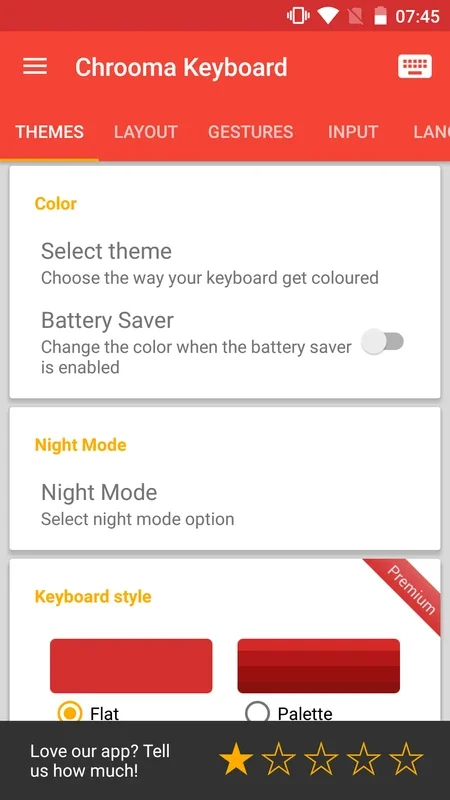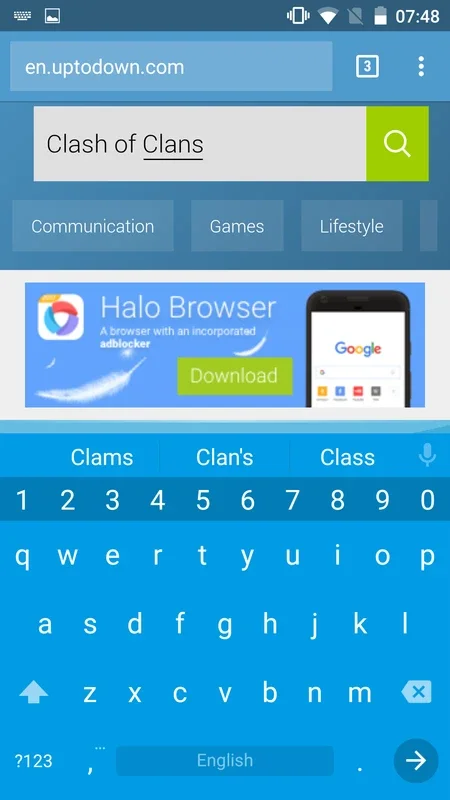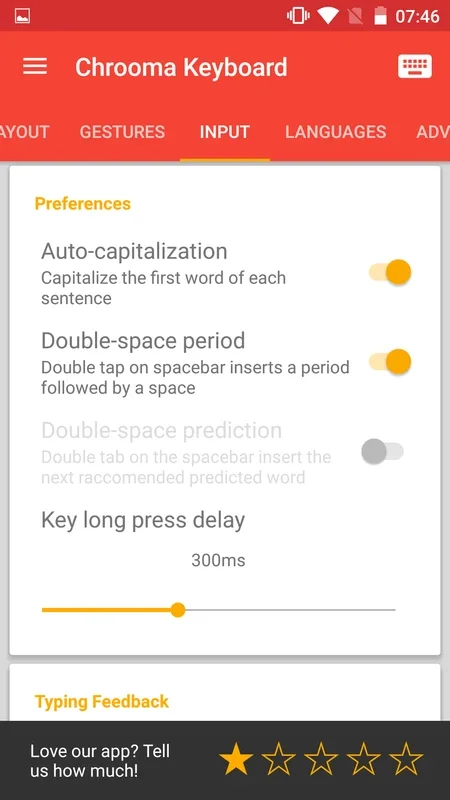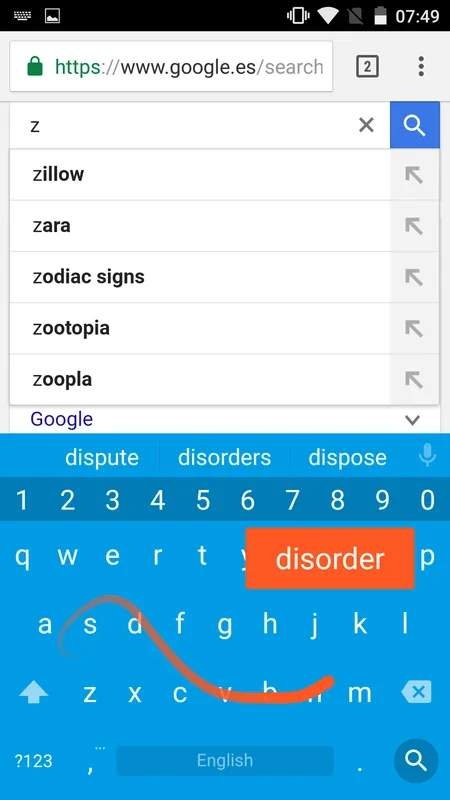Chrooma Keyboard App Introduction
Chrooma Keyboard isn't just another keyboard app; it's a chameleon, seamlessly adapting to your needs and preferences. This Android keyboard offers a level of customization rarely seen, coupled with intelligent features that enhance your typing experience. Forget static designs and limited functionality – Chrooma Keyboard brings a dynamic and personalized approach to text input.
Effortless Customization: A Keyboard That Reflects You
One of Chrooma Keyboard's standout features is its unparalleled customization. Tired of the same old keyboard layout? With Chrooma, you can switch between a standard two-handed layout and a one-handed mode with a single tap, perfect for those one-handed typing moments. But the customization goes far beyond layout.
The color palette is virtually limitless. Choose from a vast array of colors and themes to match your style or even let the keyboard dynamically change colors based on the app you're currently using. This creates a visually cohesive and aesthetically pleasing experience. Font selection adds another layer of personalization, allowing you to fine-tune the keyboard's appearance to your exact liking. This level of customization ensures Chrooma Keyboard integrates seamlessly into your Android ecosystem.
Intelligent Features for Seamless Typing
Beyond its aesthetic appeal, Chrooma Keyboard boasts intelligent features designed to improve your typing efficiency. The advanced word prediction learns your writing style over time, becoming increasingly accurate with each word you type. This predictive text feature isn't just about suggesting words; it anticipates your needs, saving you time and effort. The more you use it, the smarter it gets, adapting to your unique vocabulary and writing patterns.
Direct emoji access is another key feature. Instead of navigating through multiple menus, you can access your favorite emojis directly from the keyboard itself. This streamlined approach keeps your focus on your message, not on finding the perfect emoji.
Comparison with Other Popular Android Keyboards
Compared to other popular Android keyboards like Gboard and SwiftKey, Chrooma Keyboard stands out with its emphasis on dynamic color adaptation and extensive customization options. While Gboard and SwiftKey offer strong predictive text and emoji integration, Chrooma Keyboard's ability to seamlessly change its appearance based on the active app provides a unique and visually appealing experience. It's a matter of prioritizing either a highly functional keyboard with a focus on prediction or a keyboard that offers a personalized and visually stunning experience.
Chrooma Keyboard doesn't compromise on functionality, though. Its predictive text capabilities are comparable to those of its competitors, and the emoji integration is just as efficient. The difference lies in the level of personalization and the dynamic nature of its design.
Beyond the Basics: Exploring Advanced Features
Chrooma Keyboard goes beyond the basics, offering a range of advanced features to enhance your typing experience. These features might include customizable themes, gesture typing, clipboard management, and more. These features, combined with the core functionality, create a comprehensive and highly customizable keyboard solution for Android users.
The advanced settings allow for fine-grained control over various aspects of the keyboard, from the responsiveness of the keys to the behavior of the autocorrect function. This level of control empowers users to tailor the keyboard to their specific needs and preferences, ensuring a comfortable and efficient typing experience.
Chrooma Keyboard: A Personalized Typing Experience
Chrooma Keyboard offers a refreshing alternative to standard Android keyboards. Its focus on dynamic color adaptation, extensive customization options, and intelligent features sets it apart. Whether you prioritize visual appeal, personalized settings, or efficient typing, Chrooma Keyboard delivers a comprehensive and satisfying experience. It's more than just a keyboard; it's a personalized extension of your Android device.
The seamless integration with various Android apps, coupled with its intuitive design, makes Chrooma Keyboard a joy to use. The constant evolution of the app, with regular updates and new features, ensures that it remains a cutting-edge solution for Android users seeking a truly personalized typing experience. It's a keyboard that adapts to you, not the other way around.
This detailed exploration of Chrooma Keyboard highlights its strengths and positions it as a compelling choice for Android users seeking a keyboard that is both functional and visually appealing. The combination of intelligent features and extensive customization options makes it a powerful tool for anyone who spends a significant amount of time typing on their Android device. The emphasis on user experience and continuous improvement ensures that Chrooma Keyboard remains a top contender in the competitive world of Android keyboard apps.
This in-depth review aims to provide a comprehensive understanding of Chrooma Keyboard's capabilities and its position within the Android keyboard landscape. It showcases the keyboard's unique features, compares it to leading competitors, and highlights its strengths for users seeking a personalized and efficient typing experience.