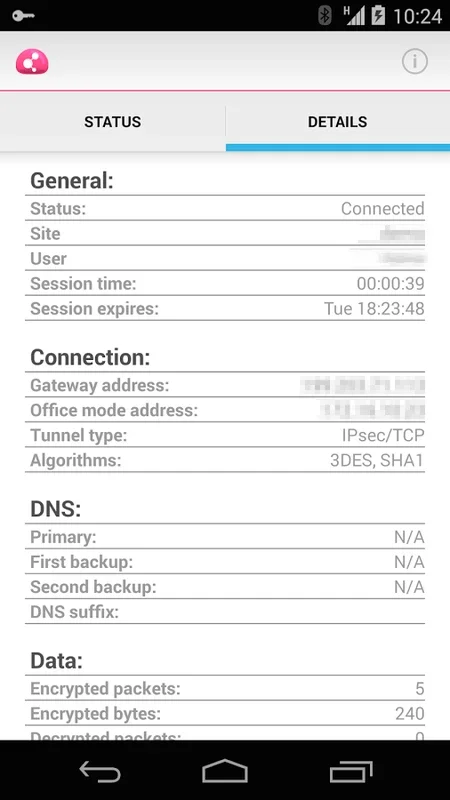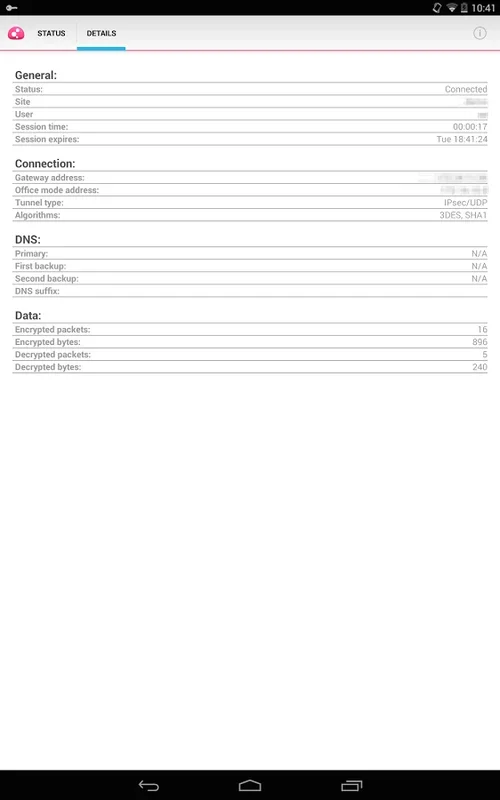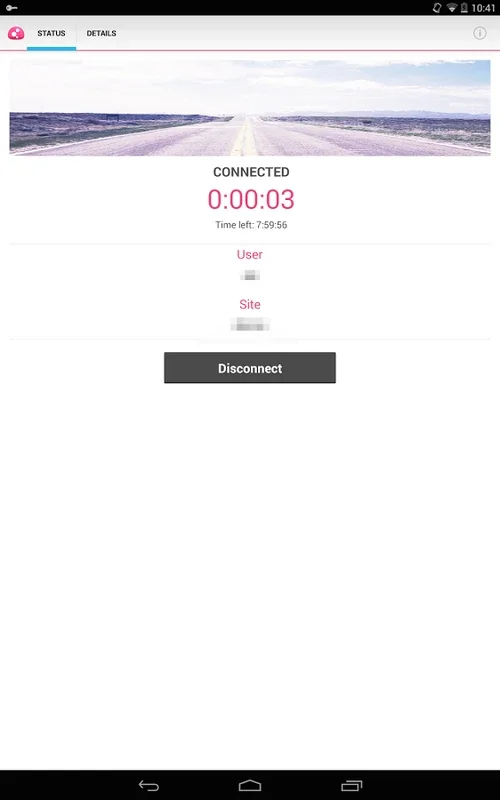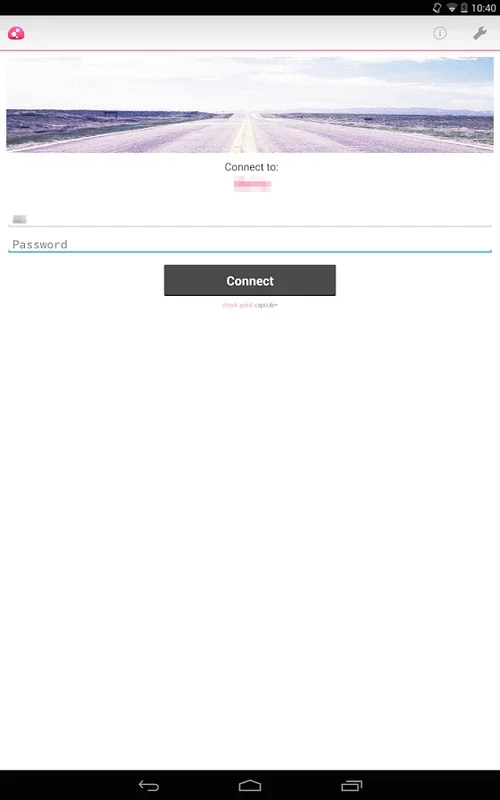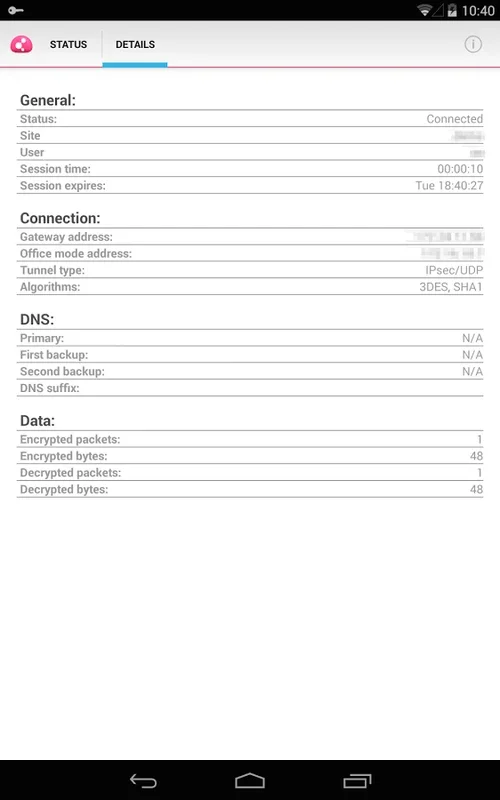Check Point Capsule VPN App Introduction
Check Point Capsule VPN is a specialized application designed for workers and employees, particularly those who need to access their company's resources securely from their Android devices. This VPN is not your typical consumer-oriented tool; it is tailored to the professional environment, offering a high level of security and privacy.
How to Get Started
To begin using Check Point Capsule VPN, the first step is to contact your company's technical team. You will need to obtain and enter the server information, as without it, a connection via the VPN cannot be established. Once this data is added, you can commence secure browsing and view detailed connection information. With a simple touch, you can activate the private network and start enjoying a secure browsing experience.
Running Apps Through the VPN
When connected through Check Point Capsule VPN, users can run all the apps on their Android devices, such as RDP or VoIP, through the encrypted mobile network. The app operates seamlessly in the background, ensuring that all information passing through the device is filtered through the company's private network, providing an added layer of security.
Additional Features
Check Point Capsule VPN offers several useful features. It allows for connection using a QR code or a URL, and it also comes with a dedicated API for external apps. These features enhance the usability and convenience of the app, making it a valuable tool for businesses.
In conclusion, Check Point Capsule VPN is an essential application for companies looking to ensure their employees can connect securely and privately from any location. Its focus on the professional environment and its array of features make it a standout choice in the world of VPNs for Android devices.