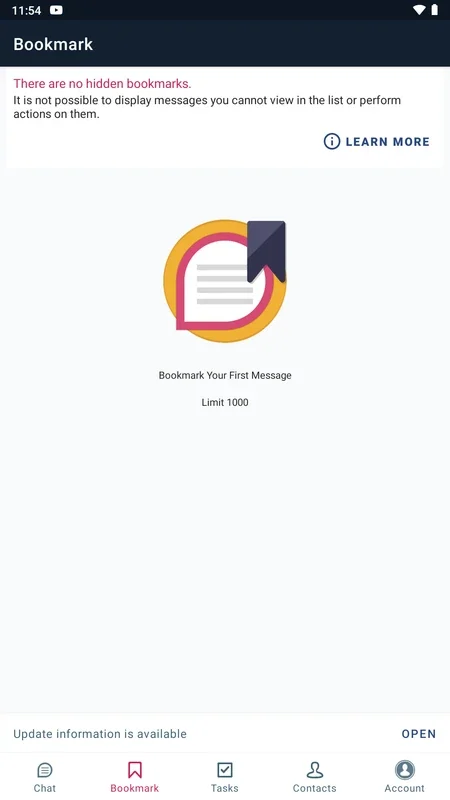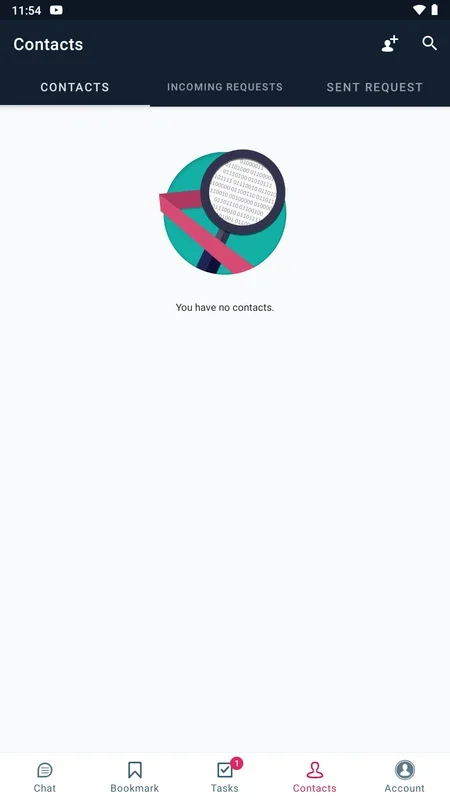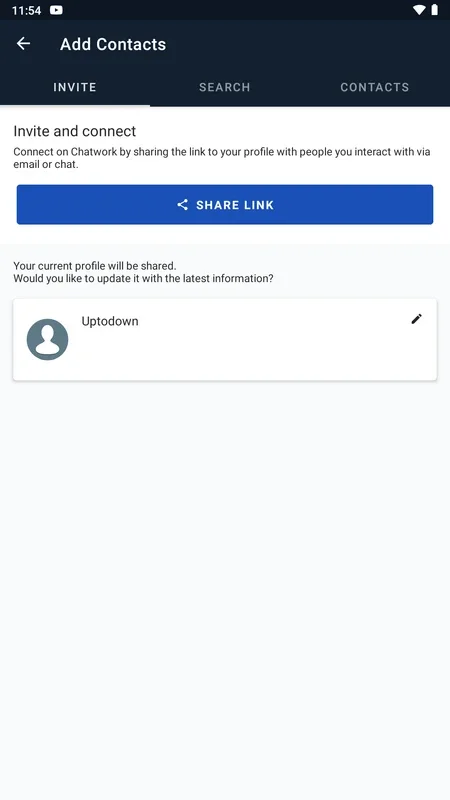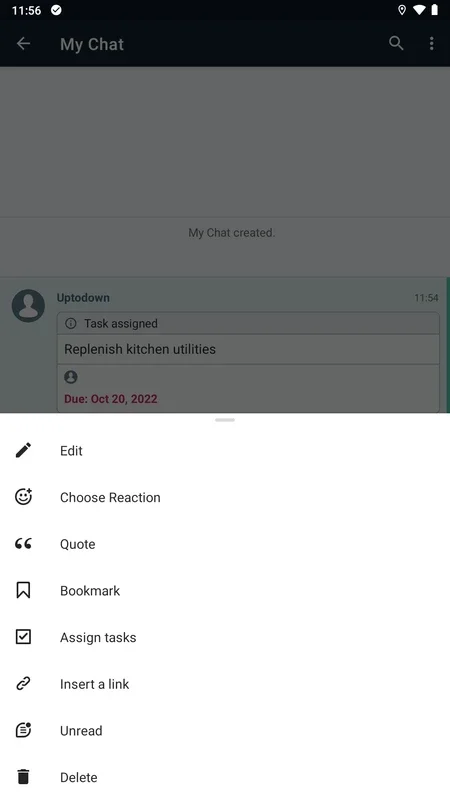ChatWork App Introduction
ChatWork is not just another messaging app; it's a comprehensive solution designed specifically for businesses. In this article, we'll explore the numerous features and benefits that make ChatWork a standout choice for enhancing internal communications.
Centralized Communication Hub
ChatWork serves as a centralized platform where businesses can manage all aspects of internal communication. It brings together emails, calls, meetings, visits, and chats in one place, eliminating the need to switch between multiple applications. This centralized approach is especially valuable for remote work teams, but it also offers significant advantages for local teams by streamlining communication processes.
Efficient Chatting Features
When it comes to chatting, ChatWork offers a seamless experience. Users can send messages to individuals or groups, facilitating easy and quick communication. Additionally, the app enables voice and video calls, allowing colleagues to connect more rapidly.
To add colleagues, ChatWork provides two convenient options. Users can send a link to invite new members or manually add them if the contact information is already available.
Sharing and Collaboration
In the chats, users have the ability to share a wide range of data. Uncompressed photos and videos can be sent, ensuring that colleagues receive the content in the highest quality. Moreover, a specific location can be shared using a Google Maps link generated within the app, enhancing collaboration and coordination.
Push Notifications and Bookmarking
ChatWork keeps users informed with timely push notifications whenever a new message is received. This feature helps ensure prompt responses and keeps the communication flow smooth. For those who want to save a message as a reminder or for later viewing, the app offers a bookmarking feature with the capacity to save up to 1,000 bookmarks.
In conclusion, ChatWork is a powerful and versatile messaging app that meets the diverse communication needs of businesses. Its comprehensive features, ease of use, and focus on enhancing productivity make it a valuable tool for any organization.
Comparison with Other Business Messaging Apps
While there are several business messaging apps available in the market, ChatWork stands out for several reasons. Unlike some competitors, ChatWork offers a seamless integration of various communication channels, providing a truly centralized communication hub. Its user-friendly interface and robust sharing and collaboration features make it a preferred choice for many businesses.
For example, compared to [Competitor App 1], ChatWork's ability to send uncompressed photos and videos is a significant advantage. This feature ensures that visual content is shared with the highest quality, which is crucial for businesses that rely on visual communication.
Another differentiating factor is ChatWork's bookmarking feature. While some apps may offer similar functionality, ChatWork's capacity to save up to 1,000 bookmarks provides users with greater flexibility and convenience.
Overall, ChatWork offers a unique combination of features and functionality that sets it apart from other business messaging apps, making it a top choice for businesses looking to enhance their internal communication and collaboration.