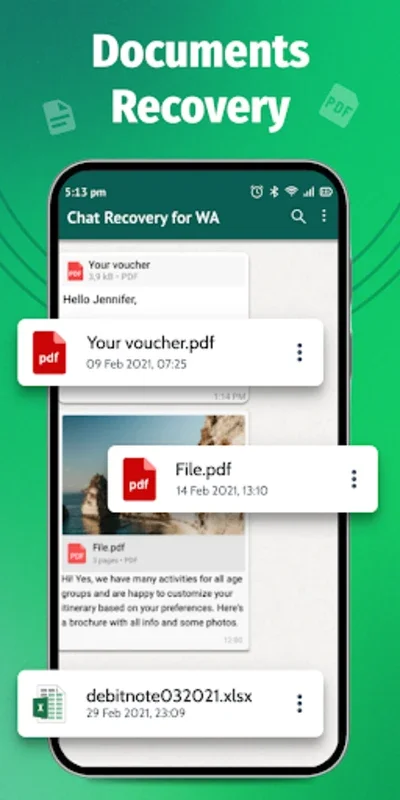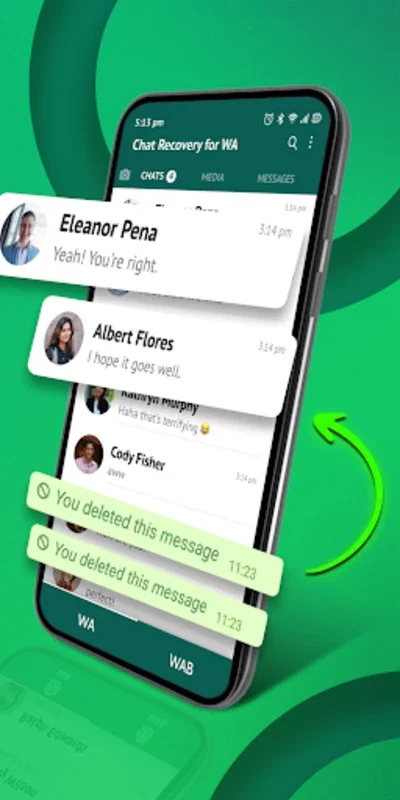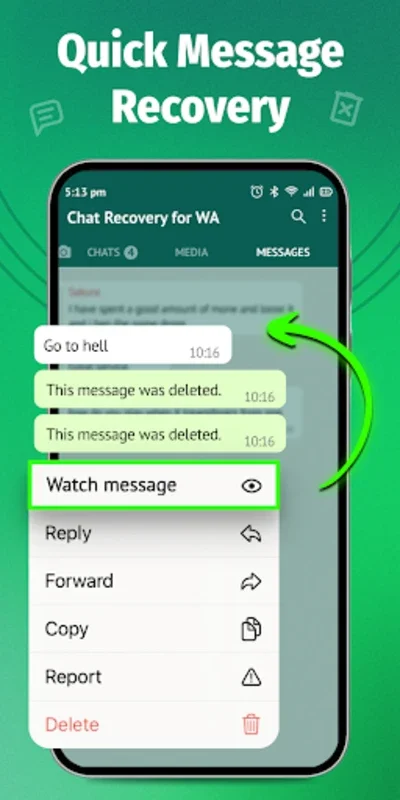Chat Recover App Introduction
Chat Recover is a revolutionary application designed specifically for Android users. It offers a seamless and efficient way to retrieve messages from your favorite instant messaging apps. In this comprehensive article, we will explore the various features and benefits of Chat Recover, as well as provide detailed instructions on how to make the most of this powerful tool.
How Does Chat Recover Work?
Chat Recover utilizes advanced algorithms and data recovery techniques to scan and analyze your device's storage. It can identify and recover deleted or lost messages from a wide range of instant messaging apps, including popular ones like WhatsApp, Facebook Messenger, and Telegram.
Who is Chat Recover Suitable For?
This app is ideal for individuals who have accidentally deleted important messages, experienced device crashes or system updates that resulted in message loss, or simply want to have a backup of their chat history. It can be particularly useful for professionals who rely on instant messaging for communication and need to access past conversations for reference.
Key Features of Chat Recover
- Message Recovery: The primary feature of Chat Recover is its ability to recover deleted or lost messages. It can retrieve text messages, images, videos, and other file attachments associated with the messages.
- User-Friendly Interface: The app has an intuitive and easy-to-use interface that makes the recovery process straightforward. Even users with limited technical knowledge can navigate through the app with ease.
- Compatibility: Chat Recover is compatible with a wide range of Android devices and operating systems, ensuring that it can be used by a majority of users.
- Preview and Select: Before recovering the messages, users can preview the recovered data to ensure that they are getting the right messages. They can then select the messages they want to recover and save them to their device.
How to Use Chat Recover
- Download and install the Chat Recover app from the official website ().
- Launch the app and grant the necessary permissions for it to access your device's storage.
- Select the instant messaging app from which you want to recover messages.
- The app will start scanning your device for deleted or lost messages. This process may take some time depending on the amount of data on your device.
- Once the scan is complete, you will be able to preview the recovered messages. Select the messages you want to recover and click the 'Recover' button.
Conclusion
Chat Recover is an indispensable tool for Android users who want to ensure the safety and accessibility of their chat history. With its powerful message recovery capabilities, user-friendly interface, and wide range of features, it offers a reliable solution for those who have experienced message loss. Don't let deleted messages be a cause of stress or inconvenience. Download Chat Recover today and take control of your messaging data.