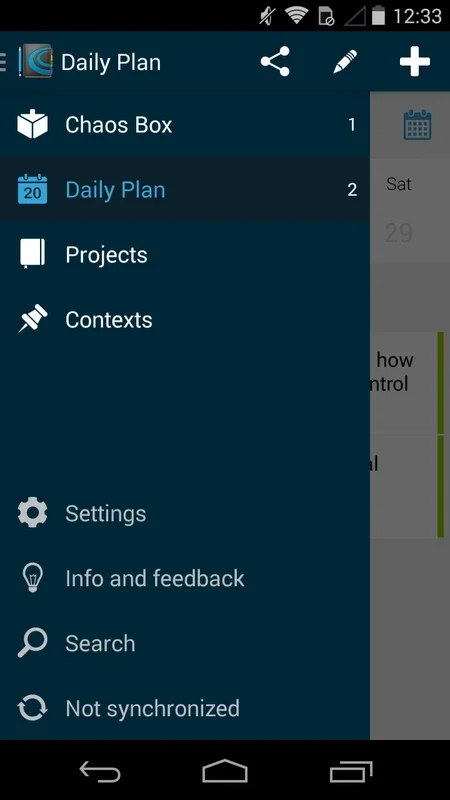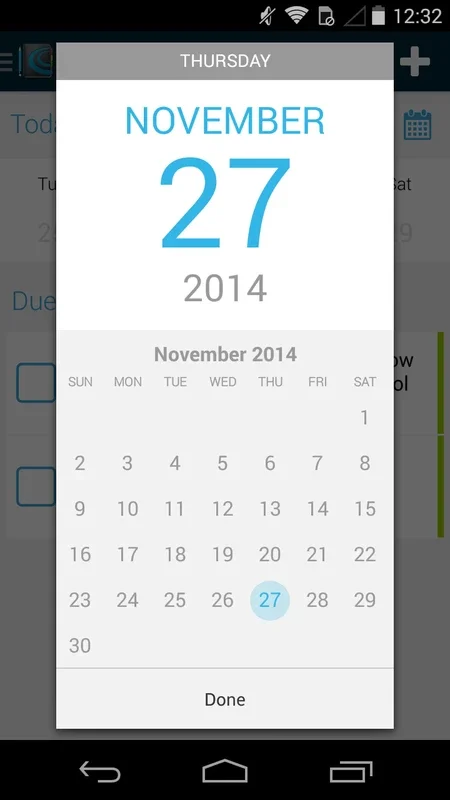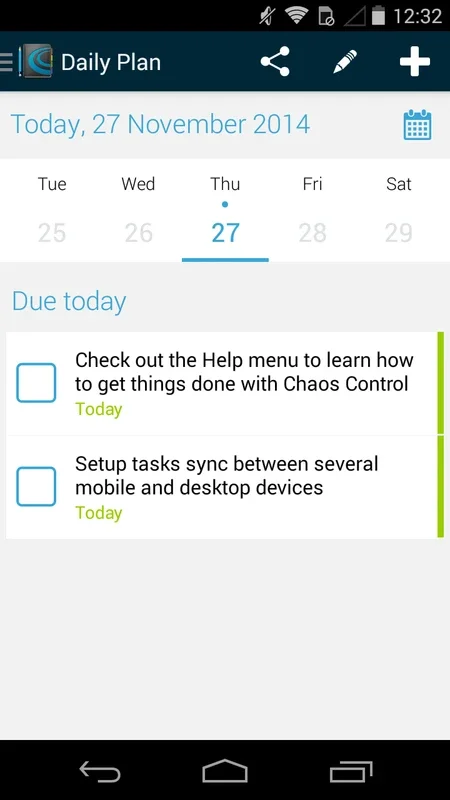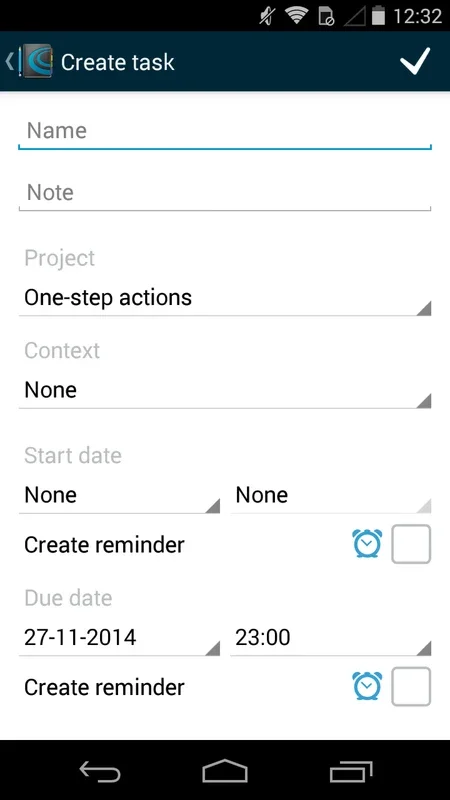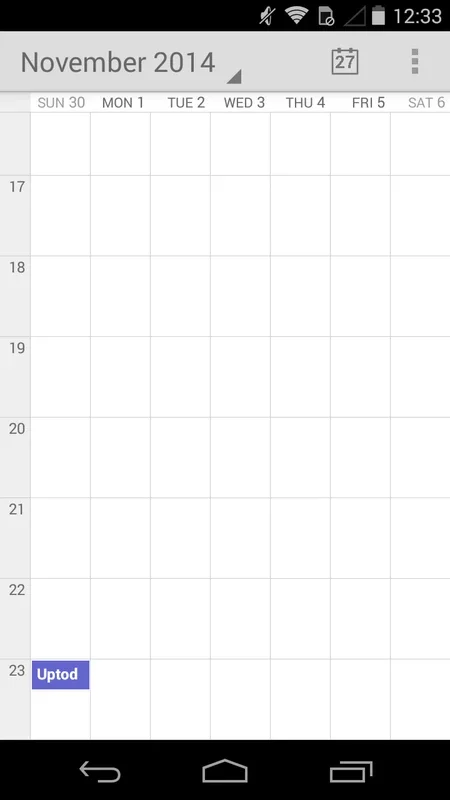Chaos Control App Introduction
Chaos Control is not just another task management app; it's a comprehensive solution designed to help users take control of their lives and boost productivity. In this article, we'll explore the features and benefits of Chaos Control and how it can transform the way you manage your tasks and achieve your goals.
What is Chaos Control?
Chaos Control is based on the Getting Things Done (GTD) method, a proven productivity system that helps users identify and prioritize tasks. With Chaos Control, you can break down your goals into actionable steps and create task lists that you can manage and track.
Who is it for?
This app is ideal for a wide range of users, including entrepreneurs, creative individuals, and those with busy schedules. Whether you're juggling work and personal responsibilities or simply looking to be more organized, Chaos Control can help you stay on top of your tasks and make the most of your time.
Key Features
- Task Creation and Management: Easily create tasks and organize them into lists. You can modify tasks as needed, marking them as completed or deleting them when they're no longer relevant.
- Reminders and Alerts: Set reminders for important tasks and events to ensure you never miss a deadline. You can also customize alerts to suit your preferences.
- Cloud Sync: Sync your tasks and data to the cloud, allowing you to access them from any device. This ensures that you always have your tasks at your fingertips, no matter where you are.
- Editing Features: Chaos Control offers a range of editing features to make it easy to customize your tasks and lists. You can add details, notes, and attachments to your tasks to make them more comprehensive.
How to Use Chaos Control
Using Chaos Control is straightforward. To get started, simply download the APK from the official website and install it on your Android device. Once installed, you can begin creating tasks and lists by following these steps:
- Define your goals: Start by identifying your long-term goals and breaking them down into smaller, actionable tasks.
- Create tasks: Enter the details of each task, including the title, description, due date, and priority.
- Organize tasks into lists: Group related tasks into lists to make it easier to manage and track your progress.
- Set reminders and alerts: Set reminders for tasks to ensure you stay on schedule. You can also set alerts to remind you of upcoming deadlines or to prompt you to take action on tasks that have been sitting for too long.
- Sync to the cloud: Sync your tasks and data to the cloud to ensure you can access them from any device. This also provides a backup of your data in case of device loss or damage.
In conclusion, Chaos Control is a powerful task management app for Android that offers a wide range of features and benefits. Whether you're looking to boost your productivity, manage your time more effectively, or simply stay organized, Chaos Control is the perfect tool for the job. So, why wait? Download the APK from the official website and start taking control of your tasks and your life today!