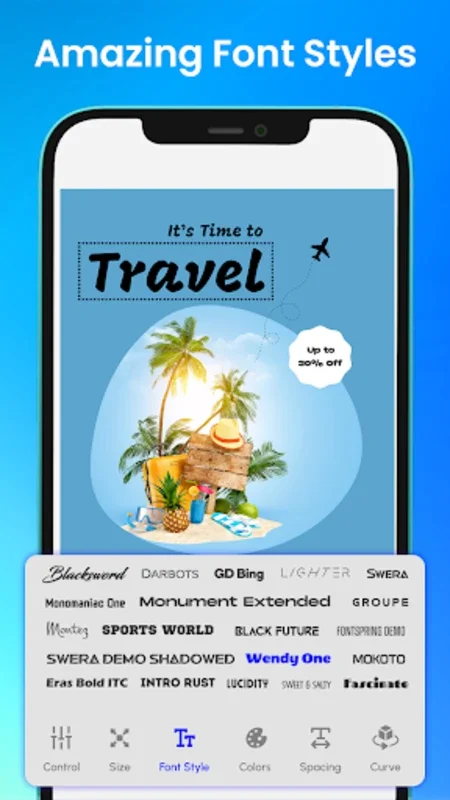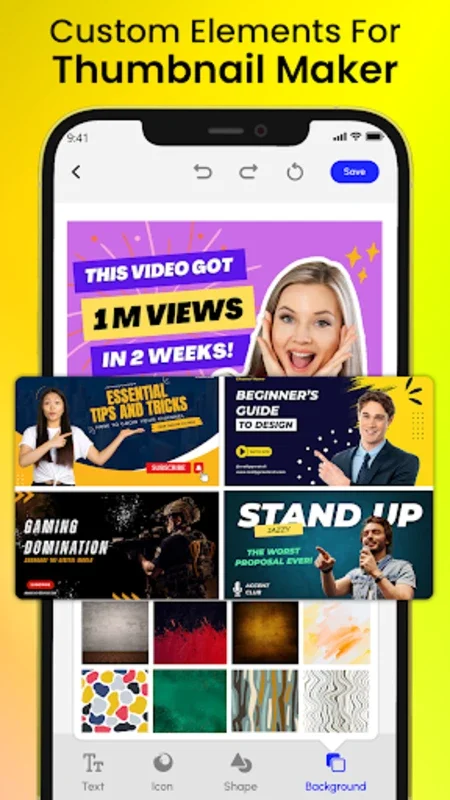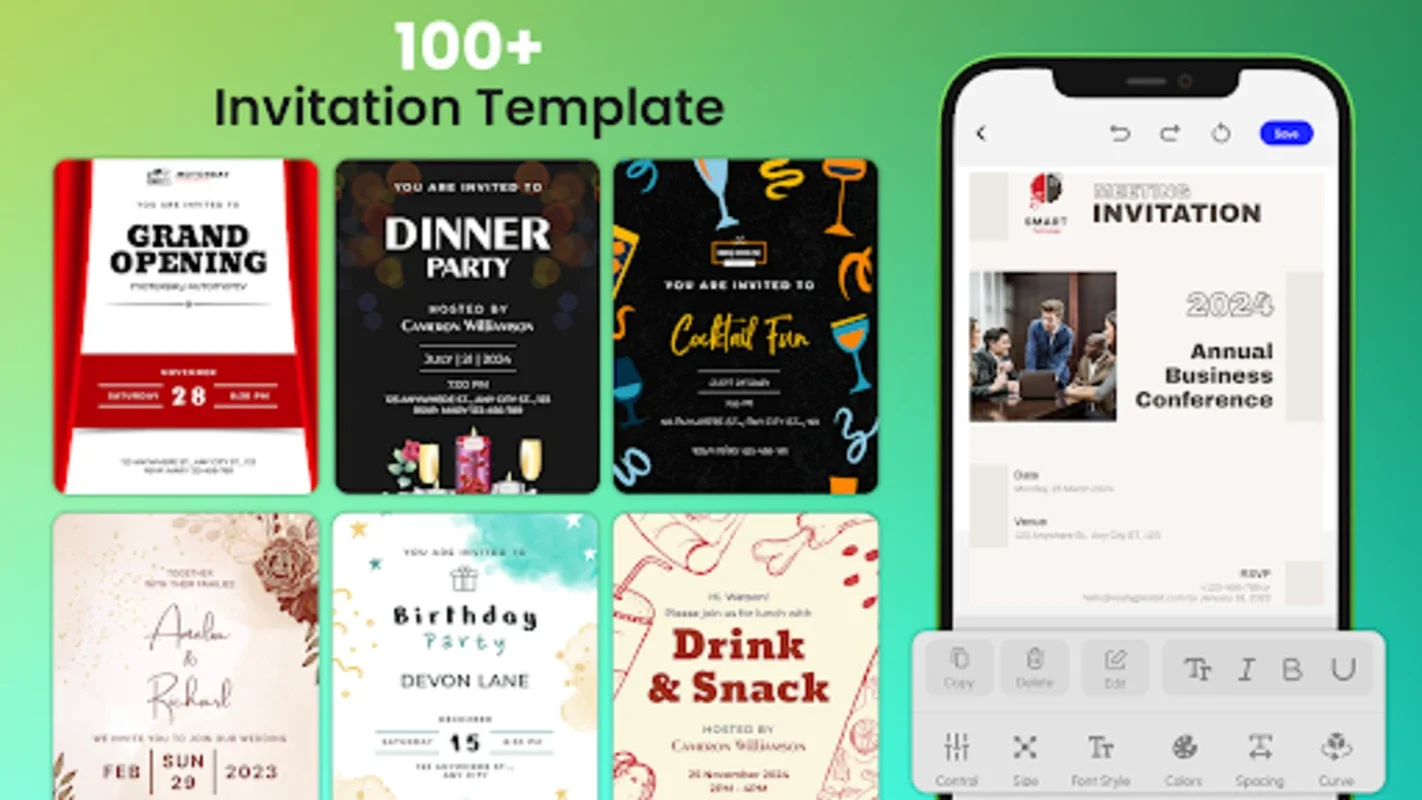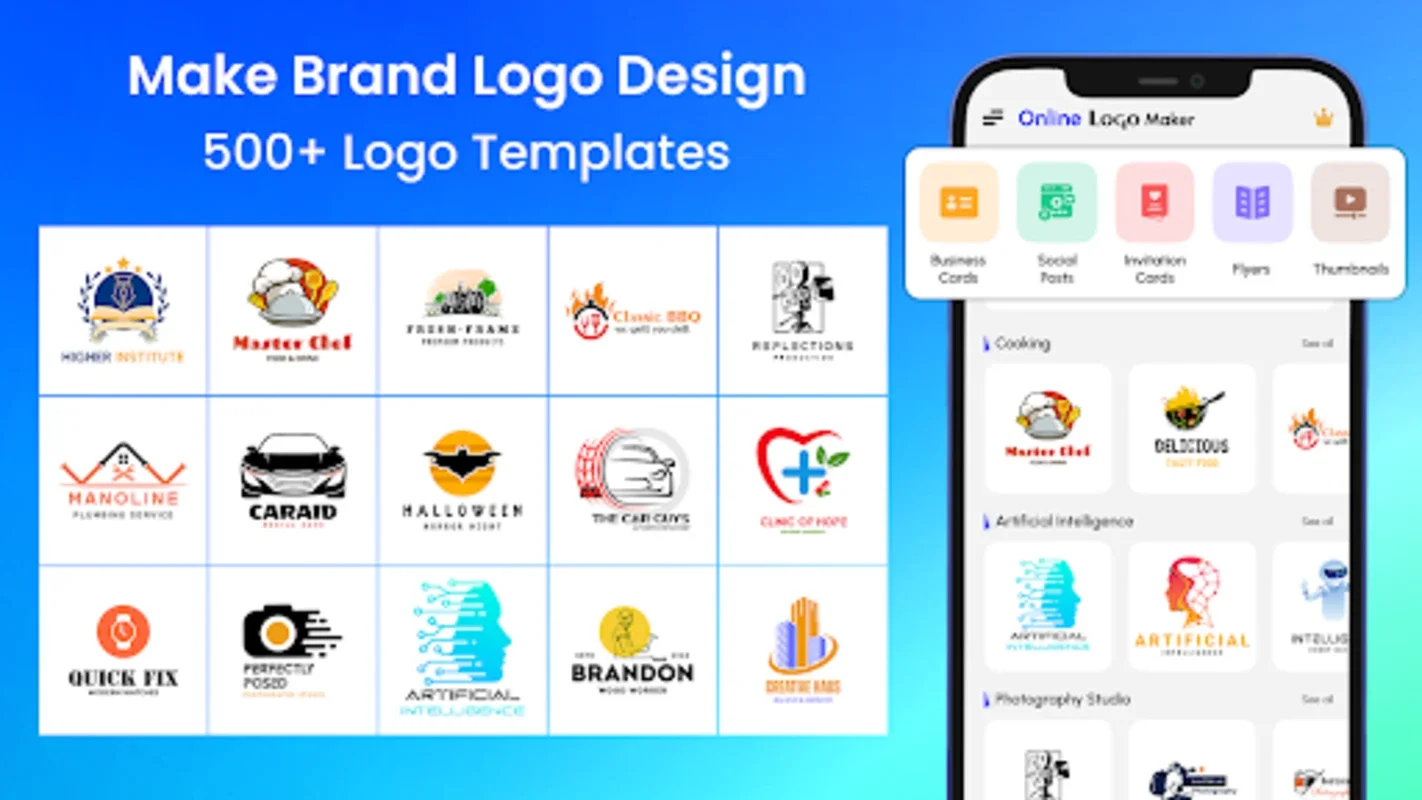Logo Maker App Introduction
Logo Maker is a powerful tool designed for users who need to create professional-looking logos with ease. This article will explore the various features and benefits of Logo Maker for Android, as well as provide step-by-step instructions on how to use it effectively.
Introduction
In today's digital age, having a unique and memorable logo is crucial for businesses and individuals alike. Logo Maker for Android offers a convenient and accessible solution for those looking to design their own logos without the need for extensive graphic design skills or expensive software.
Features of Logo Maker
- User-Friendly Interface: The app features an intuitive and easy-to-navigate interface, making it accessible for both beginners and experienced users.
- Wide Range of Templates: Logo Maker comes with a vast collection of templates to choose from, allowing users to get started quickly and easily.
- Customization Options: Users can customize their logos by changing colors, fonts, shapes, and more to create a unique design that reflects their brand.
- Export Options: Once the logo is designed, users can export it in various formats, including PNG, JPEG, and SVG, for use in different applications.
- Integration with Social Media: The app allows users to share their logos directly on social media platforms, making it easy to showcase their creations to a wider audience.
How to Use Logo Maker
- Download and install the Logo Maker app from the Google Play Store.
- Open the app and select a template that suits your needs or start from scratch.
- Customize the template by adding your own text, images, and shapes. You can also adjust the colors, fonts, and sizes to create a unique look.
- Preview your logo to see how it looks before finalizing it.
- Once you are satisfied with your design, export the logo in the desired format and save it to your device.
Who is Logo Maker Suitable For?
Logo Maker is ideal for a wide range of users, including:
- Small business owners who need a professional logo but don't have the budget to hire a graphic designer.
- Freelancers and entrepreneurs who want to create a unique brand identity.
- Individuals who are looking to design a logo for a personal project or event.
- Non-profit organizations that need a logo to represent their cause.
The Benefits of Using Logo Maker
- Save Time and Money: By using Logo Maker, you can create a logo in a fraction of the time and cost it would take to hire a professional designer.
- Express Your Creativity: The app gives you the freedom to express your creativity and design a logo that truly represents your brand or idea.
- Stay Ahead of the Competition: A unique and well-designed logo can help your business or project stand out from the competition.
Conclusion
Logo Maker for Android is a powerful and versatile tool that offers users the ability to create professional-looking logos with ease. Whether you are a small business owner, freelancer, or individual, Logo Maker can help you bring your brand to life. So, why wait? Download Logo Maker today and start creating your own unique logos!
In conclusion, Logo Maker for Android is a valuable tool for anyone in need of a logo. Its user-friendly interface, extensive customization options, and export capabilities make it a top choice for creating professional-quality logos. With Logo Maker, you can take your brand to the next level and make a lasting impression.