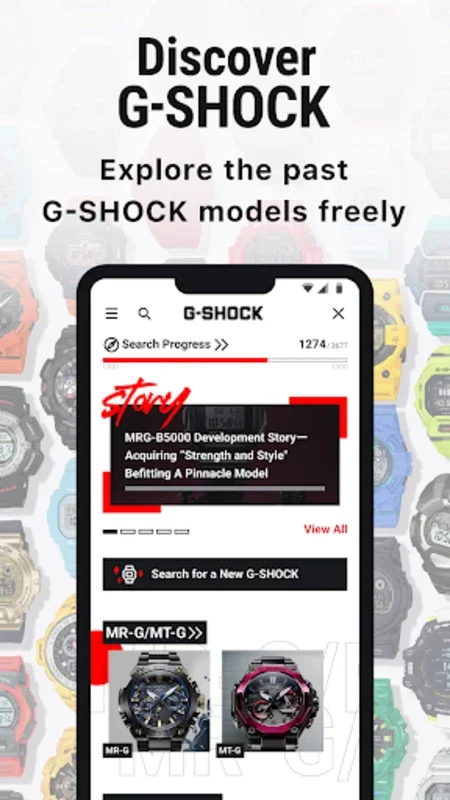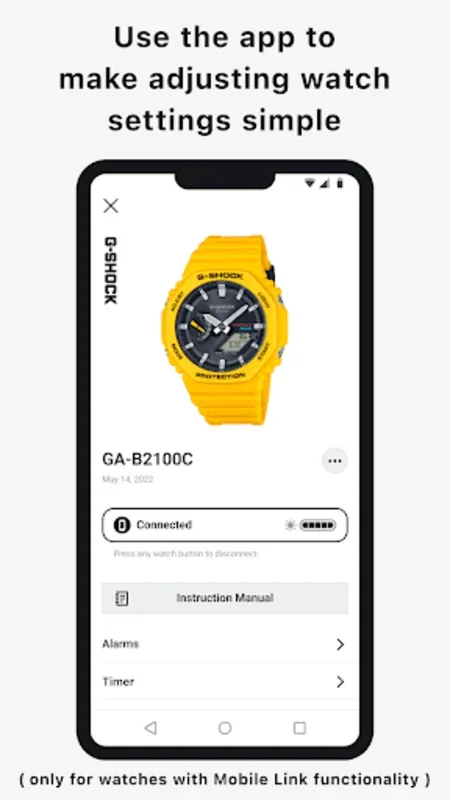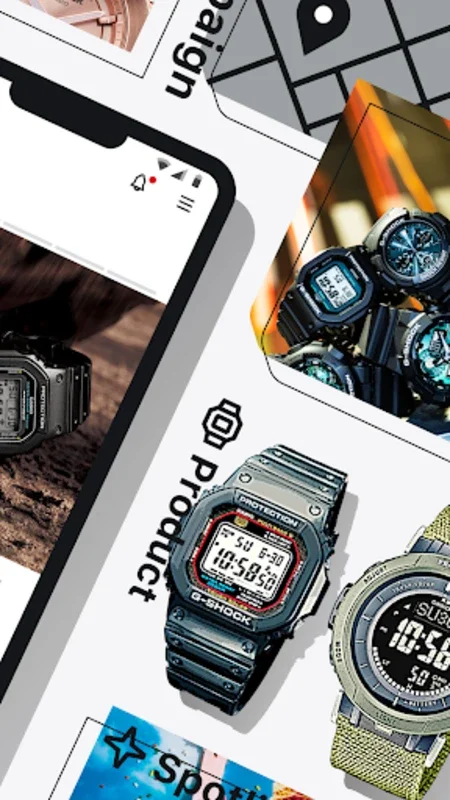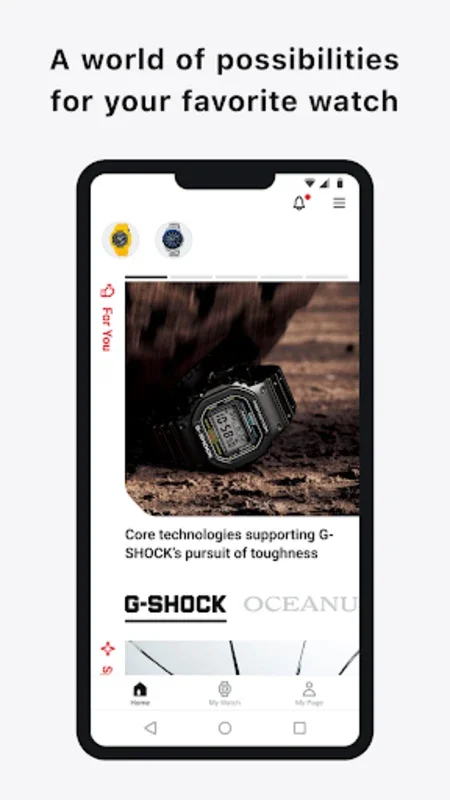CASIO WATCHES App Introduction
Introduction
The CASIO WATCHES application stands as a beacon of innovation for CASIO watch enthusiasts. It offers a plethora of features designed to enhance the connectivity and functionality of CASIO's timepieces.
Bluetooth® Connectivity and Time Calibration
Upon pairing your CASIO watch with your smartphone via Bluetooth®, you unlock a world of convenience. Automatic time calibration ensures that your watch always displays the precise time, regardless of your location. This seamless integration allows you to focus on what matters most – enjoying your timepiece.
World Time Settings and Smartphone Notifications
The app also provides world time settings, enabling you to stay connected with different time zones. Additionally, smartphone notifications such as calls and emails can be sent directly to your wrist, depending on the model. This feature adds a new level of interactivity to your CASIO watch.
Discover G-SHOCK: A Treasure Trove of Information
Dive deep into the G-SHOCK universe with the "Discover G-SHOCK" component. This rich database houses over 3,500 G-SHOCK models, both historical and current. It serves as a valuable resource for watch collectors and aficionados, celebrating the brand's heritage and advancements.
Registration and User Manual Access
Easily register your CASIO watch to gain instant access to its user manual and other pertinent details. This streamlines the process of managing your watch's functions and settings, making it easier than ever to get the most out of your timepiece.
App as a Hub for Updates and Content
The CASIO WATCHES app is not just a platform for synchronizing and controlling your watch; it also acts as a hub for the latest updates and exclusive content from CASIO. Stay up-to-date with the latest news and features, and explore the history behind the iconic timepieces.
Compatibility and CASIO ID Requirements
Optimized for Android 8.0 and later, the app offers a seamless experience. However, it's important to note that compatibility may not be uniform across all devices due to variations in software versions and hardware specifications. A CASIO ID is required to utilize the features, ensuring a personalized and security-enhanced usage.
Synchronization Tips for Android 12 and Newer
For a smooth synchronization experience, particularly with Android 12 or newer, ensure to enable the "Nearby devices permission" in your OS settings and restart the app. This simple step will help establish a seamless connection between your watch and smartphone.
In conclusion, the CASIO WATCHES application is a must-have for anyone looking to maximize their experience with CASIO watches. With its comprehensive features, seamless connectivity, and rich content, it truly stands out as a leader in the smartwatch industry.