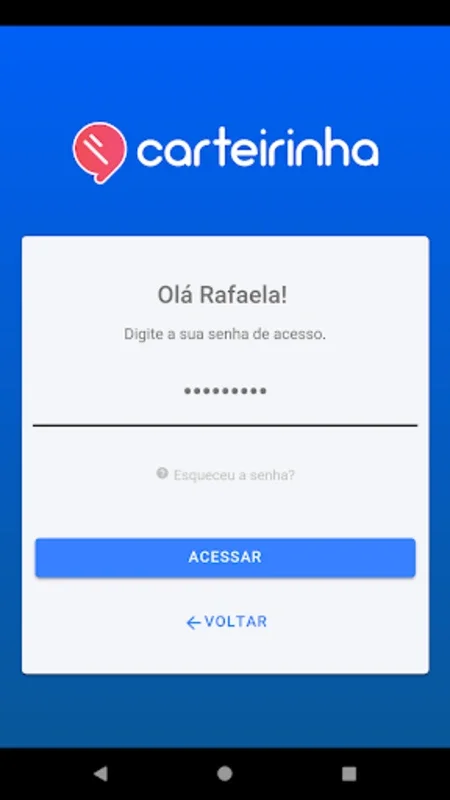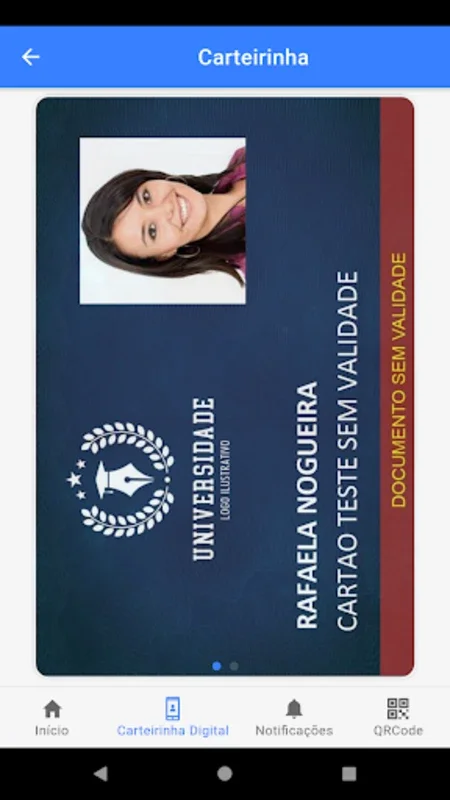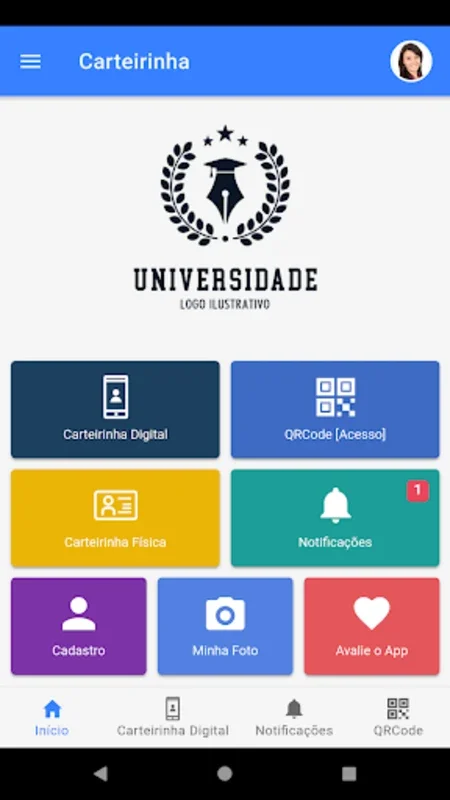Carteirinha App Introduction
Carteirinha is not just an app; it's a game-changer for the academic community. In this article, we'll explore how Carteirinha is transforming the way college students, faculty, and teaching staff manage their essential resources.
How to Use Carteirinha
- Download and install the Carteirinha app on your Android device.
- Once installed, open the app and follow the on-screen instructions to set up your account.
- Link your university ID and digital badges to the app for seamless access.
- Use the app to easily manage and present your credentials when needed.
Who is Suitable for Using Carteirinha
- College students who need a convenient way to carry and present their ID and badges.
- Faculty members who want to streamline the verification process for academic activities.
- Teaching staff who can benefit from a digital solution for managing their institutional credentials.
The Key Features of Carteirinha
- Digital Consolidation: Carteirinha allows you to consolidate all your key academic credentials in one digital space, eliminating the need to carry multiple physical documents.
- User-Friendly Interface: The app is designed with a user-friendly interface that makes it easy for anyone to navigate and access their credentials.
- Secure and Reliable: Your academic credentials are stored securely in a digital format, ensuring their integrity and protection.
- Seamless Verification: Institutions can easily verify the credentials of students, faculty, and staff, reducing the time and effort required for traditional verification methods.
- Innovative Solution: Carteirinha combines practicality with innovation, providing a modern solution for the academic community.
In conclusion, Carteirinha is a must-have app for anyone associated with a university. It simplifies the management of student IDs and badges, making academic life more convenient and efficient.