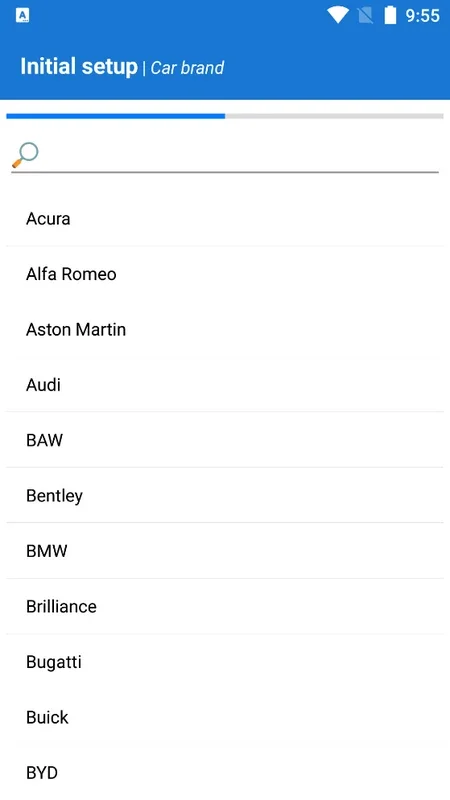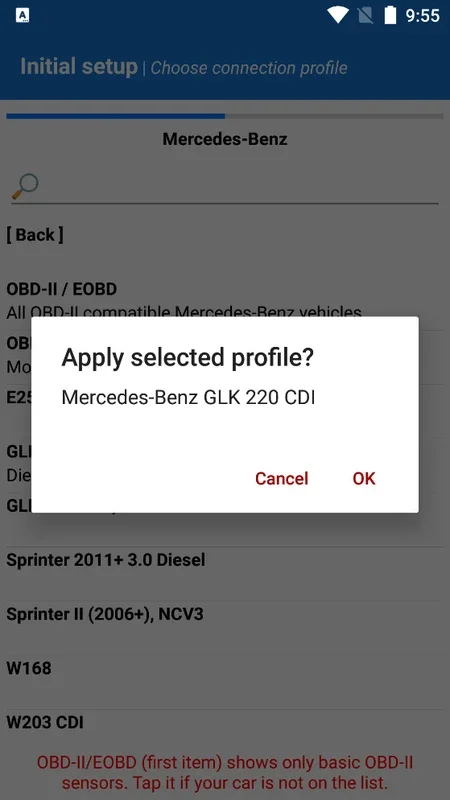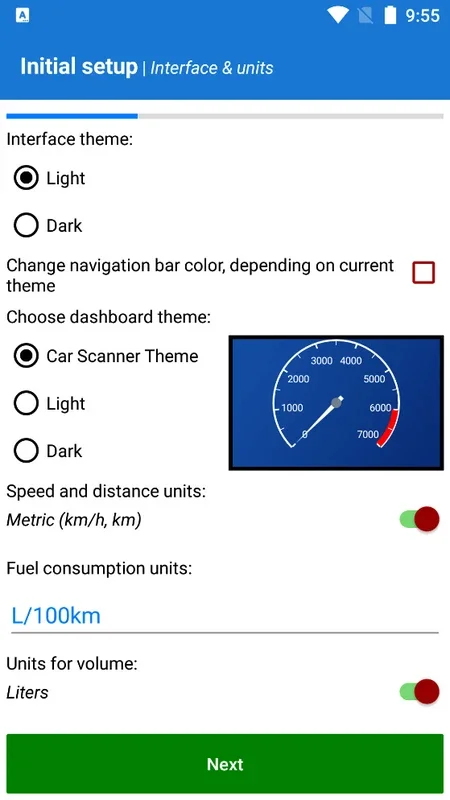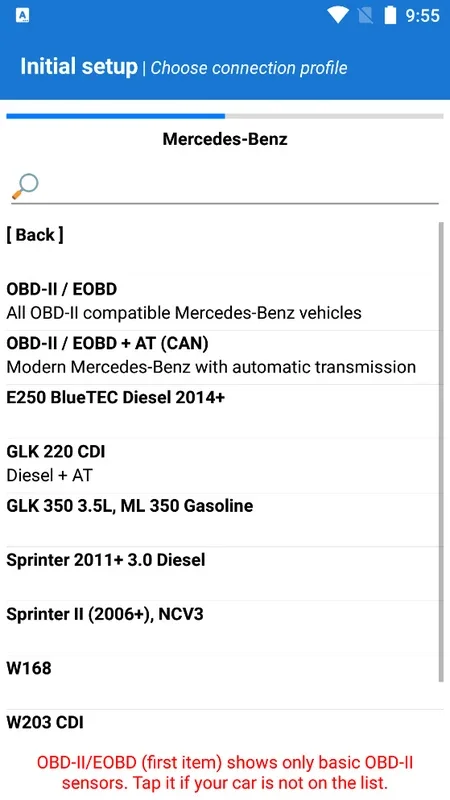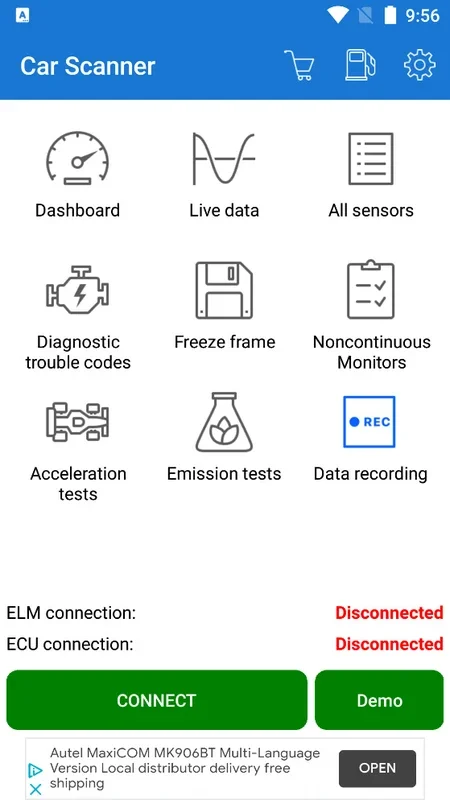Car Scanner ELM OBD2 App Introduction
Car Scanner ELM OBD2 is a powerful and versatile diagnostic tool that puts the power of professional-grade vehicle diagnostics right in your hands, all through the convenience of your Android device. This comprehensive guide will explore its features, functionality, and how it can help you maintain and understand your vehicle's health better than ever before.
Understanding the Power of OBD2 Diagnostics
Before diving into the specifics of Car Scanner ELM OBD2, let's understand the foundation upon which it operates: the OBD2 (On-Board Diagnostics 2) system. Nearly all vehicles manufactured since 1996 (and many earlier models) are equipped with an OBD2 port, a standardized diagnostic connector that allows access to a wealth of vehicle data.
This data includes everything from engine performance metrics (RPM, speed, fuel consumption) to diagnostic trouble codes (DTCs), which indicate potential problems within the vehicle's various systems. Traditionally, accessing this information required expensive specialized equipment. Car Scanner ELM OBD2 changes that, making OBD2 diagnostics accessible and affordable for everyone.
Car Scanner ELM OBD2: Features and Functionality
Car Scanner ELM OBD2 leverages the power of your Android device and a compatible ELM327 OBD2 adapter to unlock the potential of your vehicle's OBD2 system. Here's a breakdown of its key features:
-
Real-Time Data Monitoring: Monitor crucial engine parameters in real-time, including engine speed (RPM), vehicle speed, coolant temperature, fuel consumption, air intake temperature, and many more. This allows you to observe your vehicle's performance under various conditions and identify potential issues early on.
-
Diagnostic Trouble Code (DTC) Retrieval and Clearing: The app can retrieve DTCs, those cryptic codes that indicate problems within your vehicle's systems. It then translates these codes into human-readable descriptions, providing valuable insights into the nature of the problem. In many cases, you can even clear these codes after addressing the underlying issue.
-
Extensive Vehicle Compatibility: Car Scanner ELM OBD2 boasts a vast database of vehicle makes and models, ensuring compatibility with a wide range of cars, trucks, and SUVs. The app continuously updates its database to support the latest vehicles.
-
Customizable Dashboards: Create personalized dashboards to display the most relevant data for your needs. You can customize the layout and select the specific parameters you want to monitor, ensuring a clear and concise overview of your vehicle's status.
-
Data Logging and Export: Record and save your vehicle's data over time. This feature is invaluable for tracking performance trends, identifying intermittent problems, and providing detailed information to mechanics if needed. The app allows you to export this data in various formats for easy sharing.
-
User-Friendly Interface: Despite its powerful capabilities, Car Scanner ELM OBD2 features an intuitive and user-friendly interface. Even those unfamiliar with automotive diagnostics will find it easy to navigate and use.
How to Use Car Scanner ELM OBD2
Using Car Scanner ELM OBD2 is a straightforward process:
- Obtain an ELM327 OBD2 Adapter: You'll need a compatible ELM327 Bluetooth or wired OBD2 adapter to connect your Android device to your vehicle's OBD2 port.
- Install the App: Download and install the Car Scanner ELM OBD2 app from the Google Play Store.
- Connect the Adapter: Connect the ELM327 adapter to your vehicle's OBD2 port and pair it with your Android device via Bluetooth (if applicable).
- Select Your Vehicle: The app will guide you through selecting your vehicle's make, model, and year.
- Access Diagnostic Data: Once connected, you'll have access to all the app's features, including real-time data monitoring, DTC retrieval, and data logging.
Comparing Car Scanner ELM OBD2 to Other OBD2 Apps
Several other OBD2 apps are available on the Google Play Store. While many offer similar basic functionality, Car Scanner ELM OBD2 distinguishes itself through its comprehensive feature set, extensive vehicle compatibility, regular updates, and user-friendly interface. Compared to some competitors that may lack certain features or have less intuitive designs, Car Scanner ELM OBD2 provides a more complete and user-friendly experience.
For example, some apps may limit the number of parameters you can monitor simultaneously, or they may lack the robust data logging and export capabilities offered by Car Scanner ELM OBD2. Others might have less comprehensive DTC databases, leading to less accurate or complete diagnostic information.
Troubleshooting and Support
While Car Scanner ELM OBD2 is generally reliable, occasional issues might arise. The app's developers provide helpful troubleshooting guides and support resources within the app and online. These resources can assist you in resolving common problems, such as connection issues or difficulties interpreting DTCs.
Conclusion
Car Scanner ELM OBD2 is a valuable tool for any car owner who wants to take a more proactive approach to vehicle maintenance. Its user-friendly interface, comprehensive features, and extensive vehicle compatibility make it an excellent choice for both novice and experienced users. By providing access to real-time data and diagnostic information, Car Scanner ELM OBD2 empowers you to better understand your vehicle's health and take steps to ensure its longevity and optimal performance. It's a cost-effective alternative to expensive professional diagnostic scans, putting valuable automotive information directly into your hands.