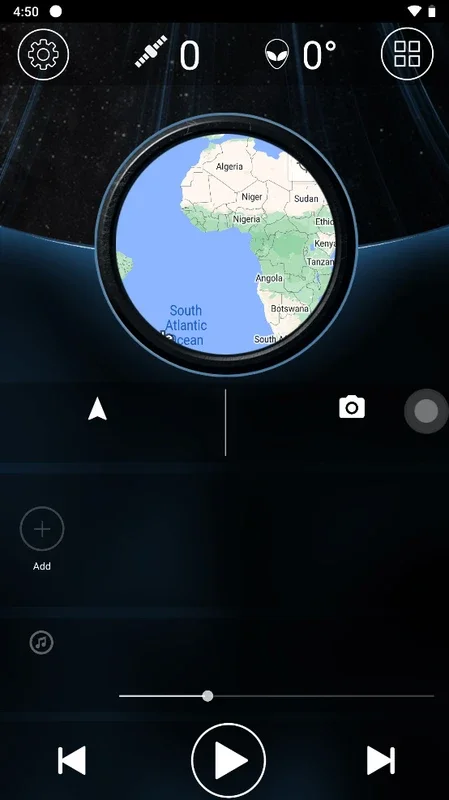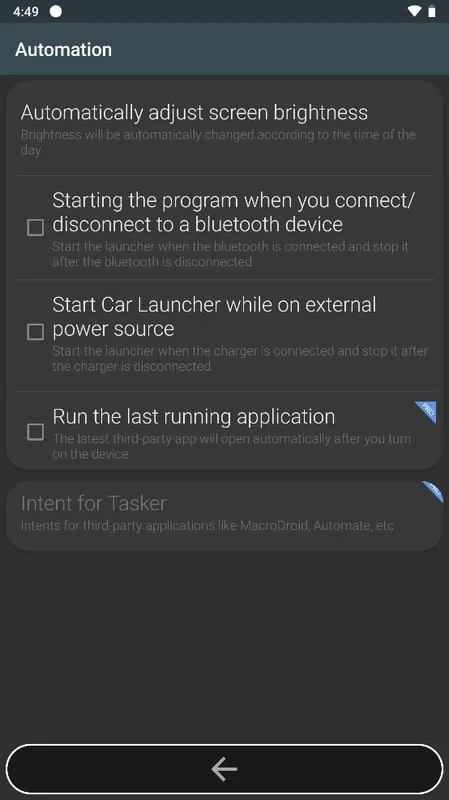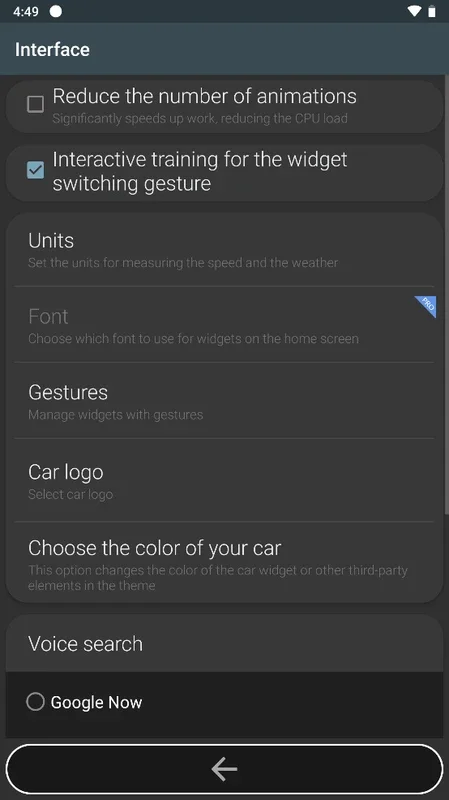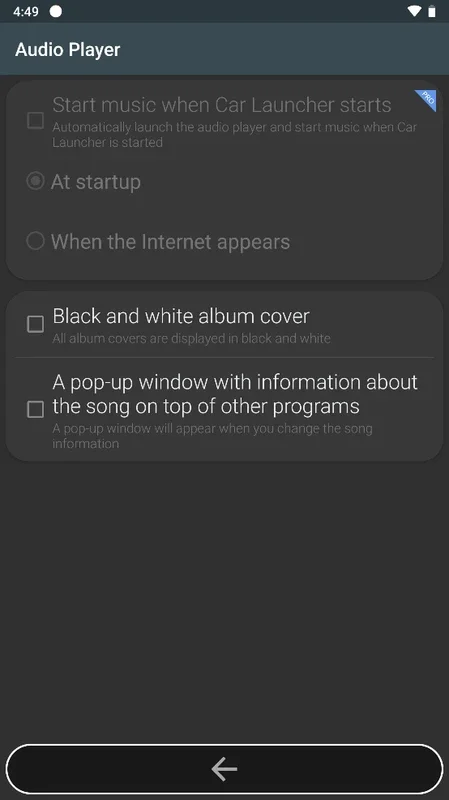Car Launcher FREE App Introduction
Introduction to Car Launcher FREE
Car Launcher FREE is an application that has been crafted with a specific purpose in mind - to enhance the Android experience while in a car. It is not just an ordinary launcher; it is designed to make the interaction with your Android device seamless and safe during driving.
The Initial Setup and Permissions
When you first start Car Launcher FREE, you are required to grant it a number of permissions. This might seem a bit concerning at first, but it is a common requirement for launchers. Since it is an application that operates above other installed apps and interacts with various sensors on the device, these permissions are necessary for it to function optimally. For example, it may need access to the location sensor to provide accurate mapping features or to the microphone for voice commands.
The Versatile Interface
The launcher is highly adaptable in terms of orientation. It works equally well in both portrait and landscape formats. This means that no matter how you have your Android device mounted in your car, you can use Car Launcher FREE without any hassle. Additionally, the options menu allows for customization of the theme and interface. You can tweak aspects such as the general color of the interface to suit your personal preference or to match the interior of your car.
The Central Sphere Feature
The central sphere is a key element of Car Launcher FREE. It is highly customizable and can be quickly modified with a simple touch. By default, it displays the current time, but it can be easily changed to show other important information. For instance, it can be transformed into a speedometer, which is extremely useful for drivers who want to keep an eye on their speed without having to look at the car's dashboard. It can also be turned into a compass, providing directional information. Moreover, it can be used to display the map along with the route you are currently taking, which is a great convenience for navigation purposes.
The Phone Call System
Car Launcher FREE comes with an efficient phone call system. It enables you to make or receive calls effortlessly using voice commands. This hands - free feature is not only convenient but also a safety measure. When you receive a call, it automatically switches to hands - free mode, eliminating the need for you to fumble with your device to answer the call. This ensures that you can keep your focus on the road while still being able to communicate.
The Advantages of Using Car Launcher FREE
Using Car Launcher FREE offers several benefits. It provides a user - friendly interface that is specifically tailored for in - car use. It allows for easy access to important functions such as navigation, timekeeping, and phone calls. The customization options ensure that you can personalize the launcher to your liking. The safety features, like the hands - free phone call system, contribute to a more secure driving experience.
Comparison with Other Launchers
When compared to other launchers, Car Launcher FREE stands out due to its in - car - specific features. While other launchers may offer general customization and functionality, Car Launcher FREE focuses on the unique needs of drivers. For example, its central sphere feature with its multiple functions is not commonly found in other launchers. Also, the seamless integration of voice - controlled phone calls is a distinct advantage. Other launchers may not be as optimized for use in a car environment, where safety and ease of use are of utmost importance.
Conclusion
Car Launcher FREE is an excellent choice for Android users who spend a significant amount of time in their cars. It offers a range of features that are designed to make the use of an Android device while driving more convenient, safe, and enjoyable. Whether it is the customizable interface, the useful central sphere, or the efficient phone call system, Car Launcher FREE has a lot to offer to enhance your in - car Android experience.