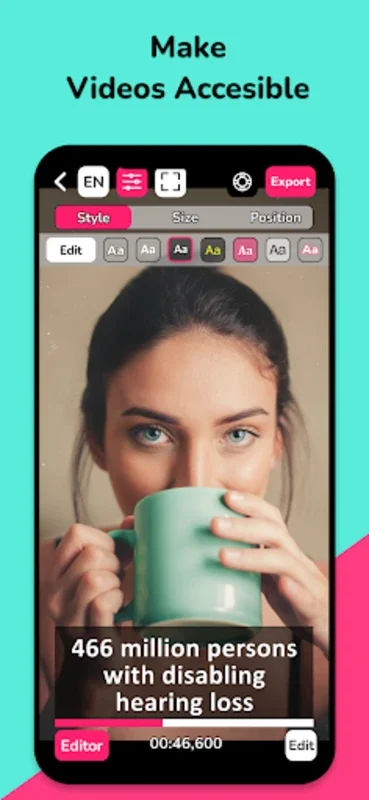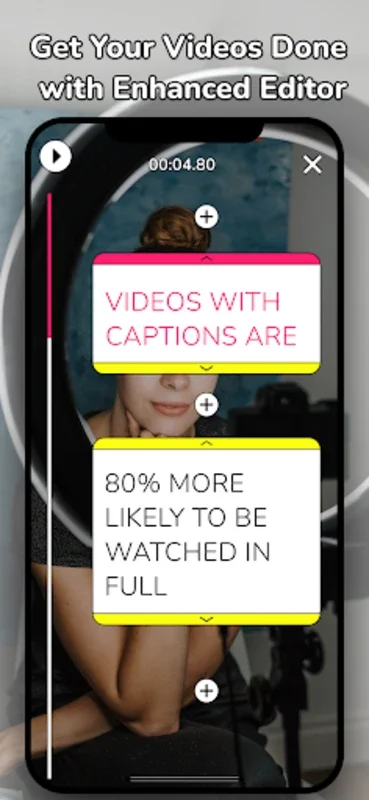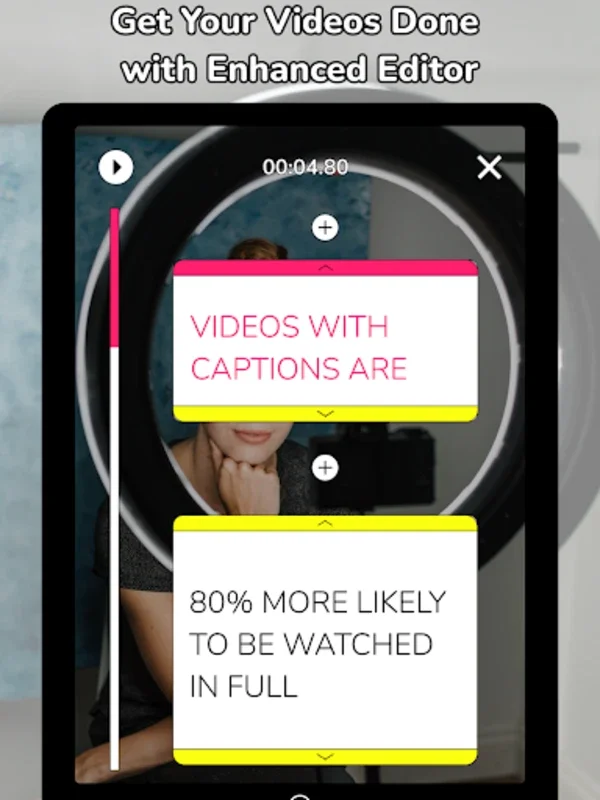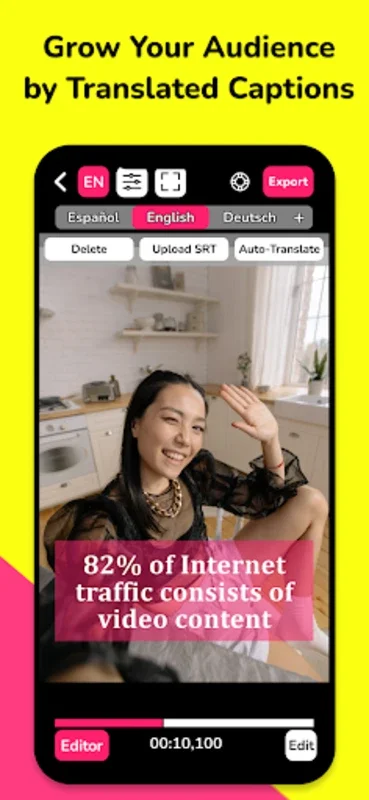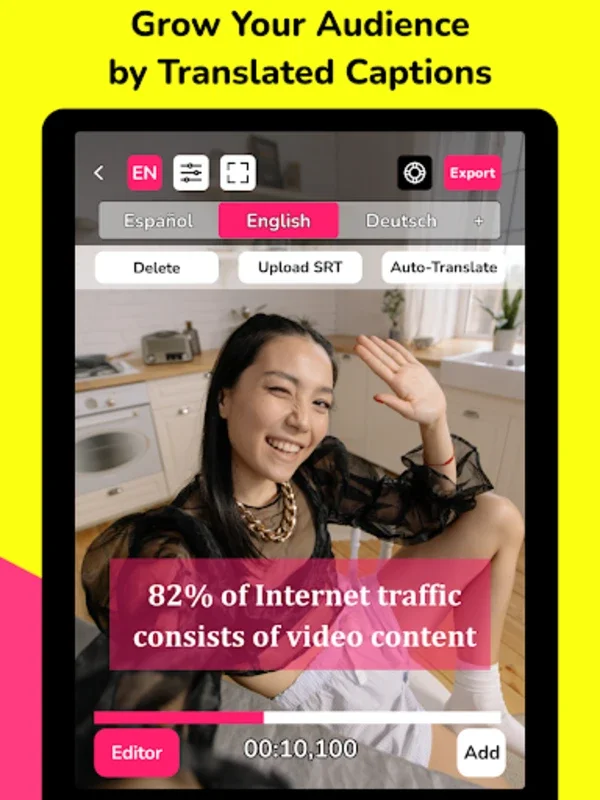Captions for Videos - SUBCAP App Introduction
In the era of digital content, videos have become a dominant form of communication. However, not all viewers have the ability to listen to the audio of a video. This is where Captions for Videos - SUBCAP comes in. This Android application is a game-changer in the world of video accessibility.
The Power of Automatic Captioning
The app utilizes Artificial Intelligence to transcribe audio into text with high precision. Whether you're recording a video in real-time or uploading an existing one, SUBCAP seamlessly generates subtitles. This feature is not only convenient but also essential for making videos accessible to a wider audience, including those who have their sound off or have hearing impairments.
Global Reach with 125+ Languages
One of the standout features of Captions for Videos - SUBCAP is its support for more than 125 languages and variants. This means that you can translate your videos and add dual-language subtitles, making them accessible to a global audience. In a world where content is consumed on a global scale, this is a significant advantage.
Enhancing Viewer Engagement
Adding subtitles to videos can have a profound impact on viewer engagement. SUBCAP recognizes this and provides a valuable tool for increasing reactions, calls to action, and viewership. With the popularity of platforms like TikTok, Instagram, and Facebook, having captioned videos can give your content a competitive edge.
Customizable Subtitle Options
The app offers a wide array of customizable subtitle options. Users can change the font color, style, and size to match their preferences. Additionally, they can position the subtitles according to their liking. This level of customization ensures that the subtitles not only enhance the accessibility of the video but also complement its visual style.
Sharing and Saving Options
SUBCAP also makes it easy to share your videos with captions across various social media platforms and email. This ensures that your message reaches a wider audience and has a greater impact. Moreover, the ability to save and duplicate projects, along with an extensive font library, allows users to create personalized and professional subtitles with ease.
In conclusion, Captions for Videos - SUBCAP is a vital resource for anyone looking to make their media content more inclusive and engaging. By integrating this app into your video-making process, you can reach a diverse audience and make a lasting impression with your digital content.