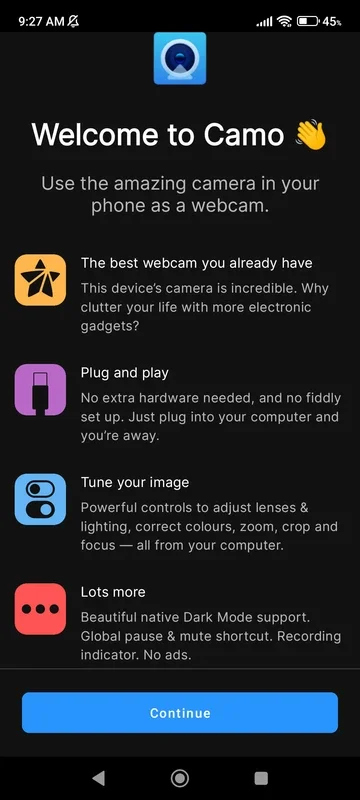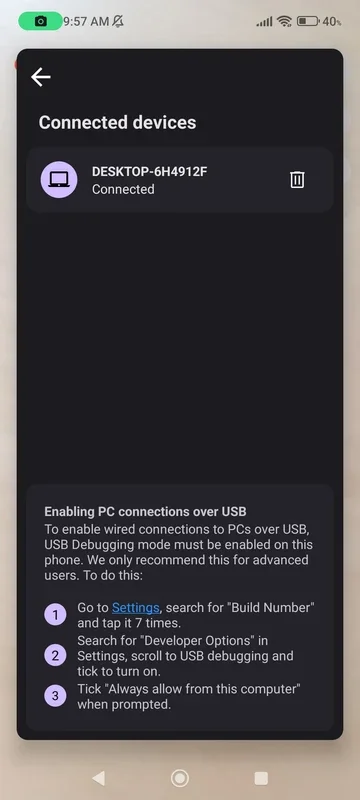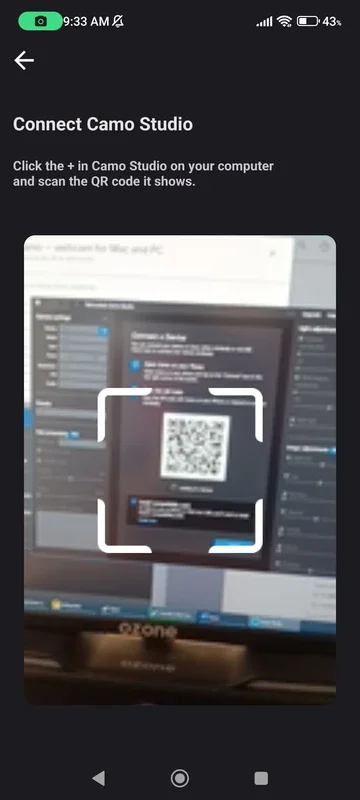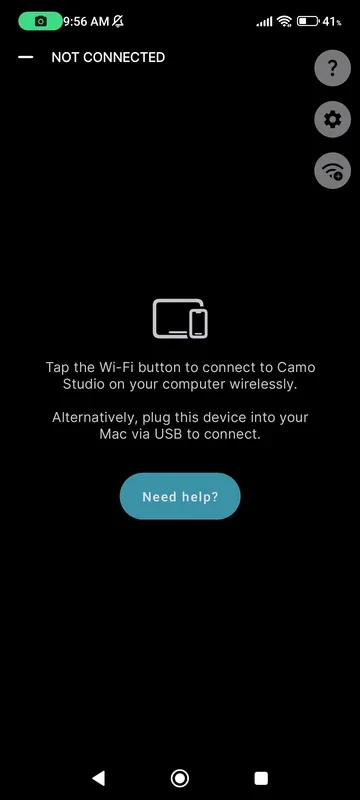Camo App Introduction
Introduction
Camo is an innovative app that has revolutionized the way we can use our Android smartphones or tablets. In today's digital age, where video communication has become an integral part of our personal and professional lives, having a high - quality webcam is crucial. Camo offers a unique solution by allowing users to convert their existing Android devices into webcams for use on Windows or Mac computers.
The Need for Camo
Traditional webcams often lack the image quality that smartphone cameras can provide. Smartphones are equipped with advanced camera technology, which is constantly evolving. With Camo, users can take advantage of this superior camera quality for their video calls. For instance, if you are working from home and need to attend numerous video conferences, using Camo can significantly enhance the visual experience for your colleagues or clients. In personal use, during family video calls, you can present a clearer and more vibrant image of yourself and your surroundings.
Features of Camo
Lens Selection
One of the remarkable features of Camo is the ability to choose from different smartphone lenses for your calls. If you are in a small room and want to show more of the environment, you can select the wide - angle lens. This gives a broader view, making it ideal for group video calls or when you want to showcase something in the background. On the other hand, if you prefer a more focused view, like just your face, the telephoto lens can be used. This level of customization is not typically available with standard webcams.
Image Adjustment
Camo also allows for various image adjustments. You can zoom in or out to focus on specific details or get a wider view. Rotating the image is also possible, which can be useful if your smartphone is placed at an odd angle. Additionally, modifying the brightness and color settings enables you to achieve the best - looking image. Whether the lighting in your room is too dim or the colors seem off, Camo gives you the control to correct it.
Front Camera Usage
The app supports the use of the front camera as well. This is great for those who are more comfortable using the front - facing camera on their smartphones. It provides a familiar experience, especially for those who are used to taking selfies or making video calls directly from their phones.
Connectivity Options
Camo offers two main ways to connect your smartphone to your computer. You can use Wi - Fi for a wireless connection, which is convenient if you don't want to deal with cables. However, if you prefer a more stable connection, the USB cable option is available. This ensures a reliable transfer of data between your smartphone and computer, minimizing any potential disruptions during your video calls.
Compatibility with Other Apps
Camo is highly compatible with a wide range of popular apps. Whether you are using Zoom for business meetings, Google Meet for online classes, Microsoft Teams for team collaborations, or OBS Studio for streaming, Camo can be integrated seamlessly. In fact, it can be used with any app or program that utilizes a webcam. This versatility makes Camo a very attractive option for users who rely on multiple applications for different purposes.
Adjusting Resolution and Frames per Second
Another advantage of Camo is the ability to adjust the resolution and frames per second. Depending on your needs, you can increase or decrease the resolution to balance between image quality and bandwidth usage. If you have a fast internet connection and want a high - definition video, you can set a higher resolution. Similarly, adjusting the frames per second can improve the smoothness of the video. For example, if you are streaming a fast - paced event, a higher frames - per - second setting can make the video look more fluid.
Conclusion
In conclusion, Camo is an excellent app for those who want to make the most of their Android smartphones or tablets. It offers a cost - effective solution to improve the quality of video calls and provides a wide range of features that are not commonly found in traditional webcams. Whether you are a professional who needs to make a good impression during video conferences or a casual user who wants to have better - quality family video calls, Camo is definitely worth considering. With its easy - to - use interface, advanced features, and compatibility with various apps, it has the potential to transform the way we communicate through video.