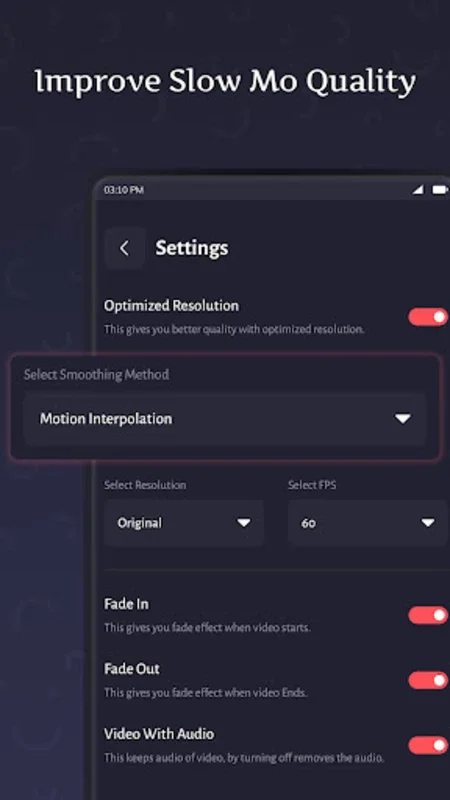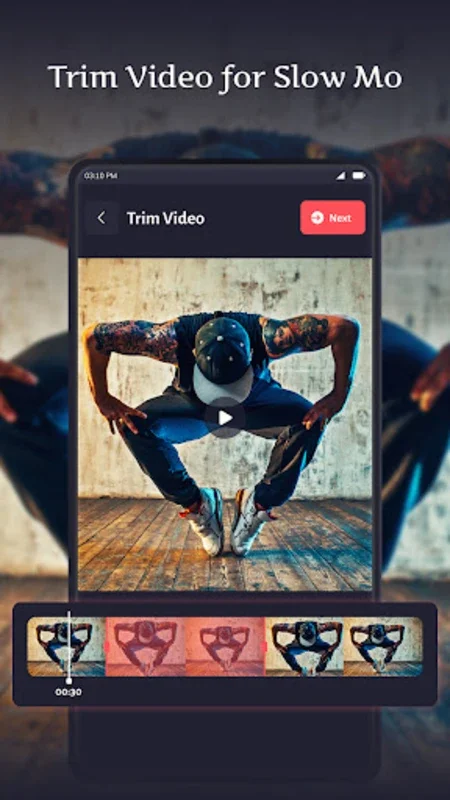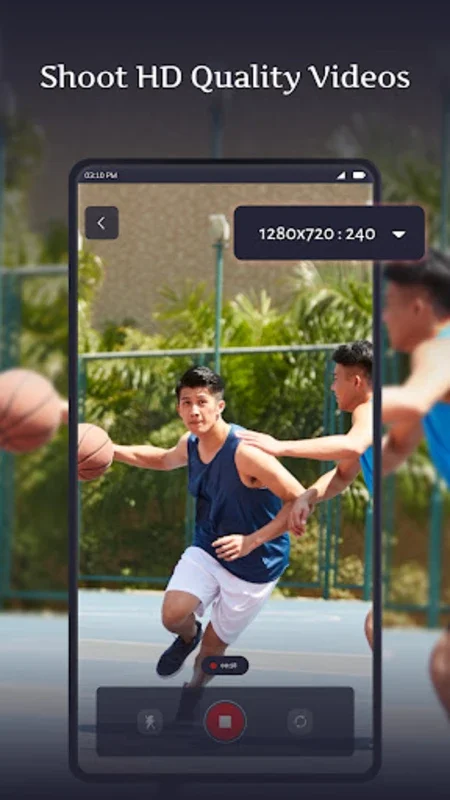Camera Slow Motion App Introduction
Introduction
If you're in search of an app to add a touch of magic to your videos with slow-motion effects, look no further than the Camera Slow Motion app. This versatile tool allows you to transform ordinary videos into captivating slow-motion clips or even speed them up, giving you endless possibilities in video editing.
Key Features
- High FPS Handling: One of its standout features is the ability to handle high frames-per-second (FPS) footage directly. Users can adjust the video speed from an incredibly slow 0.06x to a fast 4x without the need to convert footage to standard FPS rates like 15, 30, or 60. This ensures that your videos maintain high quality and smoothness, free from any stutters or lags commonly found in similar platforms.
- User-Friendly Editing Tools: The application offers a wide range of user-friendly editing tools such as cutting, deleting, and trimming options. These tools help you refine your clips and make them more polished.
- Audio Control: Users have the option to toggle the audio off if they prefer to focus solely on the visuals. This is especially useful when creating dramatic effects or when the original audio is not relevant.
- Easy Settings Configuration: Configuring settings is a breeze. Users can select the desired video resolution and FPS, and apply fade in and out effects to give their videos a more professional touch. The smoothing method settings further enhance the resolution, ensuring your slow-motion videos appear polished and optimized.
Usage
You can capture new scenes directly through the application or import videos from your gallery for editing. The intuitive interface makes it easy for both beginners and advanced users to create stunning slow-motion videos.
Benefits
Whether for personal enjoyment or professional use, Camera Slow Motion equips you with everything needed to bring a dynamic edge to your video projects. It allows you to showcase your creativity and tell stories in a unique way.
Conclusion
In conclusion, Camera Slow Motion is a must-have app for anyone looking to create high-quality slow-motion videos. With its powerful features and user-friendly interface, it makes video editing a breeze. Download it today and start recording beautiful videos at your own pace.