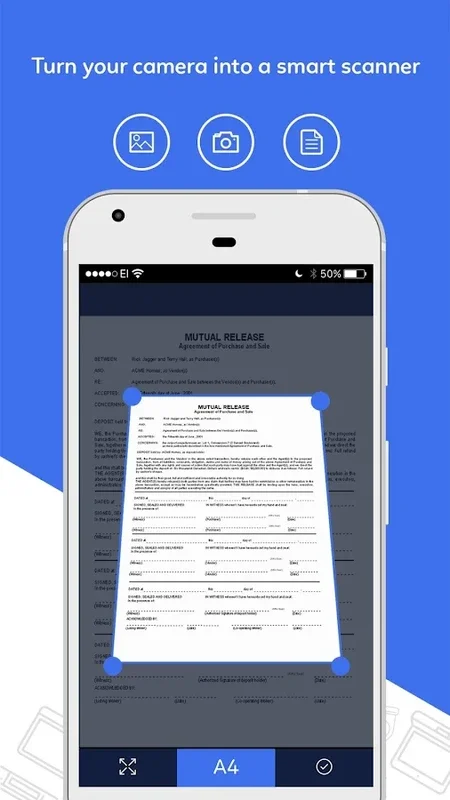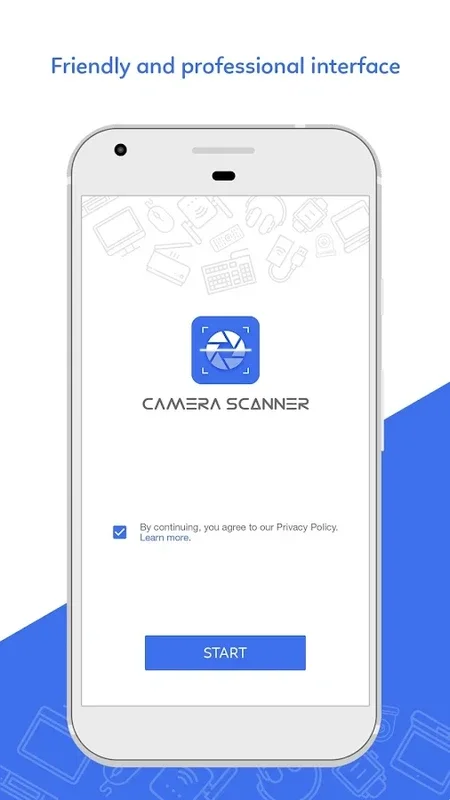Camera Scanner App & JPG To PDF Converter App Introduction
This article will provide an in-depth look at the Camera Scanner App & JPG To PDF Converter for Android. We'll explore its features, usability, and how it can enhance your document management experience.
Introduction
The Camera Scanner App & JPG To PDF Converter is a powerful tool designed to meet the needs of users who frequently work with images and need to convert them into PDF format. This app offers a seamless and efficient solution for this common task.
Key Features
- High-Quality Scanning: The app utilizes the camera of your Android device to capture clear and sharp images. It ensures that the scanned documents or images are of top-notch quality.
- JPG to PDF Conversion: One of the main features of this app is its ability to convert JPG images into PDF files. This makes it convenient for users to create and share PDF documents.
- User-Friendly Interface: The app is designed with a user-friendly interface that makes it easy for both novice and experienced users to navigate and operate.
- Batch Conversion: Save time by converting multiple JPG images to PDF in one go. This feature is especially useful for those with a large number of images to convert.
- Image Editing Tools: Before converting images to PDF, users can make basic edits such as cropping, rotating, and adjusting the brightness and contrast of the images.
How to Use the App
- Open the Camera Scanner App & JPG To PDF Converter on your Android device.
- Use the camera to scan the document or image you want to convert.
- Once the image is captured, you can make any necessary edits using the provided image editing tools.
- Select the JPG images you want to convert to PDF and click on the 'Convert to PDF' button.
- The app will then process the conversion and save the PDF file in the designated folder.
Who is This App Suitable For
- Students: This app is ideal for students who need to convert lecture notes, handouts, or research materials into PDF format for easy sharing and organization.
- Professionals: Working professionals can use this app to scan and convert business documents, contracts, and reports into PDF for seamless sharing and archiving.
- Freelancers: Freelancers who deal with a lot of visual content can benefit from this app by converting images of their work into PDF portfolios.
Comparison with Other Similar Apps
When comparing the Camera Scanner App & JPG To PDF Converter with other similar apps in the market, it stands out for its simplicity and efficiency. While some apps may offer more advanced features, they can often be overwhelming for users who just need a straightforward solution for JPG to PDF conversion. This app strikes the perfect balance between functionality and ease of use.
Conclusion
In conclusion, the Camera Scanner App & JPG To PDF Converter for Android is a valuable tool for anyone who needs to convert images to PDF. Its user-friendly interface, powerful features, and efficiency make it a top choice for users. Whether you're a student, professional, or freelancer, this app can simplify your document management process and save you time. Give it a try and see how it can enhance your productivity.