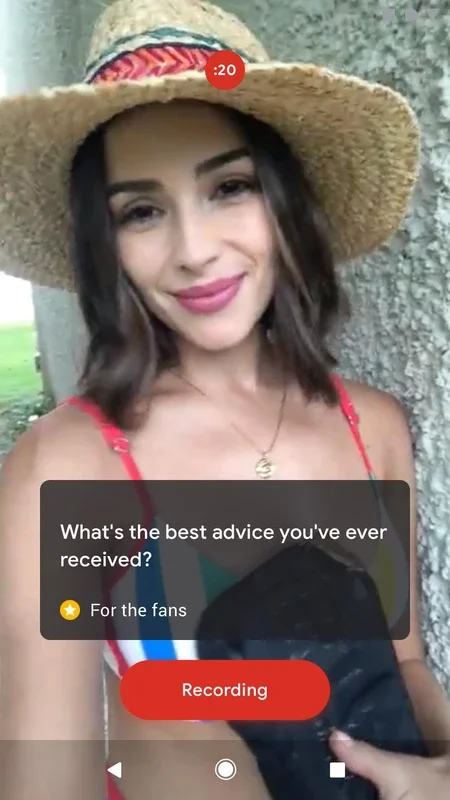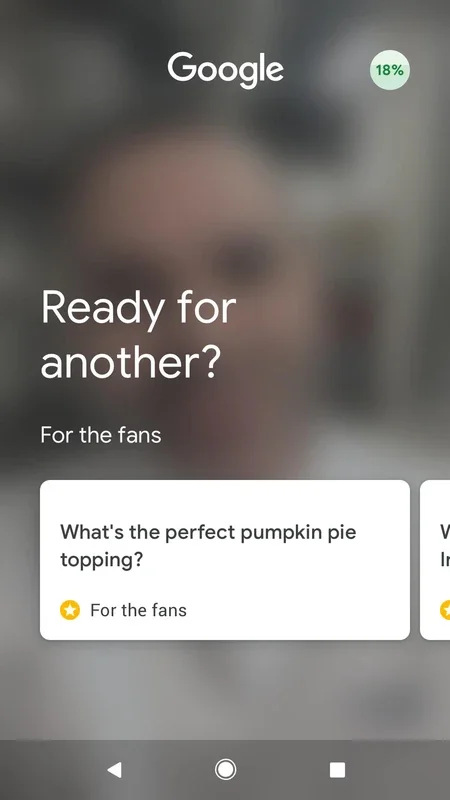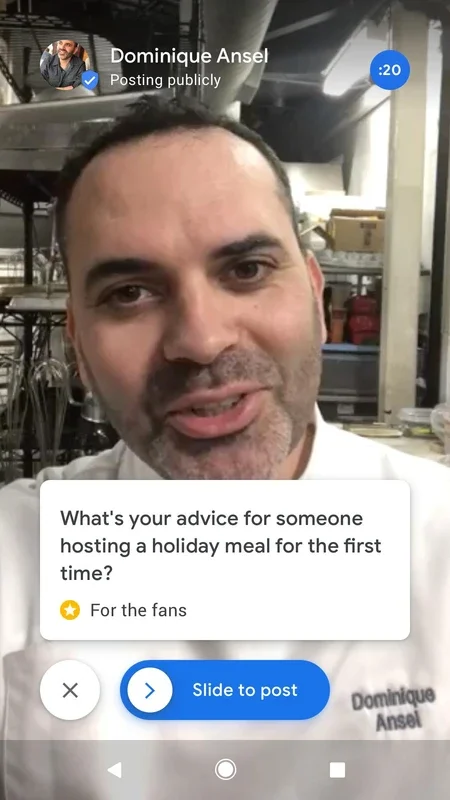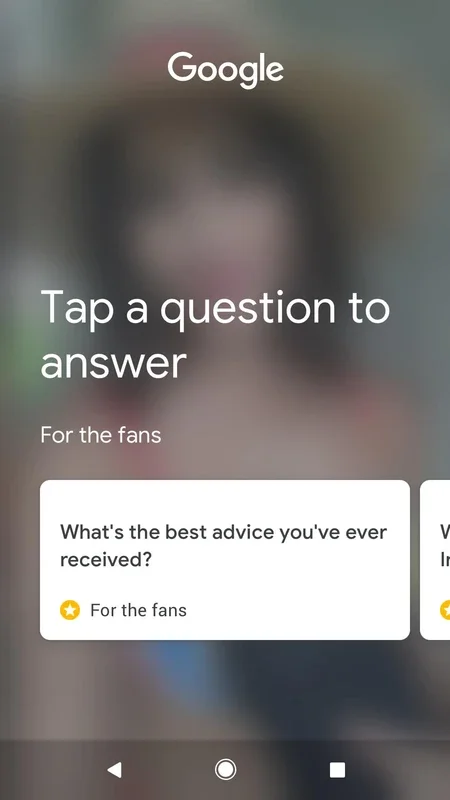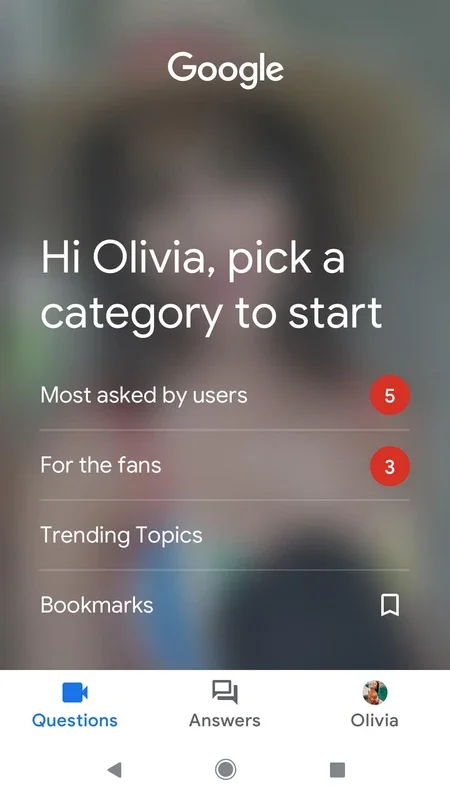Cameos on Google App Introduction
Cameos on Google for Android is an innovative application that has been making waves in the digital world. In this article, we will explore the various features and benefits of this app, as well as its potential impact on users' lives.
What is Cameos on Google?
Cameos on Google is an app developed by Google LLC. It offers a unique way for users to create and share short videos. These videos can be used to answer common questions, provide useful information, or simply share one's thoughts and experiences.
Key Features of Cameos on Google
- Easy Video Creation: The app provides a simple and intuitive interface for creating videos. Users can easily record, edit, and upload their videos with just a few taps.
- Personalized Content: Cameos on Google allows users to create content that is relevant to their interests and expertise. This makes the app highly customizable and engaging.
- Searchable Content: The videos created on Cameos on Google are searchable, making it easy for users to find the information they need. This feature makes the app a valuable resource for both users and search engines.
Who is Cameos on Google Suitable For?
Cameos on Google is suitable for a wide range of users. It can be useful for individuals who want to share their knowledge and expertise, as well as for businesses and organizations that want to reach a wider audience. For example, bloggers, vloggers, and content creators can use Cameos on Google to expand their reach and engage with their followers. Additionally, businesses can use the app to provide customer support, answer frequently asked questions, and promote their products and services.
How to Use Cameos on Google
Using Cameos on Google is straightforward. Once you download the app from the Google Play Store, you can start creating videos by following these simple steps:
- Open the app and sign in with your Google account.
- Select the topic or question you want to answer.
- Record your video using the app's built-in camera and microphone.
- Edit your video to add filters, text, and other effects.
- Preview your video and make any necessary adjustments.
- Once you're satisfied with your video, upload it to the Cameos on Google platform.
The Benefits of Using Cameos on Google
There are several benefits to using Cameos on Google. Firstly, it allows users to showcase their skills and knowledge in a creative and engaging way. Secondly, it provides a platform for users to connect with others and share valuable information. Finally, it can help businesses and organizations improve their customer service and brand image.
In conclusion, Cameos on Google for Android is a powerful and innovative app that offers a unique way for users to create and share content. Whether you're an individual looking to express yourself or a business looking to engage with your audience, Cameos on Google is definitely worth checking out.