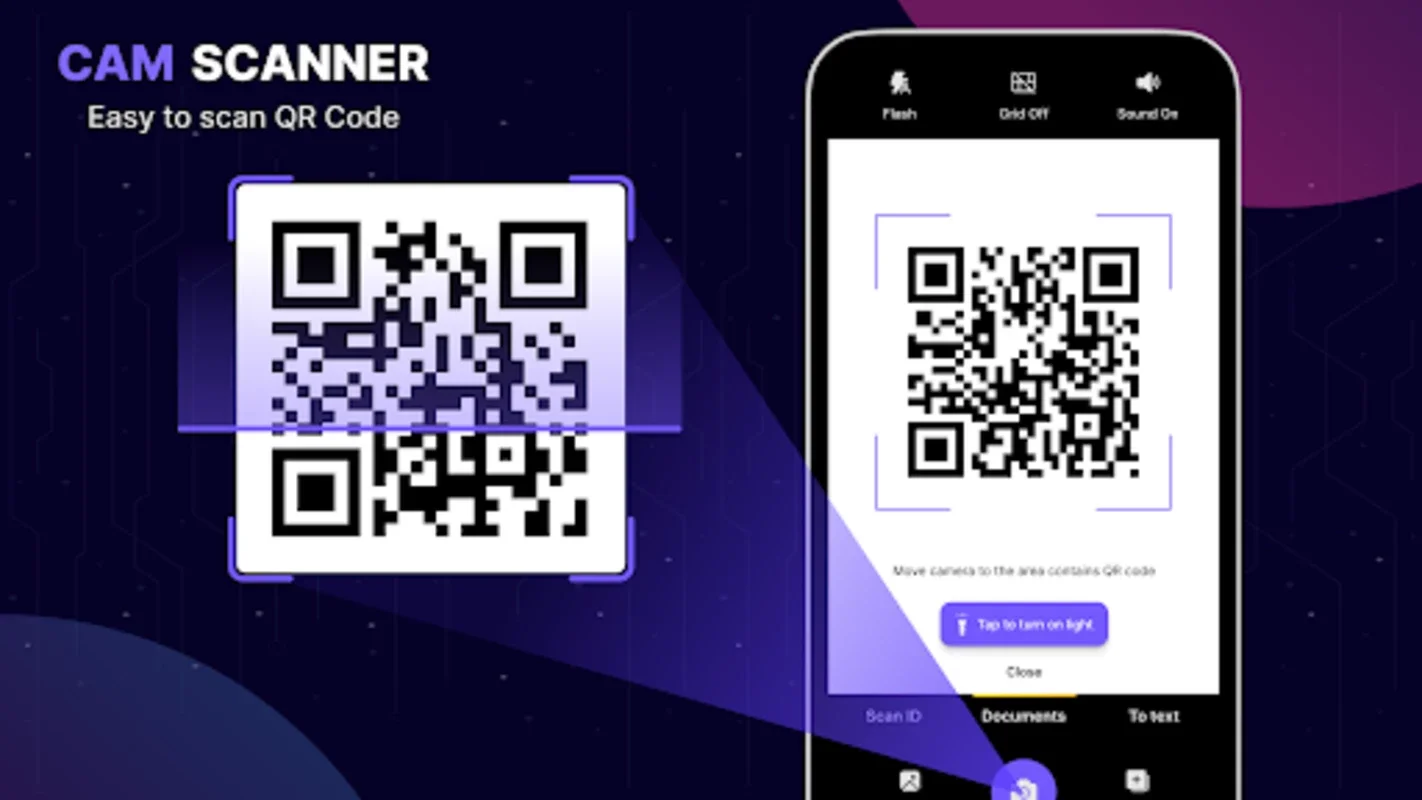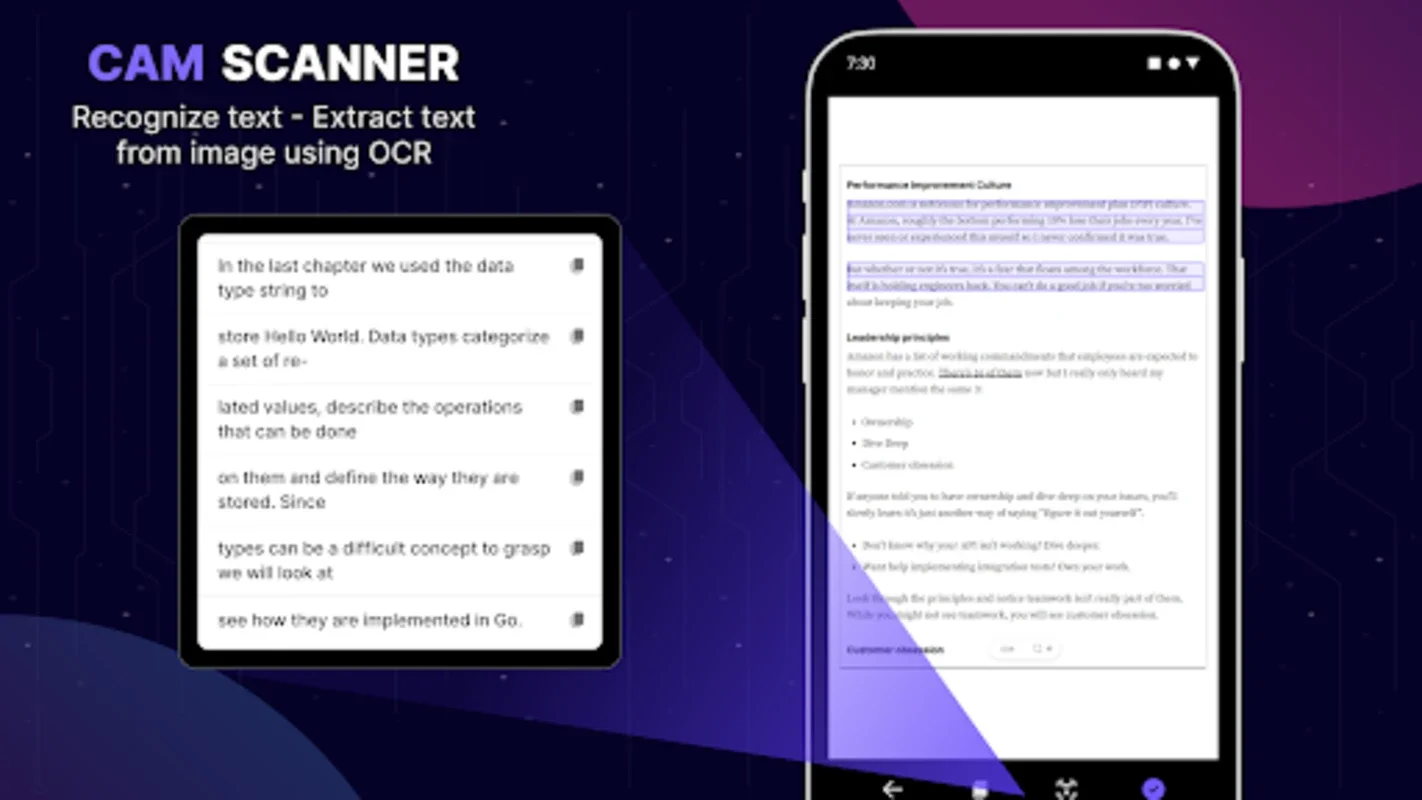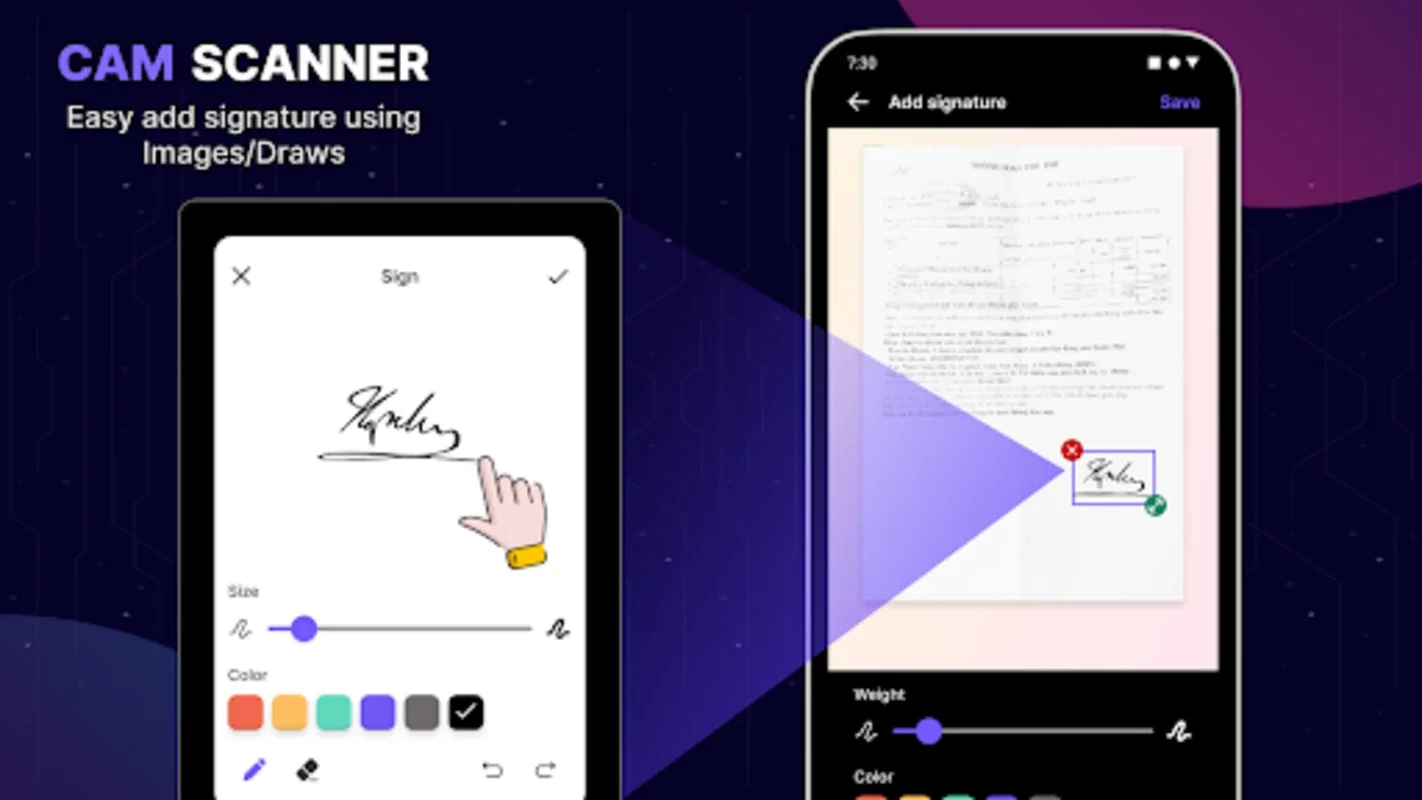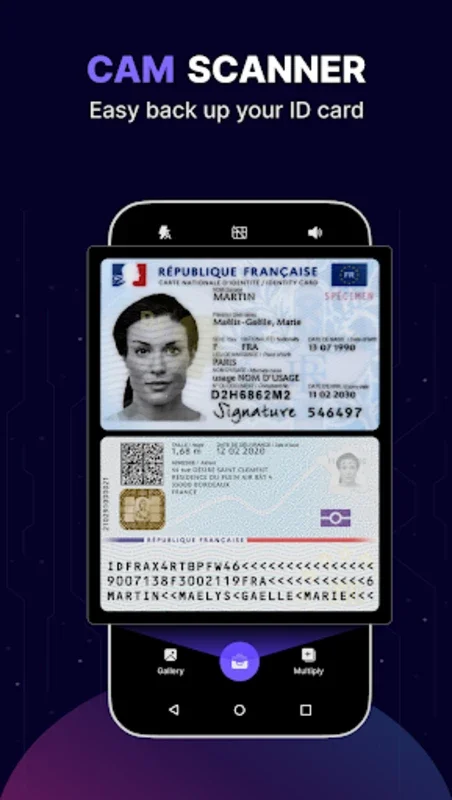Cam Scanner App Introduction
Introduction
In the modern digital age, the need for efficient document digitization has become more crucial than ever. Cam Scanner has emerged as a leading solution in this domain, offering a plethora of features that make it an indispensable tool for both personal and professional use.
The Core Features
Smart Scanning Capability
Cam Scanner's ability to transform a mobile device into a smart scanner is truly remarkable. With just a single tap, users can capture various types of documents such as receipts, letters, and contracts. The auto page detection feature is a standout, ensuring that each scan is of high - resolution and clean. This not only saves time but also enhances the overall quality of the digitized documents.
OCR Technology
The Optical Character Recognition (OCR) technology integrated into Cam Scanner is top - notch. It allows for accurate text extraction directly from images. This means that users can convert scanned documents into editable text without the need for any additional software. This is extremely beneficial for those who need to quickly edit or reuse the text from scanned documents, such as students taking notes from textbooks or business professionals working on reports.
PDF Functionality
The PDF functions offered by Cam Scanner are highly versatile. Users can easily convert photos into searchable PDF files. This is a great feature for those who need to organize and manage their documents in a more accessible format. Additionally, the ability to open, view, and sign PDFs directly within the app is very convenient. It simplifies the process of handling PDF documents, eliminating the need to switch between multiple apps.
File Management
The file management system of Cam Scanner is designed with user - convenience in mind. It allows for easy browsing, renaming, deleting, and sharing of scans. Scans can be sorted by date or title, making it effortless to find the required document when needed. This organized approach to file management is crucial for those who deal with a large number of digitized documents on a regular basis.
User Experience
User - Friendly Interface
The interface of Cam Scanner is intuitive and easy to navigate. Even those who are not tech - savvy can quickly learn how to use the app to its full potential. The simplicity of the design does not compromise on the functionality, as all the important features are easily accessible.
Digital Signatures
The option to add digital signatures within the platform is a great addition. It enables users to authenticate documents quickly and easily. This is especially useful for business - related documents that require verification before sharing. It streamlines the process of document sharing and ensures the integrity of the files.
Advantages over Traditional Scanners
Portability
One of the major advantages of Cam Scanner over traditional hardware scanners is its portability. With Cam Scanner, users can carry their 'scanner' in their pocket. This means that they can digitize documents anywhere, at any time. Whether it's in a meeting, on a business trip, or at home, the convenience of having a scanner on your mobile device cannot be overstated.
Cost - Effectiveness
Traditional scanners can be quite expensive, especially those with advanced features. Cam Scanner, on the other hand, is a cost - effective solution. It offers many of the same features as high - end scanners but at a fraction of the cost. This makes it accessible to a wider range of users, including those on a tight budget.
The Future of Cam Scanner
Cam Scanner is continuously evolving. The developers are constantly looking for ways to improve the app based on user feedback. This commitment to enhancing the user experience ensures that Cam Scanner will remain a top - choice for document digitization in the future. With the increasing trend towards a paperless office, Cam Scanner is well - positioned to play a significant role in this transition.
Conclusion
In conclusion, Cam Scanner is a powerful, convenient, and reliable digital solution for document digitization. Its combination of smart scanning, OCR technology, versatile PDF functions, and user - friendly interface make it an ideal choice for both personal and professional use. Whether you are looking to declutter your workspace, improve your productivity, or simply have a more efficient way of managing your documents, Cam Scanner has got you covered.