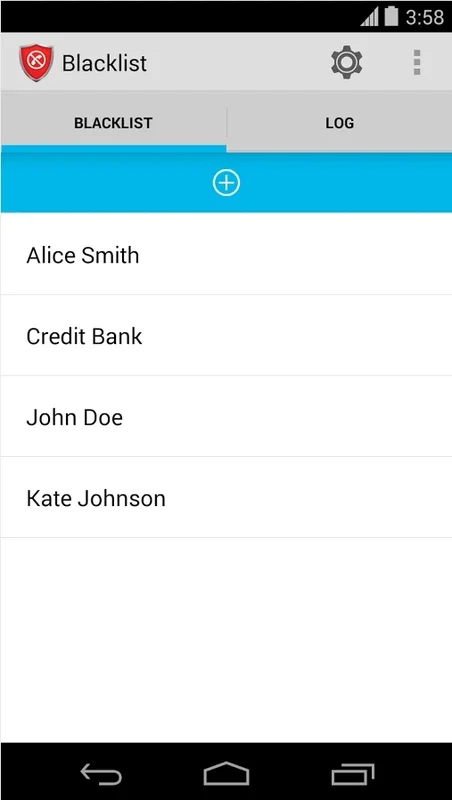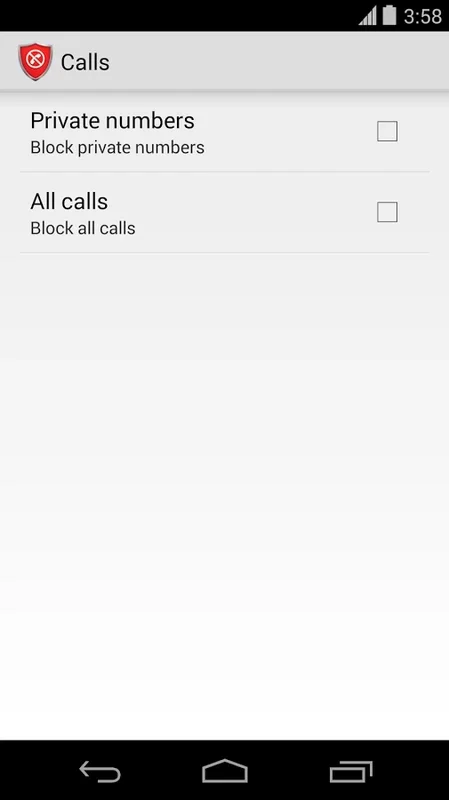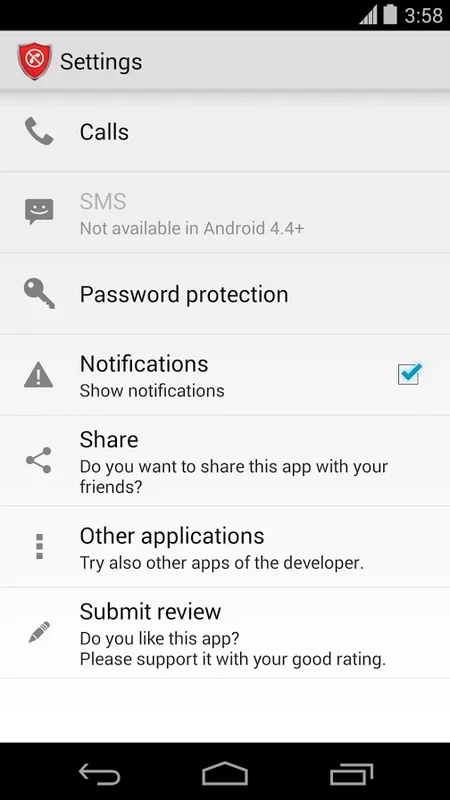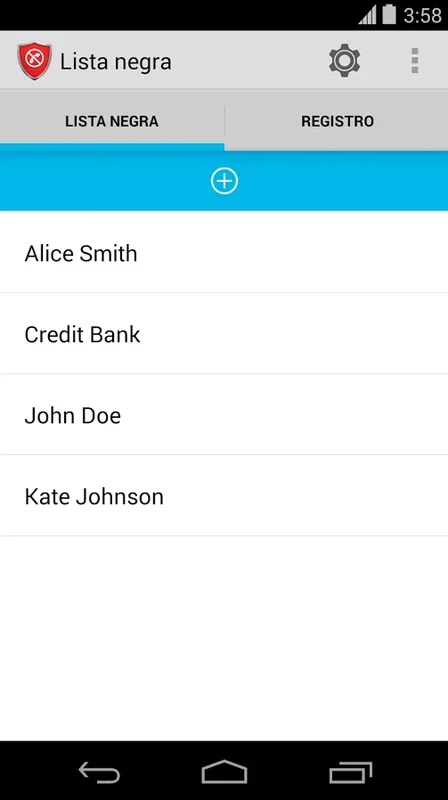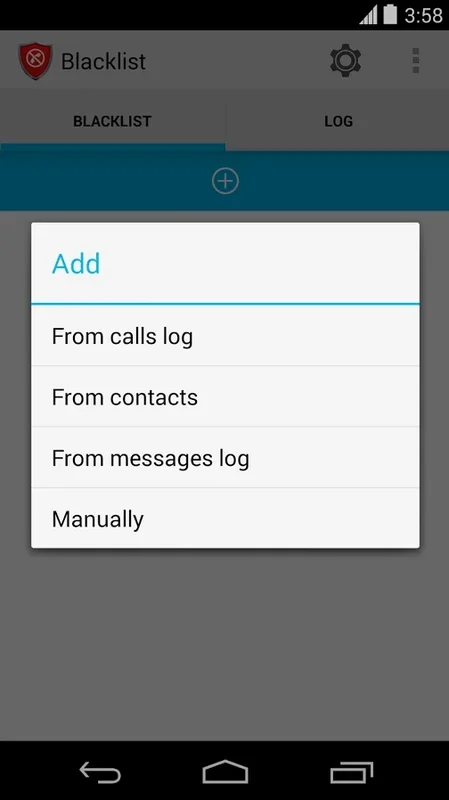Calls Blacklist App Introduction
Introduction
Calls Blacklist is an app that has become an essential tool for many Android users. It offers a simple yet effective solution to manage incoming calls and text messages. In a world where privacy and peace of mind are highly valued, this app stands out as a great option.
Functionality
Blocking Calls and Messages
The primary function of Calls Blacklist is to block calls and text messages from unwanted sources. This can include specific numbers that have been harassing you, private numbers that are often used for telemarketing or spam, or any number that is not in your contacts list. By simply adding these numbers to the blacklist, you can ensure that you will not be bothered by them again.
Notification Management
In addition to blocking calls, the app also allows you to turn off call notifications altogether. This is a very useful feature in situations where you want to receive the call content (such as voicemails) but not be disturbed by the ringing or vibration. It gives you more control over how you interact with incoming calls.
Blacklist and Whitelist Creation
You can create both a blacklist and a white list within the app. The blacklist is for numbers that you do not want to receive calls or messages from, while the white list is for numbers that you always want to be able to reach you, even if they are not in your contacts. This dual - list system provides a more flexible approach to call management.
Password Protection
For added security, Calls Blacklist can be password - controlled. This is especially useful if you share your device with others and want to ensure that they cannot access or modify your blacklist or white list settings without your permission.
Advantages
Lightweight and Space - Efficient
One of the great things about Calls Blacklist is that it is a lightweight app, taking up less than 1MB of space. This means that it will not take up a significant amount of storage on your Android device, leaving more room for other important apps, photos, and files.
Easy to Use
The app has a very user - friendly interface. Even those who are not very tech - savvy can easily navigate through the app and set up their blacklist and white list. The process of adding or removing numbers from the lists is straightforward, and the settings are easy to understand and adjust.
Enhanced Privacy
By using Calls Blacklist, you can enjoy a greater level of privacy. You can prevent unwanted callers from reaching you, which can be especially important if you are receiving harassing or nuisance calls. It gives you the power to control who can contact you on your mobile phone.
Comparison with Other Apps
Feature - Richness
Compared to some other call - blocking apps, Calls Blacklist offers a comprehensive set of features. While some apps may only focus on blocking calls from specific numbers, Calls Blacklist goes further by allowing you to manage notifications, create white lists, and protect your settings with a password.
Resource Usage
In terms of resource usage, Calls Blacklist is very efficient. Some other apps may be resource - hungry and slow down your device, but Calls Blacklist's lightweight nature ensures that it does not have a significant impact on your device's performance.
User Experience
The user experience of Calls Blacklist is also superior in many ways. Its simple and intuitive interface makes it easy to use, and the fact that it is available for free on the Android platform makes it accessible to a wide range of users.
Conclusion
Calls Blacklist is a must - have app for Android users who value their privacy and want to have more control over their incoming calls and text messages. Its combination of useful features, lightweight design, and ease of use make it an excellent choice in the crowded field of call - blocking apps.