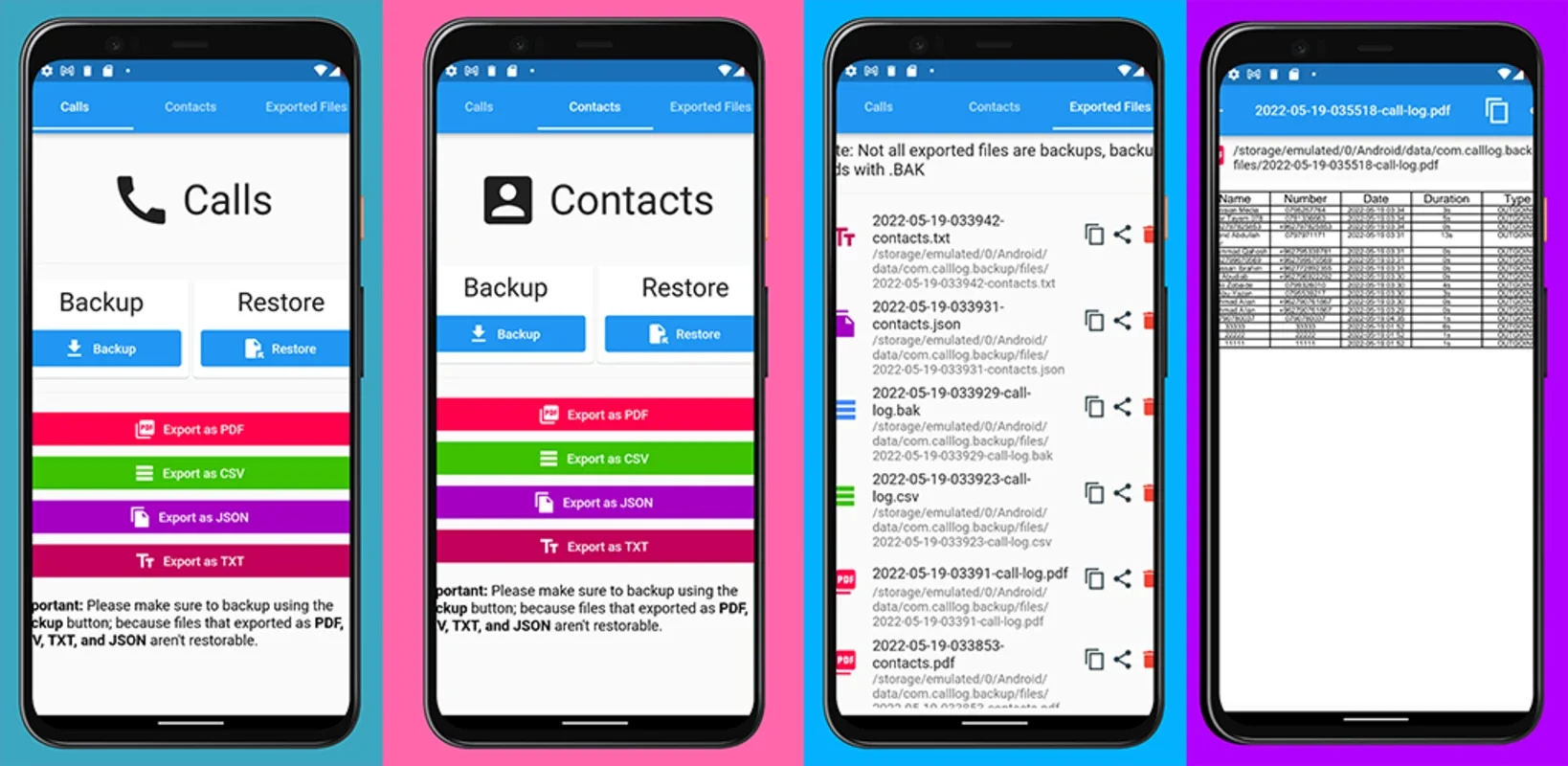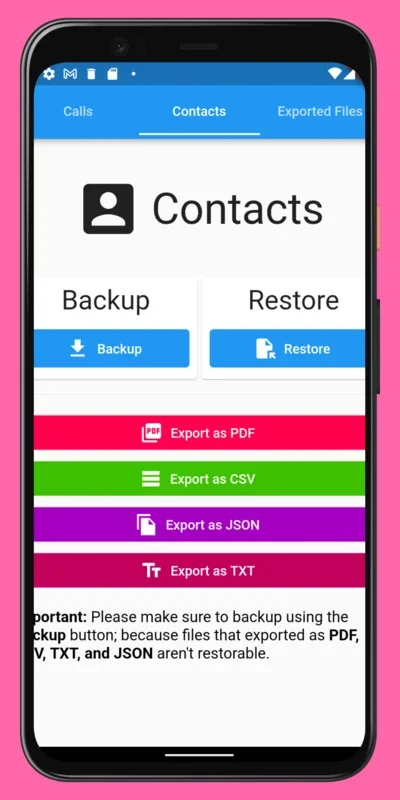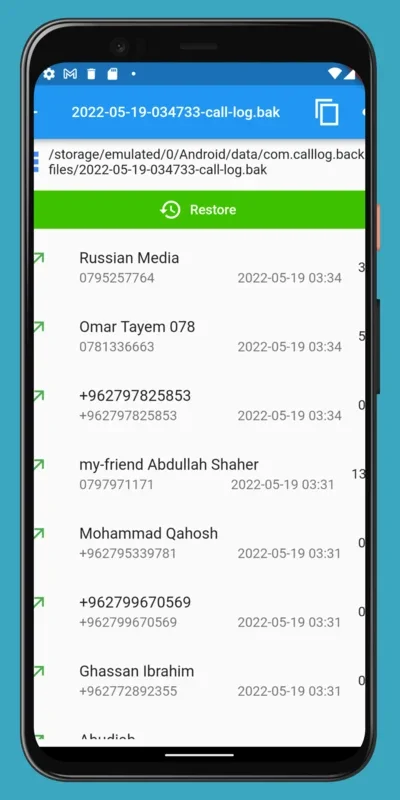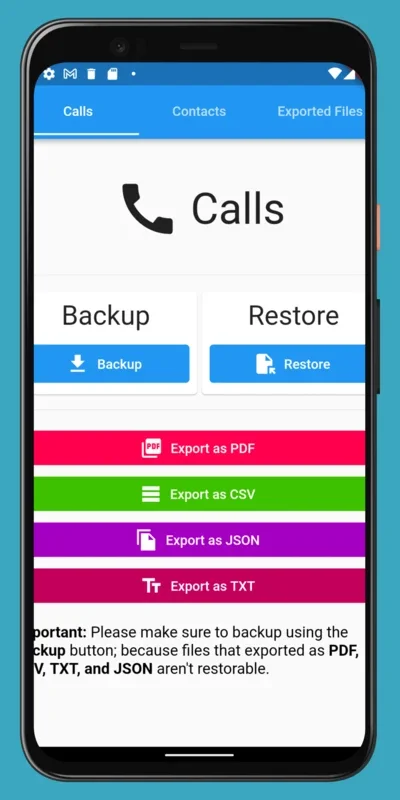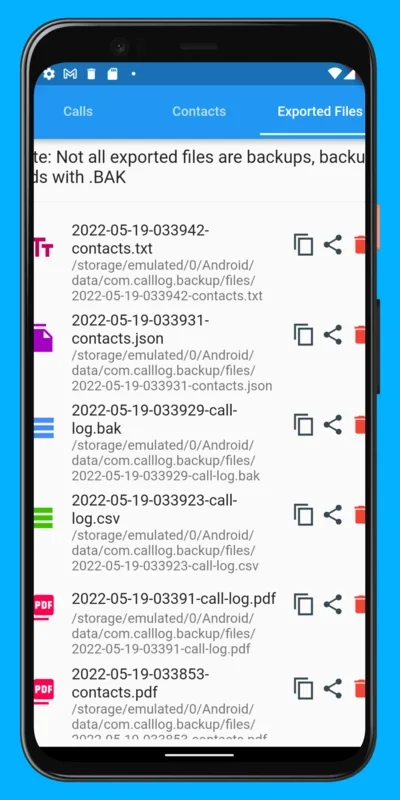Call Log Backup,Restore & PDF Export App Introduction
This comprehensive article will delve into the features and functionality of the Call Log Backup,Restore & PDF Export app for Android. We'll explore how this app can be a game-changer for users looking to safeguard their call logs and contacts.
How to Use the App
Backing Up Call Logs and Contacts
To back up your call logs and contacts, follow these simple steps:
- Open the application and accept the necessary permissions.
- Click on the "Backup" button.
- Check the "Downloads" folder to ensure your backup file is saved. It's advisable to keep this file in a safe place for future reference.
- You also have the option to share the backup file via email or other applications.
Restoring Call Logs
Restoring your call logs is just as straightforward:
- Open the app and accept the permissions once again.
- Click on the "Restore" button.
- Select the backup file that ends with.bak.
- Finally, click on "Restore" to bring back your call logs.
Backing Up and Restoring Contacts
The process for backing up and restoring contacts is similar. On tab number 2, you can save your backup file as.BAK and restore it whenever needed.
Exporting Calls and Contacts
The app offers a variety of export options to meet your diverse needs:
- Export call history as PDF, JSON, TXT, and CSV.
- Export contacts as PDF, JSON, TXT, and CSV.
To export calls as PDF, follow these steps:
- After accepting the permissions, click on "Export as PDF".
- Wait for a few seconds, and you'll be redirected to the preview page.
- On the preview page, use the share button to share the PDF.
Benefits of Using This App
- Data Security: Your data's privacy and security are the top priorities. You can manage your call logs and contacts with complete peace of mind.
- User-Friendly Interface: The app features a seamless interface that makes it easy to back up, restore, and export your call history and contacts.
- Versatile Export Options: With the ability to export in multiple formats, you have the flexibility to choose the format that suits your needs.
- Dual Sim Support: Catering to a wide range of users, the app supports both single and dual SIM cards.
Conclusion
The Call Log Backup,Restore & PDF Export app is a must-have for Android users who value the security and accessibility of their call logs and contacts. With its easy-to-use interface and powerful features, it offers a seamless experience in managing and safeguarding your communication records. Download it today and take control of your call log and contact management.