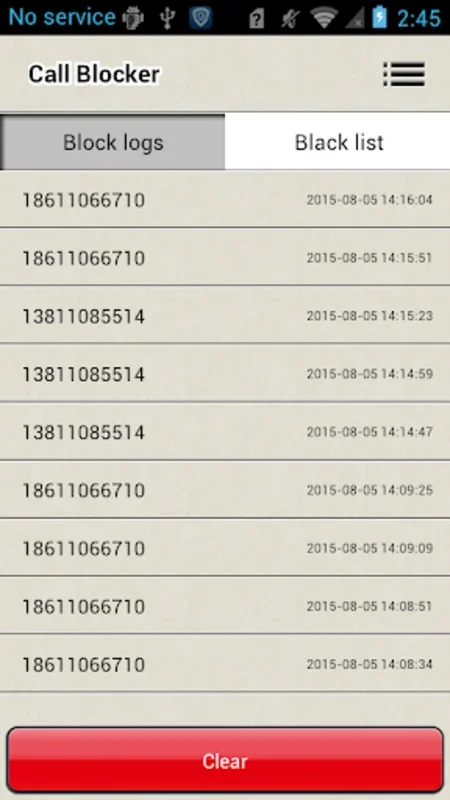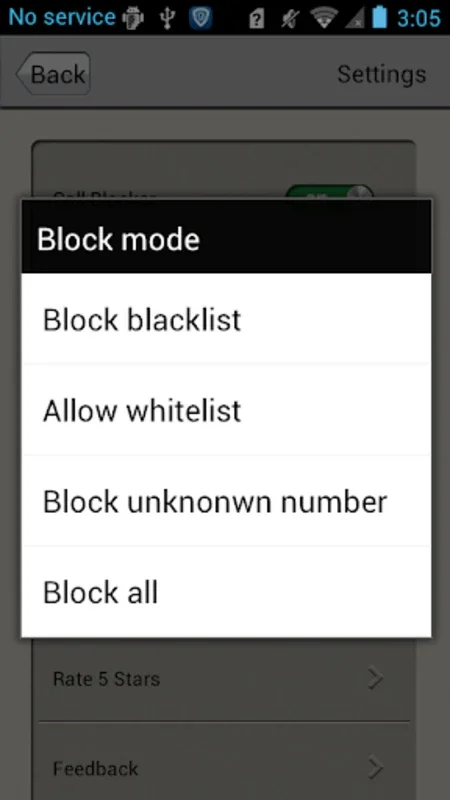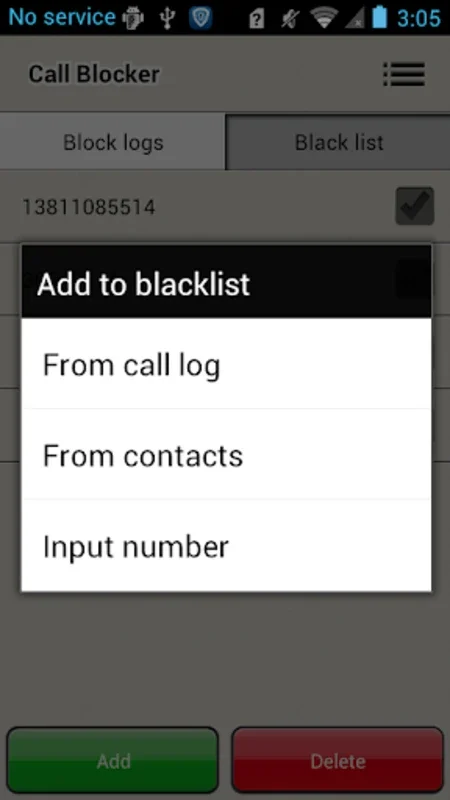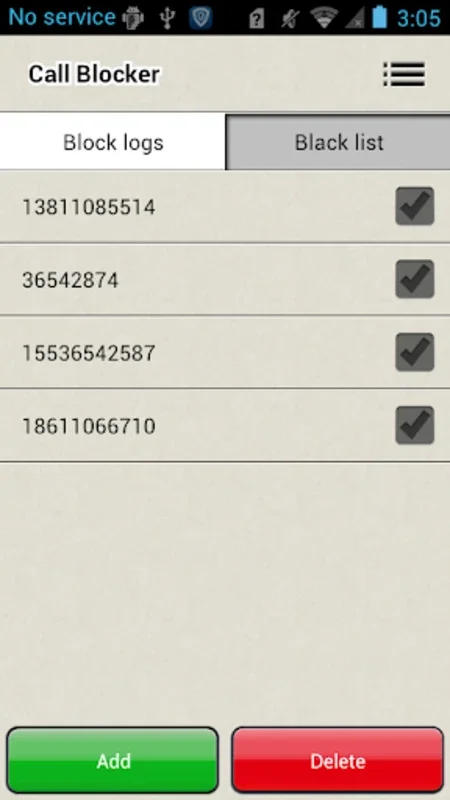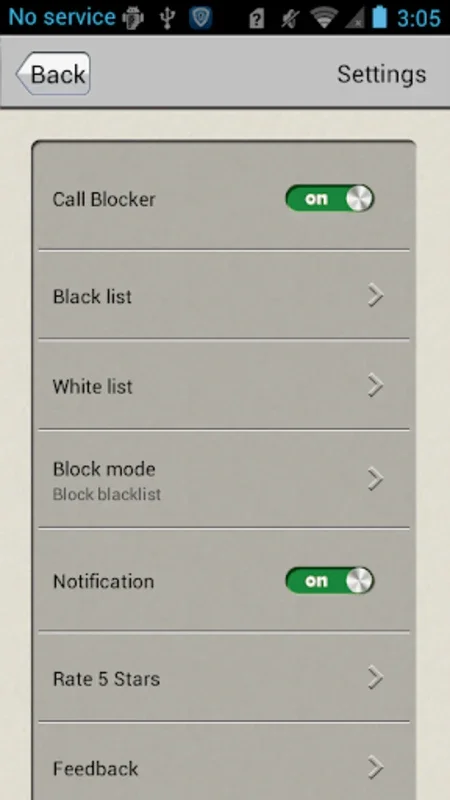Call Blocker App Introduction
Introduction
In today's digital age, our mobile devices are constantly bombarded with calls from various sources. Call Blocker is here to provide a much-needed solution by allowing you to take control of your incoming calls and enjoy a more peaceful mobile experience.
Main Purpose
The main purpose of Call Blocker is to efficiently block unwanted calls. Whether it's telemarketers, prank calls, or any other undesired contacts, this application ensures that they do not disturb you. With its intuitive interface and easy-to-use features, you can quickly add numbers to the blacklist or whitelist to personalize your call restrictions.
Features
- Efficient Call Blocking: Call Blocker uses advanced algorithms to accurately identify and block unwanted calls. You can choose to block only blacklisted numbers, ensure only whitelisted numbers can call, deny calls from unknown numbers not in your contacts, or opt for total privacy by blocking all calls.
- Intuitive Blacklist/Whitelist Management: Adding numbers to the blacklist or whitelist is a breeze. Simply enter the phone numbers you want to block or allow, and Call Blocker will do the rest. This allows you to have full control over who can call you and who cannot.
- Log Recording: The application records logs of rejected numbers for your review. This feature is useful if you want to keep track of the calls that have been blocked or if you need to refer back to a particular call.
- Lightweight and Performance-friendly: Call Blocker is a lightweight tool that does not compromise device performance. It consumes minimal memory and CPU resources, ensuring that your phone runs smoothly even when the blocking feature is active.
Use Cases
- Telemarketer Blocking: Say goodbye to those annoying telemarketing calls that seem to come at the most inconvenient times. With Call Blocker, you can easily block these calls and enjoy some peace and quiet.
- Privacy Protection: If you want to maintain your privacy and avoid unwanted calls from unknown numbers, Call Blocker is the perfect tool. It allows you to block all calls from numbers not in your contacts, giving you the peace of mind you deserve.
- Family and Friends: Use the whitelist feature to ensure that only your important contacts can call you. This is especially useful if you have a busy schedule and don't want to be disturbed by random calls.
Conclusion
Call Blocker is the ideal solution for those seeking solace from the interruption of unwanted calls. With its easy-to-use interface, powerful blocking features, and lightweight design, it provides the simple yet effective capability to maintain tranquility in your communication realm. Download Call Blocker for Android today and take control of your incoming calls!
FAQs
Q: Is Call Blocker free to use? A: Yes, Call Blocker is completely free to download and use. There are no hidden fees or in-app purchases. Q: Can I customize the blocking rules? A: Absolutely! You can customize the blocking rules according to your needs. You can choose to block only blacklisted numbers, ensure only whitelisted numbers can call, deny calls from unknown numbers not in your contacts, or opt for total privacy by blocking all calls. Q: Does Call Blocker consume a lot of battery? A: No, Call Blocker is a lightweight tool that does not consume a lot of battery. It is designed to work in the background without affecting your phone's performance or battery life. Q: Can I review the blocked calls? A: Yes, Call Blocker records logs of rejected numbers for your review. You can access these logs at any time to see which calls have been blocked. Q: Is Call Blocker compatible with all Android devices? A: Call Blocker is compatible with most Android devices. However, there may be some compatibility issues with older or less popular devices. If you encounter any problems, please contact our support team for assistance.