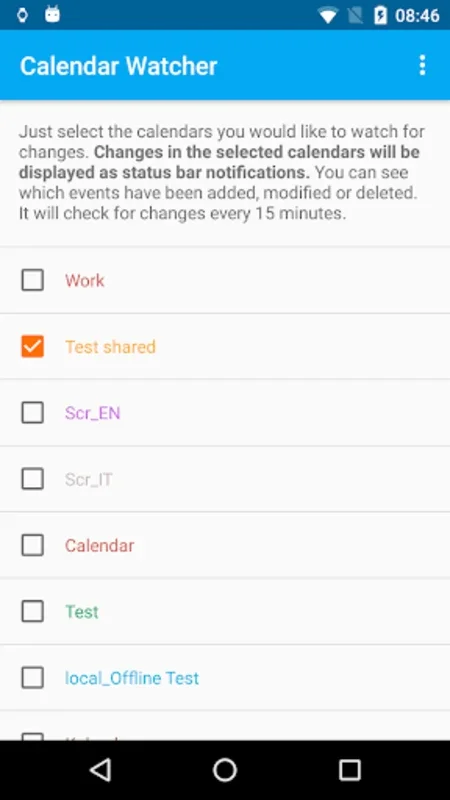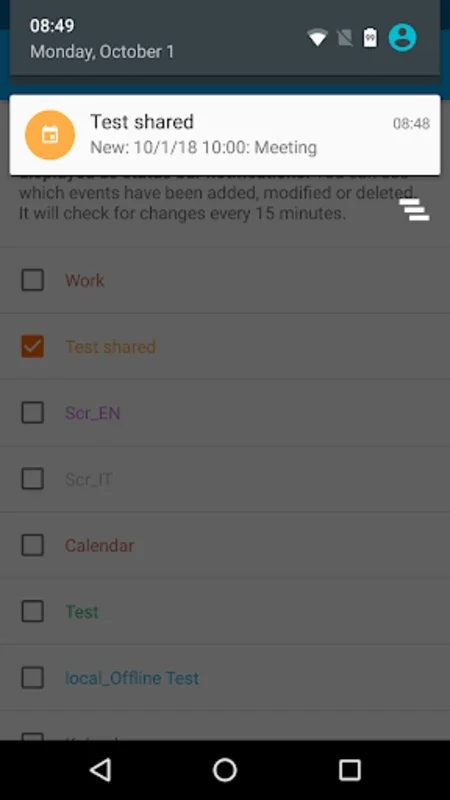Calendar Watcher App Introduction
Calendar Watcher is a revolutionary application designed specifically for Android users who collaborate with others on shared calendars. This comprehensive article will explore the various features and benefits of Calendar Watcher, as well as how it can enhance your collaborative planning experience.
Introduction
The need for efficient calendar management is more crucial than ever in our busy lives. Calendar Watcher steps in to fill this gap by providing a seamless solution for staying updated on shared calendars. Whether you're coordinating with colleagues, planning family events, or organizing social gatherings with friends, this app ensures you never miss a beat.
Key Features
- Real-Time Alerts: One of the standout features of Calendar Watcher is its ability to send real-time notifications whenever an event is added, altered, or removed from a shared calendar. Users receive detailed insights into the specific changes made, including the event title, location, and timing.
- Intuitive Interface: The app boasts an intuitive and user-friendly interface that makes it easy for users to navigate and manage their shared calendars. Even those with limited technical expertise can quickly get up to speed with the app's functionality.
- Seamless Collaboration: By keeping users informed of the latest calendar updates, Calendar Watcher facilitates seamless collaboration. It allows for better coordination among team members, ensuring that everyone is on the same page and that schedules are synchronized without any hiccups.
- Customizable Settings: Users can customize the notification settings according to their preferences. They can choose to receive alerts for specific types of events or set different notification tones to distinguish between various calendar updates.
How to Use Calendar Watcher
- Installation and Setup: To get started with Calendar Watcher, simply visit the Google Play Store and download the app. Once installed, open the app and follow the on-screen instructions to link your shared calendars.
- Configuring Notification Settings: After linking your calendars, you can customize the notification settings to suit your needs. You can choose to receive notifications for all events or filter them based on specific criteria.
- Managing Shared Calendars: With Calendar Watcher, managing shared calendars is a breeze. You can view and edit events directly within the app, and the changes will be synced across all connected devices in real-time.
Who is it Suitable For?
- Professionals: Calendar Watcher is an ideal tool for professionals who work in teams and need to stay on top of project schedules and meetings. It helps ensure that everyone is aware of the latest changes and can make adjustments accordingly.
- Families: For families, Calendar Watcher can be used to coordinate schedules for family events, vacations, and other activities. It makes it easy to keep everyone informed and avoid any scheduling conflicts.
- Social Groups: Whether you're organizing a sports team, a book club, or a social gathering, Calendar Watcher can help you keep track of everyone's availability and ensure that events are planned smoothly.
Comparison with Other Calendar Apps
When compared to other calendar apps on the market, Calendar Watcher stands out for its focus on shared calendar management and real-time updates. While many calendar apps offer basic scheduling features, Calendar Watcher goes a step further by providing detailed insights into calendar changes and facilitating seamless collaboration. For example, some popular calendar apps may only notify users of new events, but Calendar Watcher provides information about all types of calendar modifications, giving users a more comprehensive view of their schedules.
Conclusion
In conclusion, Calendar Watcher is a must-have application for Android users who rely on shared calendars for their daily activities. Its real-time alerts, intuitive interface, and seamless collaboration features make it a valuable tool for professionals, families, and social groups alike. Download Calendar Watcher today and experience the convenience of efficient calendar management.
Remember, to get the most out of Calendar Watcher, be sure to visit the official website at for the latest updates and additional resources.