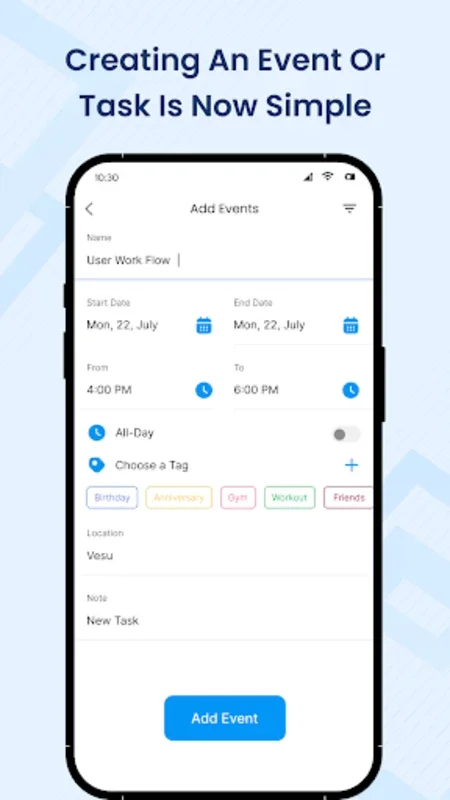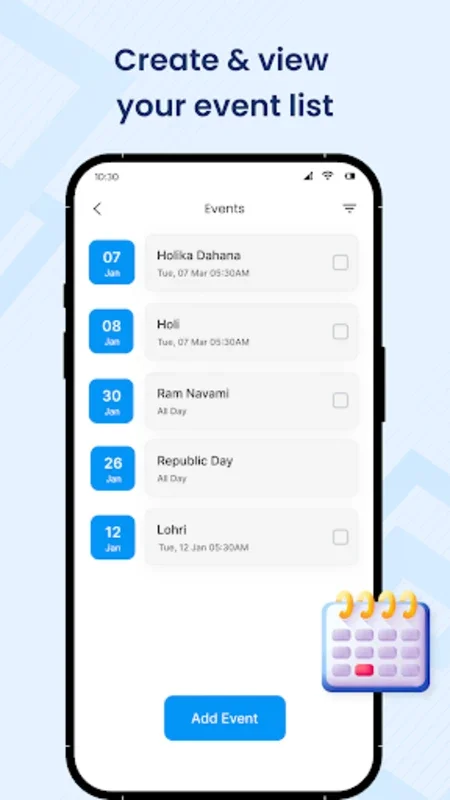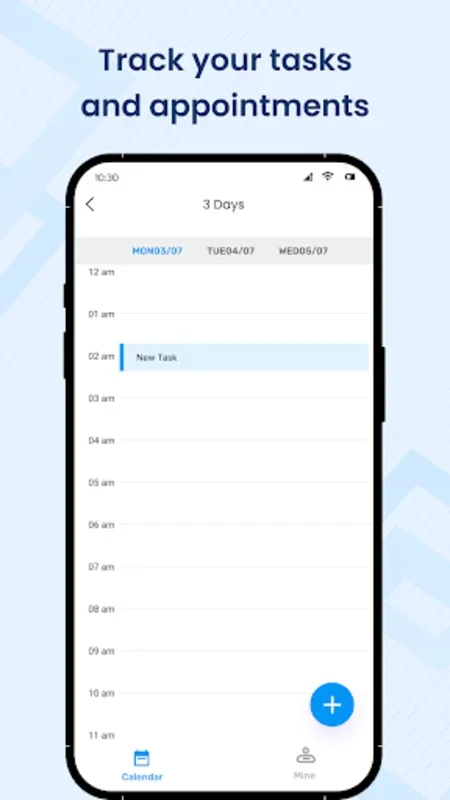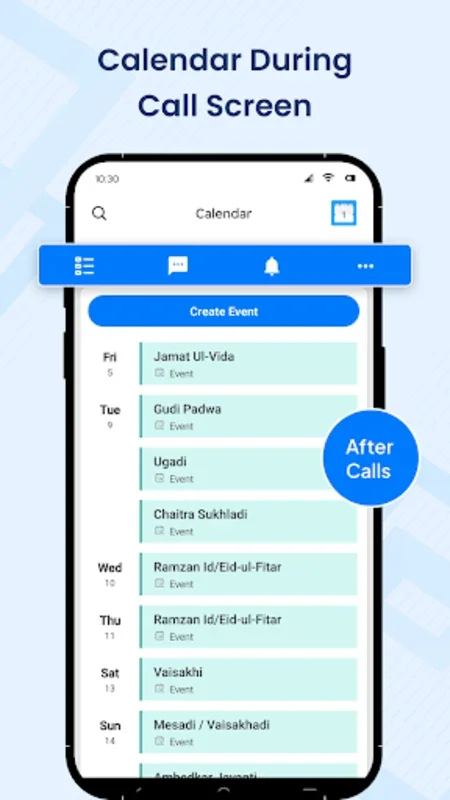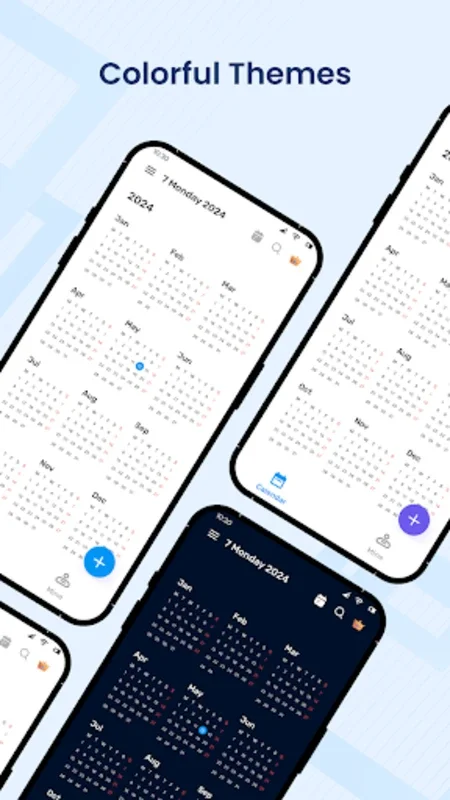#Calendar App Introduction
Introduction
#Calendar is a highly versatile and user-friendly digital calendar app designed to simplify the process of managing your personal and professional commitments. Its intuitive interface and powerful features make it an essential tool for staying organized and on top of your schedule.
Main Features
Customizable Interface
One of the standout features of #Calendar is its customizable interface. Users can easily switch between daily, weekly, or monthly views to suit their scheduling preferences. This flexibility allows for a more personalized and efficient planning experience.
Color-Coded Calendars
To further enhance organization, #Calendar offers color-coded calendars. This simple yet effective feature allows users to distinguish between work-related and personal events at a glance. By assigning different colors to specific categories, you can quickly identify and prioritize your activities.
Event Location Input
In addition to basic scheduling functionality, #Calendar allows users to input event locations. This feature is particularly useful for those who need to keep track of meetings, appointments, or other events that take place in specific locations. By adding location information, you can easily navigate to your destinations and stay on schedule.
Attachment Support
#Calendar also supports the attachment of media files to events. Whether it's a document, image, or video, you can attach relevant files to your events for easy reference. This feature is especially useful for business users who need to share information with colleagues or clients during meetings.
Productivity Tools
In addition to its calendar functionality, #Calendar offers a range of productivity tools to help you stay focused and organized. Memos and goal tracking features allow you to jot down important notes and monitor your progress towards specific goals. These tools help you stay on top of your tasks and achieve your objectives.
Calendar Integration
Seamless integration with external and local calendars is another key feature of #Calendar. Whether you use Google Calendar, Outlook, or other popular calendar applications, you can easily sync your schedules and ensure that all your events are up to date. This integration also makes it easy to share your calendar with others and collaborate on events.
After-Call Functionality
A unique feature of #Calendar is its after-call functionality. This allows you to add events instantly after phone calls, ensuring that your schedule is updated in real-time. By simply pressing a button, you can add a new event based on the details of your conversation, saving time and reducing the risk of forgetting important appointments.
Conclusion
#Calendar brings together all the essential elements of a robust calendar system in an easy-to-navigate platform. By offering advanced features combined with intuitive design, it becomes a valuable tool for organizing your day, boosting productivity, and maintaining balance across different areas of life. Whether you're a busy professional or a student, #Calendar is the perfect calendar app for keeping your schedule on track.