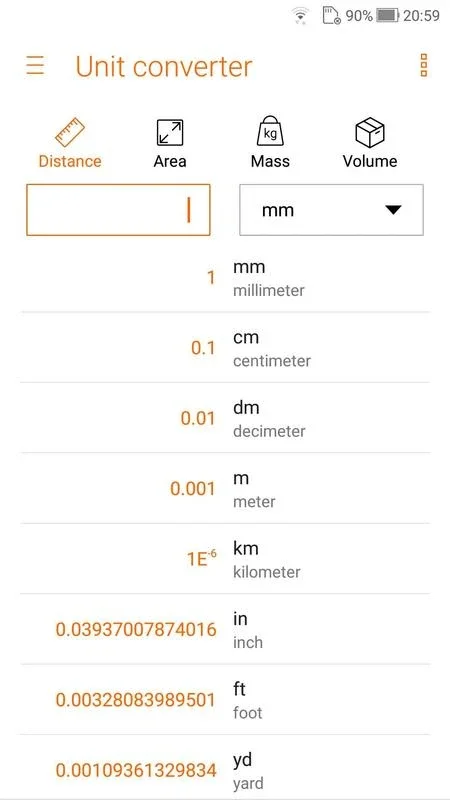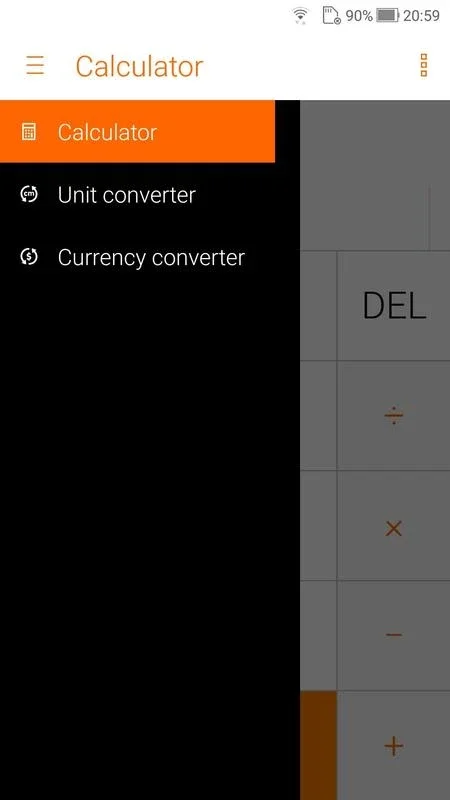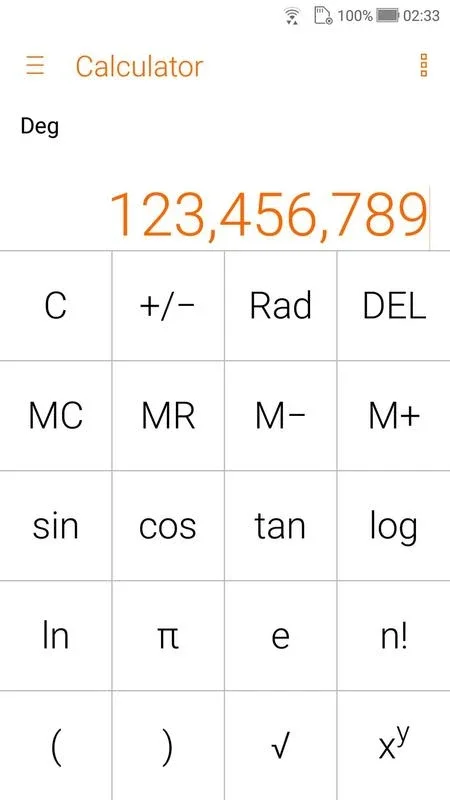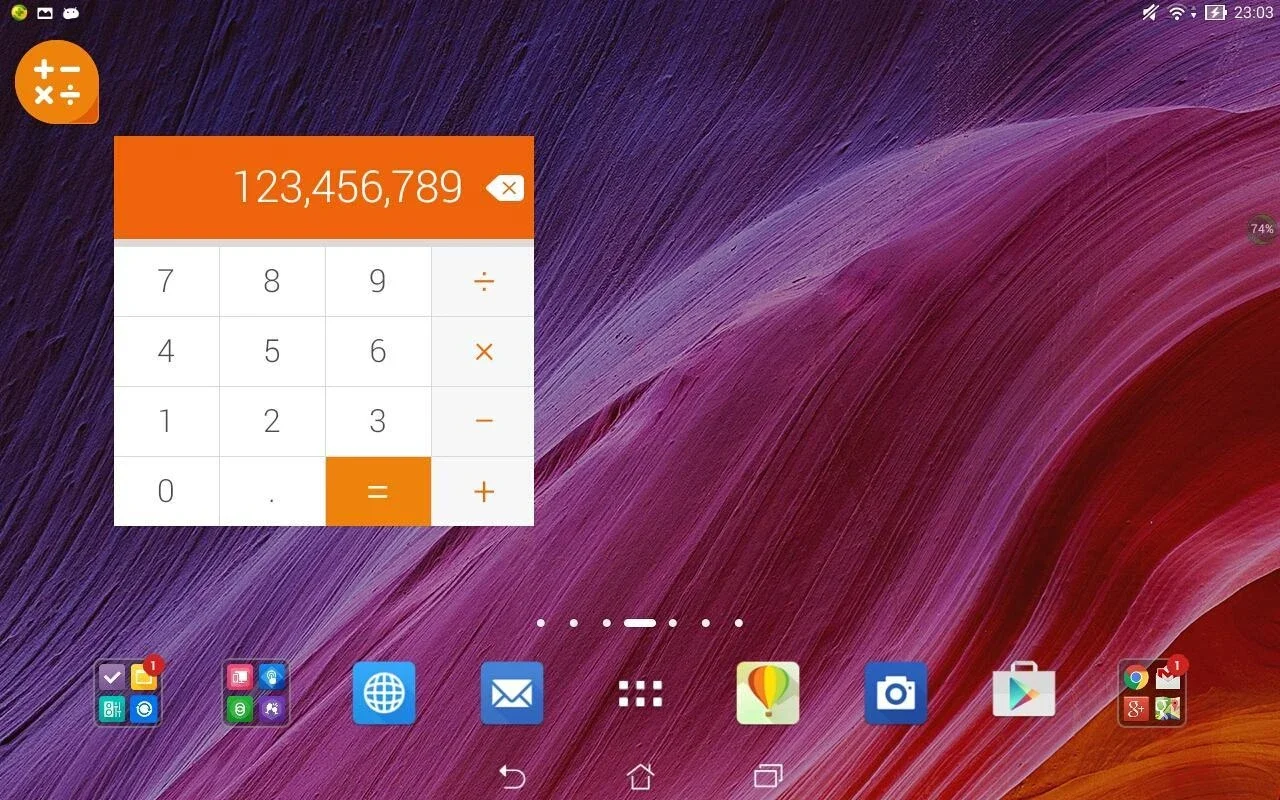Calculator - unit converter App Introduction
Introduction
Calculator - Unit Converter is an app that has become an essential tool for those who need to perform various mathematical operations. It is not just a simple calculator but a comprehensive application that caters to a wide range of mathematical needs.
Features of Calculator - Unit Converter
1. Diverse Mathematical Operations
This app can handle a vast array of math problems. It is not limited to basic arithmetic such as addition, subtraction, multiplication, and division. It can also deal with more complex operations like roots, trigonometric functions, and logarithmic functions. Whether you are a student working on math homework or a professional dealing with numerical data, this app has got you covered.
2. Clear Layout
The layout of the Calculator - Unit Converter is designed with the user in mind. It is intuitive and clear, which means that users can easily locate the functions they need. This clear layout also helps in reducing the chances of making miscalculations. For example, the buttons are well - spaced, and the display is large enough to show the calculations clearly.
3. Calculation History
One of the most useful features of this app is its ability to keep a history of your calculations. This is extremely beneficial when you are working on a series of related math problems. Instead of having to re - enter numbers or remember previous results, you can simply refer to the calculation history. This saves time and increases efficiency, especially when dealing with large sets of calculations.
4. Automatic Screen Adjustment
The app automatically adjusts the screen according to the calculation you are performing. This ensures that you can see the entire equation without having to scroll or adjust the screen manually. For instance, if you are working on a long and complex equation, the app will resize the display so that all the elements of the equation are visible at once.
5. Floating Window Option
Calculator - Unit Converter can be opened in a floating window. This allows you to perform calculations while using other apps simultaneously. For example, you can keep your web browser open and still be able to use the calculator to add up numbers or perform other calculations without having to switch between apps constantly.
Comparison with Other Calculator Apps
1. Functionality
Compared to some basic calculator apps that only offer limited arithmetic operations, Calculator - Unit Converter stands out with its extensive range of functions. While some apps may only be able to handle simple addition and subtraction, this app can handle complex trigonometric and logarithmic calculations.
2. User Interface
The user interface of Calculator - Unit Converter is more user - friendly compared to some other apps. Some calculator apps may have a cluttered interface with small buttons and a confusing layout. In contrast, this app has a clear and intuitive layout that makes it easy for users to find the functions they need.
3. Additional Features
Many calculator apps do not offer features such as calculation history or a floating window option. Calculator - Unit Converter provides these additional features, which enhance the user experience and make it more convenient for users to perform calculations.
How to Use Calculator - Unit Converter Effectively
1. Familiarize Yourself with the Layout
Take some time to explore the layout of the app. Get to know where the different functions are located. This will help you perform calculations more quickly and accurately.
2. Utilize the Calculation History
When working on a set of related calculations, make use of the calculation history. This can help you check your work and also save time by not having to re - enter numbers.
3. Take Advantage of the Floating Window
If you need to use the calculator while using other apps, use the floating window option. This allows you to multitask more efficiently.
Conclusion
Calculator - Unit Converter is a powerful and versatile app that offers a wide range of features for performing mathematical calculations. Its clear layout, diverse functionality, calculation history, automatic screen adjustment, and floating window option make it a great choice for anyone who needs to perform math calculations on their Android device.