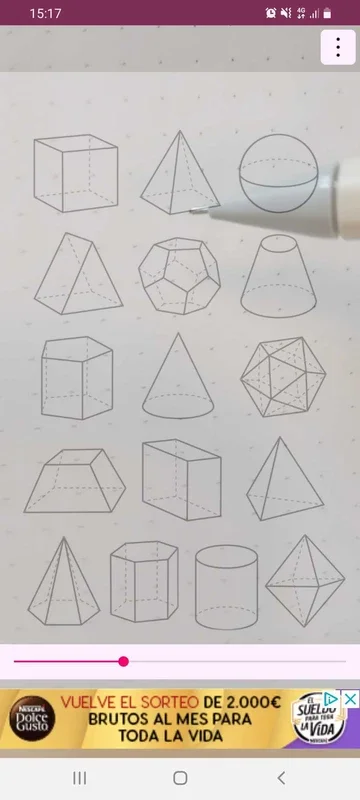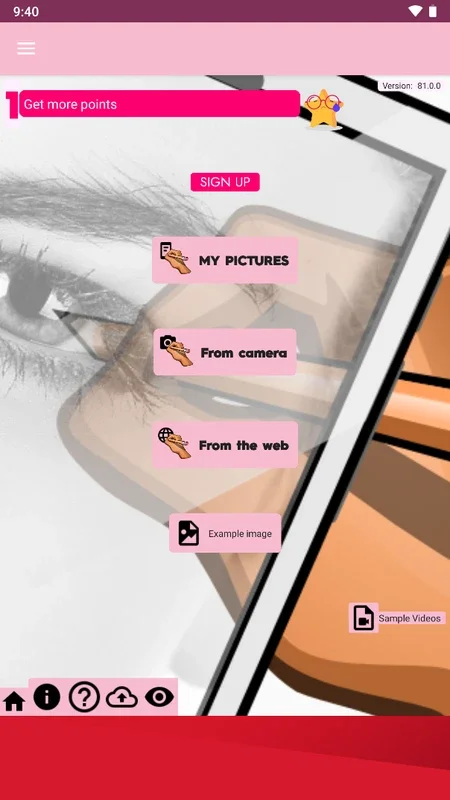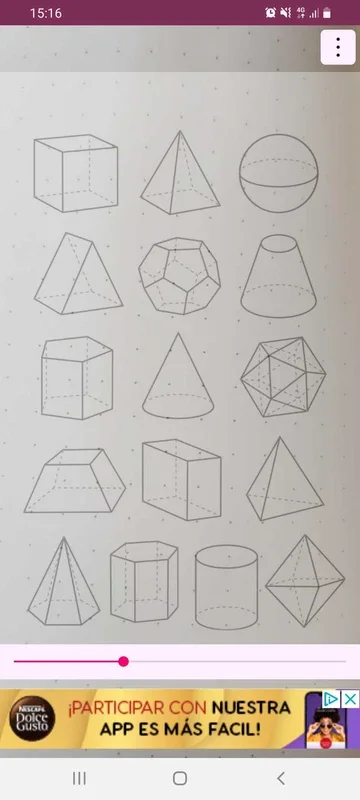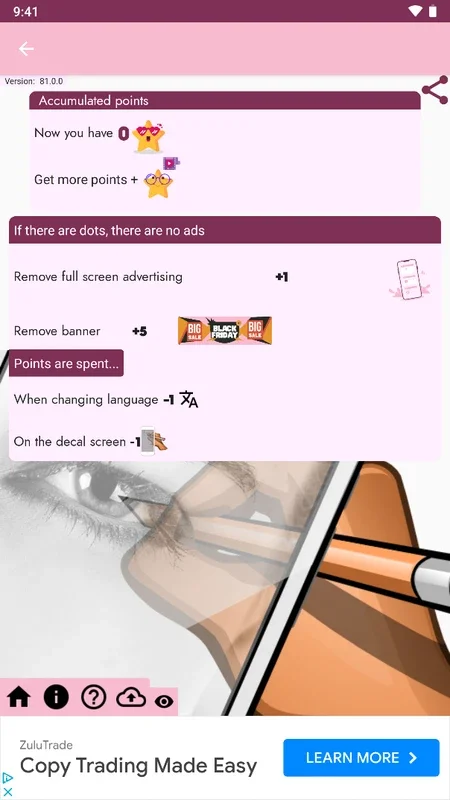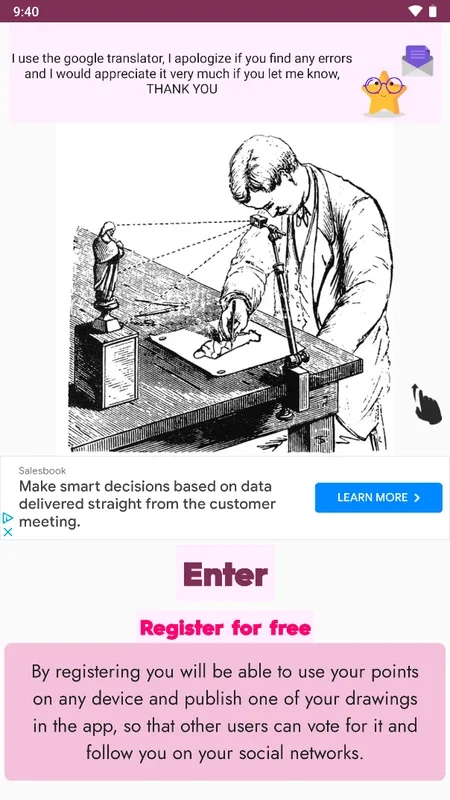Calca App App Introduction
Calca App transforms your Android device into a versatile drawing aid, acting as a digital camera lucida. Unlike traditional camera lucidas that project images, Calca App cleverly superimposes images onto your camera view, enabling you to trace and recreate any image with ease. Whether you're refining your artistic skills, transferring digital sketches to paper, or simply enjoying a unique drawing experience, Calca App offers a convenient and innovative solution.
Effortless Image Selection and Integration
Calca App provides seamless integration with various image sources. You can effortlessly select images from your device's gallery, import them from the internet, or even capture a photo directly within the app. The app supports a wide range of image types, including sketches, screenshots, photographs, and more. The only limit is your imagination; Calca App handles the technicalities.
Intuitive Usage and Versatile Applications
Using Calca App is remarkably straightforward. Position your Android device securely, ideally using a stand to keep it steady and free your hands. Select the image you wish to trace, then fine-tune its position and transparency to achieve the perfect overlay. Simply draw while observing the superimposed image on your screen. Calca App's functionality extends beyond paper; it works equally well on walls, blackboards, and other surfaces, opening up a world of creative possibilities.
Mastering the Art of Tracing with Calca App
Calca App is more than just a tracing tool; it's a powerful learning aid for artists of all levels. By allowing you to accurately reproduce images, it helps develop observational skills, hand-eye coordination, and an understanding of proportions and perspective. The ability to adjust transparency allows for gradual tracing, encouraging a deeper understanding of the subject matter rather than simple copying.
Comparing Calca App to Other Digital Art Tools
While many digital art apps offer tracing capabilities, Calca App distinguishes itself through its unique approach. Unlike apps that require complex layering or digital manipulation, Calca App provides a direct, real-time tracing experience. This simplicity makes it accessible to beginners while still offering valuable features for experienced artists. It bridges the gap between traditional and digital art methods, offering a unique blend of both.
Compared to dedicated camera lucida devices, Calca App offers significant advantages in terms of cost, portability, and versatility. It leverages the ubiquitous nature of smartphones, making it readily available to a wider audience. The ability to use various image sources and adjust transparency provides a level of control not found in many traditional camera lucida setups.
Beyond the Basics: Exploring Calca App's Potential
Calca App's simplicity belies its versatility. Its applications extend beyond simple tracing. Consider these creative uses:
- Enlarging or Reducing Images: Use Calca App to accurately enlarge or reduce images onto a larger or smaller surface.
- Creating Custom Stencils: Trace complex shapes and designs to create reusable stencils for various crafts and projects.
- Architectural Sketching: Use Calca App to accurately transfer architectural plans or sketches onto physical models.
- Calligraphy Practice: Trace intricate calligraphy examples to improve your own lettering skills.
- Educational Tool: Use Calca App in educational settings to help students learn to draw and reproduce images.
Tips and Tricks for Optimal Results
To maximize your experience with Calca App, consider these tips:
- Use a Stable Surface: A stable surface for your device is crucial for accurate tracing. Use a tripod or other support to prevent movement.
- Adjust Lighting: Ensure adequate lighting on both your device screen and the drawing surface for optimal visibility.
- Experiment with Transparency: Adjust the transparency setting to find the balance between visibility and the ability to see your own drawing lines.
- Practice Makes Perfect: Like any skill, mastering Calca App takes practice. Start with simple images and gradually increase complexity.
Conclusion: Unleash Your Artistic Potential with Calca App
Calca App is more than just a simple tracing app; it's a powerful tool that empowers artists and hobbyists alike. Its intuitive design, versatile functionality, and unique approach to image tracing make it a valuable addition to any creative toolkit. Whether you're a seasoned artist or just beginning your creative journey, Calca App offers a fun, innovative, and effective way to bring your artistic visions to life. Embrace the convenience and creative potential of Calca App and unlock your artistic potential today.