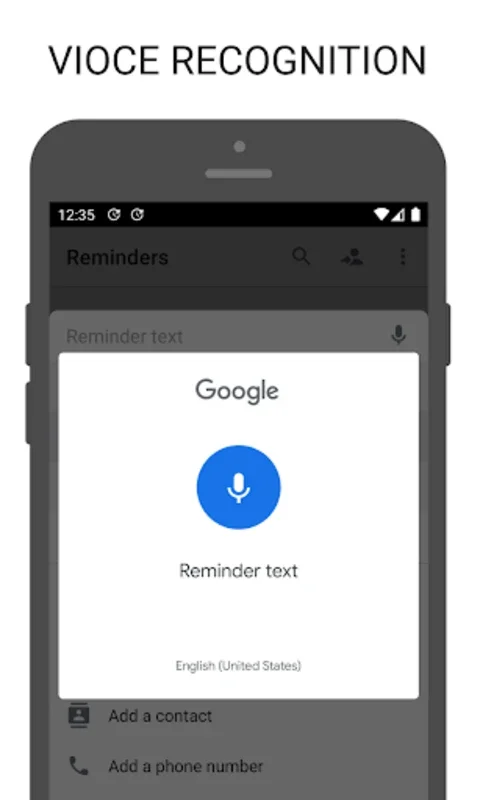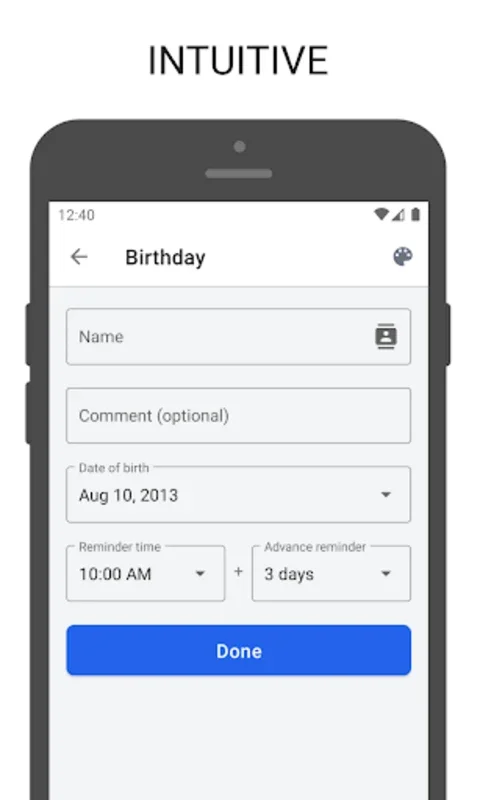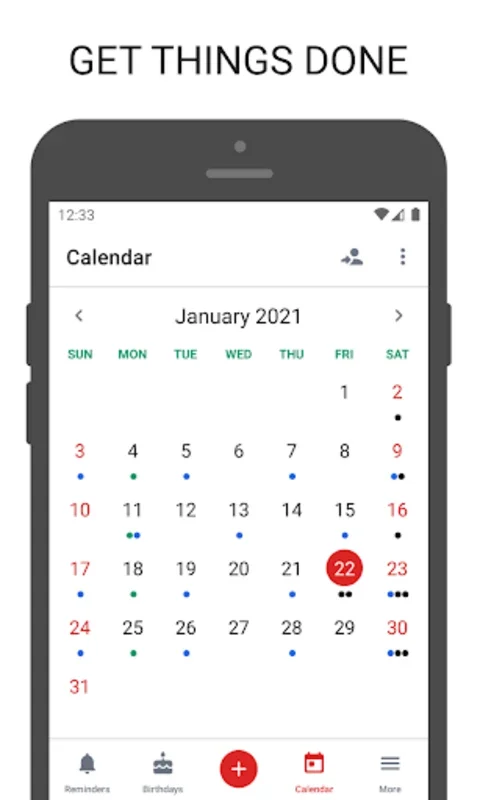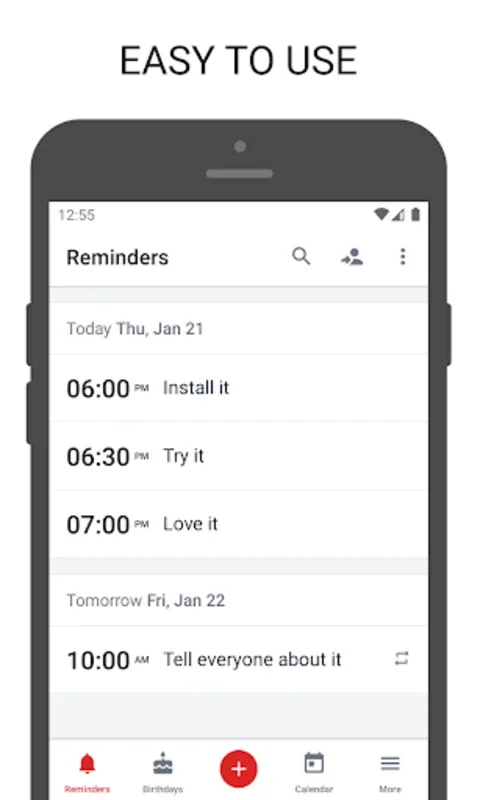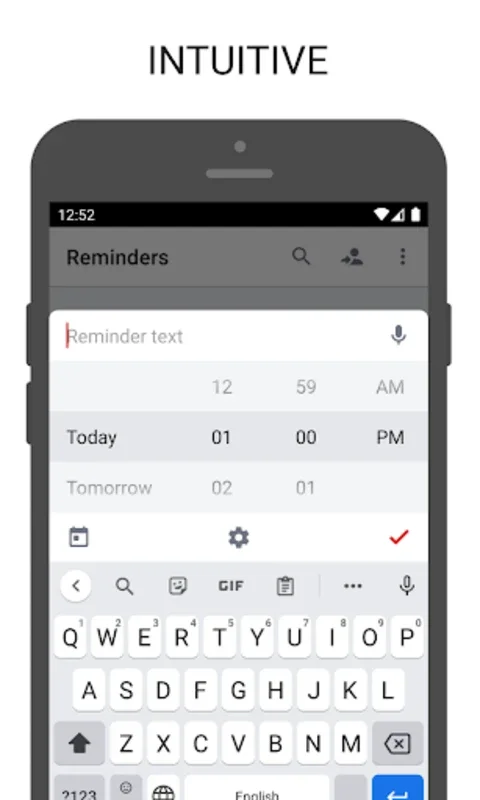Reminders App Introduction
In today's fast - paced world, it is easy to get caught up in the hustle and bustle and forget important tasks. This can lead to a decrease in productivity and an increase in stress levels. Fortunately, there is a solution - Reminders, an Android app that is designed to help users manage their to - do lists effectively.
User - Friendly Interface
One of the key features of Reminders is its user - friendly interface. The app is easy to navigate, making it accessible to users of all ages and technical abilities. Whether you are a busy professional or a student, you can quickly and easily set up reminders for your tasks.
The interface is also customizable, allowing you to personalize the app to suit your needs. You can choose from a variety of themes and colors, and even add your own photos as backgrounds. This not only makes the app more visually appealing but also helps you to stay motivated and engaged.
Versatile Functionality
Reminders is not just a simple reminder app. It offers a wide range of functionality that makes it a versatile tool for task management.
For example, you can set recurring reminders for tasks that need to be done on a regular basis, such as paying bills or taking medication. You can also prioritize your tasks by assigning different colors to them, so you can easily see which tasks are the most important.
In addition, Reminders allows you to add notes to your tasks, which can be useful for providing additional information or instructions. You can also set alerts for your tasks, so you are notified when it is time to start working on them.
Smartwatch Integration
If you own an Android Wear smartwatch, you will be pleased to know that Reminders fully supports it. This means that you can create reminders using voice recognition or manage tasks directly from your wrist.
This is a great feature for those who are always on the go and need to stay organized. With Reminders on your smartwatch, you can quickly and easily add new tasks or check off completed ones without having to take out your phone.
Advanced Features for Efficient Management
Reminders also offers a number of advanced features that can help you to manage your time more efficiently.
For example, you can import and synchronize your contacts, so you can include birthdays and anniversaries in your task list. You can also use the integrated calendar view to see all of your tasks and reminders at a glance, and customize the widgets to display the information that is most important to you.
Another useful feature is the ability to color - code your tasks based on their priority. This makes it easy to see which tasks are the most urgent and need to be completed first.
Conclusion
In conclusion, Reminders is an excellent Android app for task management. It offers a user - friendly interface, versatile functionality, smartwatch integration, and advanced features for efficient management.
Whether you are looking to improve your productivity, stay organized, or simply never forget an important task again, Reminders is the app for you. So why not download it today and start taking control of your to - do list?