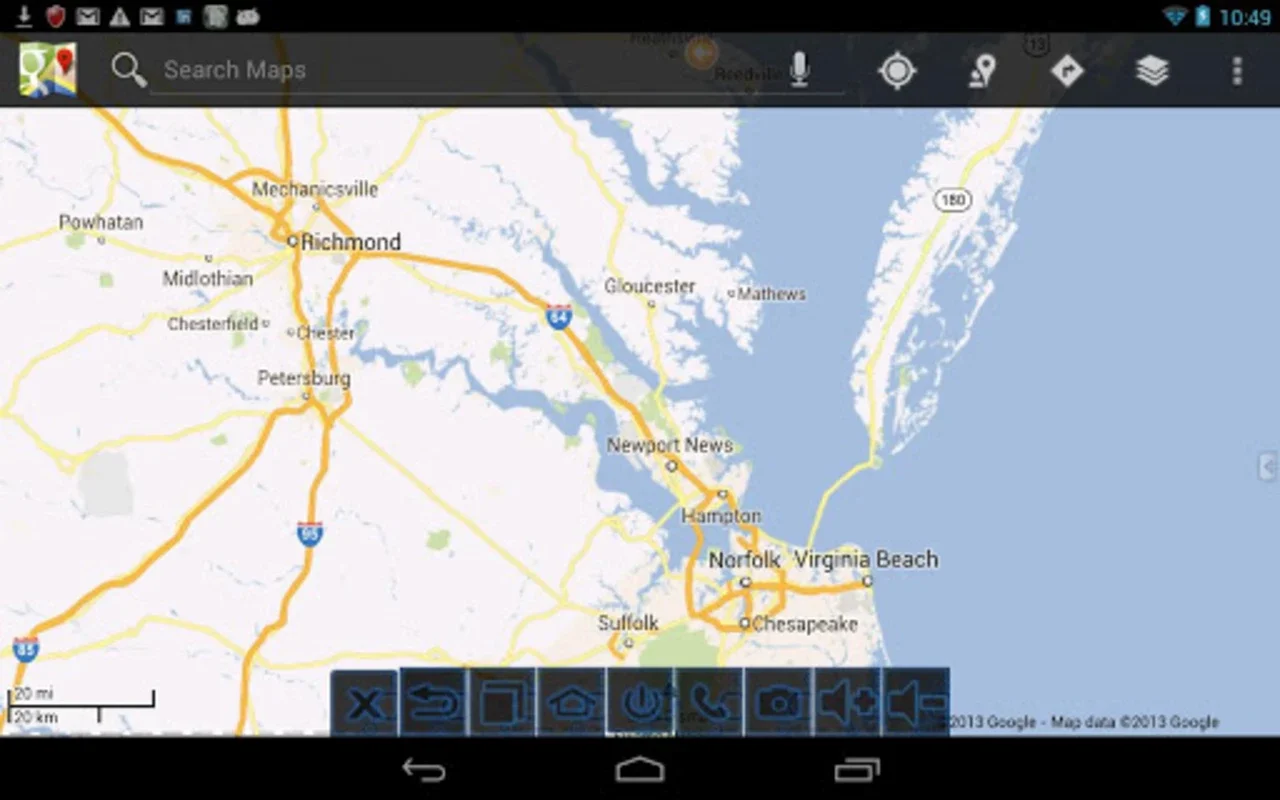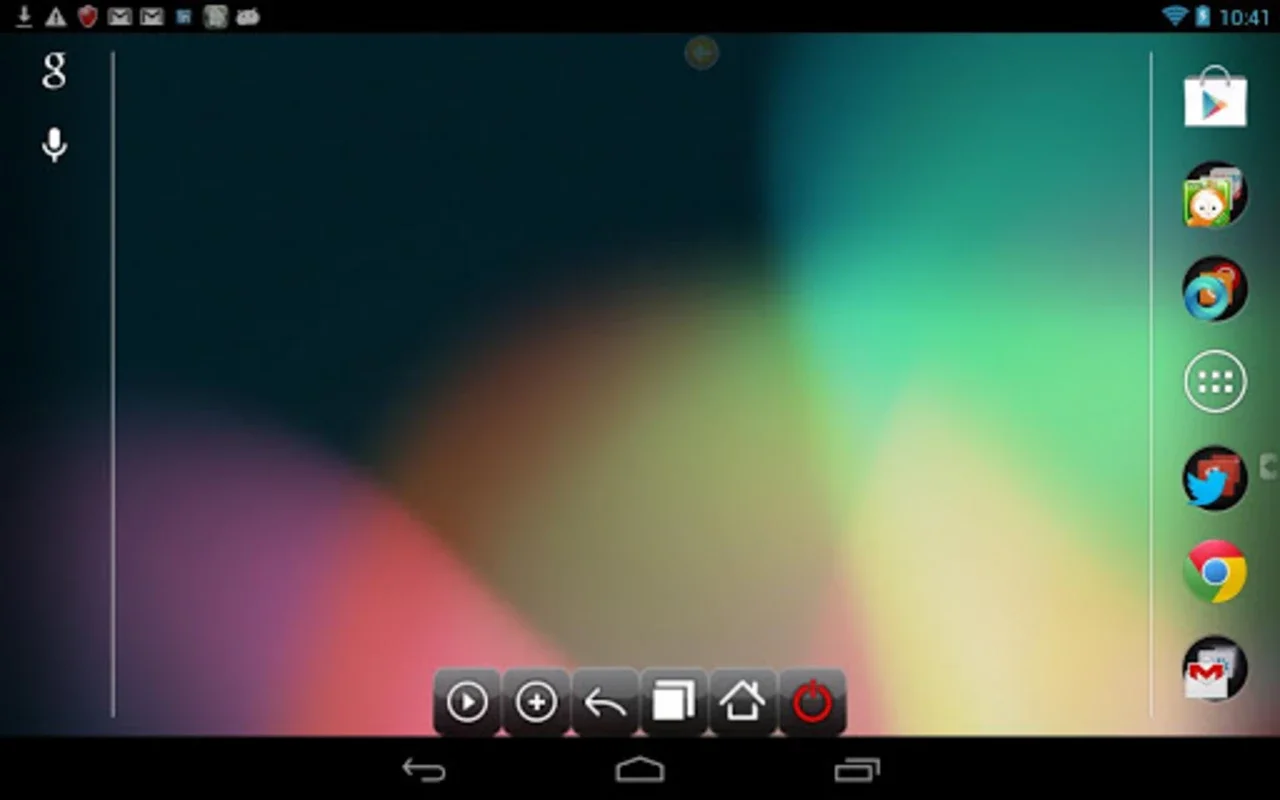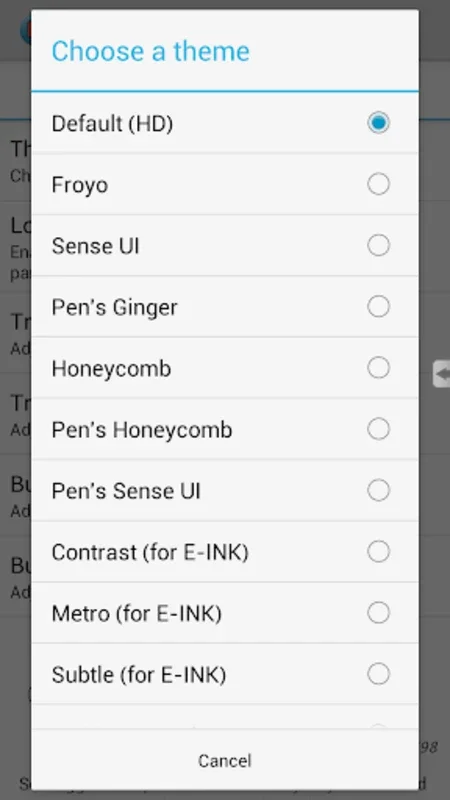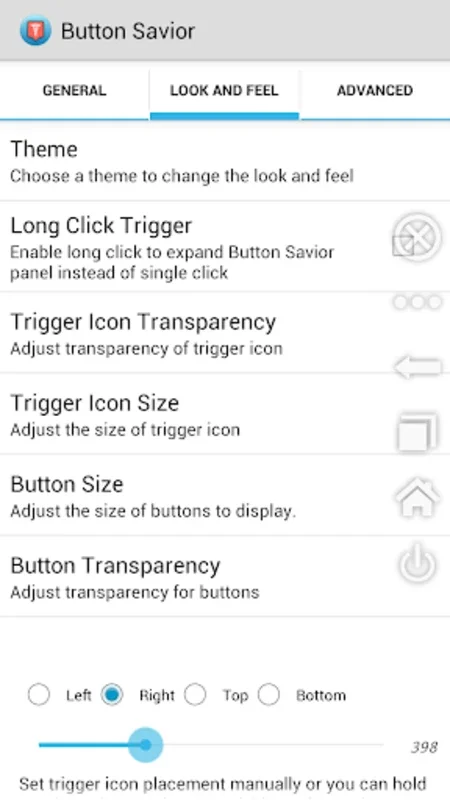Button Savior (non root) App Introduction
Button Savior (Non-Root) is a revolutionary Android application designed to provide on-screen virtual buttons, offering a convenient and reliable alternative to malfunctioning or missing physical buttons. Unlike many similar apps, Button Savior doesn't require root access, preserving your device's warranty and security while providing essential functionality.
Key Features and Benefits
This innovative app addresses a common problem faced by Android users: worn-out or broken hardware buttons. Button Savior offers a comprehensive solution, providing virtual replacements for crucial buttons without the need for complex technical procedures. Here's a breakdown of its key features:
- Virtual Button Replication: Access virtual 'Home', 'Back', 'Recent Tasks', 'Screen Off', 'Volume', 'Camera', and 'Call' buttons directly on your screen. This ensures seamless navigation and functionality even if your physical buttons are damaged or unresponsive.
- KitKat Compatibility: Specifically designed to work flawlessly on KitKat devices and beyond, ensuring broad compatibility across various Android versions.
- Enhanced User Interface: Version 2.1 boasts a redesigned interface with improved usability and customization options. Hide the status or navigation bars to maximize screen real estate and enjoy a cleaner, more immersive experience.
- Customizable Floating Trigger: A customizable floating trigger icon provides quick and easy access to your virtual buttons. Position it anywhere on the screen for optimal convenience.
- PopControl Feature: Instantly access and use your favorite actions with the intuitive PopControl feature. Create custom shortcuts for frequently used functions.
- Hover Control Support: Enjoy enhanced control with Hover support, ideal for users who prefer to operate their devices with a mouse or a Samsung S-Pen.
- Gesture and Click Control: Choose between gesture-based or click-based activation for your virtual buttons, tailoring the app to your preferred interaction style.
- Configurable Trigger Position: Customize the position of the trigger icon to suit your individual needs and preferences. Place it wherever it's most comfortable and accessible.
- E-ink Display Themes: Enjoy optimized themes specifically designed for e-ink displays, ensuring clear visibility and extended battery life.
- Timer-Based Visibility: Control the visibility of the button panel using a timer, automatically showing or hiding it based on your preferences.
- One-Click Mode: For quick actions, utilize the one-click mode for instant access to frequently used functions.
- PRO Version Enhancements: Upgrade to the PRO version for additional features, including the ability to create shortcuts for direct calls and bookmarking frequently used actions.
Addressing Potential Concerns
Button Savior requires certain permissions to function correctly. These include:
- Internet Access: Used for displaying advertisements and supporting shortcuts that involve internet actions.
- Access to Device Tasks and Vibration Feedback: Provides a more responsive and user-friendly experience.
Uninstalling the app is straightforward. However, should you encounter any difficulties, simply disable the screen-off feature in your device's security settings to resolve any potential issues.
Comparison with Other Virtual Button Apps
While several virtual button apps exist, Button Savior distinguishes itself through its non-root requirement, comprehensive feature set, and intuitive user interface. Many competing apps require root access, which can void warranties and pose security risks. Button Savior provides a safe and reliable alternative, ensuring functionality without compromising device security.
Other apps may lack the customization options offered by Button Savior, such as the ability to hide navigation bars, use hover control, or create custom shortcuts. Button Savior's focus on user experience and customization sets it apart from the competition.
Conclusion
Button Savior (Non-Root) is an indispensable tool for Android users seeking a reliable and convenient solution for malfunctioning or missing physical buttons. Its comprehensive feature set, user-friendly interface, and non-root requirement make it the ideal choice for those who value both functionality and security. Extend the life of your device and enjoy seamless navigation with Button Savior today.
This app is a must-have for anyone experiencing issues with their physical buttons, offering a user-friendly and secure alternative without the need for root access. Its versatility and customization options make it a superior choice compared to other virtual button applications on the market.