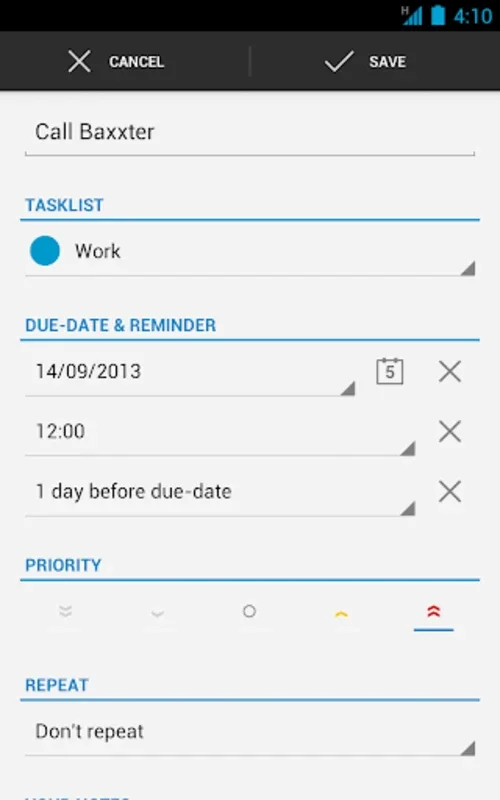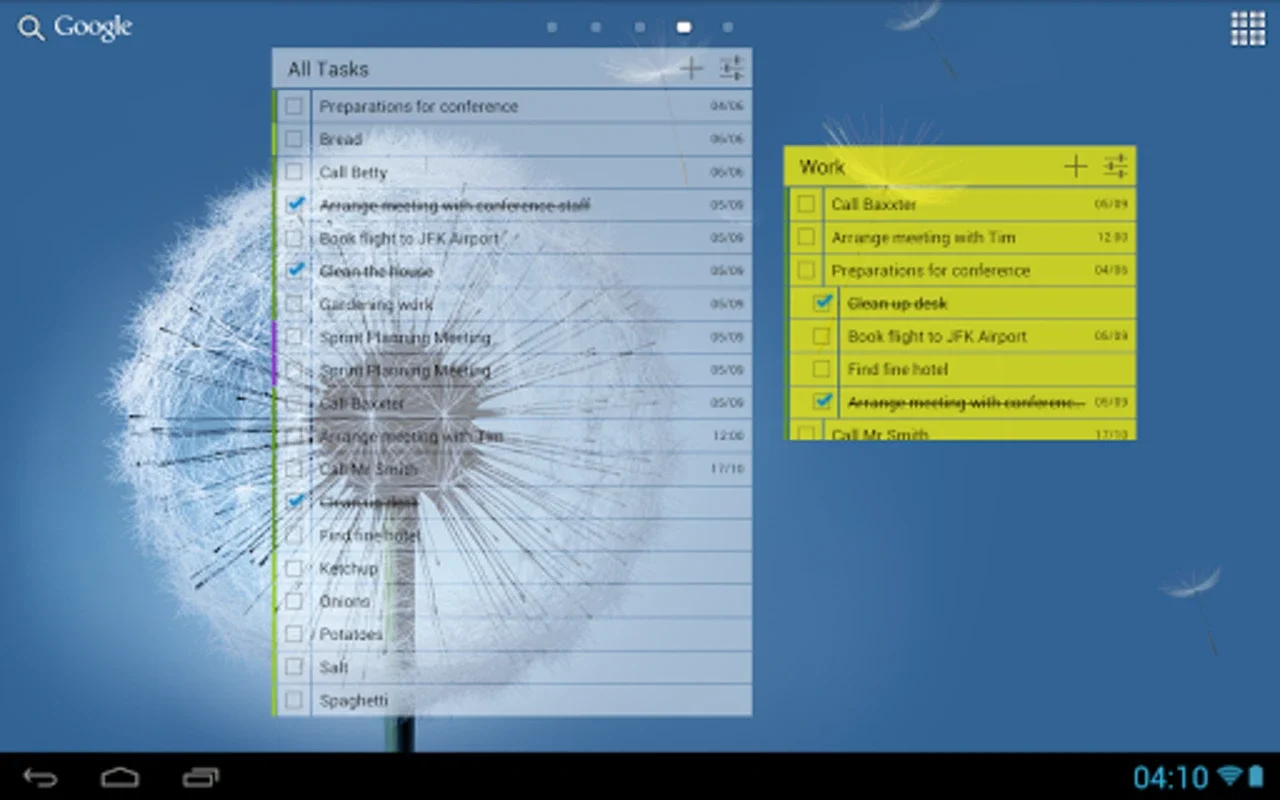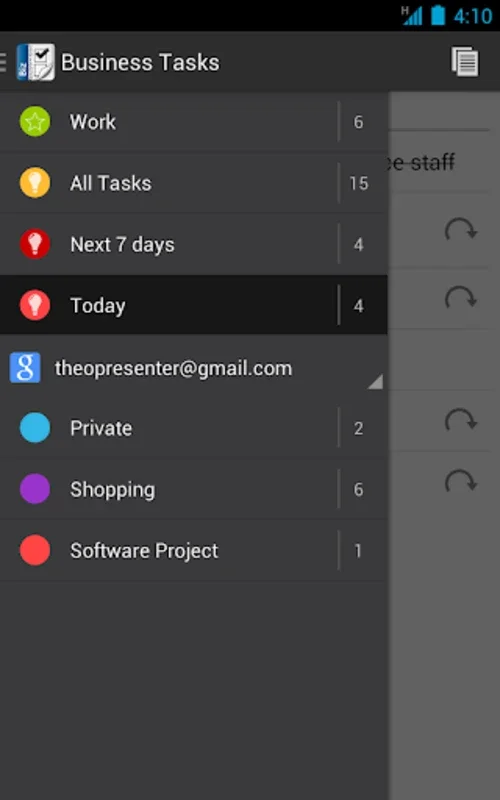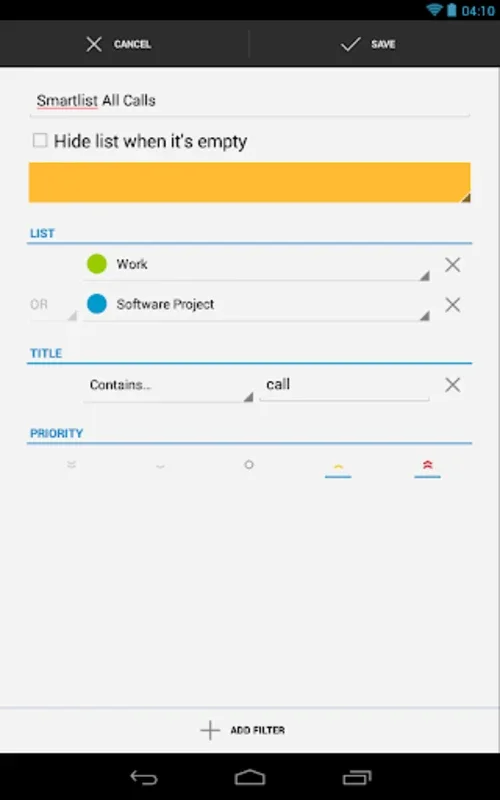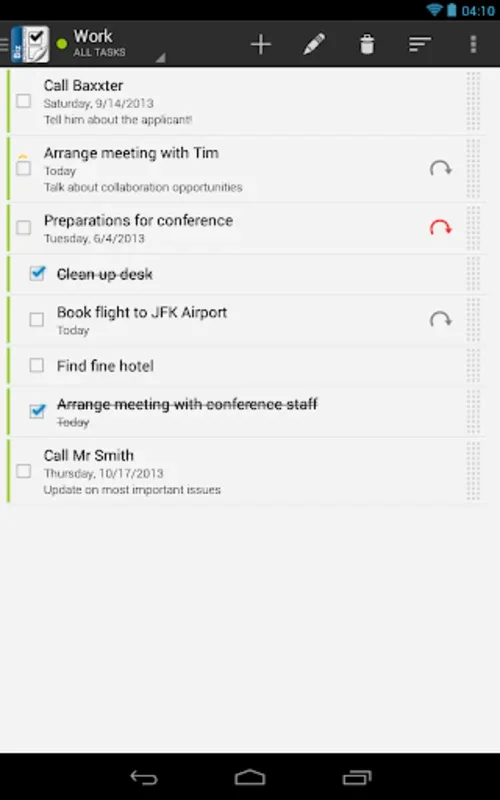Business Tasks App Introduction
Introduction
Business Tasks is an application that has been designed to revolutionize the way we manage our tasks. It is a powerful tool that is especially beneficial for those who are constantly on the go and need to keep their tasks organized in an efficient manner.
Integration with Google Tasks and Toodledo
One of the most remarkable features of Business Tasks is its seamless integration with Google Tasks and Toodledo. This allows users to synchronize their to - do lists effortlessly. By doing so, it ensures that all the tasks are in one place and can be accessed easily. This integration also means that any changes made in either Google Tasks or Toodledo are reflected in Business Tasks immediately, providing a real - time update of the task list.
Integration with Business Calendar
Business Tasks also integrates well with the Business Calendar. This is a great advantage as it enables users to have their task lists always within reach. They can view and edit their tasks without having to switch between different applications. This not only saves time but also reduces the chances of missing out on important tasks.
Task Management on Android Devices
The application is specifically designed for Android devices, which makes it very convenient for Android users. It offers a range of features that enhance the task - management experience on the device.
Color - Coded Categorization
Tasks can be categorized using color codes. This is a very useful feature as it allows users to quickly identify different types of tasks. For example, work - related tasks can be color - coded in one color, personal tasks in another, and so on. This visual representation of tasks makes it easier for the user to prioritize and manage their tasks.
Smartlists
Smartlists are another great feature of Business Tasks. They provide a quick overview of tasks that meet specific criteria. For instance, there can be a smartlist for tasks that are due today, another for tasks in the upcoming week, and one for all pending tasks. This helps users to focus on the tasks that are most important or urgent at a given time.
Drag - and - Drop Sorting
Sorting tasks is made simple with the drag - and - drop feature. Users can easily rearrange their tasks according to their priority or any other criteria they prefer. This gives them more control over the order in which they want to complete their tasks.
Subtasks and Local Tasks
The option to create subtasks and local tasks provides additional control over task organization. Subtasks can be used to break down a larger task into smaller, more manageable parts. Local tasks, on the other hand, can be used for tasks that are specific to a particular device or location.
Reminders and Postponing Tasks
Business Tasks comes with features such as reminders and the ability to postpone tasks with a single click. Reminders ensure that users do not forget about their tasks. They can set reminders for specific tasks at a particular time or date. The ability to postpone tasks is also very useful. Sometimes, due to unforeseen circumstances, a task cannot be completed as scheduled. In such cases, the user can simply postpone the task with a single click and reschedule it for a later time.
Contact Integration
Contact integration is another useful feature of Business Tasks. It links tasks to relevant phone book entries. This means that if a task is related to a particular contact, it can be easily associated with that contact. For example, if there is a task to call a client, the task can be linked to the client's contact entry in the phone book.
Search Function
The app comes with a handy search function. This is very helpful when there are a large number of tasks and the user needs to quickly locate a specific task. They can simply type in the keywords related to the task and the search function will find the relevant task.
Widget and Tablet Version
The platform is also designed for convenience with a scrollable widget for Android 3.x+ devices and an optimized tablet version for Android 4.x+ devices. The widget allows users to have a quick look at their tasks without having to open the application. The optimized tablet version provides a better user experience on tablets, with a layout that is more suitable for the larger screen size.
Conclusion
Business Tasks is an efficient and user - friendly application that offers a wide range of features for task management. Its integration with Google Tasks, Toodledo, and the Business Calendar, along with its various task - management features on Android devices, make it a great choice for anyone looking to optimize their task management. With features like reminders, contact integration, and a search function, it ensures that users can stay on top of their tasks and never let a task slip through the cracks.
Future Prospects
As technology continues to evolve, there is always room for improvement in applications like Business Tasks. For example, it could potentially integrate with more task - management platforms in the future. It could also introduce more advanced features for task prioritization and analysis. Additionally, with the increasing popularity of wearable devices, there could be an opportunity to develop a version of Business Tasks that is compatible with these devices, allowing users to manage their tasks even more conveniently.
Comparison with Other Task Management Applications
When compared to other task - management applications, Business Tasks stands out in several ways. For instance, its seamless integration with Google Tasks and Toodledo is not always available in other applications. The color - coded categorization and smartlists are also features that are not as well - developed in some competing applications. However, like any application, it also has areas where it could improve. For example, some users may find the user interface a bit complex at first, and it could potentially be made more intuitive in future updates.