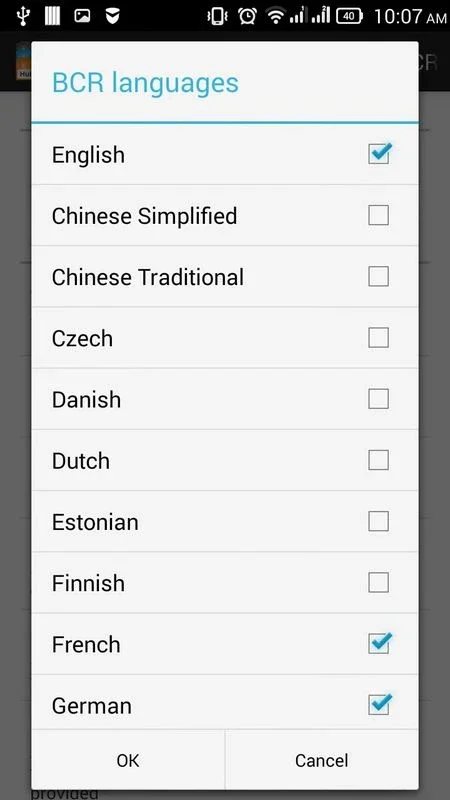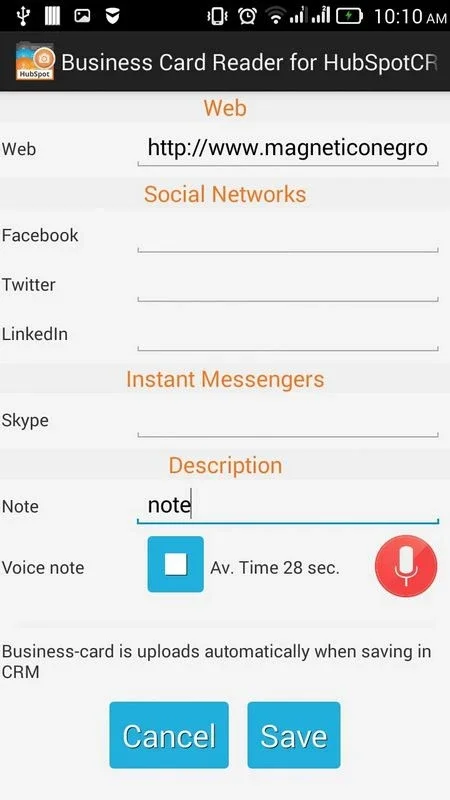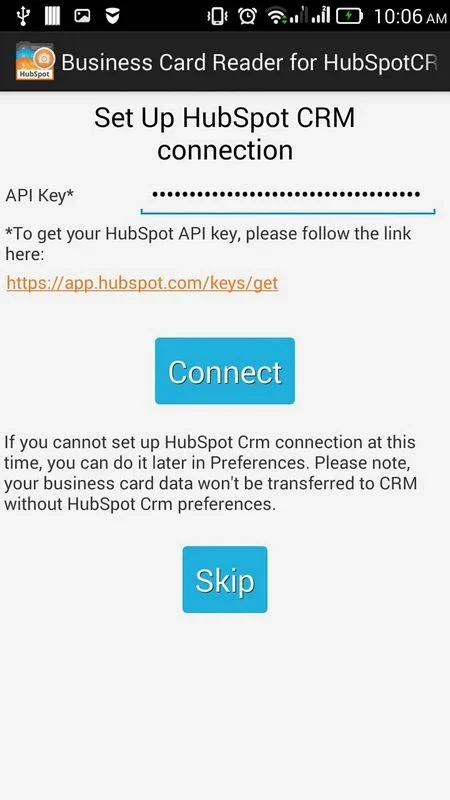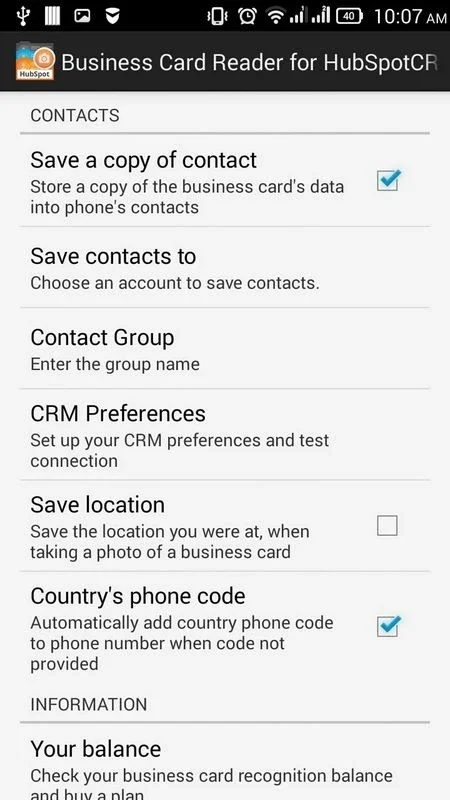Business Card Reader for HubSpot CRM App Introduction
Introduction
In today's digital age, efficient networking is crucial for both individual professionals and corporate teams. The Business Card Reader for HubSpot CRM emerges as a powerful tool that simplifies the process of transferring contact information from physical business cards to your CRM system using your smartphone's camera.
How it Works
By simply snapping a photo of a business card, this app digitizes the contact data with remarkable accuracy. It goes beyond just basic information and captures extended personal details, enhancing your business connections. With just two taps - snap and confirm - the contact information is ready to be saved to HubSpot CRM, Google Sheets, or your contacts list.
Benefits for Professionals
Professionals frequently attending meetings, events, or conferences find this tool exceptionally beneficial. It eliminates the tedious task of manual data entry and offers a modern, efficient alternative. Say goodbye to errors and time-consuming processes, and hello to a streamlined networking experience.
User-Friendly Interface
The app boasts a user-friendly interface that makes it easy for anyone to use. Even those with limited technical skills can quickly master the process of capturing and saving business card information.
CRM Integration
Seamless integration with HubSpot CRM ensures that your contact database is always up-to-date and easily accessible. You can effortlessly manage your business network and stay connected with your contacts.
Multilingual Support
Recognizing business cards in 25 languages, including multilingual card support, makes this tool accessible to a global audience. It breaks down language barriers and allows you to connect with people from different parts of the world.
Smart OCR Technology
Using smart OCR technology, the app performs precise data conversion, ensuring that the captured information is accurate and reliable. This saves you time and eliminates the need for manual data verification.
Unique Features
In addition to its core functionality, the Business Card Reader for HubSpot CRM includes unique features like voice notes, automatic country phone code completion, and highly secure encrypted server connections. These features add value and enhance the user experience.
Corporate Licensing
For teams, there is an option for Corporate Licensing with a single Corporate Key. This simplifies the authorization process across multiple users and allows teams to work together seamlessly.
Personal Version
Personal users can enjoy a free version with a limited number of recognitions or choose from various 'Pay As You Go' plans tailored to their scanning frequency. This gives individuals the flexibility to choose the option that best suits their needs.
No Advertisements
To ensure a premium user experience, there are no advertisements to disrupt your workflow. You can focus on building your business network without distractions.
Conclusion
The Business Card Reader for HubSpot CRM is a smart investment for any business-focused individual. It simplifies networking, enhances productivity, and helps you stay connected with your contacts. Whether you're an individual professional or part of a corporate team, this tool is a must-have for efficient networking.
FAQs
Q: Can I use this app on other platforms? A: Currently, the app is available for Android only. Q: Is the data secure? A: Yes, the app uses highly secure encrypted server connections to protect your data. Q: Can I customize the recognition settings? A: No, the app has a set of predefined recognition settings that cannot be customized. Q: How many languages does the app support? A: The app supports 25 languages, including multilingual card support. Q: Is there a free version? A: Yes, personal users can enjoy a free version with a limited number of recognitions.