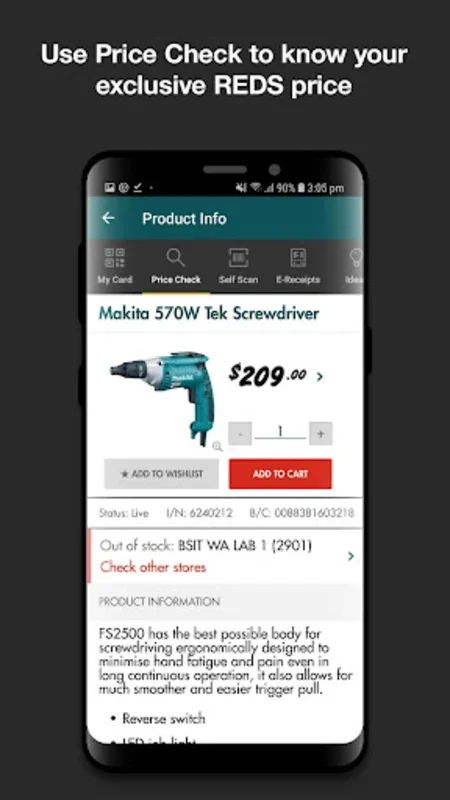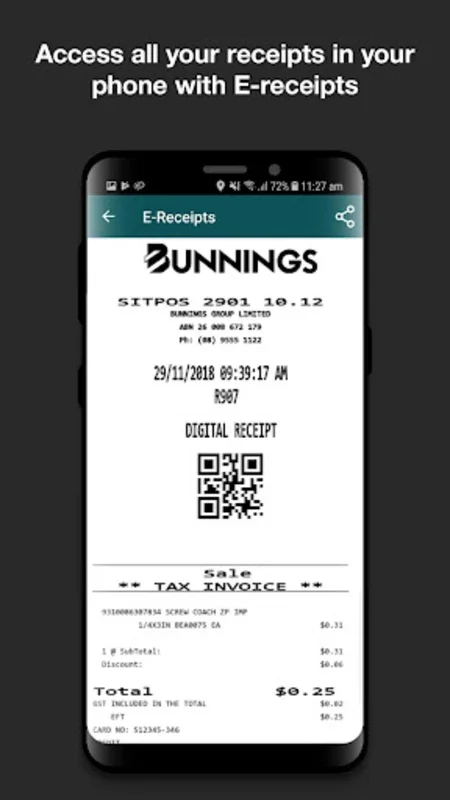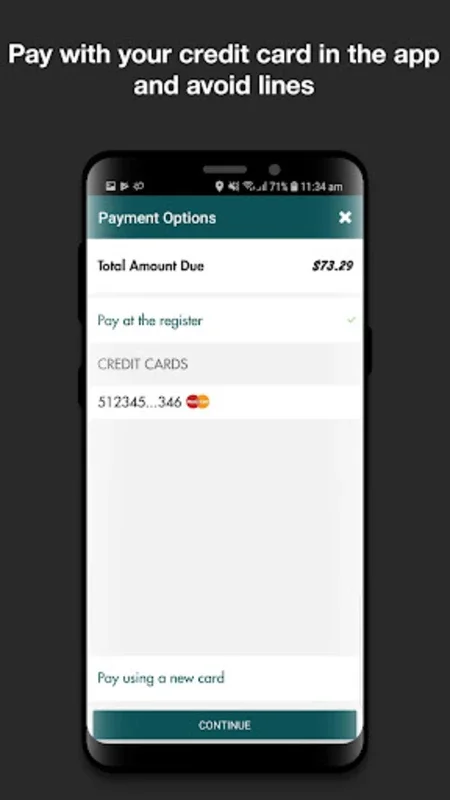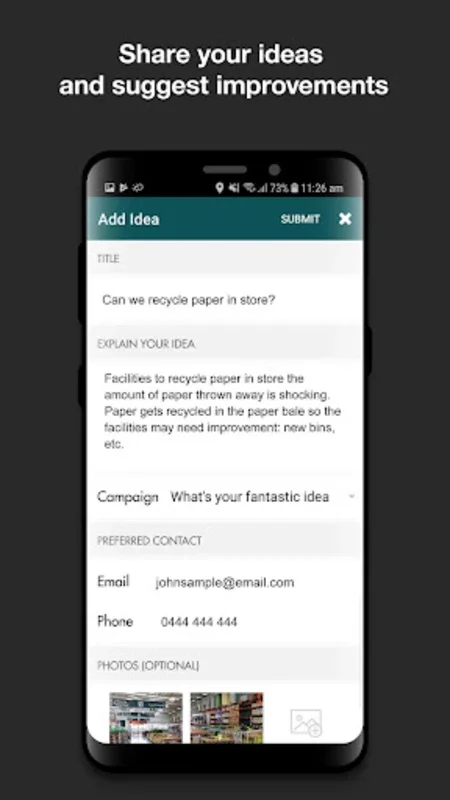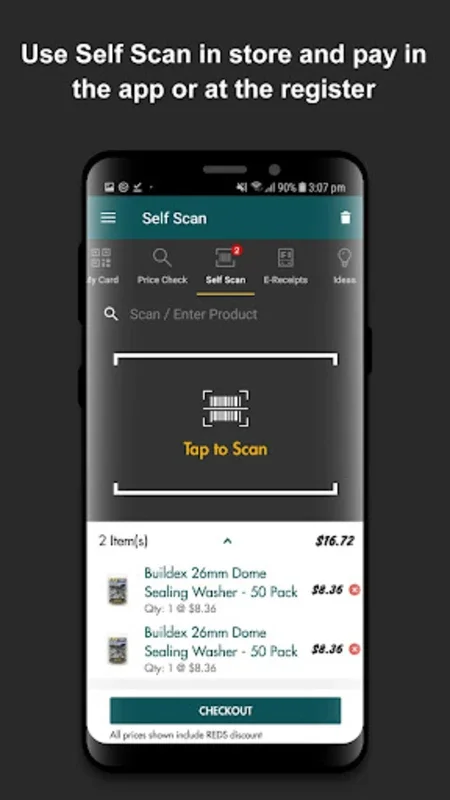Bunnings REDS App Introduction
The Bunnings REDS app is a game-changer for those looking to enhance their shopping experience at Bunnings stores. This comprehensive tool is designed to make your shopping trips more efficient, convenient, and enjoyable.
1. Streamlined Shopping Experience
With the Bunnings REDS app, you can manage transactions and product inquiries with ease. It allows you to view and control your discount card directly from your smartphone, eliminating the need to carry the physical card. This not only saves you the hassle of carrying an extra card but also ensures that you never miss out on any discounts or promotions.
2. Product Search and Availability Check
One of the standout features of the Bunnings REDS app is its ability to conduct product searches. You can easily check the availability of products at your preferred store as well as nearby locations. This feature is a huge time-saver, especially for those planning DIY projects. It allows you to ensure that the products you need are in stock before you make the trip to the store, saving you from unnecessary trips and wasted time.
3. Wishlist and Shopping Cart Functionality
The app also offers the option to create a Wishlist or add items directly to your shopping cart. This makes it easier to plan your purchases and do your pre-purchase research. You can browse through the products, add the ones you like to your Wishlist or cart, and then make a well-informed decision when you're ready to buy.
4. Convenient Payment Options
For added convenience, the Bunnings REDS app allows you to upload your credit card details. This means you don't have to carry your physical credit card during in-store visits. The checkout process is also seamless, allowing you to make payments directly through the app and receive an e-receipt for verification upon exiting the store.
5. Self-Scan Feature
The self-scan feature of the Bunnings REDS app is particularly useful. You can scan products or shelf labels for detailed information and pricing, and then add the items to your cart with just a few taps. This not only saves time but also gives you more control over your shopping experience.
6. Exclusive to Eligible Customers
This service is exclusive to eligible customers who possess an active discount card. This ensures that the benefits of the app are tailored to users who are looking to optimize their shopping experience at Bunnings. The user-friendly design and practical features of the Bunnings REDS app make it a must-have for efficient and savvy shoppers.
In conclusion, the Bunnings REDS app is a powerful tool that combines convenience, functionality, and savings. Whether you're a DIY enthusiast or just looking for a more efficient shopping experience, the Bunnings REDS app for Android is the perfect companion.