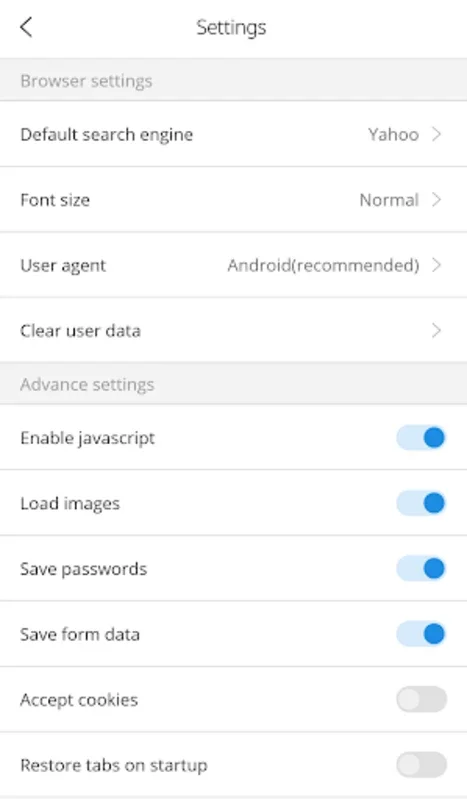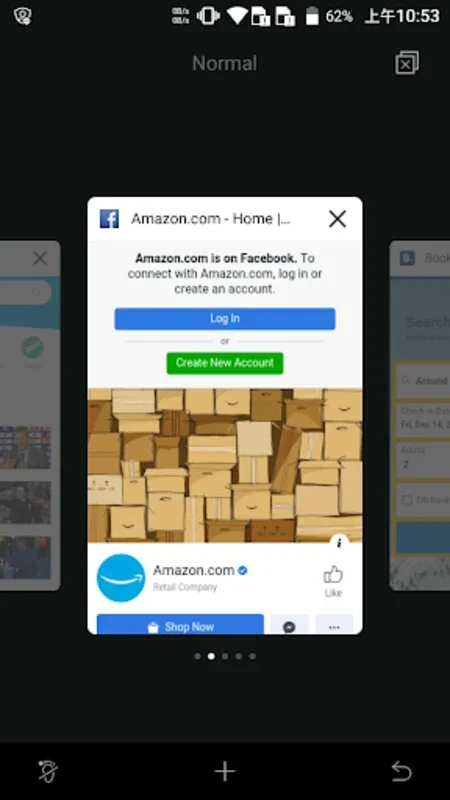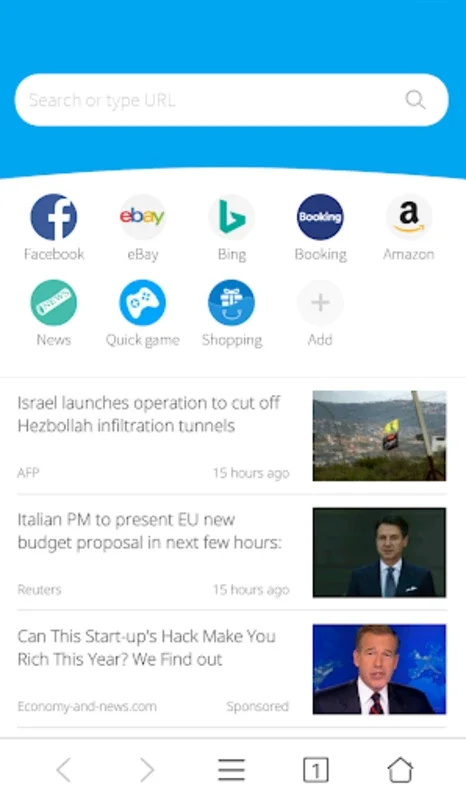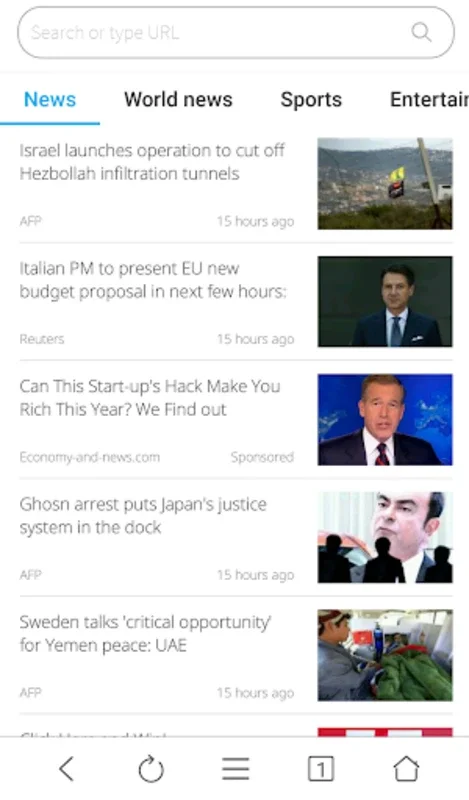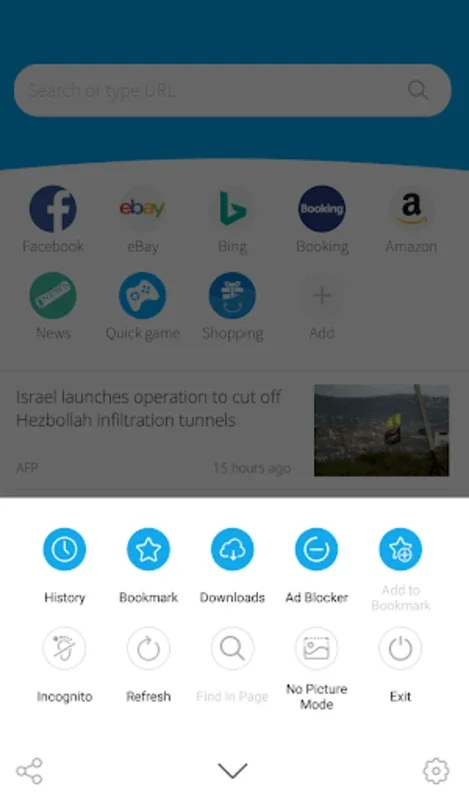Browser- Secure Search,Ad Bloc App Introduction
Introduction
Browser- Secure Search,Ad Bloc is a remarkable browser that has been designed to transform the way users experience the web. It comes with a plethora of features that are aimed at enhancing the browsing experience in terms of security, efficiency, and personalization.
Ad - Blocking Feature
One of the most prominent features of this browser is its integrated Ad Blocker. In today's digital age, advertisements are ubiquitous. They not only disrupt the user's browsing experience but also consume a significant amount of data and slow down page load times. The Ad Blocker in Browser- Secure Search,Ad Bloc effectively eliminates distracting advertisements, pop - ups, and certain JavaScript elements. This results in a much cleaner and clutter - free browsing environment. With fewer elements to load, pages load faster, and users can save on their data consumption. This is especially beneficial for those who have limited data plans or are constantly on the move and relying on mobile data.
Privacy - Centric Incognito Mode
The Incognito Mode offered by Browser- Secure Search,Ad Bloc is a crucial aspect for those who are concerned about their online privacy. In an era where digital footprints are constantly being tracked, this mode ensures that a user's online activities remain confidential. When using the Incognito Mode, the browser does not store cookies, browsing history, or any other form of data that could potentially be used to track the user's activities. This gives users the freedom to explore the web without the fear of their actions being monitored or their privacy being compromised.
Smart News Feed
The Smart News feed is another innovative feature of this browser. It is designed to keep users informed about the latest happenings in the world. What sets it apart is its ability to personalize content based on the user's interests. By analyzing the user's browsing history and preferences, the Smart News feed curates a list of news articles and stories that are relevant to the user. This means that users no longer have to sift through a large amount of irrelevant news to find something that interests them. It ensures that they are always up - to - date with the latest developments in areas that matter to them.
Personalized Search Function
The personalized Search function in Browser- Secure Search,Ad Bloc allows for seamless search engine switching. Different users have different preferences when it comes to search engines. Some may prefer Google for its comprehensive search results, while others may like Bing for its unique features. This browser allows users to easily switch between different search engines according to their needs. Moreover, it also tailors internet searches based on the user's previous search history and preferences. This results in more relevant search results and a more efficient search experience.
User - Friendly Interface
The browser features a user - friendly interface that makes it easy for users to manage various aspects of their browsing experience. For instance, the interface allows for efficient management of downloads. Users can easily track the progress of their downloads, pause or resume them as needed. Additionally, the interface also provides easy access to other features such as the Ad Blocker settings, Incognito Mode activation, and the Smart News feed.
Quick Share Feature
The Quick Share feature of Browser- Secure Search,Ad Bloc enables effortless sharing of content across popular social platforms. In today's social media - driven world, the ability to share interesting content quickly is highly valued. With this feature, users can share web pages, articles, images, and videos with just a few clicks. Whether it's sharing a funny video on Facebook, an interesting article on Twitter, or an important piece of information on Skype, the Quick Share feature makes it possible.
Additional User - Centric Functions
Apart from the above - mentioned features, Browser- Secure Search,Ad Bloc also offers several other user - centric functions. The ability to customize font size is a great addition for users who may have visual impairments or simply prefer a larger or smaller font for better readability. Personalized bookmarks allow users to save their favorite websites for easy access later. The multi - tab switching feature is ideal for multitasking. Users can have multiple tabs open simultaneously and switch between them with ease. The data saving options are beneficial for those who want to conserve their data usage, and the customized home page setting allows users to personalize their browser's starting page according to their preferences.
Conclusion
In conclusion, Browser- Secure Search,Ad Bloc is a browser that offers a wide range of features that are designed to enhance the overall browsing experience. From its ad - blocking capabilities to its privacy - centric features, and from its personalized search function to its user - friendly interface, it has something to offer for every type of user. Whether you are a casual browser who just wants a clean and fast browsing experience or a power user who demands a high level of customization and privacy, this browser is worth considering.