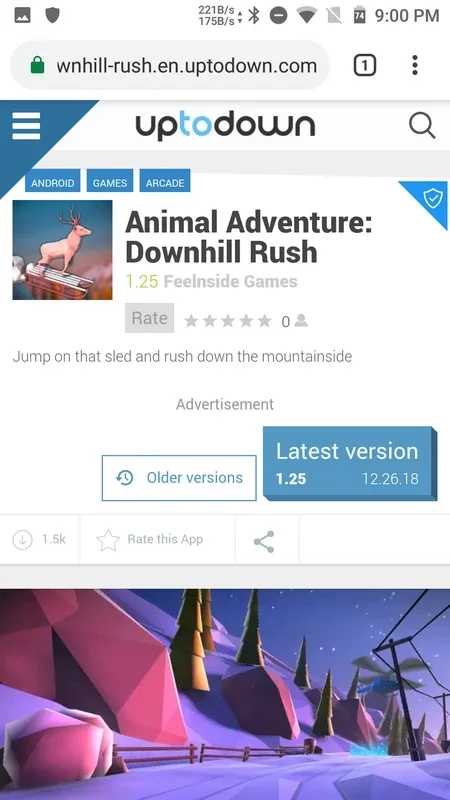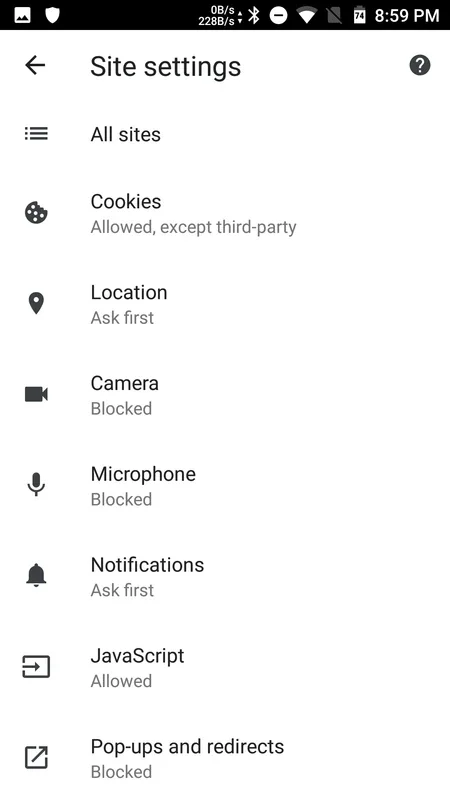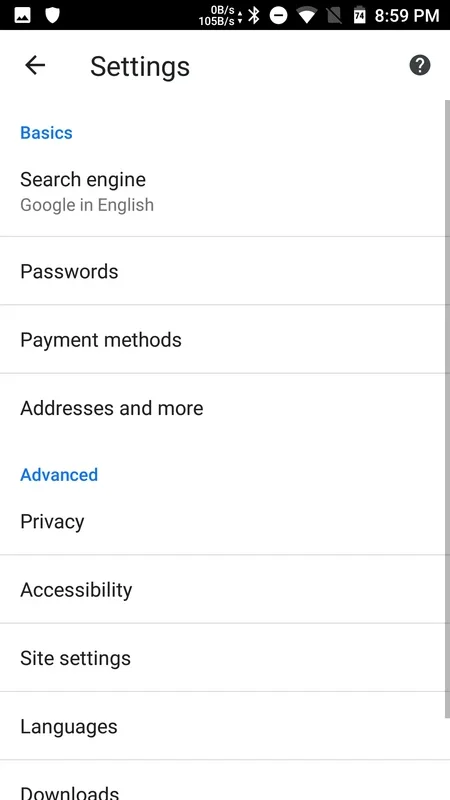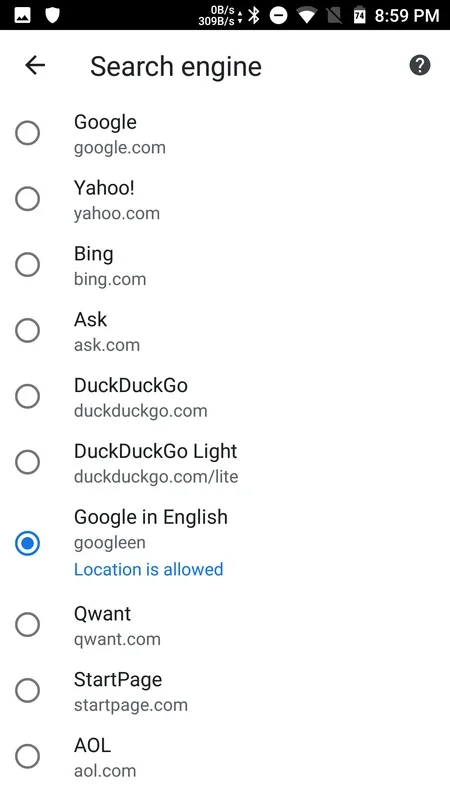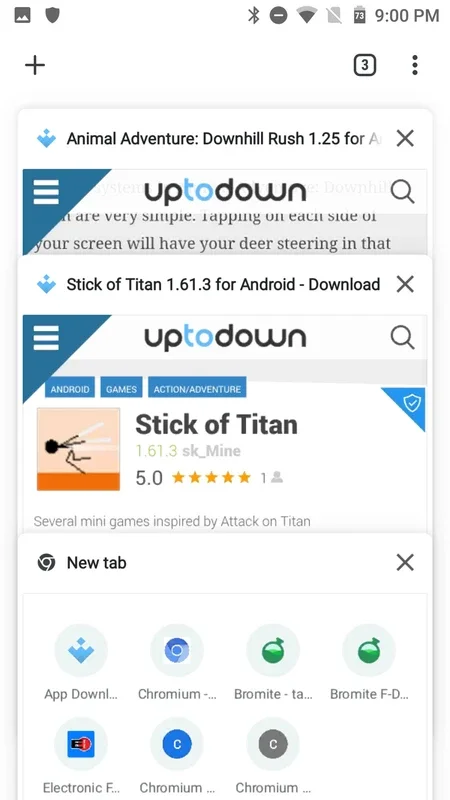Bromite App Introduction
Bromite is a remarkable browser that has been designed with the Android user in mind. It offers a host of features that set it apart from other browsers in the market.
Enhanced Security and Privacy
One of the most significant aspects of Bromite is its focus on security and privacy. In today's digital age, where our online activities are constantly being monitored and our data is at risk, Bromite provides a much - needed safeguard. It is based on Chromium, which gives it a solid foundation, but it goes further by incorporating a built - in ad blocker. This not only improves the browsing experience by reducing the clutter of ads but also enhances security. Ads can often be a source of malicious content, such as malware or phishing links. By blocking them, Bromite helps to keep the user's device and personal information safe.
The ad block engine in Bromite is quite powerful as it utilizes filters from well - known sources like EasyList and EasyPrivacy. These filters are constantly updated to ensure that the latest ad - related threats are blocked. This means that during a typical browsing session, users are likely to see very few, if any, ads. Of course, if there are certain pages that a user wants to support or access without the ad blocker, they have the option to manually whitelist those pages.
In addition to the ad blocker, Bromite also offers enhanced privacy features. For instance, it always operates in incognito mode. This means that the browser does not store cookies, history, or other data related to the user's browsing activities on the device. This is a great advantage for users who are concerned about their privacy and do not want their online activities to be tracked. It also means that when using public Wi - Fi or shared devices, users can browse with confidence, knowing that their data is not being stored on the device.
Customizable Search Engine Options
Bromite offers a great deal of flexibility when it comes to choosing a search engine. From the options menu, users can select their preferred search engine from a long list. This list includes popular options such as DuckDuckGo, Bing, Google, Yahoo!, Qwant, and StartPage, among others. This allows users to choose a search engine that aligns with their privacy preferences and search needs. For example, DuckDuckGo is known for its strong privacy policies and does not track user data, making it a popular choice among privacy - conscious users. On the other hand, users who are more accustomed to the features and functionality of Google can still use it as their search engine within Bromite.
Familiar Interface
The user interface of Bromite is another aspect that makes it an appealing choice for Android users. It is simple, intuitive, and familiar, especially for those who have used Google Chrome in the past. This means that users do not have to spend a lot of time getting used to a new interface. They can quickly start using Bromite and take advantage of its features right away. The familiar layout of the browser makes it easy to navigate, with features such as bookmarks, tabs, and the address bar all easily accessible.
Comparison with Other Browsers
When compared to other browsers available for Android, Bromite stands out in several ways. Many popular browsers do not offer the same level of built - in ad blocking and privacy features as Bromite. For example, some browsers may require users to install additional extensions or plugins to achieve similar functionality. This can be cumbersome and may also pose a security risk, as some third - party extensions may not be properly vetted.
In terms of security, Bromite's always - on incognito mode gives it an edge over browsers that do not offer such a feature by default. While some browsers may offer incognito mode as an option, it is not always the default mode of operation. This means that users may forget to enable it when they need it, leaving their data vulnerable.
The customizable search engine options in Bromite also set it apart from other browsers. Some browsers may be tied to a specific search engine or may offer only a limited selection of search engines to choose from. Bromite's wide range of options allows users to have more control over their search experience.
Conclusion
Bromite is an excellent browser for Android users who are looking for a combination of security, privacy, and a familiar browsing experience. Its built - in ad blocker, enhanced privacy features, customizable search engine options, and simple interface make it a great choice. Whether you are concerned about protecting your personal information from online threats or simply want a more streamlined and private browsing experience, Bromite has a lot to offer.